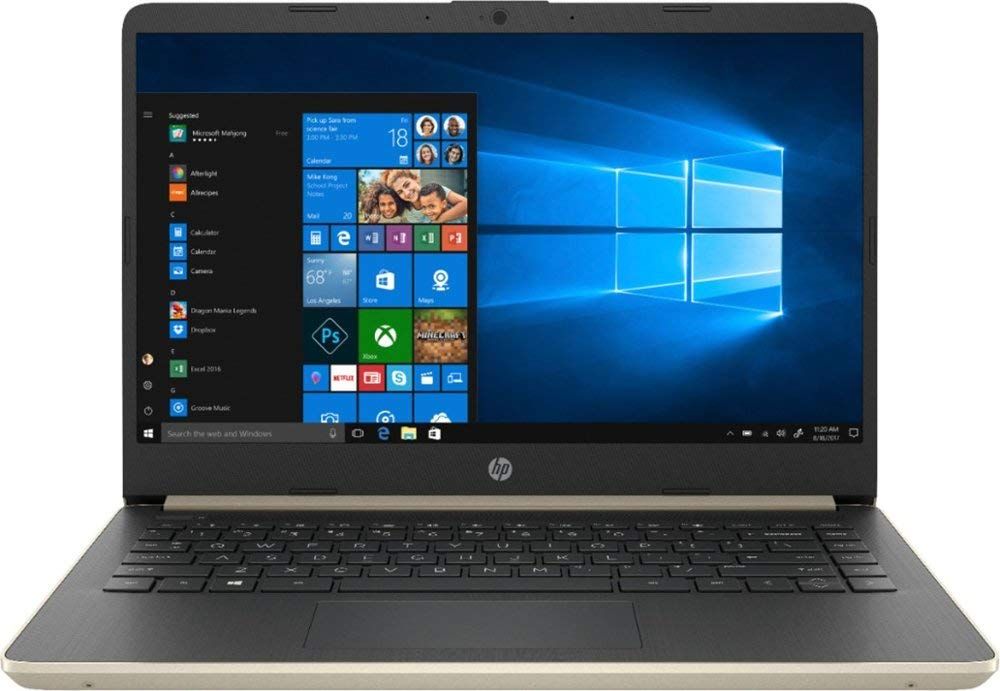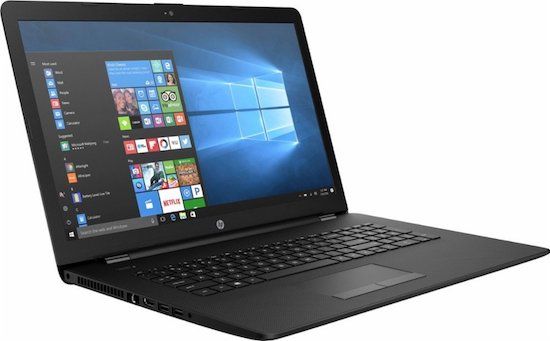2020 Best Laptops Under 500

Tight budget? Need a laptop? You're in the right place. We're diving deep into the trenches to find the best laptops under $500 in 2020, perfect for students, budget-conscious professionals, or anyone who needs a reliable machine without breaking the bank.
Why You Should Care About Sub-$500 Laptops
Let's face it: everyone loves a good deal. A capable laptop for everyday tasks shouldn't require emptying your savings account.
These budget-friendly options offer a sweet spot of functionality and affordability, enabling you to browse, work, and stay connected without overspending.
Shortlist of Top Picks (2020 Edition)
Here's a quick peek at our top contenders, catering to various needs:
- For Students: Acer Aspire 5 (Good all-around performance).
- For Portability: Lenovo Chromebook Duet (Ultra-portable and long battery life).
- For Basic Tasks: HP Stream 14 (Budget-friendly and lightweight).
Detailed Reviews
Acer Aspire 5
The Acer Aspire 5 consistently tops lists for a reason. It offers a solid balance of performance and features.
With a decent processor and ample storage, it's capable of handling everyday tasks like word processing, web browsing, and light multitasking.
The display is adequate, and the keyboard is comfortable for extended typing sessions.
Lenovo Chromebook Duet
If portability is your priority, the Lenovo Chromebook Duet is a game-changer. This 2-in-1 Chromebook is incredibly lightweight and compact.
Its long battery life makes it perfect for students or anyone on the go. The detachable keyboard is a nice touch, transforming it into a tablet when needed.
Keep in mind, Chrome OS is cloud-based, so an internet connection is often necessary to take full advantage of its capabilities.
HP Stream 14
The HP Stream 14 is the epitome of budget-friendly. It's a basic machine designed for basic tasks.
Don't expect blazing-fast performance, but it's perfectly adequate for web browsing, email, and word processing. Its lightweight design makes it easy to carry around.
Consider this if you're on an extremely tight budget and just need a simple, functional laptop.
Side-by-Side Specs and Performance
Here's a comparison table to help you visualize the differences:
| Laptop | Processor | RAM | Storage | Screen Size | Battery Life | Geekbench Score (Approx.) |
|---|---|---|---|---|---|---|
| Acer Aspire 5 | AMD Ryzen 3 | 4GB | 128GB SSD | 15.6" | Up to 7.5 hours | 2000 |
| Lenovo Chromebook Duet | MediaTek Helio P60T | 4GB | 64GB eMMC | 10.1" | Up to 13 hours | 700 |
| HP Stream 14 | Intel Celeron N4020 | 4GB | 64GB eMMC | 14" | Up to 11 hours | 600 |
Note: Geekbench scores are approximate and can vary depending on configuration.
Customer Satisfaction
Based on customer reviews aggregated from major online retailers:
- Acer Aspire 5: Generally positive, with users praising its performance and value.
- Lenovo Chromebook Duet: Highly rated for its portability and battery life. Some users found the keyboard small.
- HP Stream 14: Mixed reviews, with users appreciating its affordability but noting its slow performance.
Maintenance Cost Projections
Maintenance costs for these laptops are generally low. The most common issue is battery replacement after a few years.
Estimate around $50-$100 for a battery replacement. Avoiding physical damage is key to keeping costs down.
Key Takeaways
Choosing the right laptop under $500 requires careful consideration. The Acer Aspire 5 offers a good balance of performance and features.
The Lenovo Chromebook Duet shines in portability, and the HP Stream 14 is your best bet for extreme budget constraints.
Remember to prioritize your needs and consider factors like performance, portability, and battery life before making your decision.
Ready to Choose?
Now that you're armed with the knowledge, it's time to make a decision! Head over to your favorite online retailer and grab the laptop that best suits your needs.
Happy bargain hunting!
Frequently Asked Questions (FAQ)
Q: Can these laptops run demanding software like Adobe Photoshop?
A: Generally, no. These laptops are designed for basic tasks. Demanding software requires more powerful hardware.
Q: What is the difference between an SSD and eMMC storage?
A: SSD (Solid State Drive) is faster and more reliable than eMMC (embedded MultiMediaCard) storage. SSDs offer quicker boot times and application loading.
Q: Do these laptops come with Microsoft Office?
A: Some may come with a trial version. You may need to purchase a subscription or use free alternatives like Google Docs or LibreOffice.
Q: Are Chromebooks good for offline use?
A: Chromebooks primarily rely on cloud-based apps. However, some apps are available for offline use. Download files and configure offline access to essential apps beforehand.
Q: How much RAM do I need?
A: 4GB of RAM is sufficient for basic tasks. If you plan to multitask heavily, consider upgrading to 8GB if possible (though it may be difficult to find in this price range).