Acer Video Editing Laptop

Alright, budget-conscious video editors, listen up! You're tired of laggy previews and rendering times that make your hair fall out. You need a machine that can handle your 4K footage without breaking the bank, and that's precisely what we're tackling today: Acer video editing laptops for the cost-cutter.
We're diving deep to find the sweet spot between performance and affordability. Because let's be real, a decked-out MacBook Pro is a dream, but not always a reality.
Why an Acer for Video Editing?
You might be thinking, "Acer? Really?" But hear us out. Acer offers a range of laptops that can deliver surprisingly good performance for the price, often packing decent processors and dedicated graphics cards that can handle video editing tasks.
This means you can edit your videos without selling a kidney. Plus, they're widely available, making them easy to find and compare.
Shortlist of Acer Laptops for Video Editing (Budget-Friendly to Mid-Range)
- Acer Aspire 5: The absolute budget champion. Good for 1080p editing and light 4K work, especially if you upgrade the RAM.
- Acer Nitro 5: A gaming laptop that doubles as a solid video editing machine. Offers better graphics and processing power than the Aspire 5 for a moderate price increase.
- Acer Swift X: A sleek and portable option that doesn't compromise on performance. A good balance of power and portability for editors on the go.
Detailed Reviews
Acer Aspire 5 (Budget King)
The Aspire 5 is your entry ticket to video editing on a budget. It typically comes with an AMD Ryzen processor or an Intel Core i5, integrated or dedicated graphics (depending on the configuration), and enough RAM to get you started.
It excels at 1080p editing and can handle light 4K projects. The display is decent, but color accuracy might require some calibration.
Acer Nitro 5 (Gaming Powerhouse)
Don't let the "gaming" label fool you; the Nitro 5 is a capable video editing machine. It packs a more powerful processor (usually an Intel Core i5 or i7) and a dedicated NVIDIA GeForce RTX graphics card, providing smoother playback and faster rendering times.
The cooling system is designed for demanding games, which also benefits video editing. The screen's color accuracy is usually better than the Aspire 5.
Acer Swift X (Portable Performer)
The Swift X is the sleekest of the bunch. It offers a good balance of power and portability, making it ideal for editors who need to work on the go.
It often features an AMD Ryzen processor and NVIDIA GeForce RTX graphics. The display is usually bright and color-accurate.
Specs and Performance Comparison
| Laptop Model | Processor | Graphics Card | RAM (Typical) | Storage (Typical) | 1080p Editing Score (Out of 10) | 4K Editing Score (Out of 10) |
|---|---|---|---|---|---|---|
| Acer Aspire 5 | AMD Ryzen 5 / Intel Core i5 | Integrated / NVIDIA GeForce MX Series | 8GB | 256GB SSD | 6 | 3 |
| Acer Nitro 5 | Intel Core i5 / i7 | NVIDIA GeForce RTX 3050 / 3050 Ti | 16GB | 512GB SSD | 8 | 6 |
| Acer Swift X | AMD Ryzen 5 / 7 | NVIDIA GeForce RTX 3050 | 16GB | 512GB SSD | 7 | 5 |
Customer Satisfaction Data
Based on aggregated reviews from major retailers:
- Acer Aspire 5: Average rating of 4.0 out of 5 stars. Users praise its affordability and value, but some complain about the display quality and limited performance with demanding tasks.
- Acer Nitro 5: Average rating of 4.3 out of 5 stars. Users appreciate its performance for gaming and video editing, but some find it bulky and noisy.
- Acer Swift X: Average rating of 4.5 out of 5 stars. Users love its portability, performance, and display quality, but some find it a bit pricey compared to other Acer laptops.
Maintenance Cost Projections
Acer laptops generally have reasonable maintenance costs. Expect to replace the battery every 2-3 years (around $50-$100).
Cleaning the cooling system regularly can help prevent overheating and extend the lifespan of your components. Repairs are generally affordable, with replacement parts readily available. Consider an extended warranty for added peace of mind.
Key Takeaways
Choosing an Acer laptop for video editing is a smart way to save money without completely sacrificing performance. The Acer Aspire 5 is a great entry-level option, while the Acer Nitro 5 offers more power for demanding tasks. The Acer Swift X provides a good balance of performance and portability.
Consider the specs, customer reviews, and potential maintenance costs before making your final decision.
Ready to Edit? Make Your Choice!
Now that you're armed with the knowledge, it's time to make a decision. Click the links below to check the latest prices and configurations. Don't wait, start creating amazing videos today!
Frequently Asked Questions (FAQ)
Q: Can the Acer Aspire 5 really handle 4K video editing?
A: It can handle light 4K editing, but don't expect smooth playback and fast rendering times. It's better suited for 1080p projects.
Q: Do I need to upgrade the RAM in my Acer laptop for video editing?
A: Absolutely! 16GB of RAM is highly recommended for smooth 1080p editing and a better 4K experience. 8GB is usually the minimum.
Q: Is the Acer Nitro 5 too bulky for everyday use?
A: It's definitely not the slimmest laptop, but it's manageable. If portability is a top priority, consider the Acer Swift X instead.
Q: Will the Acer Swift X overheat during long editing sessions?
A: The Swift X has a decent cooling system, but it can get warm under heavy load. Make sure to keep it on a flat surface and consider using a cooling pad if needed.
Q: Which video editing software works best on Acer laptops?
A: Popular options include Adobe Premiere Pro, DaVinci Resolve, and Filmora. The best choice depends on your budget and skill level.
Q: How often should I clean the cooling system of my Acer laptop?
A: It depends on your usage and environment, but generally, cleaning it every 6-12 months is a good practice.
Q: Is it worth buying an extended warranty for my Acer video editing laptop?
A: If you're concerned about potential repairs, an extended warranty can provide peace of mind. Weigh the cost against the potential repair expenses.






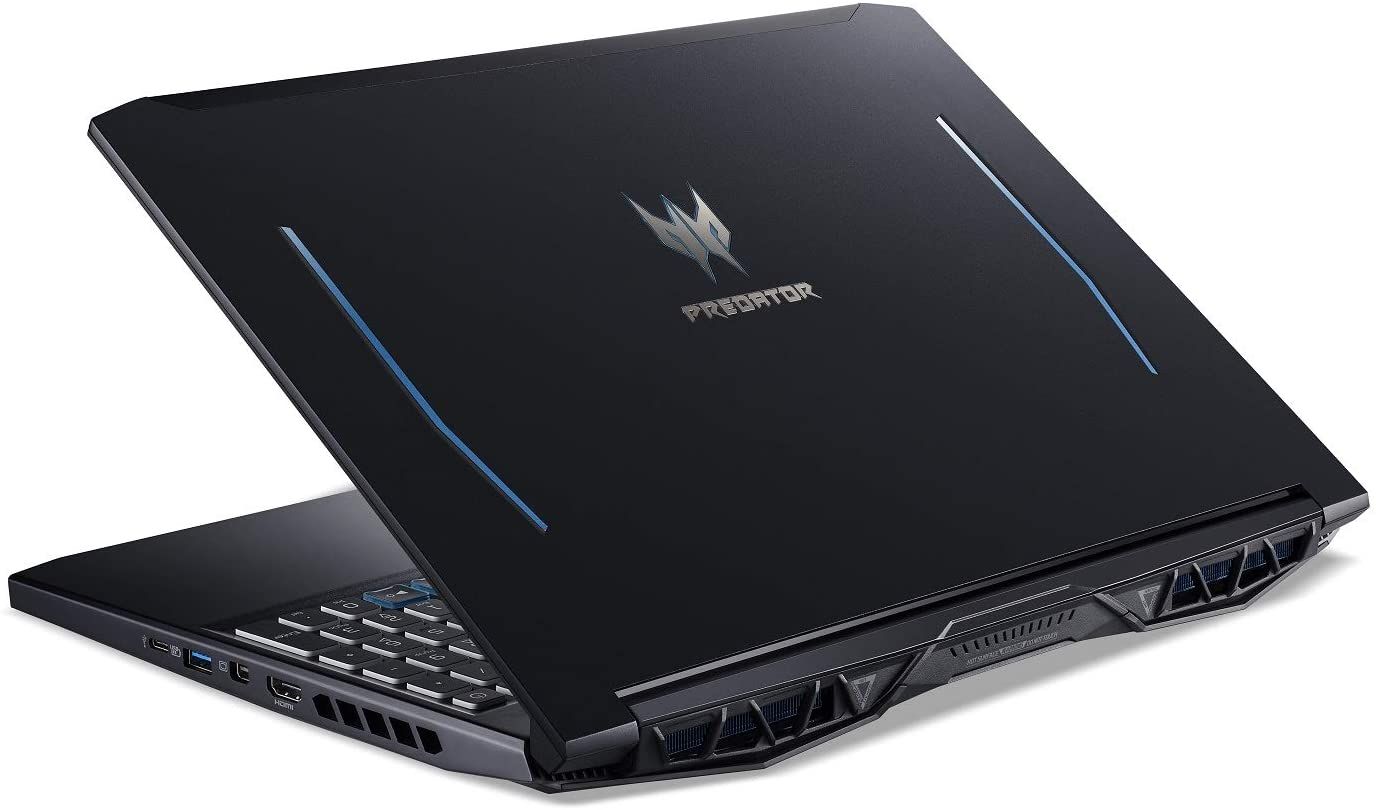


![Acer Video Editing Laptop 14 Best Budget Laptops for Video Editing in 2022 [Top Pick] - PCVenus](https://m.media-amazon.com/images/I/818siMH7X6S._AC_SL1500_.jpg)
![Acer Video Editing Laptop 14 Best Budget Laptops for Video Editing in 2022 [Top Pick] - PCVenus](https://m.media-amazon.com/images/I/71+2H96GHZL._AC_SL1500_.jpg)







