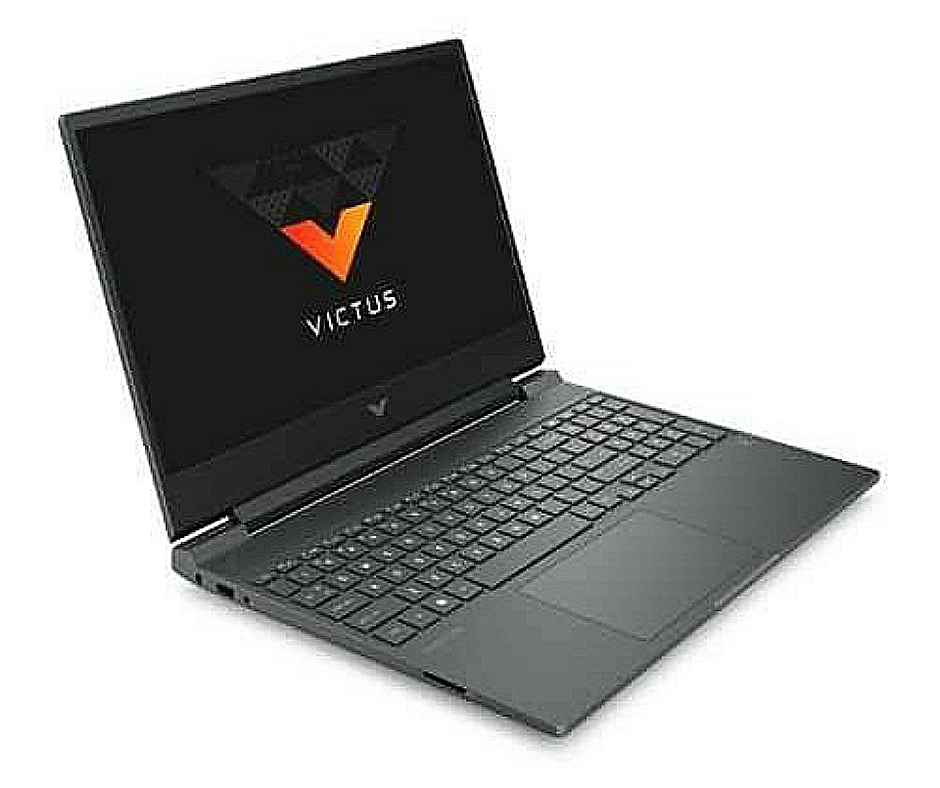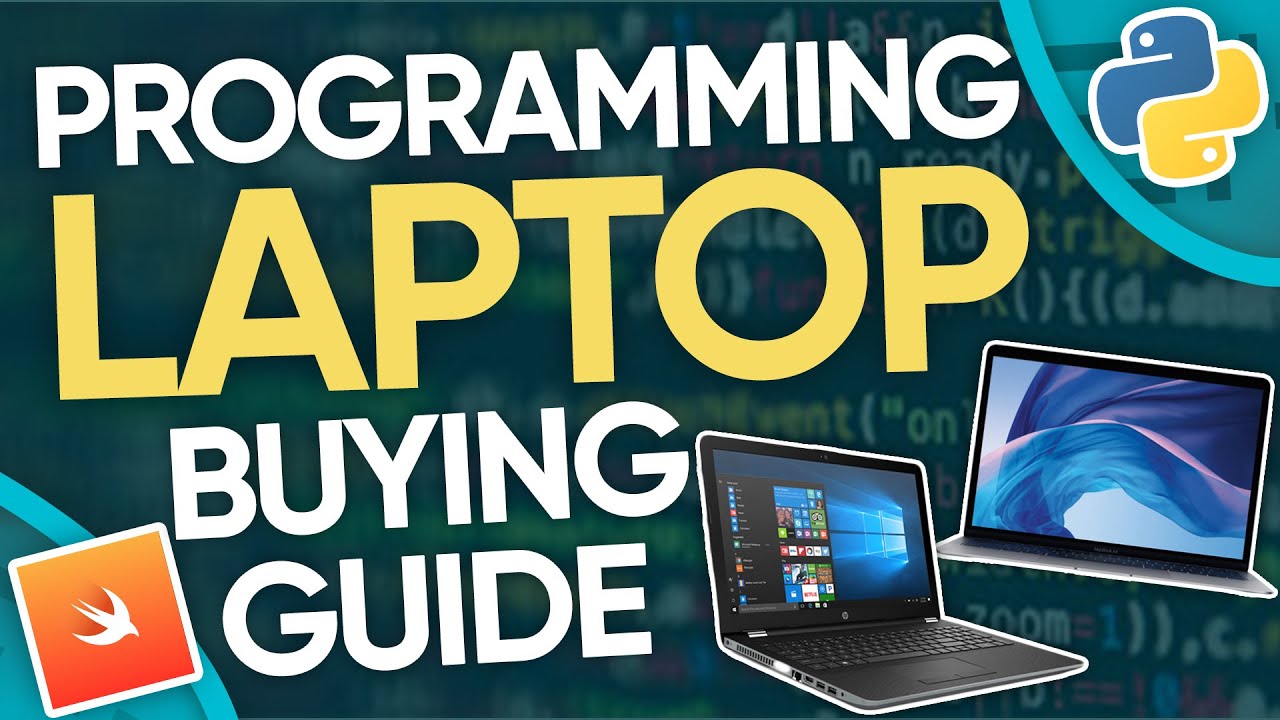Affordable Laptops For Programming

Coding is no longer confined to expensive workstations. Today, aspiring programmers and seasoned developers alike can find powerful and affordable laptops capable of handling demanding tasks. This review is designed for value-conscious shoppers seeking the best balance between price and performance for their programming needs.
Why Affordable Laptops for Programming Matter
Access to capable programming tools should be democratized. Affordable laptops lower the barrier to entry for aspiring programmers, allowing them to learn and practice without breaking the bank. Furthermore, budget-friendly options enable developers to maintain productivity on the go, without needing to lug around a bulky, expensive machine.
Shortlist of Affordable Programming Laptops
Here's a curated list tailored to diverse needs and budgets:
- For Students/Budget-Conscious: Acer Aspire 5 - An excellent all-rounder with a good balance of performance and price.
- For Portability: Lenovo IdeaPad Flex 5 Chromebook - Lightweight and offers fantastic battery life, ideal for cloud-based development.
- For Demanding Tasks: HP Pavilion Aero 13 - A powerful option with a fast processor and ample RAM for compiling and running complex code.
- For MacOS Enthusiasts: MacBook Air (M1) - While not strictly "affordable" in the budget category, the M1 chip provides excellent performance for its price point.
Detailed Reviews
Acer Aspire 5
The Acer Aspire 5 consistently ranks as a top pick for budget laptops. It offers a solid combination of performance, features, and price, making it ideal for students and beginner programmers.
The Aspire 5 typically comes equipped with an AMD Ryzen or Intel Core processor, integrated graphics, and a decent amount of RAM and storage. Its keyboard is comfortable for long coding sessions, and the display is adequate for most programming tasks.
However, the battery life is average, and the build quality is not as premium as more expensive laptops.
Lenovo IdeaPad Flex 5 Chromebook
Chromebooks have evolved beyond simple web browsing devices. The Lenovo IdeaPad Flex 5 Chromebook is a versatile option that can handle many programming tasks, especially with cloud-based IDEs and Linux support.
Its Chrome OS environment is lightweight and secure, and the long battery life is a major advantage for on-the-go coding. The Flex 5 also features a touchscreen and convertible design, making it suitable for note-taking and sketching.
However, it's important to consider that some desktop-based development tools might not be directly compatible with Chrome OS without utilizing Linux or cloud solutions.
HP Pavilion Aero 13
For developers who need more power without a hefty price tag, the HP Pavilion Aero 13 is an excellent choice. This laptop is lightweight and portable but packs a punch with its AMD Ryzen processor and ample RAM.
It can handle demanding tasks such as compiling large codebases, running virtual machines, and working with data-intensive applications. The display is bright and sharp, making it comfortable for extended use.
The Pavilion Aero 13 is a great all-around laptop for programming and everyday use, offering a good balance of performance, portability, and price.
MacBook Air (M1)
While generally more expensive than the other options on this list, the MacBook Air with the M1 chip offers unparalleled performance for its price range. The M1 chip is incredibly power-efficient, providing excellent battery life and performance that rivals many high-end laptops.
MacOS is a popular operating system among developers, with access to a wide range of development tools and frameworks. The MacBook Air's sleek design, high-quality display, and comfortable keyboard make it a pleasure to use.
However, the MacBook Air may not be ideal for developers who require Windows-specific tools or prefer a more customizable operating system.
Side-by-Side Specs Table with Performance Scores
| Laptop | Processor | RAM | Storage | Graphics | Performance Score (Out of 10) | Price (USD) |
|---|---|---|---|---|---|---|
| Acer Aspire 5 | AMD Ryzen 5/Intel Core i5 | 8GB | 256GB SSD | Integrated | 7 | $400 - $600 |
| Lenovo IdeaPad Flex 5 Chromebook | Intel Core i3/AMD Ryzen 3 | 8GB | 128GB eMMC | Integrated | 6 | $300 - $500 |
| HP Pavilion Aero 13 | AMD Ryzen 5/Ryzen 7 | 8GB/16GB | 256GB/512GB SSD | Integrated | 8 | $600 - $800 |
| MacBook Air (M1) | Apple M1 | 8GB | 256GB SSD | Integrated (M1) | 9 | $800 - $1000 |
Note: Performance scores are based on general programming tasks and may vary depending on specific workloads. Prices are approximate and can vary based on retailer and configuration.
Practical Considerations
Beyond raw specs, consider these practical factors:
- Keyboard Comfort: A comfortable keyboard is crucial for long coding sessions. Look for good key travel and tactile feedback.
- Display Quality: A clear and sharp display reduces eye strain. Consider resolution and color accuracy.
- Battery Life: If you plan to code on the go, prioritize battery life.
- Portability: Weight and size are important if you need to carry your laptop around frequently.
- Operating System: Choose an OS that suits your preferred development environment and tools.
- Upgradability: Check if you can upgrade the RAM or storage in the future.
Key Takeaways
Finding the right affordable laptop for programming involves balancing price, performance, and practical considerations. The Acer Aspire 5 is a great all-rounder, the Lenovo IdeaPad Flex 5 Chromebook is ideal for portability, the HP Pavilion Aero 13 offers more power, and the MacBook Air (M1) provides top-tier performance for its price. Remember to evaluate your specific needs and prioritize the features that are most important to you.
Make an Informed Decision
Carefully consider all the factors discussed in this article before making a purchase. Read reviews, compare specs, and if possible, try out the laptops in person to see which one feels best for you. Ultimately, the best laptop for programming is the one that meets your individual needs and budget.
Call to Action
Ready to start coding? Explore the laptops mentioned in this article and find the perfect fit for your programming journey! Click on the links below to check the latest prices and read more user reviews.
Frequently Asked Questions (FAQ)
Q: What is the minimum RAM I need for programming?
A: 8GB is generally sufficient for most programming tasks, but 16GB is recommended for more demanding projects and running virtual machines.
Q: Is an SSD necessary for programming?
A: Yes, an SSD significantly improves loading times and overall system performance compared to a traditional hard drive.
Q: Can I use a Chromebook for programming?
A: Yes, Chromebooks can be used for programming, especially with cloud-based IDEs and Linux support. However, some desktop-based tools may require alternative solutions.
Q: Do I need a dedicated graphics card for programming?
A: A dedicated graphics card is not typically necessary for most programming tasks. Integrated graphics are usually sufficient unless you are working with graphics-intensive applications or game development.
Q: What operating system is best for programming?
A: The best operating system for programming is a matter of personal preference and the specific tools you need. Windows, macOS, and Linux are all popular choices.