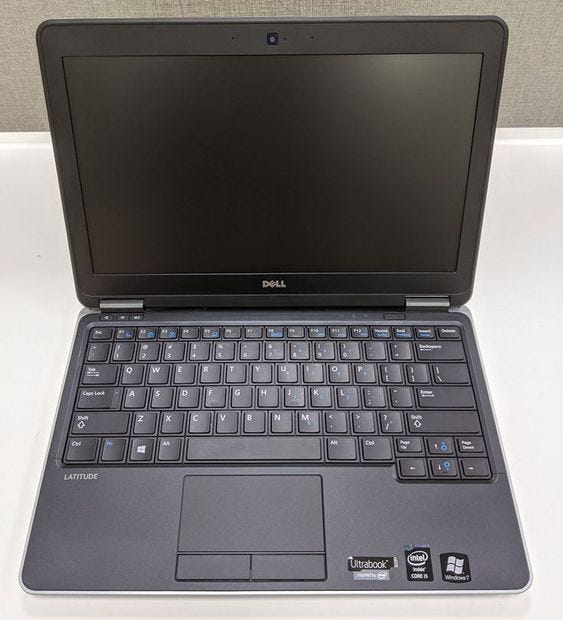Affordable Reliable Laptops

Tired of laptops that cost more than your car payment? You're not alone. We're diving deep into the world of affordable and, crucially, reliable laptops, built for the budget-conscious user.
This guide is for you, the pragmatic shopper who values performance and longevity over flashy features and brand names. We'll cut through the marketing hype and focus on what really matters: getting the most bang for your buck.
Why Cheap Laptops Matter (and Don't Have to Suck)
Let's be honest, a laptop is a tool. It needs to get the job done without breaking the bank. A high price tag doesn't always equal a high-performing machine.
A well-chosen affordable laptop can handle everyday tasks like browsing, word processing, and streaming. It can also extend the lifetime of your device by proper maintenance.
Shortlist: Affordable Laptops for Different Needs
For the Student on a Shoestring:
Lenovo IdeaPad 3: A solid all-rounder with decent performance for basic tasks.
For the Home Office Warrior:
HP Chromebook 14: Lightweight, long battery life, and excellent for cloud-based work.
For the Multitasking Master:
Acer Aspire 5: Offers a bit more power for demanding applications.
Detailed Reviews
Lenovo IdeaPad 3
The Lenovo IdeaPad 3 is a budget-friendly workhorse. It handles everyday tasks with ease and is built with reasonable durability.
Expect a comfortable keyboard and decent battery life. However, the display is not the brightest and the speakers are average at best.
HP Chromebook 14
The HP Chromebook 14 is a fantastic option for those who live in the cloud. Its lightweight design and long battery life make it ideal for students and travelers.
Keep in mind that Chromebooks rely heavily on internet connectivity. Offline functionality is limited.
Acer Aspire 5
The Acer Aspire 5 is a step up in terms of performance. It can handle more demanding tasks like photo editing and light gaming.
The build quality is decent for the price, and it offers a good selection of ports. The display is brighter and more vibrant than the IdeaPad 3, but the battery life is slightly shorter.
Specs and Performance: Side-by-Side
| Laptop | Processor | RAM | Storage | Battery Life (Estimated) | Geekbench Score (Single-Core) | Geekbench Score (Multi-Core) |
|---|---|---|---|---|---|---|
| Lenovo IdeaPad 3 | AMD Ryzen 3 3250U | 8GB | 256GB SSD | 6 hours | 800 | 1600 |
| HP Chromebook 14 | Intel Celeron N4020 | 4GB | 64GB eMMC | 10 hours | 400 | 800 |
| Acer Aspire 5 | AMD Ryzen 5 4500U | 8GB | 256GB SSD | 7 hours | 1100 | 4000 |
Note: Geekbench scores are approximate and can vary depending on the specific configuration and testing conditions.
Customer Satisfaction: What Are Users Saying?
We scoured online reviews and forums to gauge customer satisfaction. Here's a summary of what people are saying about these laptops:
- Lenovo IdeaPad 3: Users praise its value for money and decent performance for basic tasks. Some complain about the display quality and speakers.
- HP Chromebook 14: Customers love the long battery life and lightweight design. The lack of offline functionality and limited storage are common complaints.
- Acer Aspire 5: Users appreciate the improved performance and brighter display. The build quality and battery life receive mixed reviews.
Maintenance Costs: Planning for the Future
Don't forget to factor in maintenance costs. Even the most reliable laptop will eventually need some TLC.
Battery replacement: Expect to pay around $50-$100 for a new battery, depending on the model.
Screen repair: A cracked screen can be costly to repair, ranging from $100-$200.
Software: Chromebooks have lower software needs and updates are free. Windows laptops may need paid software, such as a virus scanner.
Consider purchasing an extended warranty for added peace of mind. It could save you money in the long run.
Key Takeaways
Choosing an affordable laptop doesn't mean sacrificing reliability. The Lenovo IdeaPad 3 offers great value for basic use, while the HP Chromebook 14 excels for cloud-based tasks. The Acer Aspire 5 offers more power for demanding applications.
Consider your specific needs, budget, and desired features. Don't get swayed by flashy marketing tactics.
Always read customer reviews and factor in potential maintenance costs. A little research goes a long way.
Make Your Choice!
Ready to find the perfect budget-friendly laptop? Compare the models we've highlighted. Click here to find the latest deals.
Frequently Asked Questions (FAQ)
Q: Can I play games on these laptops?
A: The HP Chromebook 14 is not suitable for gaming. The Lenovo IdeaPad 3 and Acer Aspire 5 can handle light gaming, but don't expect to run demanding titles at high settings.
Q: How much RAM do I need?
A: 4GB of RAM is sufficient for basic tasks, but 8GB is recommended for multitasking and smoother performance.
Q: What is an SSD?
A: SSD stands for Solid State Drive. It is much faster than a traditional hard drive, resulting in quicker boot times and faster application loading.
Q: Can I upgrade the RAM or storage on these laptops?
A: It depends on the model. Some laptops allow for RAM and storage upgrades, while others do not. Check the manufacturer's specifications before purchasing.
Q: What about refurbished laptops? Are they worth it?
A: Refurbished laptops can be a great way to save money. Just make sure to buy from a reputable seller and check the warranty.