Animation Laptop Requirements

For aspiring animators and seasoned professionals alike, a reliable laptop is no longer a luxury, but a necessity. The right machine empowers you to bring your creative visions to life, whether you're crafting intricate 3D models, drawing frame-by-frame animations, or compositing complex visual effects. But navigating the vast landscape of laptops can be daunting, especially when you're on a budget.
This review article is specifically tailored for value-conscious shoppers looking for the best animation laptop without breaking the bank. We will delve into the essential specifications, compare popular models, and provide practical advice to help you make an informed decision.
Why Animation Laptops Matter
Animation software demands significant processing power, ample memory, and a dedicated graphics card to run smoothly. A subpar laptop can lead to frustrating lag, rendering delays, and ultimately, hinder your creative workflow.
Investing in a capable animation laptop not only enhances productivity but also expands your creative possibilities. You can tackle more complex projects, experiment with advanced techniques, and ultimately, produce higher-quality animations.
Essential Specifications for Animation Laptops
Before diving into specific models, let's outline the critical specifications to consider.
Processor (CPU)
The CPU is the brain of your laptop, responsible for handling calculations and executing instructions. For animation, look for a multi-core processor, preferably an Intel Core i7 or AMD Ryzen 7 or higher.
More cores and higher clock speeds translate to faster rendering times and smoother performance when working with complex scenes. Consider at least 6 cores for optimal performance.
Graphics Card (GPU)
The GPU handles the visual aspects of animation, accelerating rendering and providing a smoother viewport experience. A dedicated GPU from NVIDIA (GeForce or Quadro) or AMD (Radeon Pro) is essential.
For 2D animation, a mid-range GPU will suffice, but for 3D animation and visual effects, a high-end GPU with ample VRAM (Video RAM) is crucial. Aim for at least 4GB of VRAM, but 8GB or more is recommended for demanding projects.
Memory (RAM)
RAM is temporary storage that allows your computer to quickly access frequently used data. Animation software can be memory-intensive, especially when working with large files and complex scenes.
16GB of RAM is the bare minimum for animation, but 32GB or more is highly recommended for a smoother workflow. More RAM allows you to run multiple applications simultaneously without experiencing slowdowns.
Storage
A fast storage drive is essential for quick loading times and responsive performance. Opt for a Solid State Drive (SSD) as your primary drive for the operating system, software, and active projects.
A 512GB SSD is a good starting point, but 1TB or more is ideal for storing large animation projects. You can also consider adding an external hard drive for archiving finished projects.
Display
A high-quality display is crucial for accurate color representation and comfortable viewing. Look for a display with good color accuracy (covering at least 100% of the sRGB color gamut) and a decent resolution (1920x1080 or higher).
An IPS (In-Plane Switching) panel offers wider viewing angles and better color accuracy compared to a TN (Twisted Nematic) panel. A larger screen size (15 inches or larger) can also improve your workflow.
Shortlist of Animation Laptops for Value-Conscious Shoppers
Here are a few laptops that strike a balance between performance and price.
- For Beginners (Budget-Friendly): Acer Aspire 5 (with dedicated GPU), Lenovo IdeaPad Gaming 3
- For Intermediate Users: HP Envy 15, ASUS Vivobook Pro 15 OLED
- For Professionals (Performance-Oriented): MacBook Pro 14" (M1 Pro/M2 Pro), Dell XPS 15
Detailed Reviews
Acer Aspire 5 (with dedicated GPU)
The Acer Aspire 5 offers a surprisingly capable entry point for aspiring animators on a tight budget. While it won't handle the most demanding 3D projects, it's a solid choice for 2D animation and learning the basics.
Its dedicated NVIDIA GeForce MX series GPU provides a noticeable performance boost over integrated graphics. The keyboard and trackpad are comfortable for extended use, and the battery life is decent.
HP Envy 15
The HP Envy 15 is a well-rounded laptop that offers a good balance of performance, features, and price. It typically comes equipped with a powerful Intel Core i7 processor and a dedicated NVIDIA GeForce RTX series GPU.
The Envy 15 also features a vibrant display with excellent color accuracy, making it suitable for color-sensitive work. Its sleek design and comfortable keyboard make it a pleasure to use for long hours.
MacBook Pro 14" (M1 Pro/M2 Pro)
The MacBook Pro 14" powered by Apple's M1 Pro or M2 Pro chips offers exceptional performance and battery life. These chips are optimized for creative workflows, including animation.
The MacBook Pro's stunning display, powerful GPU, and seamless integration with macOS make it a top choice for professionals. However, it comes at a premium price point.
Side-by-Side Specs Table
| Laptop | CPU | GPU | RAM | Storage | Display | Performance Score (Out of 10) |
|---|---|---|---|---|---|---|
| Acer Aspire 5 | Intel Core i5 | NVIDIA GeForce MX Series | 8GB | 512GB SSD | 15.6" FHD | 6 |
| HP Envy 15 | Intel Core i7 | NVIDIA GeForce RTX 3050 | 16GB | 512GB SSD | 15.6" FHD | 8 |
| MacBook Pro 14" | Apple M1 Pro | Integrated (M1 Pro) | 16GB | 512GB SSD | 14.2" Liquid Retina XDR | 9 |
Practical Considerations
Beyond the core specifications, several practical considerations can impact your animation workflow.
Portability: Consider the laptop's weight and size if you plan to work on the go. Lighter and more compact laptops are easier to carry around.
Battery Life: Longer battery life is essential for working away from a power outlet. Look for laptops that offer at least 6-8 hours of battery life.
Keyboard and Trackpad: A comfortable keyboard and responsive trackpad are crucial for extended use. Test the keyboard and trackpad before making a purchase, if possible.
Cooling System: Animation software can generate a lot of heat, so a good cooling system is essential to prevent overheating and performance throttling. Read reviews to see how well the laptop handles heat.
Summary
Choosing the right animation laptop involves carefully balancing your budget with your performance needs. Prioritize a powerful CPU, a dedicated GPU, ample RAM, and a fast SSD.
Consider practical factors such as portability, battery life, and keyboard comfort. By carefully evaluating these factors, you can find an animation laptop that empowers your creative journey without breaking the bank.
Call to Action
Ready to find your perfect animation laptop? Research the models mentioned in this article and compare their specifications and prices. Visit online retailers and read customer reviews to get a better understanding of each laptop's strengths and weaknesses. With careful planning, you can find the ideal machine to unleash your animation potential!
Frequently Asked Questions (FAQ)
Q: Can I use a gaming laptop for animation?
A: Yes, gaming laptops often have powerful CPUs and GPUs that are well-suited for animation. However, consider factors like display color accuracy and keyboard comfort.
Q: How much VRAM do I need for animation?
A: At least 4GB of VRAM is recommended, but 8GB or more is ideal for complex 3D animation and visual effects.
Q: Is a Mac or Windows laptop better for animation?
A: Both macOS and Windows are viable options. The choice depends on your preferred software and workflow. Some software may be better optimized for one operating system over the other.
Q: Can I upgrade the RAM or storage on a laptop?
A: Some laptops allow for RAM and storage upgrades, while others do not. Check the laptop's specifications before making a purchase.
Q: What software is commonly used for animation?
A: Popular animation software includes Adobe Animate, Toon Boom Harmony, Autodesk Maya, Blender, and Cinema 4D.

![Animation Laptop Requirements Adobe Animate System Requirements and PC Recommendations [2024 Update]](https://www.cgdirector.com/wp-content/uploads/media/2023/06/Adobe-Animate-System-Requirements-and-PC-Recommendations-Twitter.jpg)

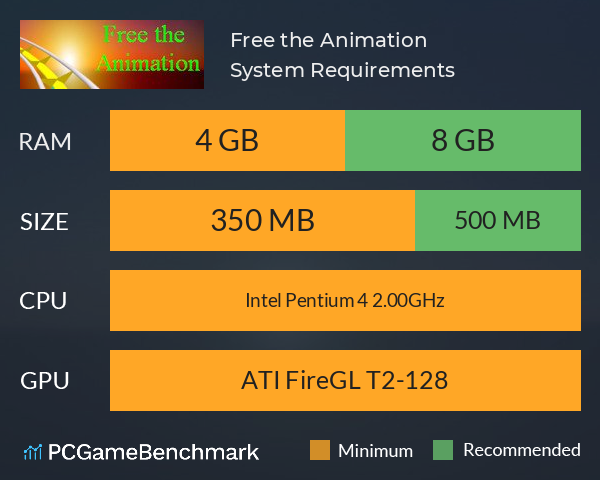





![Animation Laptop Requirements Best Laptop for Animation [2024 Guide]](https://www.cgdirector.com/wp-content/uploads/media/2018/09/Best-Laptop-for-Animation-Twitter-1200x675.jpg)








