Best 14 Inch Laptop Deals
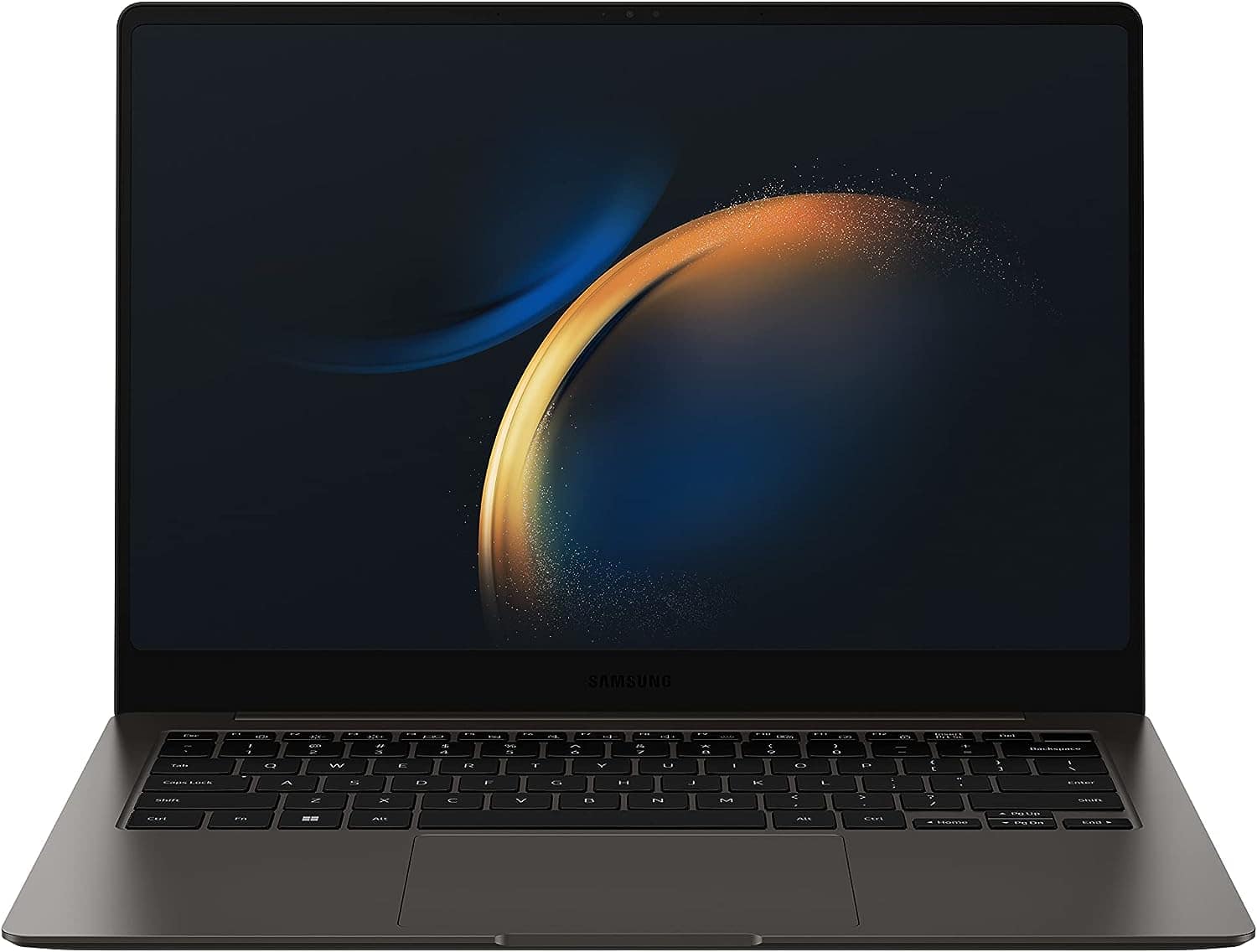
Buying your first laptop can feel like navigating a minefield. Jargon, specs, and seemingly endless options can quickly become overwhelming. This guide is designed specifically for first-time buyers seeking the sweet spot of portability and usability: the 14-inch laptop.
Why 14 inches? It's the Goldilocks size. Big enough for comfortable work and entertainment, yet compact enough to easily slip into a bag. We'll cut through the noise to help you find the perfect deal on a 14-inch laptop that fits your needs and budget.
Top 5 14-Inch Laptop Deals: A Quick Comparison
Let's start with a side-by-side comparison of some top contenders. Keep in mind that prices can fluctuate, so check retailers for the most up-to-date information.
| Model | Price (USD) | Processor | RAM | Storage | Warranty |
|---|---|---|---|---|---|
| Lenovo IdeaPad Slim 5 | $600 | AMD Ryzen 5 | 8GB | 512GB SSD | 1 Year |
| HP Pavilion 14 | $650 | Intel Core i5 | 8GB | 256GB SSD | 1 Year |
| Acer Swift 3 | $700 | Intel Core i5 | 8GB | 512GB SSD | 1 Year |
| ASUS Zenbook 14 | $800 | AMD Ryzen 5 | 8GB | 512GB SSD | 1 Year |
| Dell Inspiron 14 | $550 | Intel Core i3 | 8GB | 256GB SSD | 1 Year |
Detailed Reviews
Lenovo IdeaPad Slim 5
The Lenovo IdeaPad Slim 5 offers a great balance of performance and price. Its AMD Ryzen processor provides snappy performance for everyday tasks. The battery life is also respectable.
However, the display might not be the brightest. Also, the integrated graphics aren't ideal for demanding games.
HP Pavilion 14
The HP Pavilion 14 is a stylish and reliable option. Its Intel Core i5 processor handles most tasks with ease. It also typically comes with a decent selection of ports.
The storage is relatively smaller than other models, at 256GB. The integrated graphics limit its gaming potential.
Acer Swift 3
The Acer Swift 3 is known for its lightweight design and solid performance. It's a great choice for students and professionals on the go. Its battery life is impressive.
The keyboard can feel a bit shallow to some users. The speakers are average at best.
ASUS Zenbook 14
The ASUS Zenbook 14 offers a premium experience with a sleek design. Its AMD Ryzen processor delivers excellent performance. The display is often vibrant and color-accurate.
It tends to be more expensive than other options. The webcam quality might not be the best.
Dell Inspiron 14
The Dell Inspiron 14 is often the most budget-friendly option. It's a solid choice for basic tasks like browsing and word processing. The build quality is generally good.
Its performance can struggle with demanding applications. The display might not be as sharp or vibrant as other models.
Used vs. New: Weighing the Options
Should you buy a new or used laptop? Both have their advantages and disadvantages.
New laptops offer the peace of mind of a warranty. You also get the latest technology and features. However, they come with a higher price tag.
Used laptops can save you a significant amount of money. They're also an environmentally conscious choice. But, there's a higher risk of encountering problems, and the warranty may be limited or non-existent.
If considering a used laptop, thoroughly inspect it before buying. Check the battery health, screen, and keyboard. Ask about its history and any repairs it's undergone.
Reliability Ratings by Brand
Reliability is a crucial factor when choosing a laptop. Some brands consistently score higher than others. While individual experiences may vary, these are general trends.
Apple often tops reliability charts, though their 14-inch options are limited to the high-end MacBook Pro. Lenovo and Dell also generally perform well, followed by HP and ASUS. Acer tends to be slightly lower in reliability ratings.
These ratings are based on surveys and reports from various sources. Remember to research specific models, as reliability can vary even within the same brand.
Checklist: 5 Must-Check Features Before Buying
Before you finalize your purchase, make sure to consider these key features.
- Processor: Choose a processor that meets your performance needs. Intel Core i5 or AMD Ryzen 5 are good starting points.
- RAM: 8GB of RAM is generally sufficient for most users. Consider 16GB if you plan to do heavy multitasking or run demanding applications.
- Storage: Opt for an SSD (Solid State Drive) for faster performance. 256GB is a minimum, but 512GB is recommended for storing more files.
- Display: Look for a display with a resolution of at least 1920x1080 (Full HD). Check the brightness and color accuracy if you plan to use it for creative tasks.
- Ports: Ensure the laptop has the ports you need, such as USB-A, USB-C, HDMI, and a headphone jack.
Summary
Choosing the best 14-inch laptop deal requires careful consideration. Think about your budget, performance needs, and desired features. Compare different models, weigh the pros and cons of buying used versus new, and prioritize reliability.
Remember to check the processor, RAM, storage, display, and ports. Don't be afraid to read reviews and ask for advice. Your first laptop should be a tool that empowers you, not frustrates you.
Your Next Step
Now that you're armed with this knowledge, it's time to start your search. Visit your local electronics store or browse online retailers. Compare models side-by-side, read customer reviews, and take advantage of any deals or promotions. Happy shopping!


















