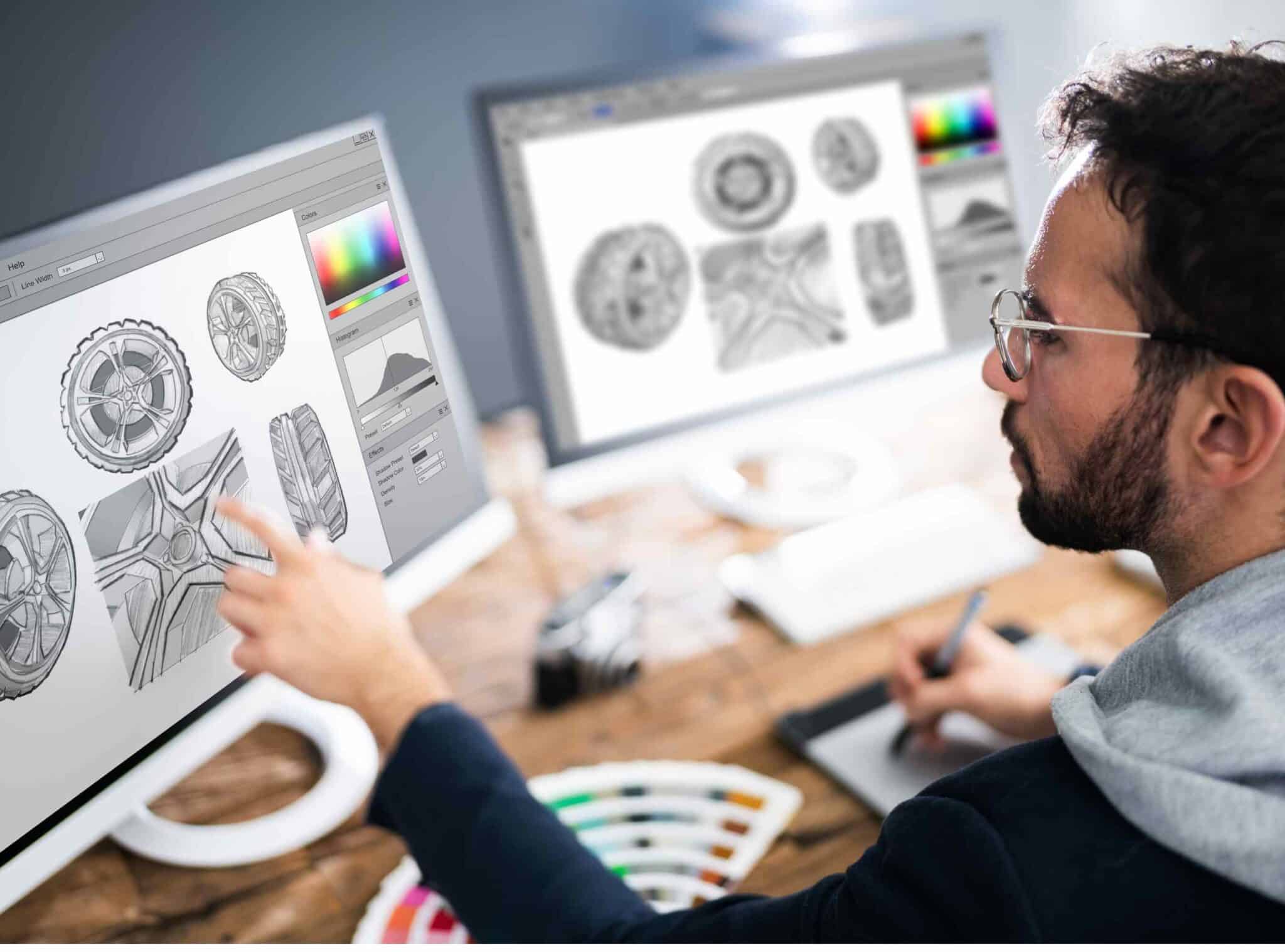Best 2 In 1 For Digital Art

So, you're ready to dive into the world of digital art? That's fantastic! But before you unleash your inner Picasso, you're probably facing a big question: which 2-in-1 is right for you? This guide is tailored specifically for first-time buyers like you, cutting through the jargon and providing clear, actionable advice to help you find the perfect digital art companion.
Why a 2-in-1? Because it's the ultimate blend of portability and power. It gives you the flexibility of a tablet for sketching and painting, and the functionality of a laptop for editing, file management, and everything else. Getting it right matters, as the wrong device can stifle your creativity and leave you frustrated.
Top 5 2-in-1s for Digital Art: A Quick Comparison
Let's kick things off with a head-to-head comparison of some of the most popular models. This table provides a quick overview of key specs and pricing to help you narrow down your options.
| Model | Price (USD) | Processor | RAM | Display Size | Pressure Sensitivity | Warranty |
|---|---|---|---|---|---|---|
| Microsoft Surface Pro 9 | $999+ | Intel Core i5/i7 | 8GB/16GB/32GB | 13 inches | 4,096 levels | 1 year |
| iPad Pro (M2) | $799+ | Apple M2 Chip | 8GB/16GB | 11/12.9 inches | Apple Pencil (2nd gen) | 1 year |
| Samsung Galaxy Tab S8 Ultra | $899+ | Snapdragon 8 Gen 1 | 8GB/12GB/16GB | 14.6 inches | S Pen included | 1 year |
| HP Spectre x360 14 | $1200+ | Intel Core i5/i7 | 8GB/16GB | 13.5 inches | N/A (Pen sold separately) | 1 year |
| Lenovo Yoga 7i 14 | $799+ | Intel Core i5/i7 | 8GB/12GB/16GB | 14 inches | N/A (Pen sold separately) | 1 year |
Detailed Reviews: Diving Deeper
Microsoft Surface Pro 9
The Surface Pro 9 is a perennial favorite for a reason. It strikes a good balance between performance and portability, and its vibrant display is a joy to work on.
However, the Type Cover and Surface Pen are sold separately, adding to the overall cost. Battery life can also be a concern, especially with demanding creative applications.
iPad Pro (M2)
The iPad Pro, powered by the M2 chip, is a powerhouse for digital art. Its responsiveness and smooth performance are unmatched, making it ideal for artists who demand the best.
The Apple Pencil (2nd generation) offers exceptional precision and tilt sensitivity. The biggest downside? The iPad Pro runs iPadOS, which, while powerful, might feel limiting compared to a full desktop operating system.
Samsung Galaxy Tab S8 Ultra
If screen real estate is your priority, the Galaxy Tab S8 Ultra is the clear winner. Its massive 14.6-inch display provides ample space for detailed artwork.
The included S Pen is a fantastic stylus, and the tablet's integration with the Samsung ecosystem is seamless. However, the large size can make it less portable than other options.
HP Spectre x360 14
The HP Spectre x360 14 is a premium 2-in-1 that excels in both design and performance. Its sleek aesthetics and powerful internals make it a great all-around device.
Keep in mind that the pen is sold separately, and its performance might not match the dedicated styluses of the Surface Pro or iPad Pro. The display is great but not as vibrant as Samsung or Apple's offering.
Lenovo Yoga 7i 14
The Lenovo Yoga 7i 14 is a budget-friendly option that doesn't compromise too much on performance. It's a solid choice for beginners who are looking for a capable device without breaking the bank.
Again, the pen is an extra cost, and it might not be as precise as the premium options. It also tends to overheat when running processor intensive tasks.
Used vs. New: Weighing the Options
Buying used can save you money, but it comes with risks. A used device may have hidden issues, reduced battery life, or be nearing the end of its software update cycle.
On the other hand, buying new guarantees a fresh battery, full warranty, and the latest software. Consider your budget and risk tolerance when making this decision.
Used: Cheaper, potentially risky. New: More expensive, but with peace of mind.
Reliability Ratings by Brand
Brand reputation can be a good indicator of reliability. Here's a general overview based on customer feedback and industry reports.
- Apple: Generally considered very reliable, with excellent build quality and software support.
- Microsoft: Surface devices can be prone to some hardware issues, but Microsoft provides good customer support.
- Samsung: Known for durable hardware and responsive customer service.
- HP: Overall, a reliable brand, but some users report issues with hinges and overheating.
- Lenovo: Offers a wide range of devices, with reliability varying by model.
Checklist: 5 Must-Check Features Before Buying
- Pressure Sensitivity: Crucial for creating varying line weights and shading in your artwork. Aim for at least 4,096 levels.
- Display Quality: Look for high resolution and color accuracy (ideally 100% sRGB or better).
- Processor and RAM: Ensure the device has enough power to handle your chosen art software. 8GB of RAM is a minimum; 16GB is recommended.
- Stylus Compatibility: Consider the stylus's features, ergonomics, and whether it's included or sold separately.
- Portability: Think about how often you'll be carrying the device around. A lighter and more compact model might be preferable.
Key Takeaways: Making Your Decision
Choosing the right 2-in-1 for digital art is a personal decision that depends on your budget, artistic style, and workflow. Consider your needs. Whether you prioritize portability, processing power, or display quality.
Remember to factor in the cost of accessories like styluses and keyboards. Reading user reviews and watching online demonstrations is always a good idea.
Don't rush the process. Taking your time to research and compare models will ensure you choose a device that you'll love using for years to come.
Ready to Create?
Now that you're armed with the knowledge, it's time to start your search! Head to your local electronics store, try out a few models, and see which one feels best in your hand. Happy creating!










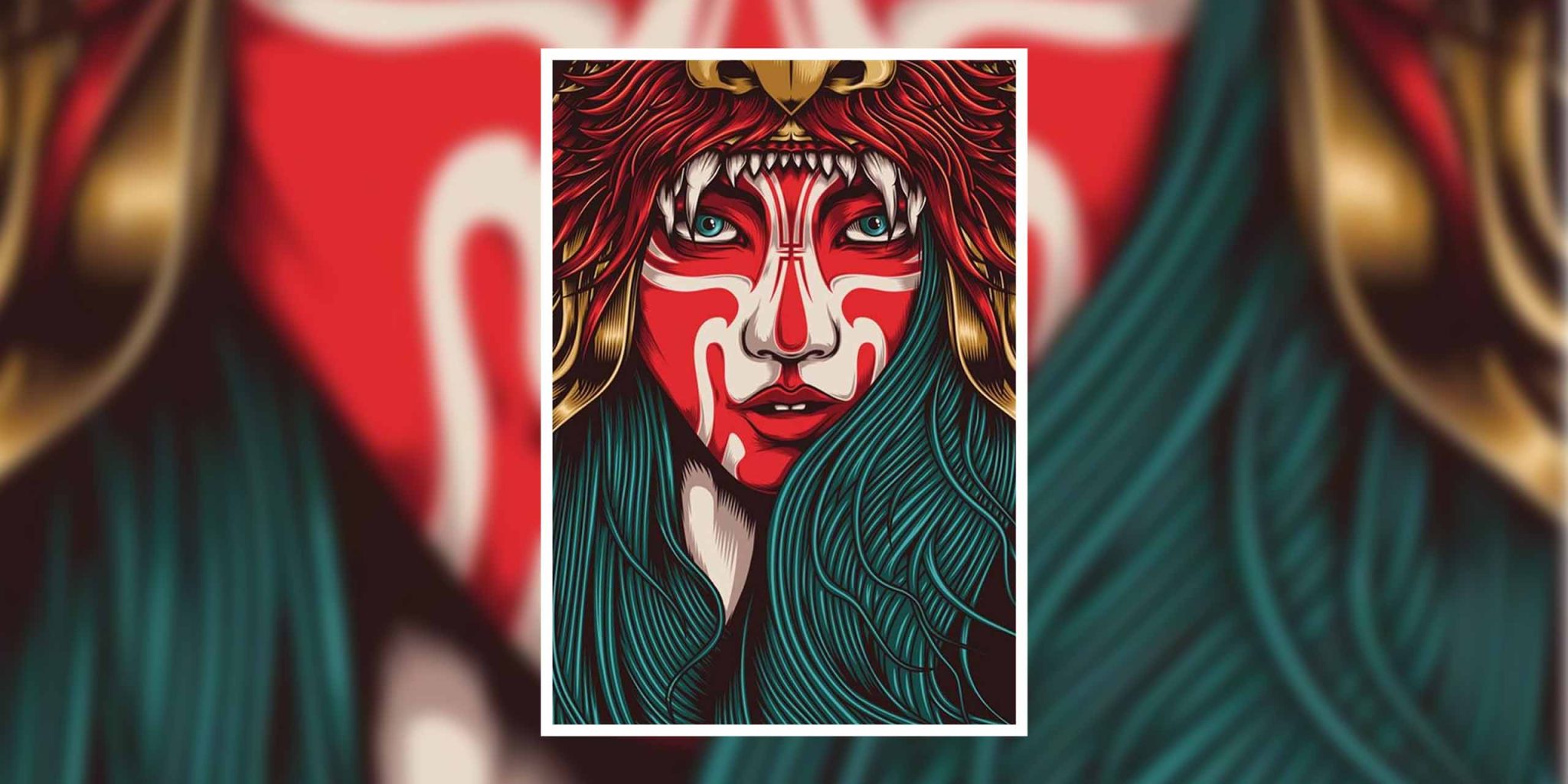


![Best 2 In 1 For Digital Art 19 Essential Tools for Digital Artists [Buying Guide]](https://cdn.shopify.com/s/files/1/1644/5247/files/Essential_Tools_for_Digital_Artists_06.jpg?v=1686220234)