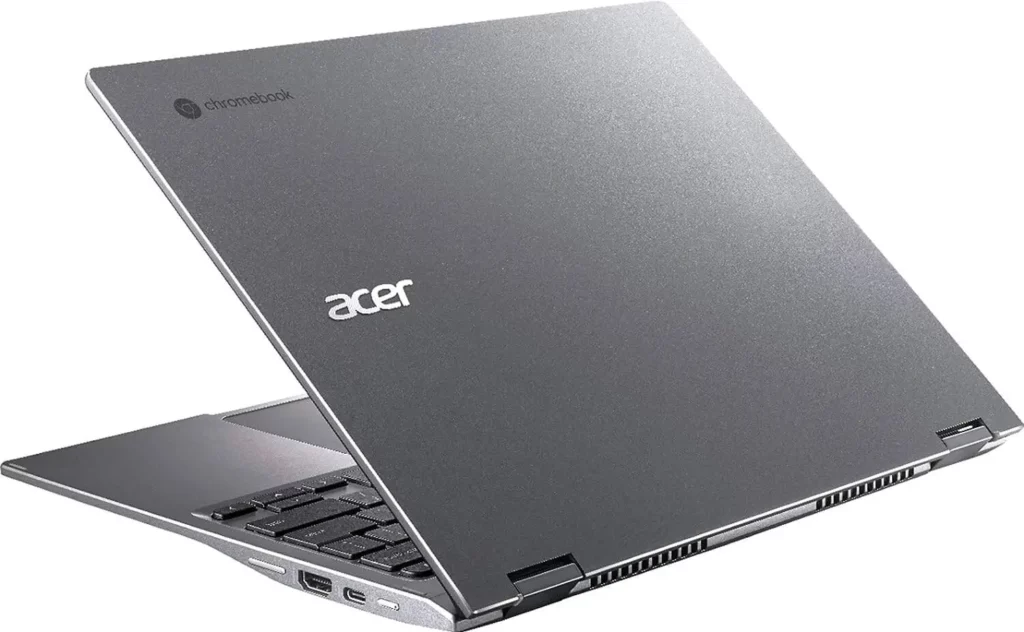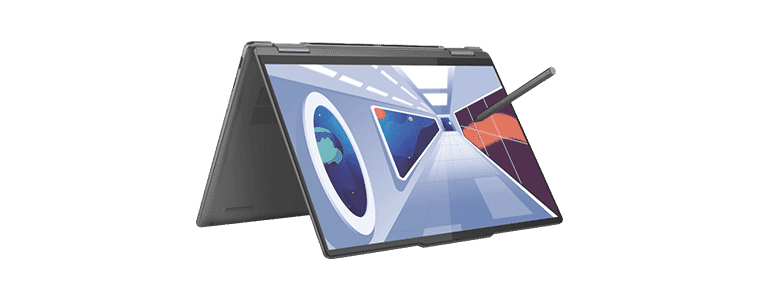Best 2 In 1 Laptops For Students

Attention, penny-pinching scholars! Are you tired of lugging around both a laptop AND a tablet? Yearning for versatility without emptying your ramen noodle budget? You've landed in the right place. We’re diving deep into the world of 2-in-1 laptops, specifically tailored for students who need performance, flexibility, and affordability.
Why 2-in-1 Laptops Matter (Especially When You're Broke)
2-in-1 laptops are a game-changer for students. They seamlessly transition from note-taking in class to late-night essay writing, all while ditching the need for separate devices.
The key? Value. A 2-in-1 combines the functionality of two gadgets, saving you money, space, and the hassle of managing multiple devices.
Our Bargain Hunter's Shortlist
Here's a quick peek at our top picks, catering to various budget constraints. We've got something for everyone, from the ultra-thrifty to those who can splurge just a little.
- The Frugal Scholar: Lenovo Chromebook Duet - Chrome OS simplicity at a rock-bottom price.
- The Practical Performer: HP Pavilion x360 - Solid specs and reliable performance without breaking the bank.
- The Splurge-Worthy Student: Microsoft Surface Go 3 - Premium design and versatility, a worthwhile investment.
Detailed Reviews: The Nitty-Gritty
Lenovo Chromebook Duet: The Ultimate Budget Option
The Lenovo Chromebook Duet is a steal for students on a tight budget. It's a tablet first, with a detachable keyboard, making it incredibly portable and perfect for on-the-go note-taking.
Its Chrome OS is lightweight and efficient, offering decent battery life. Just remember, it's not designed for heavy-duty tasks or complex software.
HP Pavilion x360: The Sweet Spot of Performance and Price
The HP Pavilion x360 strikes a balance between affordability and performance. It offers a capable processor, ample RAM, and a decent display for everyday tasks.
Its 360-degree hinge allows for multiple usage modes, from laptop to tablet to tent mode for presentations. The build quality is also surprisingly good for its price range.
Microsoft Surface Go 3: Premium Features on a Student Budget
The Microsoft Surface Go 3 offers a premium experience in a compact package. It boasts a sleek design, a vibrant touchscreen, and the versatility of Windows 11.
While it's pricier than the other options, its portability and premium features make it a worthwhile investment for some students. Be aware that the keyboard is often sold separately.
Specs Showdown: Side-by-Side Comparison
| Feature | Lenovo Chromebook Duet | HP Pavilion x360 | Microsoft Surface Go 3 |
|---|---|---|---|
| Processor | MediaTek Helio P60T | Intel Core i3/i5 (Various generations) | Intel Pentium Gold/Core i3 |
| RAM | 4GB | 8GB/16GB | 4GB/8GB |
| Storage | 64GB/128GB eMMC | 256GB/512GB SSD | 64GB eMMC/128GB/256GB SSD |
| Display | 10.1" FHD | 14" FHD | 10.5" PixelSense |
| Battery Life (Approx.) | 10 hours | 8 hours | 10 hours |
| Performance Score (Geekbench 5 Single-Core) | 300 | 1200 (i5) | 800 (i3) |
Note: Performance scores are approximate and may vary depending on specific configurations.
What Are Others Saying? (Customer Satisfaction)
We scoured online reviews and compiled customer satisfaction data for each laptop. This helps you see what other students think of these 2-in-1s.
- Lenovo Chromebook Duet: Generally praised for its affordability and portability. Users often mention its slightly sluggish performance and small keyboard.
- HP Pavilion x360: Widely appreciated for its balance of performance and price. Some users have reported issues with battery life and durability.
- Microsoft Surface Go 3: Highly rated for its premium design and tablet functionality. The main complaint is the price, especially when factoring in the cost of the keyboard.
Long-Term Costs: Beyond the Initial Purchase
Don't just focus on the upfront price! Consider the long-term maintenance costs.
Chromebooks generally require less maintenance than Windows laptops. Windows laptops, however, may need more frequent virus scans and software updates. Surface devices can be more expensive to repair.
- Lenovo Chromebook Duet: Low maintenance costs, primarily software updates.
- HP Pavilion x360: Moderate maintenance costs, potential for hardware repairs.
- Microsoft Surface Go 3: Potentially higher repair costs due to its premium design.
Wrapping Up: Making the Right Choice
Choosing the best 2-in-1 laptop for students is a balancing act. It depends on your budget, needs, and priorities.
The Lenovo Chromebook Duet is a fantastic option for budget-conscious students. The HP Pavilion x360 offers a solid compromise between price and performance. The Microsoft Surface Go 3 is a premium choice for those who value design and portability.
Remember to consider the long-term maintenance costs and customer satisfaction ratings. Think about how you'll primarily use the device before making your final decision.
Ready to Level Up Your Student Life?
Don't wait any longer! Check out the links below to compare prices, read more reviews, and snag the perfect 2-in-1 laptop for your needs. Make sure to compare prices across different retailers to get the best deal.
Happy studying (and saving!).
Frequently Asked Questions (FAQ)
Q: Can I run Microsoft Office on a Chromebook?
A: Yes, you can use the web versions of Microsoft Office apps on a Chromebook. You can also use the Android apps.
Q: How much RAM do I need for a 2-in-1 laptop?
A: 8GB of RAM is generally recommended for smooth multitasking and running multiple applications simultaneously. 4GB might suffice for basic tasks, but you may experience slowdowns with more demanding software.
Q: Are 2-in-1 laptops durable enough for student life?
A: Durability varies depending on the specific model. Look for laptops with reinforced hinges and durable materials. A protective case or sleeve is always a good investment.
Q: Can I use a stylus with these 2-in-1 laptops?
A: Yes, the Microsoft Surface Go 3 and some configurations of the HP Pavilion x360 support stylus input. Check the product specifications to confirm stylus compatibility. The Lenovo Chromebook Duet is also compatible with some third-party styluses.
Q: Is a 2-in-1 laptop powerful enough for gaming?
A: Generally, no. Most 2-in-1 laptops are not designed for demanding gaming. If gaming is a priority, consider a dedicated gaming laptop instead.