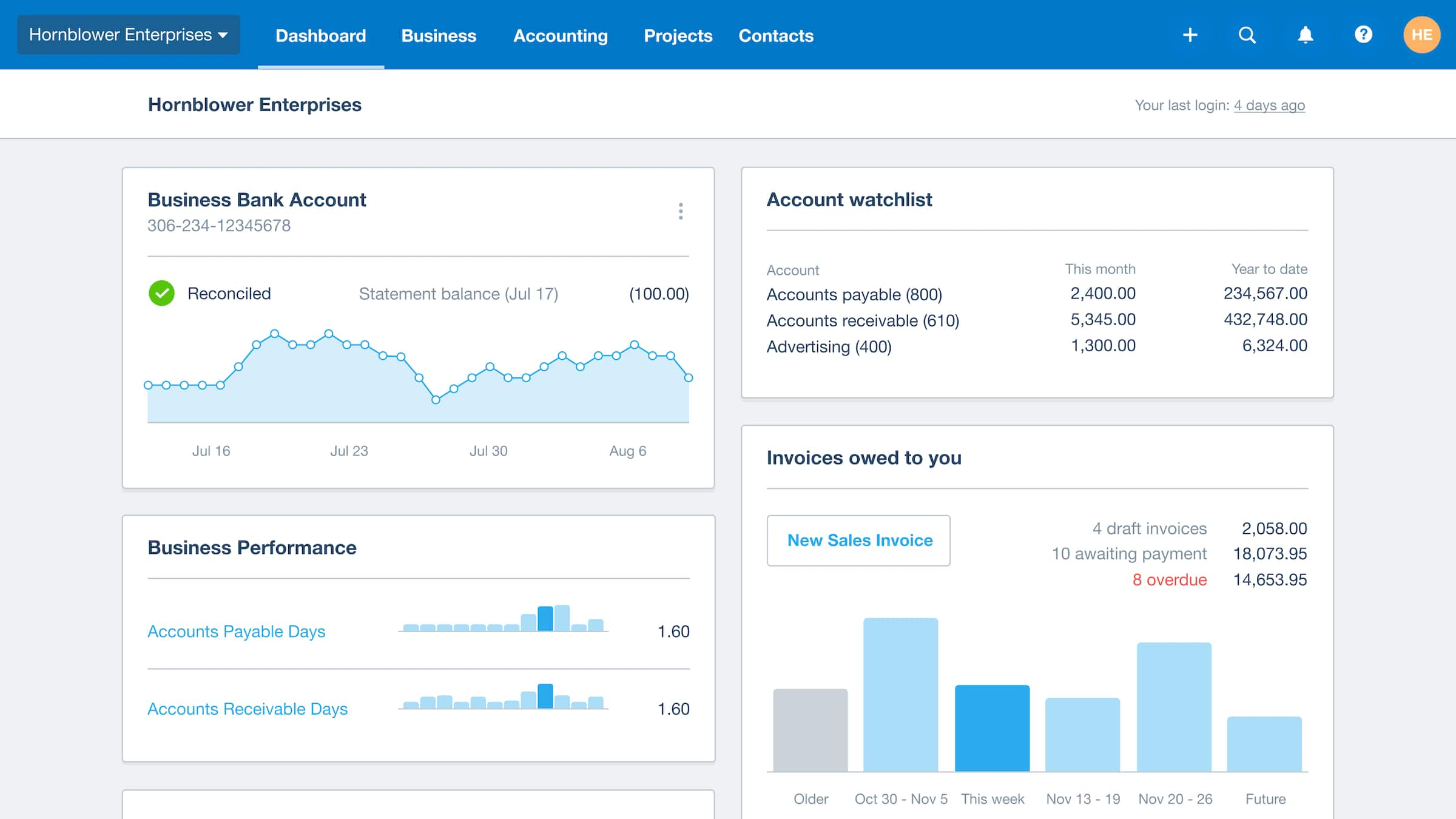Best Accounting Software For Online Business
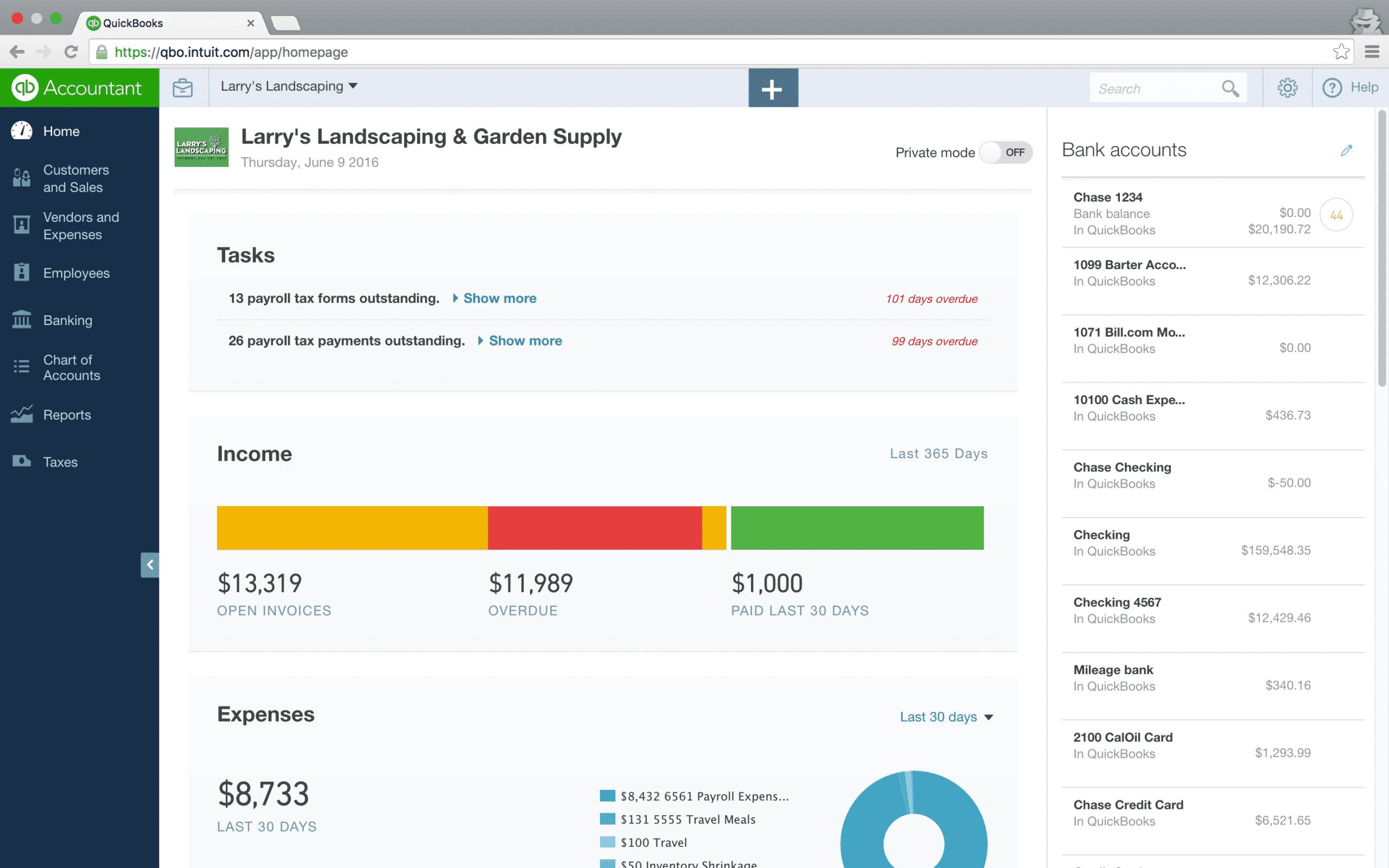
So, you've taken the plunge and started your online business. Congratulations! But amidst the excitement of new ventures, there's a not-so-glamorous but utterly crucial task looming: managing your finances. Choosing the right accounting software can be the difference between a smooth-sailing ship and a capsized kayak.
This guide is for first-time online business owners, entrepreneurs, and freelancers who are feeling overwhelmed by the options. We'll break down the best accounting software on the market, highlighting key features, weighing pros and cons, and providing actionable insights to help you make the best choice for your unique needs.
Why does this matter? Because proper accounting software doesn't just track expenses; it empowers you to make informed decisions, stay compliant with regulations, and ultimately, grow your business.
Top 5 Accounting Software Compared
Here's a quick comparison of five popular accounting software options, focusing on what matters most to new online business owners:
| Software | Starting Price (Monthly) | Key Features | Warranty/Support |
|---|---|---|---|
| QuickBooks Online | $30 | Invoicing, expense tracking, reporting, payroll integration | Phone, chat, community forums |
| Xero | $25 | Invoicing, bank reconciliation, inventory management, project tracking | 24/7 online support, community forums |
| FreshBooks | $17 | Invoicing, time tracking, project management, client management | Email, phone, live chat |
| Zoho Books | $0 (free plan available) | Invoicing, expense tracking, bank feeds, reporting | Email, knowledge base, community forums |
| Wave Accounting | $0 (payment processing fees apply) | Invoicing, expense tracking, basic reporting | Email, knowledge base |
Detailed Reviews
QuickBooks Online: The Industry Standard
QuickBooks Online is a powerhouse, trusted by millions of businesses. Its comprehensive features cover everything from basic invoicing to complex financial reporting.
The platform boasts seamless integration with various third-party apps, making it a versatile choice for businesses with diverse needs. However, the price can be a barrier for some startups, and the interface can feel overwhelming at first.
Xero: A Cloud-Based Contender
Xero is a strong competitor to QuickBooks, offering a modern and intuitive interface. It excels at bank reconciliation and real-time reporting.
Its collaborative features make it ideal for businesses working with multiple team members. While the pricing is competitive, some users find the reporting features less customizable than QuickBooks.
FreshBooks: Designed for Freelancers
FreshBooks is specifically designed for freelancers and service-based businesses. Its strengths lie in its user-friendly interface, powerful invoicing capabilities, and built-in time tracking features.
It simplifies client management and project tracking. However, it lacks the robust accounting features needed for more complex businesses.
Zoho Books: The Budget-Friendly Option
Zoho Books offers a free plan for businesses with limited needs. It's a great starting point for those on a tight budget.
While the free plan has limitations, the paid plans are very affordable and offer a wide range of features. Zoho's extensive suite of business applications integrates seamlessly with Zoho Books.
Wave Accounting: Free (with a Catch)
Wave Accounting stands out for its completely free accounting software. You'll only pay fees for payment processing and payroll.
It's a great option for businesses just starting out and those with simple accounting needs. However, it lacks some advanced features and customer support options.
Used vs. New: A Non-Issue
Unlike buying a car, you can't really buy "used" accounting software. You are always going to purchase a license for a SaaS or cloud based platform.
The important decision is about the plan you choose to go with, which might depend on the size and scale of your business.
Reliability Ratings by Brand
Reliability is key when it comes to accounting software. Here's a general assessment based on user reviews and industry reputation:
- QuickBooks Online: 4.5/5
- Xero: 4.3/5
- FreshBooks: 4.2/5
- Zoho Books: 4.0/5
- Wave Accounting: 3.8/5
These ratings are based on factors such as uptime, data security, customer support responsiveness, and bug frequency.
Checklist: 5 Must-Check Features Before Buying
- Ease of Use: Can you navigate the software intuitively? Does it have a clean and user-friendly interface?
- Integration Capabilities: Does it integrate with your existing business tools, such as your bank account, payment processor, and CRM?
- Reporting Features: Does it provide the reports you need to track your business performance, such as profit and loss statements, balance sheets, and cash flow statements?
- Scalability: Can the software grow with your business as your needs become more complex?
- Customer Support: What kind of support is available? Is it responsive and helpful?
Key Takeaways
Choosing the right accounting software is a critical decision for your online business. Consider your budget, business size, and specific needs.
Don't be afraid to try free trials and explore different options before committing. Each platform offers unique strengths and weaknesses.
Remember to prioritize ease of use, integration capabilities, reporting features, scalability, and customer support. By carefully evaluating these factors, you can choose the software that will best support your business growth and financial success.
Ready to Make a Choice?
Now that you're armed with the knowledge, take the next step! Visit the websites of the accounting software providers mentioned above. Sign up for free trials and explore the features firsthand. Compare pricing plans and read user reviews.
Choosing the right accounting software is an investment in your business's future. Don't rush the decision. Invest the time to find the perfect fit. Good luck!