Best All In One Color Laser Printer For Home Office

Tired of inkjet headaches? Endless cartridge replacements and blurry text got you down? You're not alone! Stepping up to a color laser printer can transform your home office, offering speed, efficiency, and professional-quality documents. This guide is specifically for first-time buyers who are new to laser printers and want to choose the best one for their needs. We'll cut through the jargon and help you confidently choose the perfect all-in-one color laser printer for your home office.
Why consider a color laser printer? Unlike inkjet printers that spray liquid ink, lasers use toner, a dry powder, which is fused onto the paper using heat. This results in sharper text, more vibrant images, and documents that are less prone to smudging or fading. Moreover, color laser printers are great investments because they are perfect for bulk printing.
Top 5 All-In-One Color Laser Printers for Home Offices
Here's a comparison table of five top contenders. We will look at their prices, key specifications, and warranty information. This table is an excellent start for your buying journey.
| Model | Price (USD) | Print Speed (Color/Mono ppm) | Duplex Printing | Connectivity | Warranty |
|---|---|---|---|---|---|
| Brother MFC-L3770CDW | $399 | 25/25 | Yes | Wi-Fi, Ethernet, USB | 1 Year |
| HP Color LaserJet Pro M283fdw | $449 | 22/22 | Yes | Wi-Fi, Ethernet, USB | 1 Year |
| Canon Color imageCLASS MF644Cdw | $429 | 22/22 | Yes | Wi-Fi, Ethernet, USB | 1 Year |
| Xerox C235dw | $379 | 24/24 | Yes | Wi-Fi, Ethernet, USB | 1 Year |
| Lexmark MC3224dwe | $349 | 24/24 | Yes | Wi-Fi, Ethernet, USB | 1 Year |
Detailed Reviews
Brother MFC-L3770CDW
The Brother MFC-L3770CDW stands out for its reliability and user-friendliness. It's a solid all-around performer, offering a good balance of speed, print quality, and features. The automatic duplex printing (printing on both sides of the page) is a big time-saver and helps reduce paper consumption.
While its photo printing isn't its strongest suit, it excels in producing crisp text and vibrant graphics for everyday business documents. The touchscreen interface is intuitive, and the mobile printing capabilities are a definite plus.
HP Color LaserJet Pro M283fdw
The HP Color LaserJet Pro M283fdw is known for its vibrant color output and robust security features. HP’s reputation precedes itself in the world of printing.
It's a great choice if you prioritize color accuracy and need to protect sensitive documents. The HP Smart app simplifies printing from mobile devices and cloud services, while the printer's compact design makes it a good fit for smaller home offices.
Canon Color imageCLASS MF644Cdw
The Canon Color imageCLASS MF644Cdw delivers excellent print quality and features a user-friendly interface. Canon is known for the printing industry as a high quality and reliable manufacturer.
This model also boasts fast print speeds and a generous paper capacity, making it suitable for moderate to high-volume printing. The single-pass duplex scanning is a convenient feature for quickly digitizing documents.
Xerox C235dw
The Xerox C235dw is a budget-friendly option that doesn't compromise on essential features. The output is high quality at a good price point.
It offers decent print speeds, duplex printing, and wireless connectivity. While it might not have all the bells and whistles of the higher-end models, it's a reliable workhorse for basic home office tasks.
Lexmark MC3224dwe
The Lexmark MC3224dwe is the most affordable option on the list, making it a great choice for budget-conscious buyers. Lexmark always delivers value at an affordable price.
Despite its lower price tag, it still offers decent print quality, duplex printing, and wireless connectivity. Keep in mind that toner cartridges may need replacing more frequently compared to other models.
Used vs. New: A Breakdown
Buying used can save you money upfront, but it comes with risks. New printers come with a full warranty and the assurance of being in perfect working order.
Used printers may have a shorter lifespan, require more frequent maintenance, and may not be compatible with the latest software. Consider the long-term cost of ownership before making a decision.
Pros of Buying New: Full warranty, Latest technology, Guaranteed lifespan.
Cons of Buying New: Higher initial cost.
Pros of Buying Used: Lower initial cost.
Cons of Buying Used: No warranty, Shorter lifespan, Potential maintenance issues, Outdated Technology.
Reliability Ratings by Brand
Here's a general overview of brand reliability based on customer reviews and industry reports. Note that individual model performance can vary.
- Brother: Generally considered very reliable with a strong reputation for durability.
- HP: Known for good print quality and a wide range of features, reliability can vary by model.
- Canon: Excellent print quality and reliable performance, especially in their imageCLASS line.
- Xerox: Solid performance and a good value for the price, but reliability can be slightly lower than Brother or Canon.
- Lexmark: Affordable options with decent reliability, but toner consumption might be higher.
Checklist: 5 Must-Check Features Before Buying
- Print Speed: How many pages per minute (ppm) can it print? This is especially important if you print frequently.
- Duplex Printing: Can it automatically print on both sides of the page? This saves paper and money.
- Connectivity: Does it offer Wi-Fi, Ethernet, and USB connectivity? Wireless printing is a must-have for most home offices.
- Print Quality: Is the print quality sharp and vibrant? Look for high resolution (DPI) for crisp text and images.
- Toner Cartridge Cost: How much do replacement toner cartridges cost, and how many pages can they print? Factor this into your long-term budget.
Summary
Choosing the best all-in-one color laser printer for your home office requires careful consideration. Assess your printing needs, compare different models, weigh the pros and cons of buying used versus new, and prioritize the features that matter most to you.
Remember to factor in long-term costs like toner replacements and potential maintenance. By doing your research and following this guide, you can confidently choose a printer that will boost your productivity and deliver professional-quality results for years to come.
Selecting the perfect all-in-one color laser printer does not have to be a challenging journey. With all the above information, you are on your way to make your best purchase ever.
Ready to Upgrade Your Home Office?
Start comparing prices and reading customer reviews online. Visit your local electronics store to see these printers in person. Do not hesitate, make the best decision for your home office today!




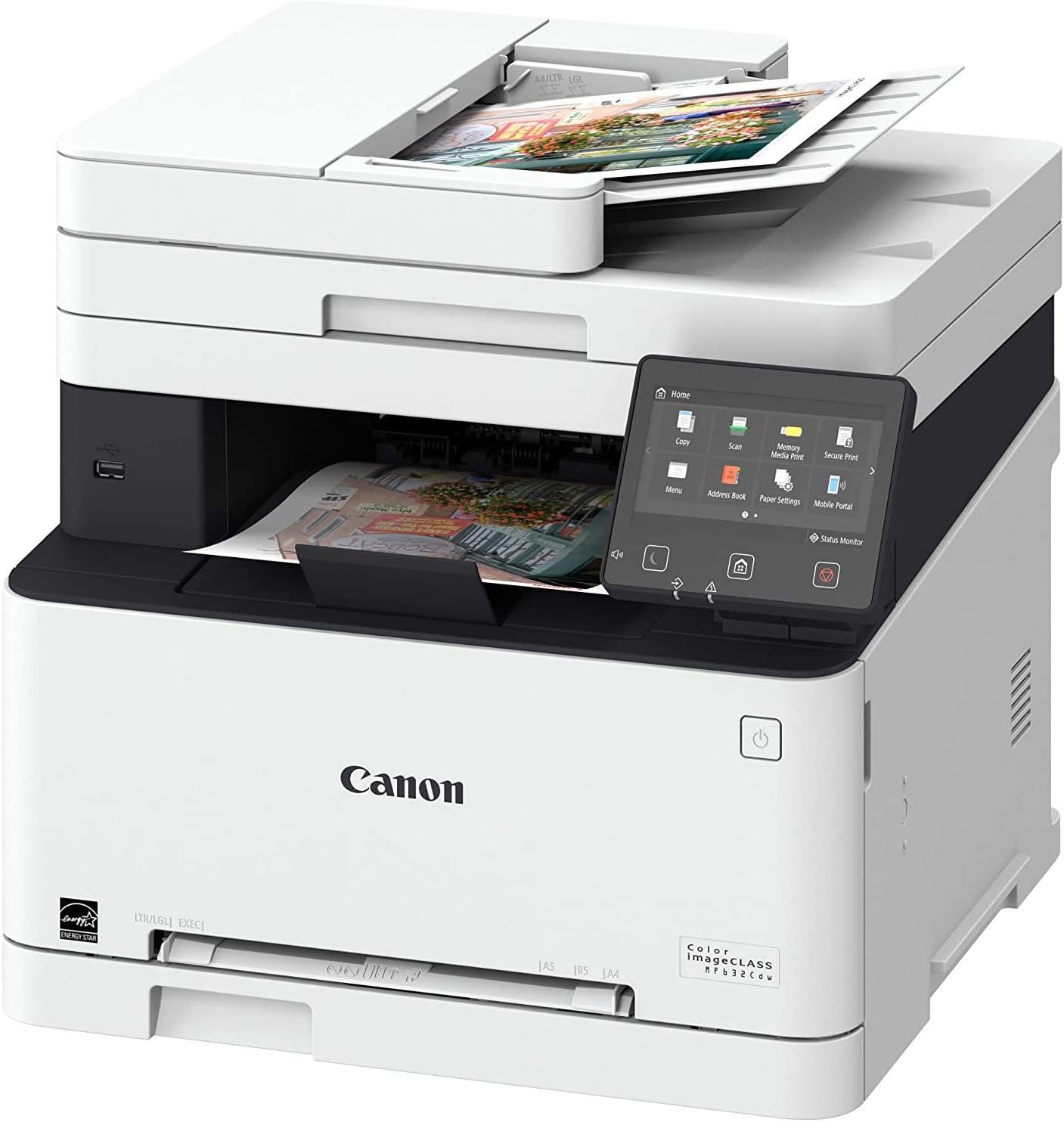












:max_bytes(150000):strip_icc()/canon-tr8620a-all-in-one-printer-home-office-9da11ce523754f50afdaf07fdfc75d91.jpg)
