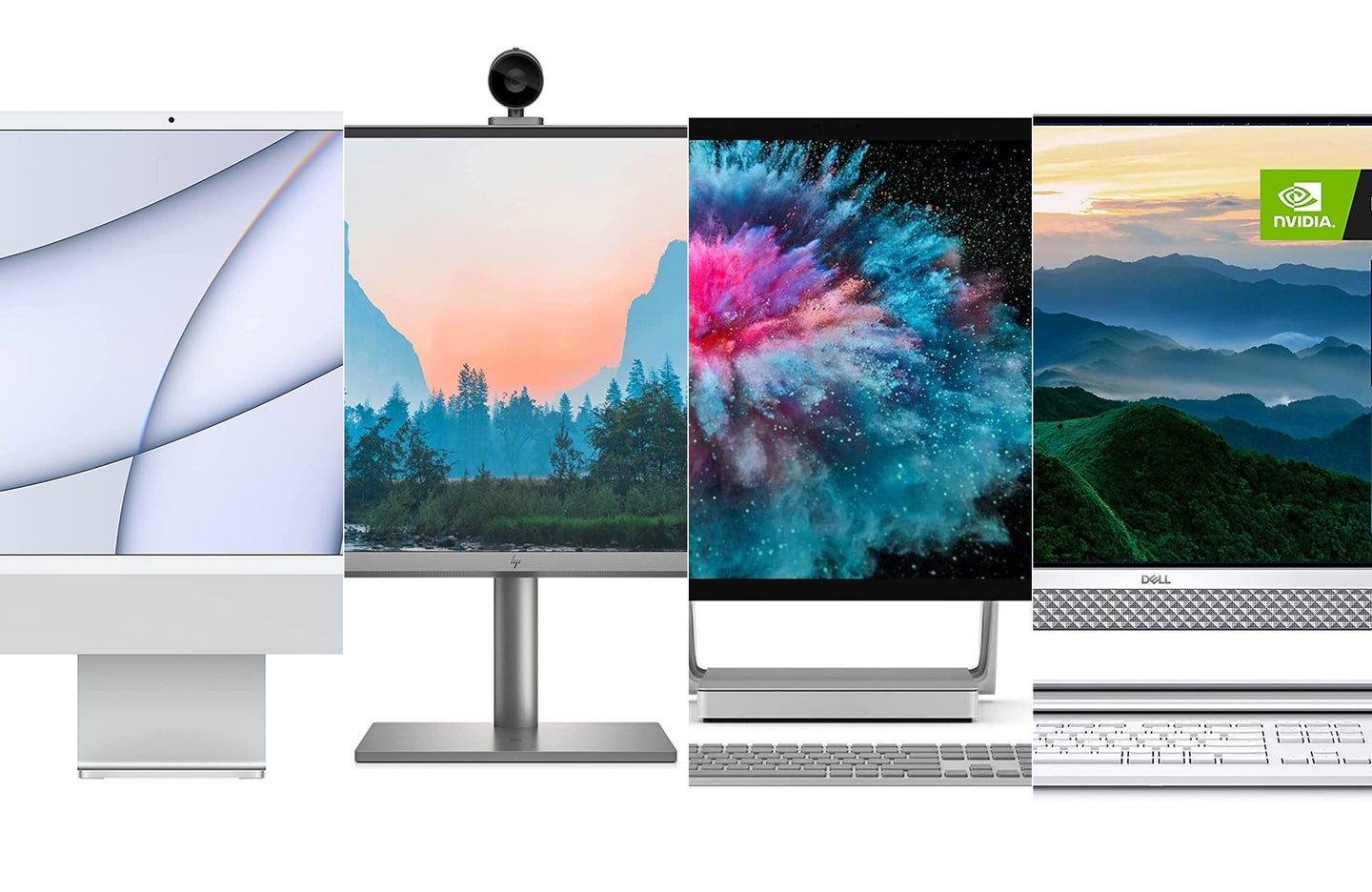Best All In One Computer For Office Use

Tired of tangled cords and clunky towers cluttering your office space? You're not alone. In today's streamlined work environment, the All-in-One (AIO) computer is rapidly becoming the go-to choice for businesses of all sizes. We're diving deep into the world of AIOs to help first-time buyers navigate the often-confusing landscape and find the perfect machine to boost productivity and declutter their desks.
Why does the All-in-One matter? It's simple: it combines the monitor and computer into a single unit, saving space, reducing cable clutter, and often offering a cleaner, more modern aesthetic. But with so many models on the market, how do you choose the right one for your office needs? Let's investigate.
Top 5 All-in-One Computers for Office Use
Here's a quick comparison to get you started. We've focused on key specs and warranty information relevant to office environments.
| Model | Price (USD) | Processor | RAM | Storage | Warranty |
|---|---|---|---|---|---|
| Apple iMac 24-inch | $1299 | Apple M1 | 8GB | 256GB SSD | 1 Year Limited |
| HP Envy 34-inch All-in-One | $1799 | Intel Core i7 | 16GB | 512GB SSD | 1 Year Limited |
| Dell Inspiron 27 7700 | $1199 | Intel Core i5 | 8GB | 256GB SSD + 1TB HDD | 1 Year Limited |
| Lenovo IdeaCentre AIO 5i | $999 | Intel Core i5 | 8GB | 256GB SSD | 1 Year Limited |
| Microsoft Surface Studio 2+ | $4499 | Intel Core i7 | 32GB | 1TB SSD | 1 Year Limited |
Detailed Reviews
Apple iMac 24-inch
The Apple iMac 24-inch is a stylish and powerful choice for creative professionals and general office tasks. Its stunning Retina display and seamless macOS integration make it a joy to use. However, the limited port selection and lack of upgradability might be drawbacks for some.
Pros: Beautiful display, powerful M1 chip, macOS ecosystem.
Cons: Limited ports, non-upgradable RAM, premium price.
HP Envy 34-inch All-in-One
The HP Envy 34-inch is a powerhouse with a massive, ultrawide display that's perfect for multitasking. Its powerful Intel Core i7 processor and ample RAM handle demanding applications with ease. The built-in webcam and Bang & Olufsen speakers are great for video conferencing.
Pros: Large ultrawide display, powerful performance, excellent webcam.
Cons: Higher price point, large footprint.
Dell Inspiron 27 7700
The Dell Inspiron 27 7700 offers a good balance of performance and affordability. Its sleek design and user-friendly interface make it a great option for everyday office tasks. The combination of SSD and HDD storage provides both speed and ample storage space.
Pros: Affordable, good performance, ample storage.
Cons: Integrated graphics, may struggle with demanding tasks.
Lenovo IdeaCentre AIO 5i
The Lenovo IdeaCentre AIO 5i is a budget-friendly option that doesn't compromise on essential features. Its clean design and solid performance make it a great choice for smaller offices or home offices. The integrated webcam and speakers are adequate for basic communication needs.
Pros: Very affordable, compact design, adequate performance for basic tasks.
Cons: Limited upgradability, basic features.
Microsoft Surface Studio 2+
The Microsoft Surface Studio 2+ is a premium AIO designed for creative professionals. Its unique hinge allows you to transition seamlessly between desktop and drafting table modes. The powerful processor and dedicated graphics card make it ideal for demanding creative applications. However, it comes with a hefty price tag.
Pros: Innovative design, powerful performance, excellent for creative tasks.
Cons: Very expensive, limited upgrade options.
Used vs. New: Which is Right for You?
New AIOs offer the latest technology, full warranties, and the peace of mind that comes with knowing you're the first owner. However, they can be significantly more expensive.
Used AIOs can save you money, but come with risks. You might not get a warranty, and the hardware may be outdated or have hidden problems.
Consider these pros and cons before making your decision.
Used: Lower Cost, potential for significant savings.
New: Full Warranty, latest technology, peace of mind.
Reliability Ratings by Brand
Reliability is crucial for office equipment. Here's a general overview based on industry reports and customer feedback.
- Apple: Generally high reliability, but repairs can be expensive.
- HP: Good reliability, with a wide range of support options.
- Dell: Solid reliability, known for durable hardware.
- Lenovo: Generally reliable, with affordable repair options.
- Microsoft: Newer to the AIO market, reliability data is still emerging.
Checklist: 5 Must-Check Features Before Buying
- Processor: Choose a processor that meets your performance needs. An Intel Core i5 or AMD Ryzen 5 is sufficient for most office tasks.
- RAM: 8GB of RAM is a minimum, but 16GB is recommended for smoother multitasking.
- Storage: Opt for an SSD (Solid State Drive) for faster boot times and application loading. 256GB is a good starting point.
- Display: Consider the screen size and resolution. A 24-inch or 27-inch display with Full HD (1920x1080) resolution is ideal for most users.
- Ports: Ensure the AIO has enough USB ports, HDMI ports, and other connectivity options to meet your needs.
Summary
Choosing the best All-in-One computer for your office requires careful consideration. Price, performance, reliability, and features all play crucial roles. Weigh the pros and cons of each model, and don't be afraid to do your research.
Think about what is important to your business. A new or used machine may also be considered. Ultimately, the right AIO will boost productivity and improve your office environment.
Don't forget to carefully consider the warranty and brand reliability before making a final decision. Thorough research ensures satisfaction.
Ready to upgrade your office setup? Visit our website to compare prices, read user reviews, and find the perfect All-in-One computer for your business needs. Invest in your business today.











/831942-ANGLE-ON-5c313ad346e0fb000168eba0.jpg)