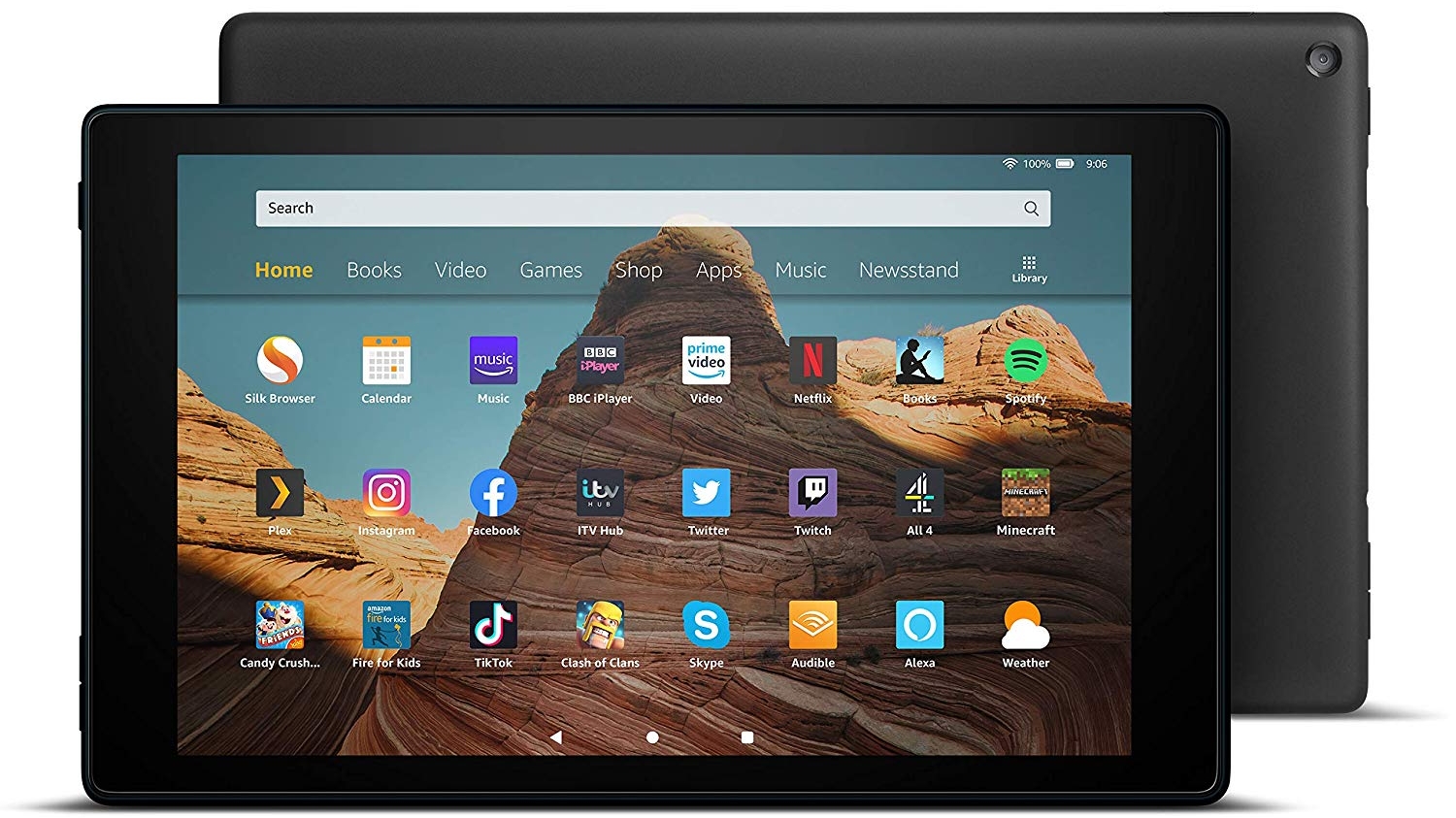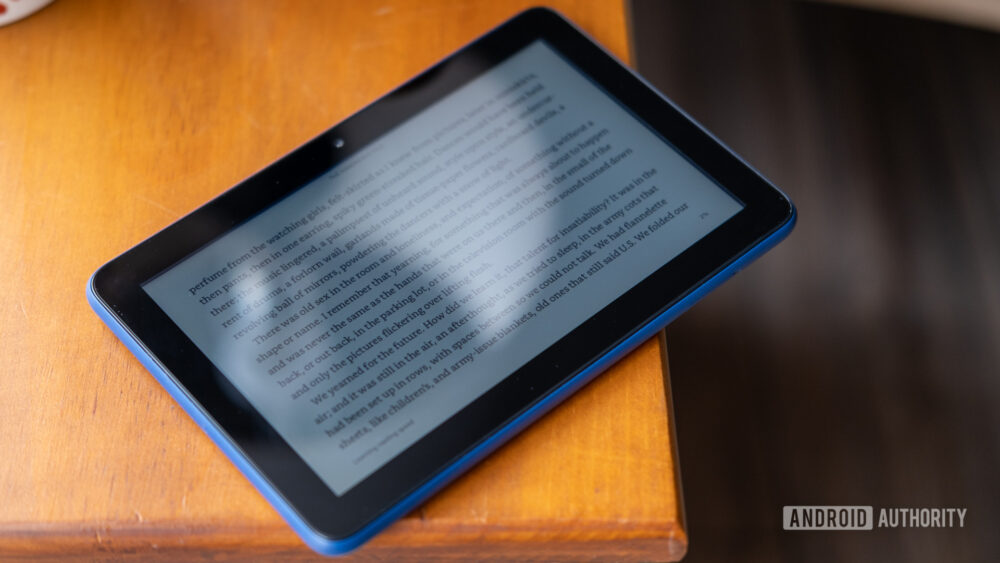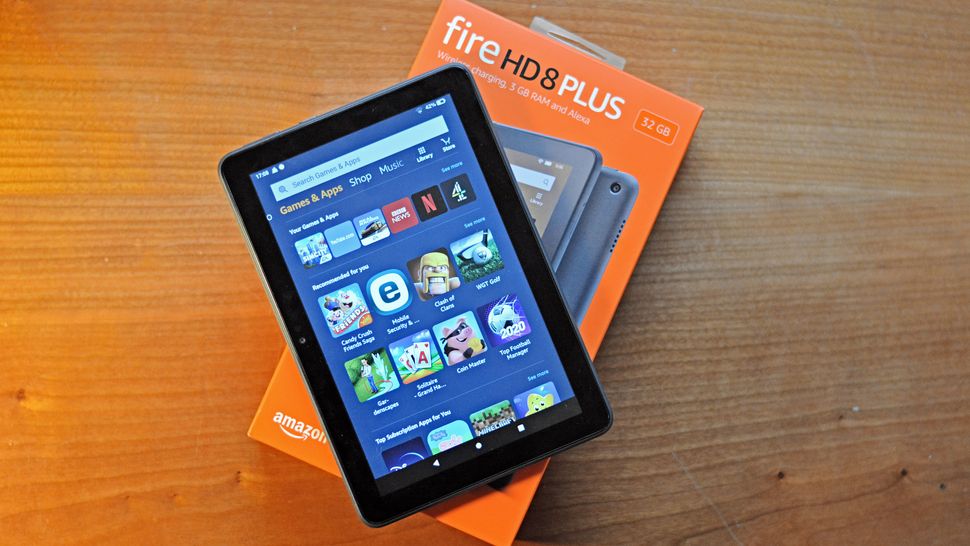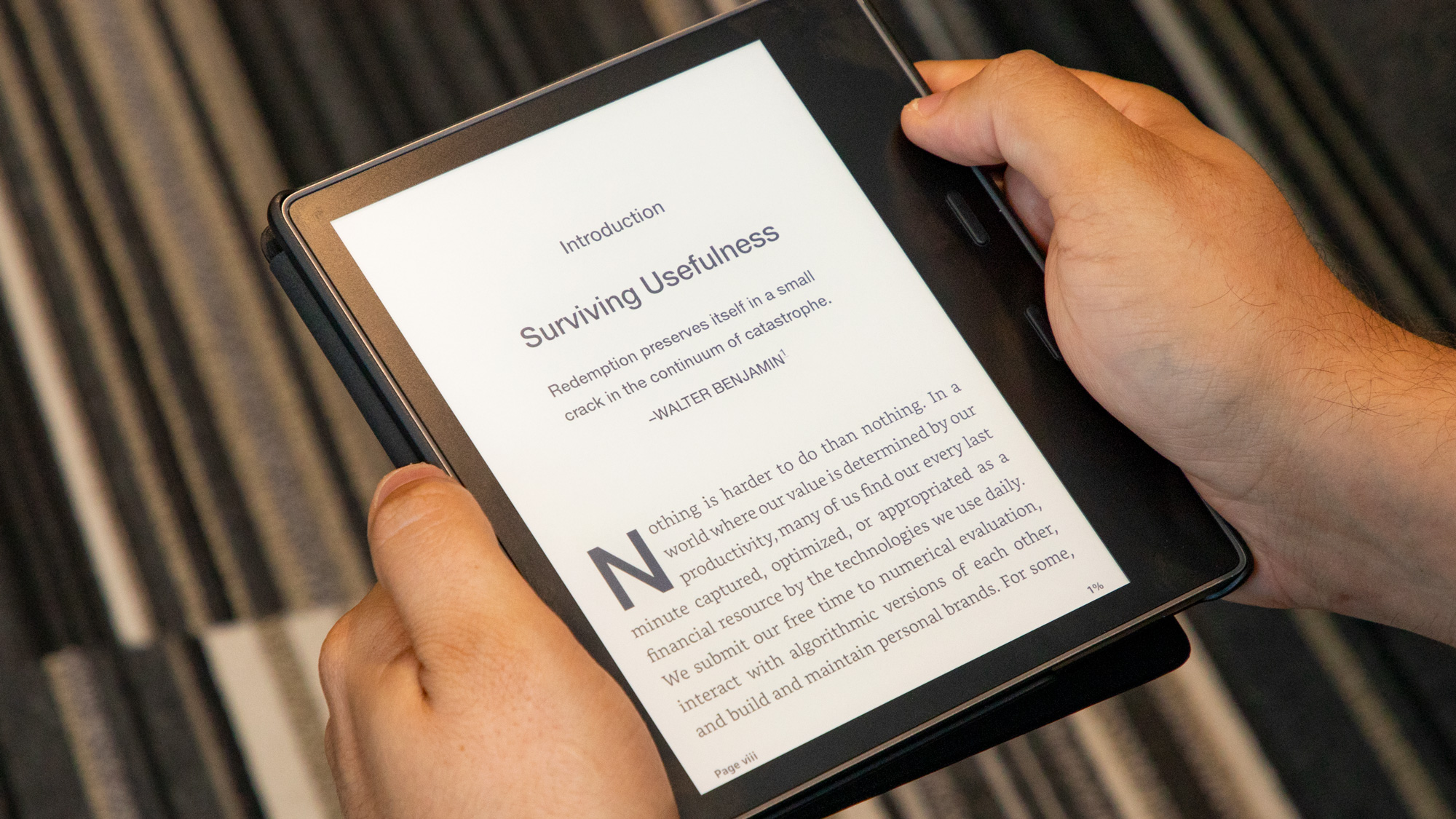Best Android Tablet For Kindle
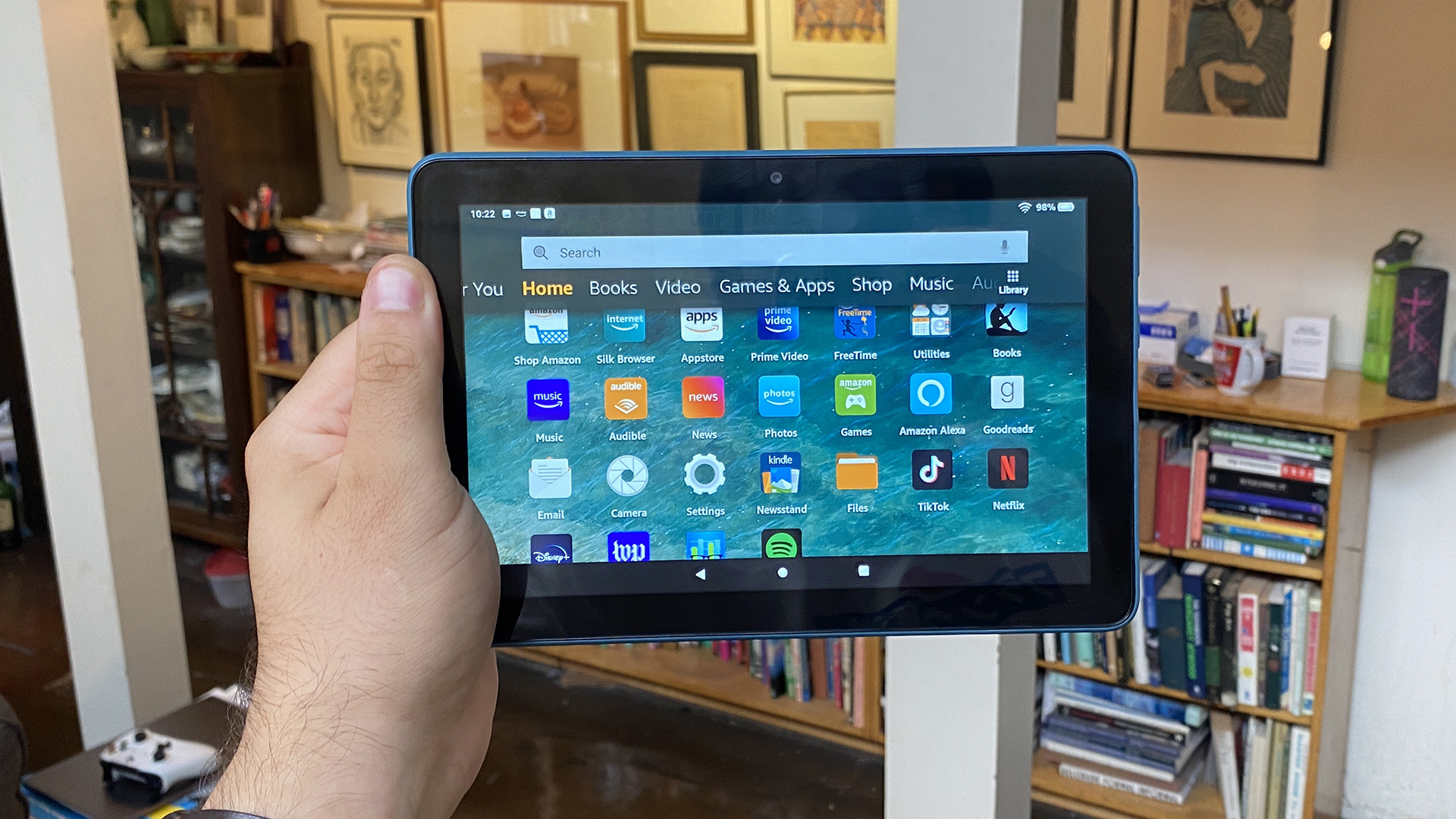
For value-conscious shoppers seeking the best Android tablet for Kindle reading, navigating the market can be overwhelming.
This review aims to provide an analytical overview, comparing tablets based on price, performance, and features relevant to ebook consumption.
Let's dive into the details.
Why Choose an Android Tablet for Kindle Reading?
While dedicated Kindle devices excel at ebook reading, an Android tablet offers versatility.
You gain access to the Kindle app, plus a world of other apps, games, and entertainment options.
This makes them a great choice for those who want more than just a dedicated e-reader.
Shortlist: Android Tablets for Kindle Readers
Here's a curated list catering to different budgets and needs:
- Budget Pick: Amazon Fire HD 10 (2021)
- Mid-Range All-Rounder: Lenovo Tab P11 Plus
- Premium Option: Samsung Galaxy Tab S8
Detailed Reviews
Amazon Fire HD 10 (2021)
The Fire HD 10 is a budget-friendly option with a decent 10.1-inch display, perfect for reading.
Its key advantage is its price, making it accessible to everyone.
However, the Fire OS interface is heavily Amazon-centric, and the performance can feel sluggish at times.
You can easily install the Kindle app from the Amazon Appstore.
Lenovo Tab P11 Plus
The Lenovo Tab P11 Plus strikes a good balance between price and performance.
It features an 11-inch display, a MediaTek Helio G90T processor, and ample RAM for smooth multitasking.
The display is sharp and bright, making reading a pleasure.
Running on Android, it offers full access to the Google Play Store.
Samsung Galaxy Tab S8
The Samsung Galaxy Tab S8 is a premium tablet with a stunning 11-inch display and powerful Snapdragon 8 Gen 1 processor.
Its sleek design and excellent performance make it ideal for demanding users.
The high refresh rate display ensures smooth scrolling and a responsive reading experience.
It's an investment but provides the best overall experience.
Side-by-Side Specs and Performance
| Tablet | Display | Processor | RAM | Storage | Price (USD) | Geekbench Score (Single-Core) |
|---|---|---|---|---|---|---|
| Amazon Fire HD 10 (2021) | 10.1" 1920x1200 | MediaTek Helio P60T | 3GB | 32/64GB | $149 | 350 |
| Lenovo Tab P11 Plus | 11" 2000x1200 | MediaTek Helio G90T | 4/6GB | 64/128GB | $279 | 500 |
| Samsung Galaxy Tab S8 | 11" 2560x1600 | Snapdragon 8 Gen 1 | 8/12GB | 128/256GB | $699 | 1200 |
Note: Geekbench scores are approximate and may vary.
Practical Considerations
Before making a decision, consider these points:
- Screen Size: A larger screen provides a more comfortable reading experience.
- Display Quality: Look for high resolution and good color accuracy.
- Battery Life: Ebook reading can be battery-intensive, so choose a tablet with long battery life.
- Storage: Consider how many ebooks you plan to store on your device.
- Operating System: Android offers access to a wide range of apps beyond Kindle.
Summary
Choosing the best Android tablet for Kindle depends on your budget and needs.
The Amazon Fire HD 10 is a great budget option, while the Lenovo Tab P11 Plus offers a good balance of price and performance.
For the best overall experience, the Samsung Galaxy Tab S8 is worth the investment.
Consider screen size, display quality, battery life, storage, and the operating system before making your decision.
Call to Action
Ready to upgrade your reading experience?
Carefully weigh the factors discussed and choose the Android tablet that best suits your needs and budget.
Click the links above to check the latest prices and availability!
Frequently Asked Questions (FAQ)
Q: Can I install the Kindle app on any Android tablet?
A: Yes, the Kindle app is available on the Google Play Store and the Amazon Appstore.
Q: Is the Amazon Fire HD 10 good for reading?
A: Yes, it's a decent option for reading, especially considering its low price.
Q: What are the benefits of a premium tablet for reading?
A: Premium tablets offer better display quality, faster performance, and longer battery life.
Q: How much storage do I need for ebooks?
A: This depends on the number of ebooks you plan to store.
However, 32GB or 64GB should be sufficient for most users.
Q: Can I read PDFs on Android tablets?
A: Yes, you can use the Kindle app or other PDF reader apps to read PDFs on Android tablets.