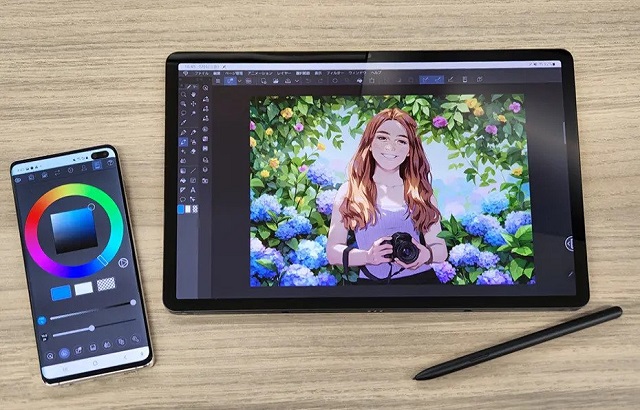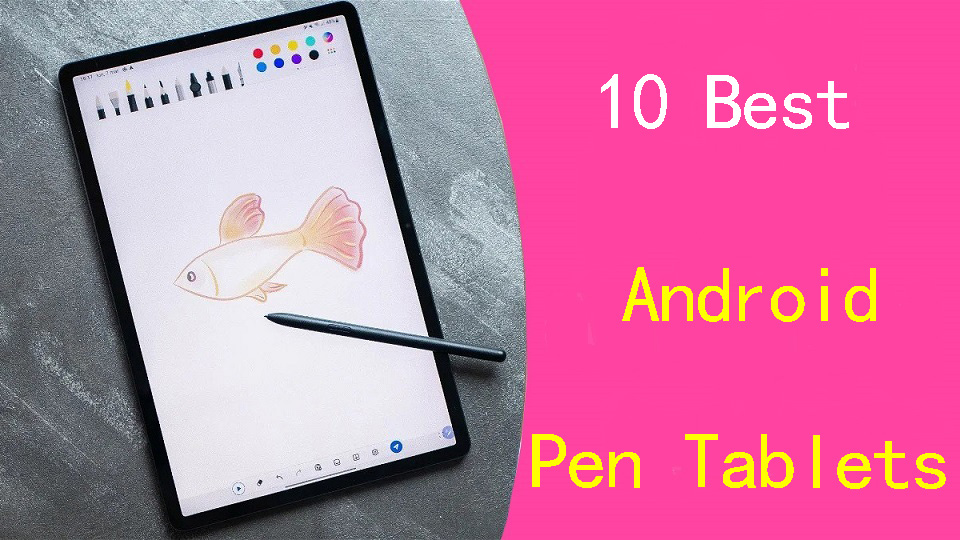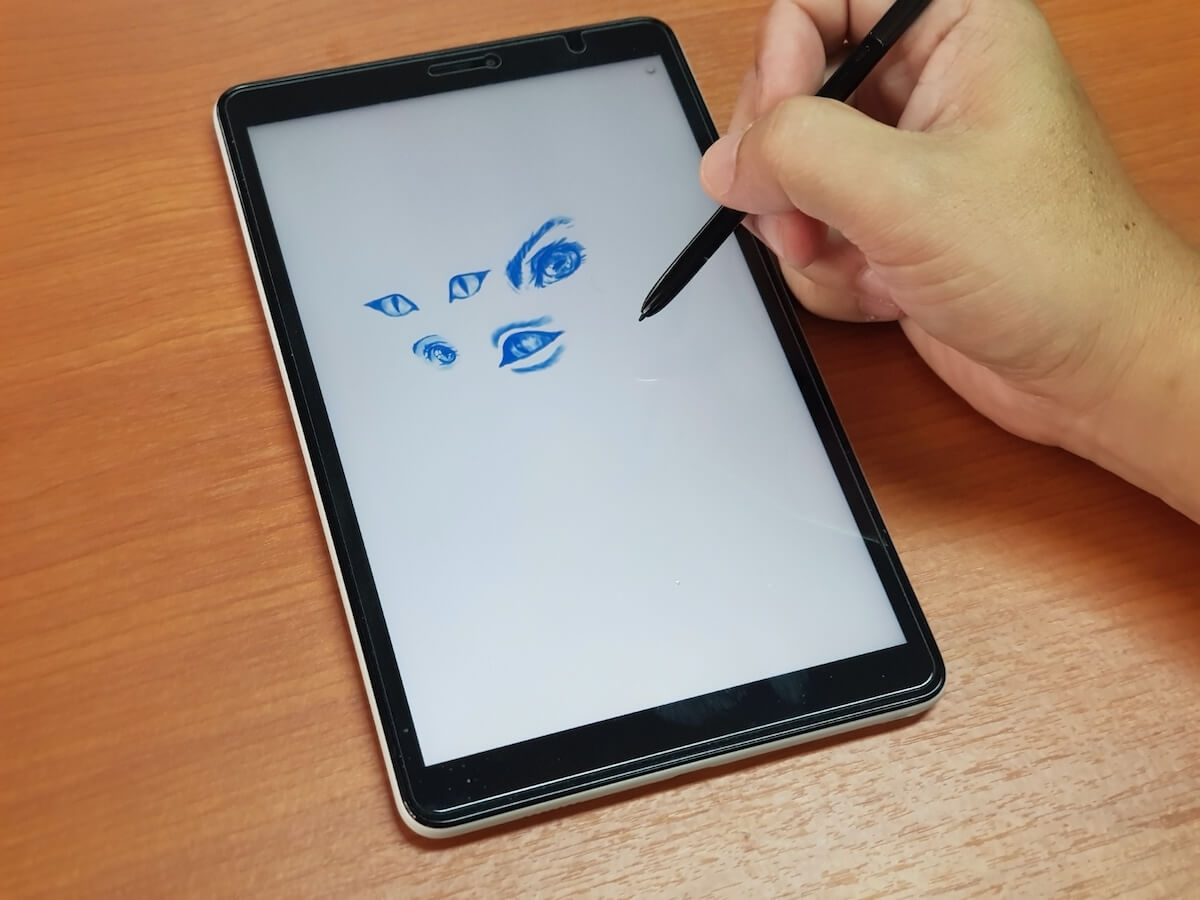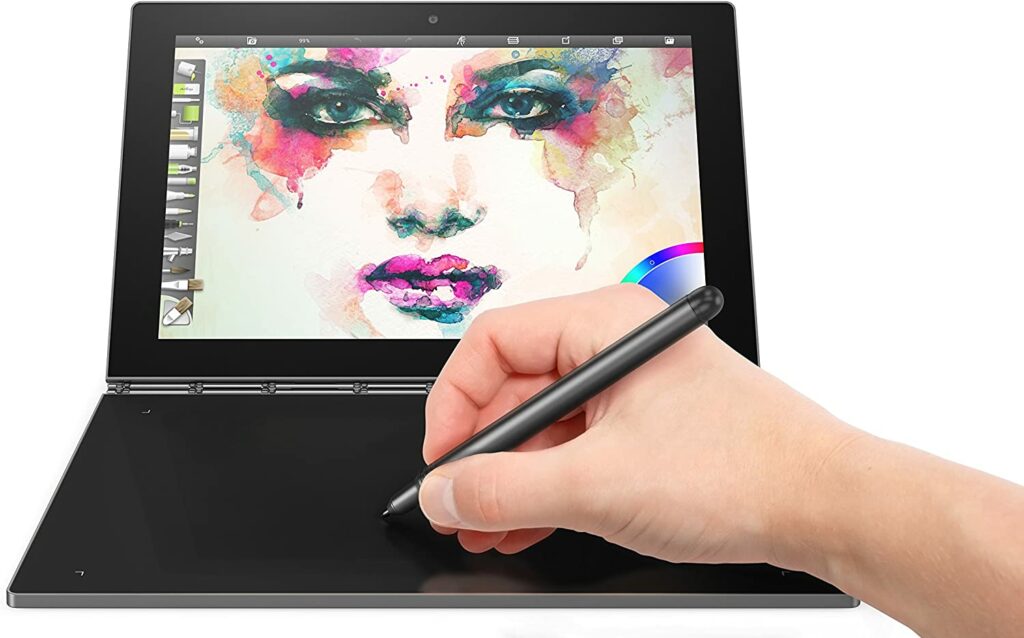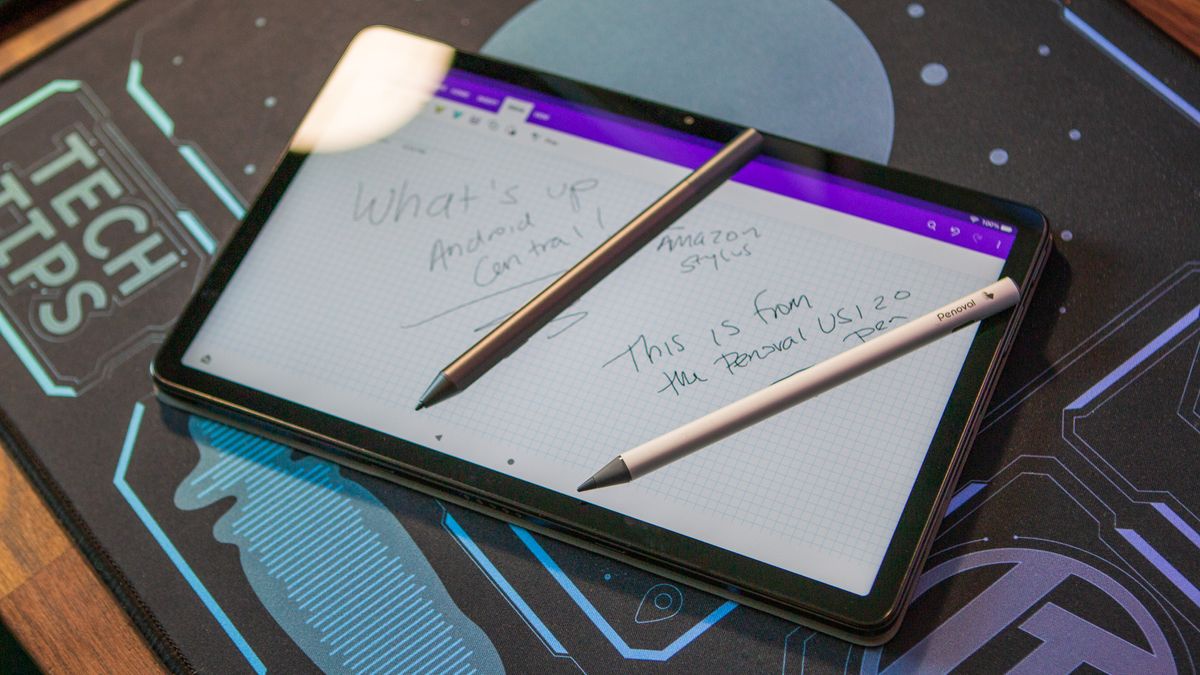Best Android Tablet To Draw On

For value-conscious artists seeking digital canvas without breaking the bank, the Android tablet market offers compelling alternatives to pricier iPads. This review analyzes the best Android tablets for drawing, balancing performance, features, and affordability, guiding you towards the perfect tool for your artistic journey.
Why Android Tablets for Drawing?
Android tablets provide a versatile and budget-friendly entry point into digital art. Unlike dedicated drawing tablets that require connection to a computer, Android tablets are standalone devices. This allows for flexibility and portability, letting you create art anywhere, anytime.
Shortlist: Top Android Tablets for Drawing (Value-Focused)
Here are a few recommendations based on budget and specific needs:
- Best Overall Value: Samsung Galaxy Tab S6 Lite (Excellent balance of price and performance)
- Budget-Friendly Option: Lenovo Tab P11 Plus (Good screen and stylus support at a lower cost)
- For Artists on the Go: Xiaomi Pad 5 (Powerful and portable)
Detailed Reviews
Samsung Galaxy Tab S6 Lite (2022)
The Samsung Galaxy Tab S6 Lite offers a superb drawing experience for its price range. It comes with the S Pen, which boasts low latency and excellent pressure sensitivity. The included pen is a huge advantage for many artists.
The 10.4-inch display provides ample workspace, and the battery life is impressive. While not the most powerful tablet on the market, it handles drawing apps like Clip Studio Paint and Autodesk Sketchbook smoothly.
Lenovo Tab P11 Plus
The Lenovo Tab P11 Plus is a solid budget option with a decent screen and optional stylus support. The screen is a bright 11-inch IPS display with good color accuracy for the price. The pen is sold separately.
While the processor isn't the fastest, it's capable of running most drawing apps adequately. This tablet offers a great value proposition for beginners or those on a tight budget.
Xiaomi Pad 5
The Xiaomi Pad 5 offers a premium experience at a mid-range price. It features a smooth 120Hz display that makes drawing feel incredibly responsive. The stylus, while sold separately, provides excellent precision and pressure sensitivity.
The tablet's powerful processor ensures smooth performance even with demanding art applications. It is a great choice for artists who want a high-quality drawing experience without spending a fortune.
Side-by-Side Specs and Performance
| Tablet | Processor | RAM | Display | Stylus | Price (Approx.) | Performance Score (out of 10) |
|---|---|---|---|---|---|---|
| Samsung Galaxy Tab S6 Lite (2022) | Snapdragon 778G | 4GB | 10.4" LCD | S Pen (Included) | $350 | 7 |
| Lenovo Tab P11 Plus | MediaTek Helio G90T | 4GB/6GB | 11" IPS LCD | Optional | $280 | 6 |
| Xiaomi Pad 5 | Snapdragon 860 | 6GB | 11" 120Hz LCD | Optional | $330 | 8 |
Note: Performance scores are based on subjective user experience and benchmark tests related to drawing app performance.
Practical Considerations
Beyond specs, consider these practical aspects when choosing an Android tablet for drawing:
- Stylus Quality: Pressure sensitivity, tilt recognition, and latency are crucial for a natural drawing feel.
- Screen Size and Resolution: A larger screen offers more workspace, while higher resolution ensures sharper details.
- Software Compatibility: Ensure your preferred drawing apps are compatible and perform well on the tablet.
- Battery Life: Longer battery life allows for uninterrupted creative sessions.
- Accessories: Consider the availability of accessories like screen protectors, cases, and keyboard covers.
Factors Affecting Drawing Experience
The drawing experience is influenced by several key factors. Stylus latency refers to the delay between your pen stroke and its appearance on screen. Lower latency results in a more responsive and natural feel.
Pressure sensitivity allows the tablet to detect how hard you are pressing the stylus, enabling you to create varied line weights and shading. Screen resolution and color accuracy also contribute to the overall visual experience and the fidelity of your artwork.
Processing power determines how smoothly the tablet can run drawing applications, especially when working with complex layers and effects. Finally, the weight and ergonomics of the tablet can affect comfort during long drawing sessions.
Drawing Apps for Android
Android offers a wide range of drawing apps, catering to different skill levels and artistic styles. Autodesk Sketchbook is a free and powerful option for sketching and illustration. Clip Studio Paint is a professional-grade app with advanced features for manga, comics, and animation.
ibis Paint X is a popular choice for mobile art creation, offering a vast library of brushes and materials. MediBang Paint is another free option with a focus on comic creation.
Experimenting with different apps can help you find the tools that best suit your artistic workflow.
Summarizing Your Choice
Choosing the best Android tablet for drawing depends on your individual needs and budget. The Samsung Galaxy Tab S6 Lite offers a balanced package for most users. The Lenovo Tab P11 Plus is a cost-effective option for beginners.
The Xiaomi Pad 5 provides a premium experience at a competitive price. Consider all the factors discussed, including stylus quality, screen size, performance, and software compatibility, to make an informed decision.
Carefully weigh the pros and cons of each tablet to select the one that best fits your artistic goals and financial constraints.
Ready to Create?
Now that you're equipped with the knowledge, explore the options and find the perfect Android tablet to unleash your creativity! Click the links above to explore each product and read user reviews. Start your digital art journey today!
Frequently Asked Questions (FAQ)
Q: Do I need a screen protector for my drawing tablet?
A: A screen protector can help prevent scratches and damage to the tablet's display, especially when using a stylus. Consider a matte screen protector to reduce glare and provide a paper-like drawing feel.
Q: Are styluses interchangeable between different Android tablets?
A: No, styluses are generally not interchangeable between different brands or even different models within the same brand. Styluses are designed to work with specific tablet technologies and may not be compatible with others.
Q: Can I use my Android tablet for professional art?
A: Yes, many professional artists use Android tablets for creating high-quality artwork. With the right tablet, stylus, and software, you can produce professional-level illustrations, designs, and animations.
Q: How important is pressure sensitivity for drawing?
A: Pressure sensitivity is highly important for creating natural-looking artwork. It allows you to vary line weight and shading by applying different amounts of pressure to the stylus, mimicking the feel of traditional drawing tools.
Q: What is the ideal screen size for a drawing tablet?
A: The ideal screen size depends on your personal preference and drawing style. A larger screen provides more workspace, while a smaller screen is more portable. Most artists find that a screen size of 10 inches or larger is comfortable for drawing.