Best At Home Laser Printer

Tired of inkjet cartridges drying out mid-print? Sick of blurry documents and painfully slow printing speeds? You're not alone. For first-time buyers navigating the world of printers, the allure of a laser printer can be strong. This guide will arm you with the knowledge to choose the best at-home laser printer for your needs, even if you’ve never bought one before.
Why Laser Printers Matter for Home Use
Laser printers offer distinct advantages over inkjet printers. They are known for their speed, efficiency, and the crisp, professional quality of their text documents. They also tend to have a lower cost per page, making them a more economical choice in the long run, especially for those who print frequently.
Top 5 At-Home Laser Printers: A Quick Comparison
| Model | Price (USD) | Print Speed (ppm) | Duty Cycle (Pages/Month) | Connectivity | Warranty |
|---|---|---|---|---|---|
| Brother HL-L2300D | $120 | 30 | 10,000 | USB | 1 Year Limited |
| Canon imageCLASS LBP6230dw | $180 | 26 | 15,000 | USB, Wi-Fi | 1 Year Limited |
| HP LaserJet M110we | $140 | 21 | 8,000 | USB, Wi-Fi | 1 Year Limited |
| Samsung Xpress M2020W | $150 | 21 | 10,000 | USB, Wi-Fi, NFC | 1 Year Limited |
| Xerox B210DNI | $200 | 31 | 30,000 | USB, Ethernet, Wi-Fi | 1 Year |
Detailed Reviews of Our Top Picks
Brother HL-L2300D: The Budget Champion
The Brother HL-L2300D is an excellent entry-level laser printer, renowned for its affordability and reliability. Its duplex printing feature saves paper, and its compact design fits easily into small spaces. However, it lacks wireless connectivity, which might be a deal-breaker for some.
Canon imageCLASS LBP6230dw: Wireless Convenience
If wireless printing is a must, the Canon imageCLASS LBP6230dw delivers. It offers seamless connectivity and good print quality. While slightly more expensive than the Brother, the added convenience of Wi-Fi makes it a worthwhile upgrade for many.
HP LaserJet M110we: Compact and Connected
The HP LaserJet M110we stands out for its sleek design and wireless capabilities. HP's Smart app makes printing from mobile devices a breeze. It is ideal for small spaces and users who prefer a modern, app-driven experience.
Samsung Xpress M2020W: NFC Enabled Printing
The Samsung Xpress M2020W offers NFC (Near Field Communication) technology for easy mobile printing. It's a great option for users who frequently print from their smartphones or tablets. However, Samsung's printer division was acquired by HP, so long-term support might be a consideration.
Xerox B210DNI: Heavy Duty Home Office
The Xerox B210DNI offers the highest duty cycle of the group, making it an ideal choice for those with higher printing demands. Its fast print speed and network connectivity make it a versatile option for a small home office. It comes with features like Ethernet and Wi-Fi.
Used vs. New: Weighing the Options
Buying a used laser printer can save you money. However, there are risks to consider. Used printers may have worn components, lower toner levels, or a limited lifespan remaining.
Pros of Buying Used: Lower upfront cost, environmentally friendly.
Cons of Buying Used: Potential for repairs, shorter lifespan, unknown history, no warranty.
Pros of Buying New: Full warranty, latest technology, peace of mind.
Cons of Buying New: Higher upfront cost.
Reliability Ratings by Brand
Brother: Known for their excellent reliability and affordable replacement toner cartridges. Highly rated for their durability.
Canon: Generally reliable with good print quality. Their printers are well-regarded for their user-friendliness.
HP: Widely popular and generally dependable. HP printers offer a broad range of features and connectivity options.
Samsung/Xerox: Samsung's printer business was acquired by HP. Xerox is know for high-volume and office environment.
Checklist: 5 Must-Check Features Before Buying
- Print Speed: How many pages per minute (ppm) do you need?
- Connectivity: Do you need Wi-Fi, USB, or both?
- Duty Cycle: How many pages will you print per month?
- Toner Cost: Research the cost of replacement toner cartridges.
- Duplex Printing: Do you want automatic two-sided printing?
Key Takeaways: Making the Right Choice
Choosing the right laser printer for your home depends on your individual needs and budget. Consider print volume, connectivity requirements, and long-term toner costs. Weigh the pros and cons of buying used versus new.
Brother offers great value and reliability, while Canon and HP provide excellent wireless options. Xerox may be suitable for heavier printing needs.
Remember to prioritize features that align with your printing habits. By carefully considering these factors, you can confidently select a laser printer that will provide years of reliable service.
Ready to Print?
Now that you're armed with the knowledge, take the next step! Compare the models discussed, check user reviews, and find the perfect at-home laser printer to meet your needs. Happy printing!
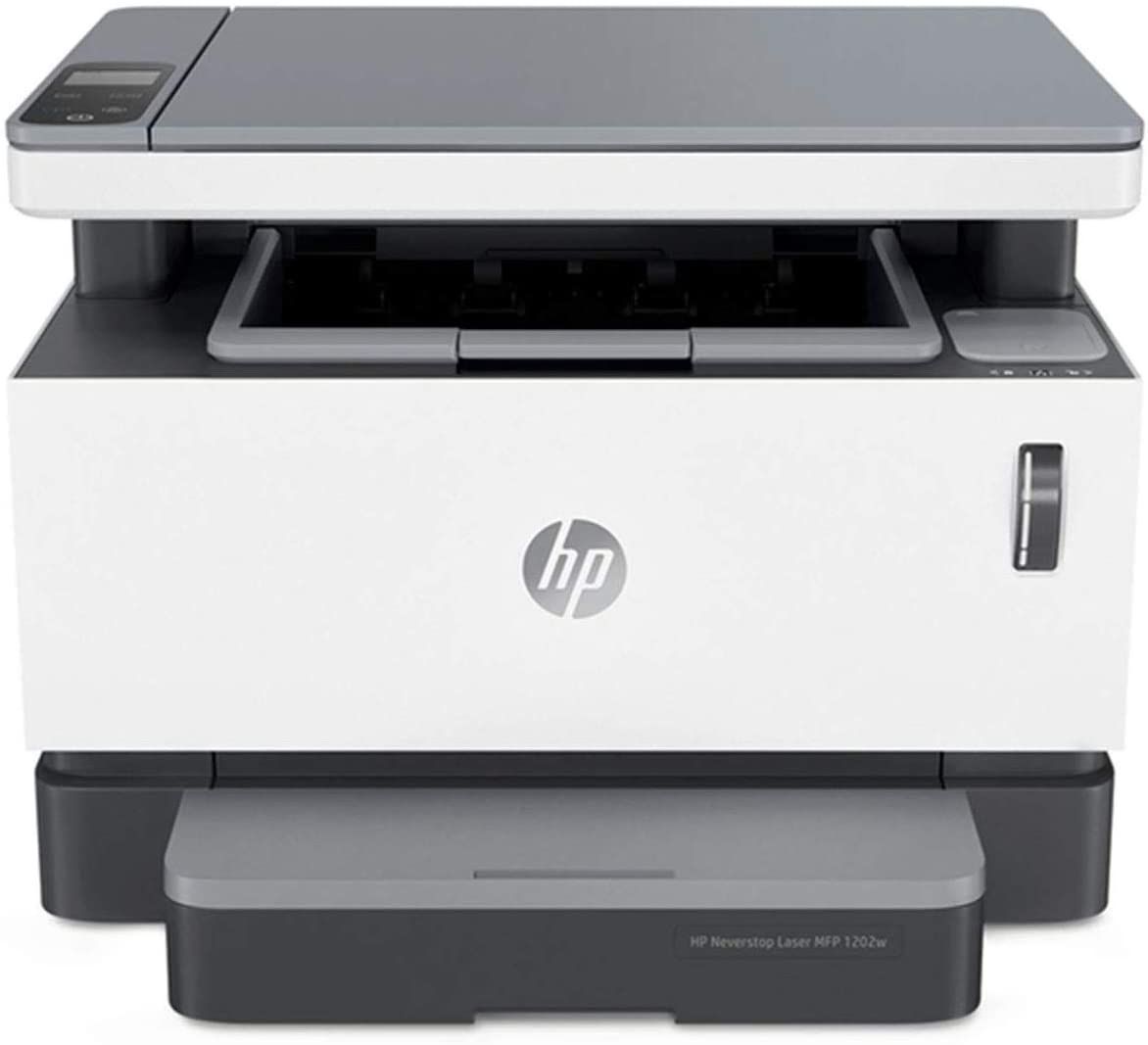
















:max_bytes(150000):strip_icc()/canon-tr8620a-all-in-one-printer-home-office-9da11ce523754f50afdaf07fdfc75d91.jpg)
