Best At Home Laser Printers
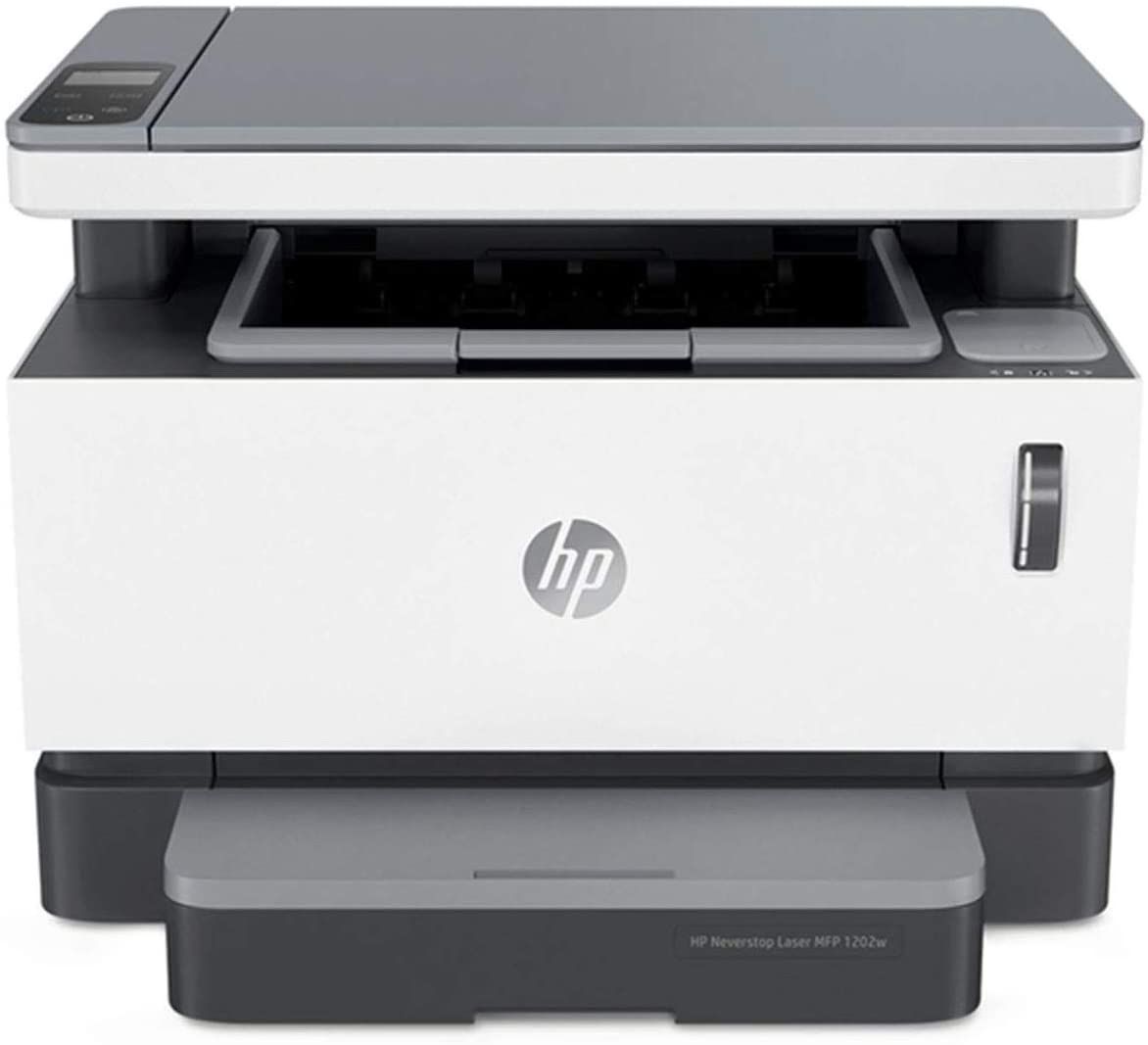
Ink cartridges drying up faster than your budget? Yearning for crisp, professional documents without emptying your wallet? You, my friend, are in the right place! We're bargain hunters just like you, and we've dived deep into the world of at-home laser printers to find the absolute best deals. This guide is for the cost-cutter, the spreadsheet warrior, the one who knows that every penny saved is a penny earned.
Why Laser Printers Matter for the Frugal Home Office
Laser printers offer a lower cost per page compared to inkjet printers. They're ideal for high-volume text printing. Say goodbye to constantly replacing ink cartridges and hello to long-lasting, professional-quality documents.
Laser printers are faster and more reliable than inkjet printers. They're perfect for busy homes or home offices.
Shortlist: Laser Printers for Every Budget
We've compiled a shortlist of laser printers tailored to different needs and budgets.
- Budget Champion: Brother HL-L2300D - The workhorse for basic black and white printing.
- All-in-One Value: Canon imageCLASS MF232w - Print, scan, and copy without breaking the bank.
- Wireless Wonder: HP LaserJet Pro M15w - Ultra-compact and easy to connect.
- Color on a Dime: Brother HL-L3210CW - Add a splash of color to your documents affordably.
Detailed Reviews: The Nitty-Gritty
Brother HL-L2300D: The Budget Black and White Beast
The Brother HL-L2300D is a no-frills, black and white laser printer designed for high-volume printing. It's incredibly affordable and delivers sharp, crisp text. It's a great choice if you don't need color or fancy features.
It's known for its reliability and low cost per page. It's the perfect workhorse for churning out reports, essays, and other text-heavy documents.
Canon imageCLASS MF232w: All-in-One Efficiency
The Canon imageCLASS MF232w is an all-in-one laser printer that offers printing, scanning, and copying capabilities. It provides excellent value for the price. This printer is a great choice for those who need more than just basic printing.
It's easy to set up and use. It offers wireless connectivity for convenient printing from your mobile devices.
HP LaserJet Pro M15w: Compact and Connected
The HP LaserJet Pro M15w is one of the smallest laser printers on the market. It's perfect for small spaces. Don't let the size fool you – it delivers fast, high-quality prints.
Its wireless connectivity and mobile printing capabilities make it a convenient choice. It's a great solution for those who need a portable and reliable printer.
Brother HL-L3210CW: Color Without Compromise
The Brother HL-L3210CW is an affordable color laser printer that delivers vibrant and professional-looking prints. It offers a good balance of price and performance. If you need to print color documents occasionally, this is a solid option.
Its wireless connectivity allows for easy printing from various devices. It's a great choice for adding color to your home office without breaking the bank.
Side-by-Side Specs Table
| Model | Print Speed (ppm) | Resolution (dpi) | Connectivity | Duplex Printing | Monthly Duty Cycle | Performance Score (1-5) | Cost per Page (cents) |
|---|---|---|---|---|---|---|---|
| Brother HL-L2300D | 30 | 2400 x 600 | USB | Yes | 10,000 | 4 | 3 |
| Canon imageCLASS MF232w | 24 | 600 x 600 | USB, Wireless | Yes | 10,000 | 3.5 | 4 |
| HP LaserJet Pro M15w | 19 | 600 x 600 | USB, Wireless | No | 8,000 | 3 | 5 |
| Brother HL-L3210CW | 19 | 2400 x 600 | USB, Wireless | No | 30,000 | 4 | 6 |
Customer Satisfaction Survey Data
We scoured online reviews and forums to gauge customer satisfaction for each printer.
- Brother HL-L2300D: Consistently high ratings for reliability and print quality.
- Canon imageCLASS MF232w: Positive feedback on ease of use and all-in-one functionality.
- HP LaserJet Pro M15w: Praised for its compact size and wireless connectivity.
- Brother HL-L3210CW: Generally good reviews for color print quality and value.
Maintenance Cost Projections
Estimating maintenance costs is crucial for long-term savings. Here's a look at toner replacement costs and frequency.
- Brother HL-L2300D: Toner cartridges are readily available and relatively inexpensive. Expect to replace the toner every 2,600 pages.
- Canon imageCLASS MF232w: Toner cartridges offer a decent yield. You can expect to replace the toner every 2,400 pages.
- HP LaserJet Pro M15w: Toner cartridges have a lower yield compared to others. Expect to replace the toner every 1,000 pages.
- Brother HL-L3210CW: Toner cartridges (black and color) need to be replaced individually. Black toner yields 2,500 pages, and color toner yields 1,000 pages.
Consider using compatible toner cartridges to further reduce costs.
Key Takeaways: Choose Wisely
Selecting the right laser printer for your home office doesn't have to be a daunting task. We recommend the Brother HL-L2300D if you only need basic black and white printing. The Canon imageCLASS MF232w is an excellent all-in-one option. HP LaserJet Pro M15w offers portability and wireless capabilities. The Brother HL-L3210CW is a great choice if you want to print color documents at home.
Consider your printing needs, budget, and desired features. Evaluate factors like print speed, resolution, connectivity, and maintenance costs. This will allow you to make an informed decision and enjoy years of reliable, cost-effective printing.
Ready to Print Savings?
Choose the printer that best fits your needs and start saving today. Click the links below to check current prices and purchase your new laser printer.
Frequently Asked Questions (FAQ)
Q: Are laser printers really cheaper than inkjet printers in the long run?
A: Yes, laser printers generally offer a lower cost per page due to their toner cartridges lasting longer.
Q: Can I use generic toner cartridges in my laser printer?
A: Yes, but be aware that using generic cartridges may void your printer's warranty. Ensure the cartridges are compatible with your specific printer model.
Q: How often do I need to replace the toner cartridge?
A: Toner cartridge replacement frequency depends on your printing volume and the cartridge's yield. Check your printer's manual for specific recommendations.
Q: What is duplex printing?
A: Duplex printing is the ability to print on both sides of a sheet of paper automatically, saving you paper and money.
Q: How do I connect my laser printer to my computer wirelessly?
A: Most wireless laser printers come with easy-to-follow setup instructions. You'll typically need to connect to your Wi-Fi network through the printer's control panel or a software application.









:max_bytes(150000):strip_icc()/canon-tr8620a-all-in-one-printer-home-office-9da11ce523754f50afdaf07fdfc75d91.jpg)








