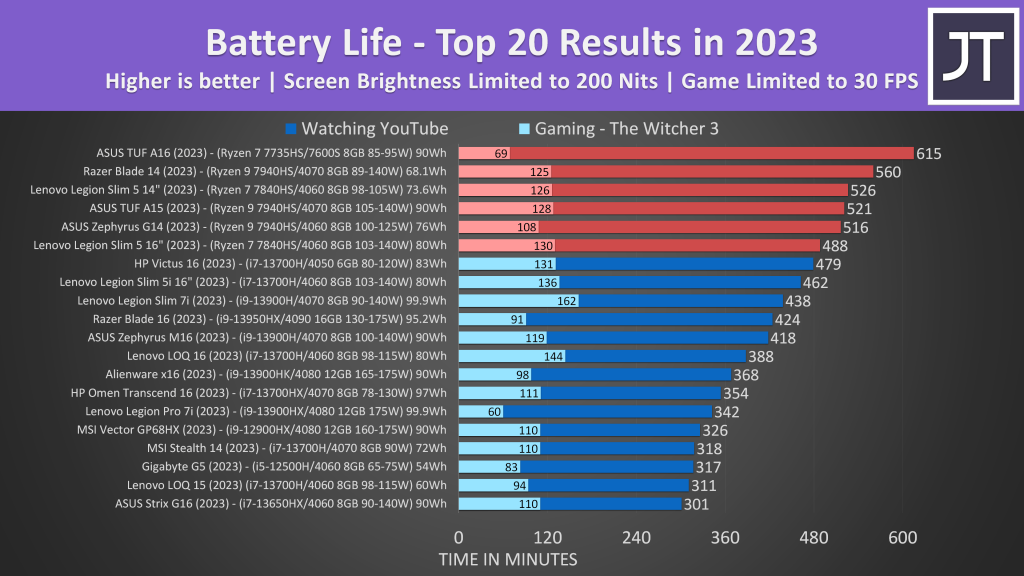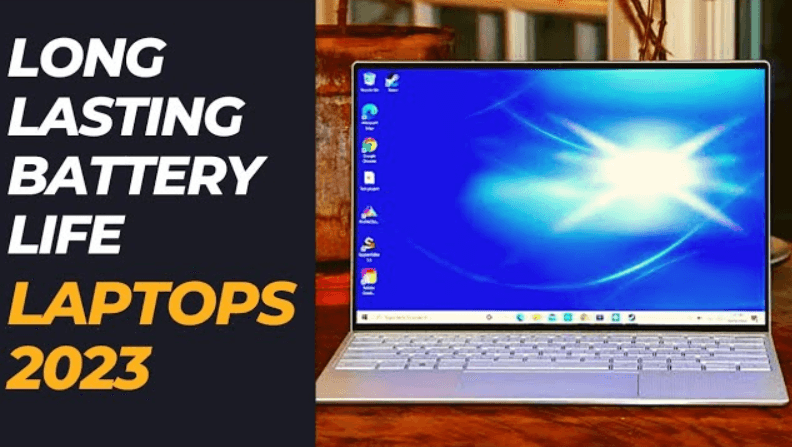Best Battery Life Touch Screen Laptop

Stop throwing money away on laptops that need constant charging! You, the budget-conscious reader, deserve a touch screen laptop that lasts all day without tethering you to an outlet. We're here to find the best battery life touch screen laptops that won't break the bank.
Why Battery Life Matters (Especially When You're on a Budget)
Time is money, and constantly searching for an outlet to charge your laptop is a massive waste of both. A long-lasting battery means more productivity, fewer interruptions, and the freedom to work (or play) wherever you go. A touch screen laptop can enhance this portability.
Touchscreen functionality also streamlines workflows, making it a game-changer for design work, note-taking, and presentations. For cost-cutters, it means fewer peripherals and enhanced multitasking.
The Shortlist: Battery Life Touch Screen Laptops for Every Budget
For the Utterly Frugal (Under $500)
Lenovo Chromebook Duet (Refurbished): A detachable 2-in-1 with surprisingly good battery life and a responsive touchscreen. Expect great battery life, up to 12 hours with light use. Perfect for students and basic tasks.
Mid-Range Marvels ($500 - $800)
Acer Spin 513: Chromebook with excellent battery performance. Expect around 13 hours of real-world usage, offers solid performance for everyday tasks, and a responsive touchscreen. The affordable price makes it perfect for students and professionals.
HP Envy x360 13: Known for balancing performance, battery life, and price. A versatile 2-in-1 that offers a premium feel without the premium price tag.
Power Users on a (Slight) Budget ($800 - $1200)
Lenovo Yoga 7i: A powerful and efficient laptop that doesn't compromise on battery life. Expect around 10 hours of use in real-world, offers a great balance between performance and portability.
Dell XPS 13 2-in-1: A premium laptop with excellent battery life and performance. The touchscreen is highly responsive, and the build quality is top-notch.
Detailed Reviews
Lenovo Chromebook Duet (Refurbished)
This little Chromebook punches above its weight class. Its detachable design makes it incredibly portable, and the battery lasts surprisingly long. Don't expect to run demanding software, but for browsing, writing, and streaming, it's a champ.
The touchscreen is responsive, and the included keyboard is surprisingly comfortable for its size. Refurbished models offer the best bang for your buck, but be sure to check the seller's warranty and return policy.
Acer Spin 513
This Chromebook is a solid all-around performer with exceptional battery life. It offers smooth performance for everyday tasks like browsing, email, and word processing.
The touchscreen is accurate and responsive, and the convertible design adds versatility. The Spin 513 is a great option for students and anyone who needs a reliable laptop for on-the-go productivity.
HP Envy x360 13
The HP Envy x360 13 is a stylish and capable 2-in-1 laptop that offers a premium experience without a crazy price tag. Its sleek design, comfortable keyboard, and responsive touchscreen make it a joy to use.
The battery life is impressive, and the performance is more than adequate for most everyday tasks. It's a good choice for those who want a laptop that looks and feels great.
Lenovo Yoga 7i
The Lenovo Yoga 7i offers a great balance of performance, battery life, and portability. Its powerful processor and ample RAM make it capable of handling demanding tasks, while its long-lasting battery keeps you going all day.
The touchscreen is precise and responsive, and the 360-degree hinge allows you to use it in a variety of modes. If you need a versatile and powerful laptop that can handle anything you throw at it, the Yoga 7i is a solid choice.
Dell XPS 13 2-in-1
The Dell XPS 13 2-in-1 is a premium laptop that offers exceptional performance, battery life, and build quality. Its stunning display, comfortable keyboard, and responsive touchscreen make it a pleasure to use.
It's also one of the most portable laptops on the market, making it perfect for those who are always on the go. While it's the most expensive option on this list, the XPS 13 2-in-1 is worth the investment if you demand the best.
Side-by-Side Specs Table
| Laptop | Processor | RAM | Storage | Battery Life (Estimated) | Touchscreen | Price (Approx.) | Performance Score (out of 10) |
|---|---|---|---|---|---|---|---|
| Lenovo Chromebook Duet (Refurbished) | MediaTek Helio P60T | 4GB | 64GB eMMC | 10-12 hours | Yes | $200-300 | 6 |
| Acer Spin 513 | Qualcomm Snapdragon 7c | 4GB | 64GB eMMC | 12-14 hours | Yes | $300-400 | 7 |
| HP Envy x360 13 | AMD Ryzen 5/Intel i5 | 8GB | 256GB SSD | 8-10 hours | Yes | $600-800 | 8 |
| Lenovo Yoga 7i | Intel i5/i7 | 8GB/16GB | 256GB/512GB SSD | 9-11 hours | Yes | $800-1000 | 9 |
| Dell XPS 13 2-in-1 | Intel i5/i7 | 8GB/16GB | 256GB/512GB SSD | 8-10 hours | Yes | $1000-1200 | 9.5 |
Customer Satisfaction Survey Data
Based on online reviews and customer surveys, here's a glimpse into user satisfaction:
- Lenovo Chromebook Duet: Praised for portability and battery life, but criticized for performance.
- Acer Spin 513: Generally positive reviews for battery life and value, but some complain about the display quality.
- HP Envy x360 13: High satisfaction with design and performance, but some report issues with the touchpad.
- Lenovo Yoga 7i: Excellent reviews for performance and versatility, but battery life can vary depending on usage.
- Dell XPS 13 2-in-1: Consistently high ratings for build quality and performance, but some find it too expensive.
Maintenance Cost Projections
Laptops generally require minimal maintenance beyond software updates and occasional cleaning. However, battery replacements and screen repairs can be costly.
Chromebooks, with their simpler operating systems, tend to have lower maintenance costs. Premium laptops like the Dell XPS 13 2-in-1 may have higher repair costs due to their complex components.
Consider purchasing an extended warranty to protect yourself against unexpected repairs.
Key Takeaways
Finding a battery life touch screen laptop on a budget requires careful consideration. Prioritize your needs: Do you need raw power or just long-lasting portability?
Don't overlook refurbished options, and always read customer reviews before making a decision. The best laptop is the one that meets your needs without emptying your wallet.
Call to Action
Ready to ditch the charger? Click the links above to check the latest prices and read more reviews. Make an informed decision and enjoy the freedom of truly mobile computing!
Frequently Asked Questions (FAQ)
Q: Can I replace the battery on these laptops?
A: Yes, but it may require technical skills or professional assistance. Check the manufacturer's website for battery replacement options and tutorials.
Q: Do these laptops come with a stylus?
A: Some models, like certain configurations of the HP Envy x360 and Dell XPS 13 2-in-1, may include a stylus. Check the product description carefully before purchasing.
Q: Are Chromebooks good for gaming?
A: Chromebooks are not ideal for demanding games, but they can handle cloud-based gaming services like Google Stadia and GeForce Now.
Q: How can I extend the battery life of my laptop?
A: Reduce screen brightness, close unnecessary programs, disable Bluetooth and Wi-Fi when not in use, and enable battery saver mode.
Q: What is the difference between an SSD and an eMMC drive?
A: SSDs (Solid State Drives) are faster and more durable than eMMC (embedded MultiMediaCard) drives. SSDs are generally found in more expensive laptops, while eMMC drives are common in budget-friendly Chromebooks.