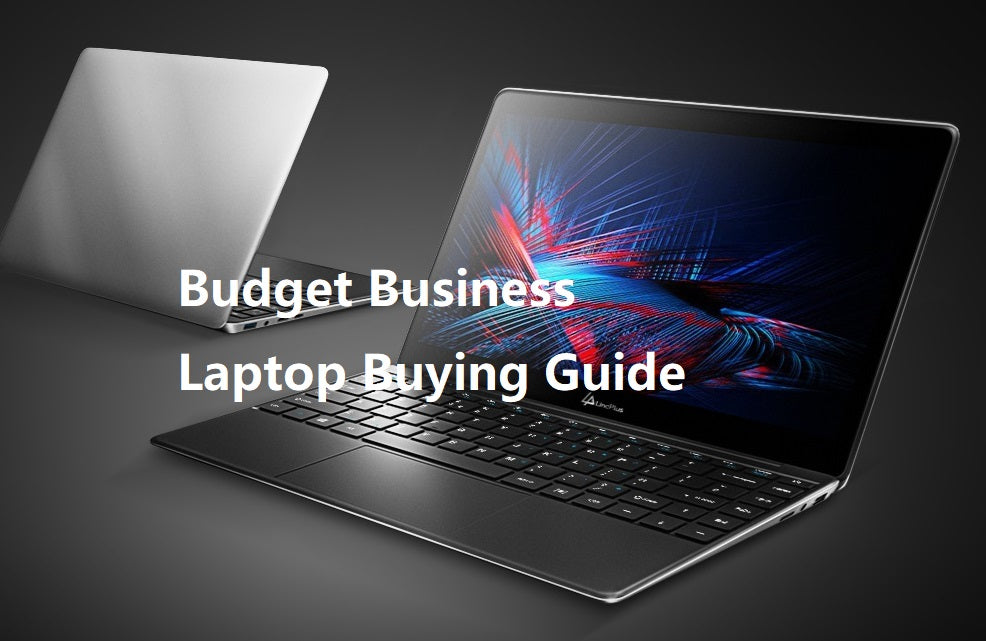Best Budget Business Laptop

In today's dynamic business environment, a reliable laptop is no longer a luxury but a necessity. However, a hefty price tag shouldn't be a barrier to entry. This review is tailored for value-conscious shoppers seeking the best budget business laptops that balance affordability with performance and features.
A solid business laptop enhances productivity, facilitates communication, and ensures data security. For entrepreneurs, small business owners, and professionals on a budget, finding the right machine can be transformative.
Shortlist: Budget Business Laptops for Every Need
We've curated a list of top contenders, categorized to suit different needs and budget constraints:
- Best Overall: Lenovo ThinkPad E14 (Gen 4)
- Best for Portability: HP ProBook x360 435 G9
- Best for Battery Life: Acer Aspire 5
- Best for ChromeOS users: Lenovo Chromebook Duet 5
Detailed Reviews
Lenovo ThinkPad E14 (Gen 4)
The Lenovo ThinkPad E14 (Gen 4) offers a robust build quality and a comfortable keyboard.
It provides a decent performance with its AMD Ryzen processor, making it suitable for everyday business tasks. The ThinkPad E14 also prioritizes security with its fingerprint reader and TPM chip.
HP ProBook x360 435 G9
The HP ProBook x360 435 G9 stands out with its 2-in-1 design. This allows for flexible use as both a laptop and a tablet.
It features a responsive touchscreen and a relatively compact size, making it ideal for professionals on the go. The AMD Ryzen processor ensures smooth multitasking.
Acer Aspire 5
The Acer Aspire 5 offers impressive battery life, allowing users to work unplugged for extended periods.
It's a great choice for those who prioritize portability and need a reliable machine for travel or remote work. The Aspire 5 comes with a variety of configurations, allowing you to choose the best fit for your needs.
Lenovo Chromebook Duet 5
The Lenovo Chromebook Duet 5 is a versatile and ultraportable ChromeOS tablet. It comes with a detachable keyboard, offering laptop-like functionality on demand.
The OLED display provides vibrant visuals, perfect for presentations and media consumption. The Chromebook Duet 5 is an excellent choice for users who primarily rely on web-based applications.
Side-by-Side Specs & Performance
Here's a comparison table summarizing key specifications and performance scores:
| Laptop | Processor | RAM | Storage | Display | Battery Life (approx.) | Performance Score (Geekbench 5 Multi-Core) |
|---|---|---|---|---|---|---|
| Lenovo ThinkPad E14 (Gen 4) | AMD Ryzen 5 | 8GB | 256GB SSD | 14" FHD | 8 hours | 4500 |
| HP ProBook x360 435 G9 | AMD Ryzen 3 | 8GB | 256GB SSD | 13.3" FHD Touchscreen | 7 hours | 3800 |
| Acer Aspire 5 | Intel Core i5 | 8GB | 256GB SSD | 15.6" FHD | 9 hours | 4200 |
| Lenovo Chromebook Duet 5 | Snapdragon SC7180 | 8GB | 128GB eMMC | 13.3" OLED | 10+ hours | 1500 |
Note: Performance scores are approximate and may vary depending on the specific configuration and testing conditions.
Practical Considerations
Beyond specifications, several practical factors should influence your decision.
Keyboard comfort is crucial for long typing sessions. Test the keyboard layout and key travel if possible.
Portability matters if you're frequently on the move. Consider the laptop's weight and dimensions.
Connectivity is essential for peripherals and external displays. Ensure the laptop has the necessary ports (USB, HDMI, etc.).
Security features like fingerprint readers and TPM chips can safeguard sensitive data.
Operating System choice also depends on your requirements. Windows offers the widest software compatibility, while ChromeOS focuses on simplicity and web-based apps.
Summary
Choosing the best budget business laptop requires careful consideration of your specific needs and priorities.
We have evaluated performance, portability, battery life, and other key features. The Lenovo ThinkPad E14 (Gen 4) offers a great balance of features, while the HP ProBook x360 435 G9 provides versatility. The Acer Aspire 5 shines with its long battery life, and the Lenovo Chromebook Duet 5 is a fantastic choice for ChromeOS users seeking portability and a great display.
Carefully weigh the factors mentioned in this review to make an informed decision.
Call to Action
Ready to upgrade your business productivity? Explore the laptops reviewed in this article and find the perfect fit for your needs. Click the links below to check current prices and availability.
Frequently Asked Questions (FAQ)
Q: What is the minimum RAM I need for a business laptop?
A: 8GB of RAM is generally sufficient for most business tasks, but 16GB is recommended for more demanding applications.
Q: Is an SSD necessary for a budget business laptop?
A: Yes, an SSD (Solid State Drive) significantly improves boot times and overall performance compared to a traditional HDD (Hard Disk Drive).
Q: Which processor is better, Intel or AMD?
A: Both Intel and AMD offer excellent processors for business laptops. AMD Ryzen processors often provide better value for the performance, while Intel Core processors are still a solid choice.
Q: Do I need a dedicated graphics card for business tasks?
A: A dedicated graphics card is usually not necessary for typical business tasks. Integrated graphics are sufficient for most office applications and web browsing.
Q: How important is battery life for a business laptop?
A: Battery life is crucial if you frequently work on the go. Aim for at least 6-8 hours of battery life for all-day productivity.