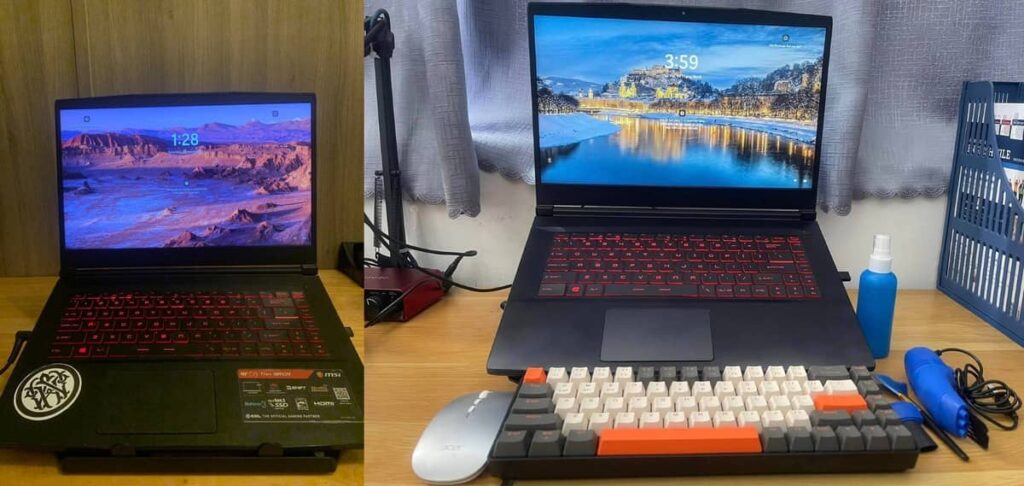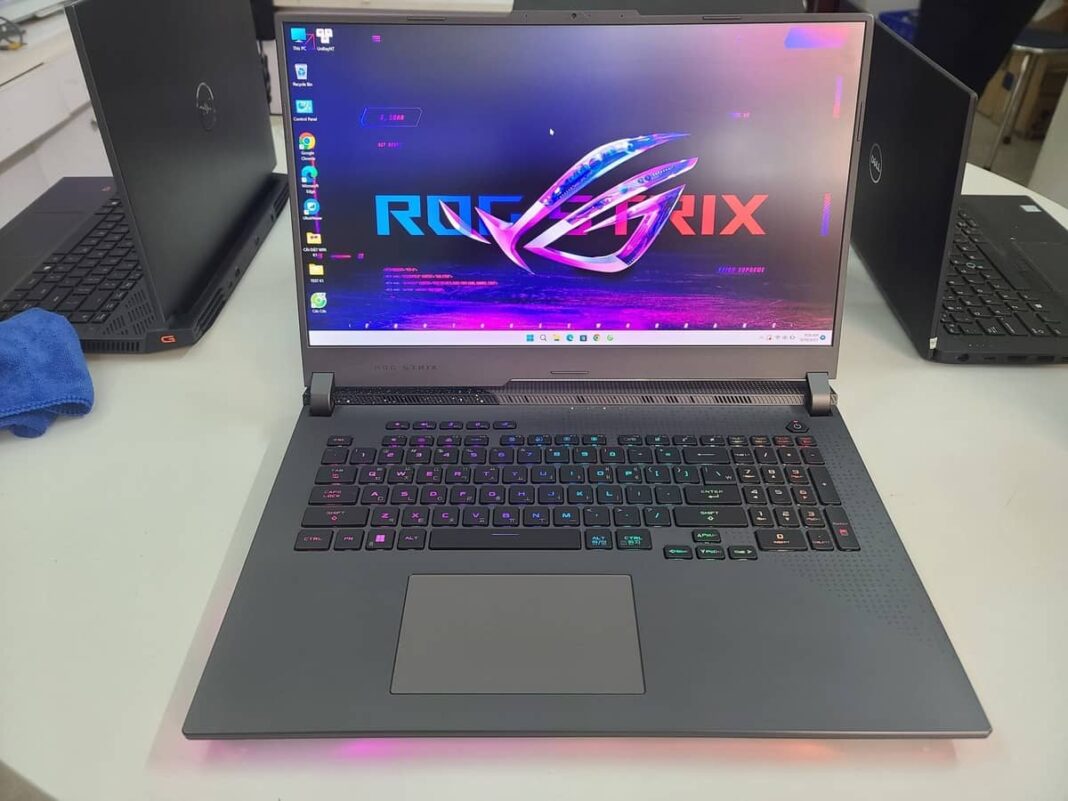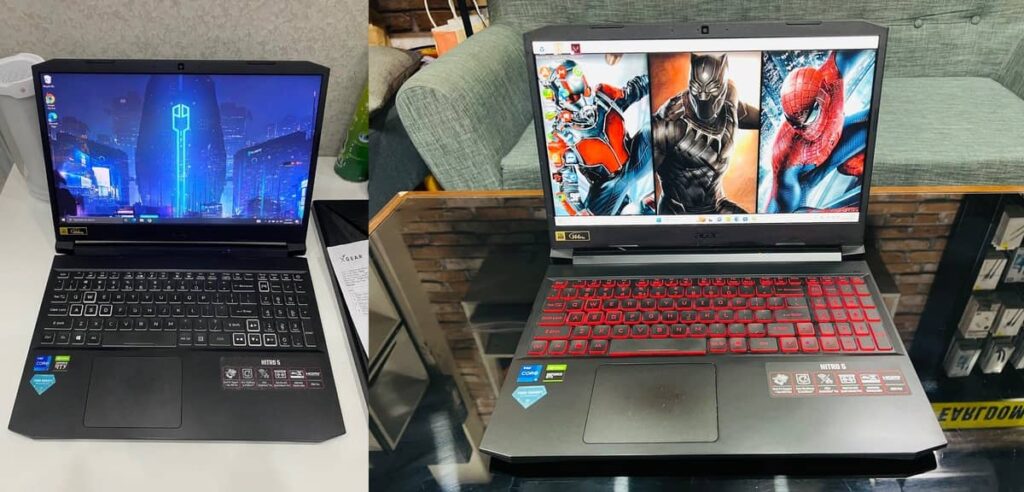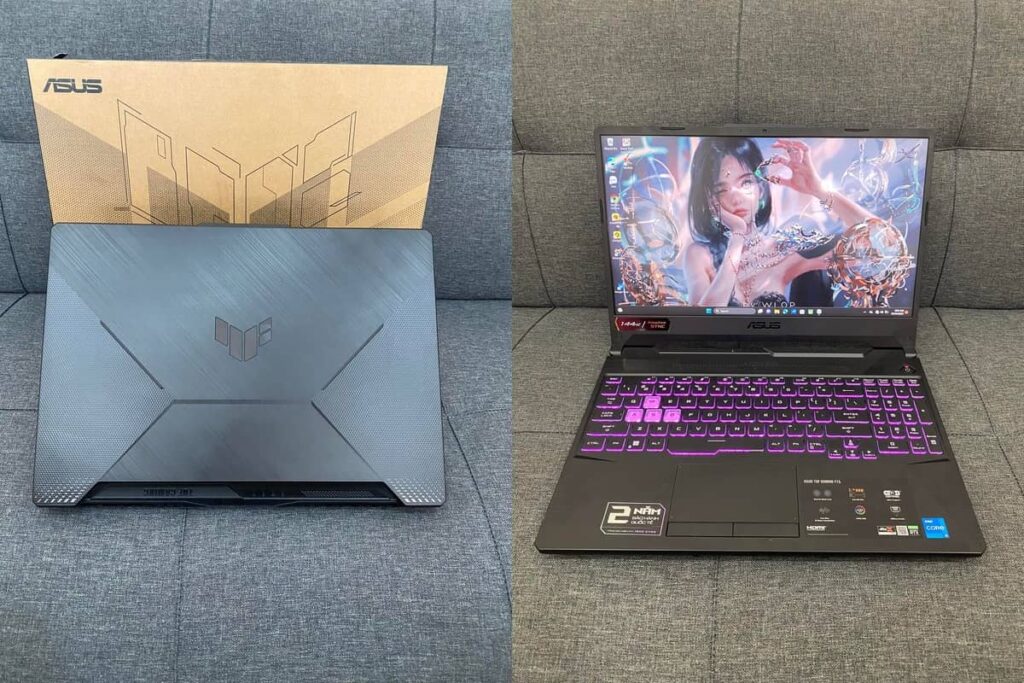Best Budget Friendly Gaming Laptops
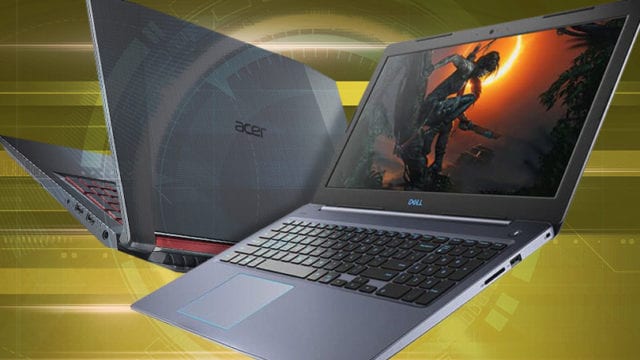
Tired of lag ruining your fragging spree? Want to dominate the digital battlefield without emptying your bank account? You're in the right place, fellow cost-conscious gamer!
This review is for those who know the value of a dollar – the budget-conscious gamers, students, and anyone who wants maximum performance for minimum price. We'll dive into the world of budget-friendly gaming laptops, separating the wheat from the chaff to find the machines that offer the most bang for your buck.
Why Budget Gaming Laptops Matter
Let's face it: top-tier gaming laptops can cost as much as a used car. But fear not! Affordable gaming laptops have evolved, offering surprisingly capable performance for a fraction of the price. They allow you to play your favorite games, handle demanding tasks, and stay productive, all without breaking the bank.
The Contenders: Our Budget Gaming Laptop Shortlist
We've compiled a shortlist of the best budget gaming laptops, categorized to cater to different needs and budgets.
- The Entry-Level Champ (Under $700): Acer Nitro 5 (AMD Ryzen 5/NVIDIA GeForce GTX 1650)
- The Sweet Spot (Under $900): Lenovo IdeaPad Gaming 3 (AMD Ryzen 5/NVIDIA GeForce RTX 3050)
- The Performance Per Dollar King (Under $1200): HP Victus 16 (Intel Core i5/NVIDIA GeForce RTX 3050 Ti)
Detailed Reviews: Digging into the Details
Acer Nitro 5 (AMD Ryzen 5/NVIDIA GeForce GTX 1650)
The Acer Nitro 5 is a solid entry-level option that delivers decent performance for the price. Expect smooth gameplay in less demanding titles and playable frame rates in more graphically intensive games at lower settings. It's a great choice for gamers on a very tight budget.
The Ryzen 5 processor provides enough power for multitasking and everyday tasks. The GTX 1650 is showing its age but still manages acceptable frame rates. The display is adequate, but the colors could be more vibrant.
Lenovo IdeaPad Gaming 3 (AMD Ryzen 5/NVIDIA GeForce RTX 3050)
The Lenovo IdeaPad Gaming 3 strikes an excellent balance between performance and price. The RTX 3050 offers a significant performance boost compared to the GTX 1650. This laptop can handle most modern games at medium to high settings with good frame rates.
The Ryzen 5 CPU provides a smooth experience. The display is a step up from the Nitro 5, offering better color accuracy. It's a well-rounded machine for gamers who want a good experience without overspending.
HP Victus 16 (Intel Core i5/NVIDIA GeForce RTX 3050 Ti)
The HP Victus 16 is a powerhouse for its price range. It offers a larger display, a more powerful CPU, and a slightly faster GPU than the IdeaPad Gaming 3. This laptop is ideal for gamers who want the best possible performance without exceeding their budget.
The Core i5 processor paired with the RTX 3050 Ti delivers excellent gaming performance and allows for smooth multitasking. The larger screen provides a more immersive experience. If you can stretch your budget, this is the one to get.
Specs Showdown: Side-by-Side Comparison
| Laptop | Processor | Graphics Card | RAM | Storage | Display | Price (Approx.) | Performance Score (Out of 10) |
|---|---|---|---|---|---|---|---|
| Acer Nitro 5 | AMD Ryzen 5 | NVIDIA GeForce GTX 1650 | 8GB | 256GB SSD | 15.6" FHD | $650 | 6 |
| Lenovo IdeaPad Gaming 3 | AMD Ryzen 5 | NVIDIA GeForce RTX 3050 | 8GB | 256GB SSD | 15.6" FHD | $850 | 7.5 |
| HP Victus 16 | Intel Core i5 | NVIDIA GeForce RTX 3050 Ti | 8GB | 512GB SSD | 16.1" FHD | $1150 | 8.5 |
Note: Performance scores are based on a combination of benchmark results and real-world gaming experiences.
Customer Satisfaction: What Are Users Saying?
We've analyzed customer reviews from various sources to gauge user satisfaction with these laptops. Here's a summary of what people are saying:
- Acer Nitro 5: Users appreciate the affordability and decent performance for the price. Common complaints include the display quality and limited storage.
- Lenovo IdeaPad Gaming 3: Owners praise the balanced performance and attractive design. Some users report thermal issues under heavy load.
- HP Victus 16: Customers are impressed with the overall performance and large display. Some have mentioned the bulkier design as a drawback.
Maintenance Costs: Planning for the Future
Owning a gaming laptop comes with potential maintenance costs. Here's a breakdown of estimated expenses:
- Battery Replacement: $80 - $150 (every 2-3 years)
- SSD Upgrade: $50 - $200 (depending on capacity)
- RAM Upgrade: $40 - $100 (depending on capacity)
- Thermal Paste Reapplication: $20 - $50 (every 1-2 years, if needed)
- Professional Cleaning: $30 - $60 (yearly, recommended)
Pro Tip: Regular cleaning and proper cooling can significantly extend the lifespan of your gaming laptop and reduce the need for costly repairs.
Key Takeaways: Making the Right Choice
Choosing the best budget gaming laptop depends on your individual needs and priorities. The Acer Nitro 5 is a great entry-level option. The Lenovo IdeaPad Gaming 3 offers a balanced experience. The HP Victus 16 delivers the best performance for the price.
Consider your budget, the types of games you play, and your desired level of visual fidelity. Also, think about the long-term maintenance costs and potential upgrades.
Ready to Level Up Your Game?
Now that you're armed with the knowledge, it's time to make a decision! Click the links below to check out the latest prices and deals on our recommended budget gaming laptops. Happy gaming!
Frequently Asked Questions (FAQ)
Q: Can these laptops run AAA games?
A: Yes, but expect to adjust the settings. Entry-level laptops might struggle with the latest titles at high settings, while the more powerful options can handle them at medium to high settings.
Q: How much RAM do I need for gaming?
A: 8GB is the bare minimum, but 16GB is recommended for a smoother experience and to avoid bottlenecks.
Q: Is an SSD necessary for gaming?
A: Absolutely! An SSD significantly reduces loading times and improves overall system responsiveness.
Q: Do these laptops overheat?
A: Gaming laptops can get hot under heavy load. Ensure proper ventilation and consider using a cooling pad to prevent overheating and throttling.
Q: Can I upgrade these laptops later?
A: In most cases, you can upgrade the RAM and SSD. However, the CPU and GPU are usually soldered to the motherboard and cannot be upgraded.