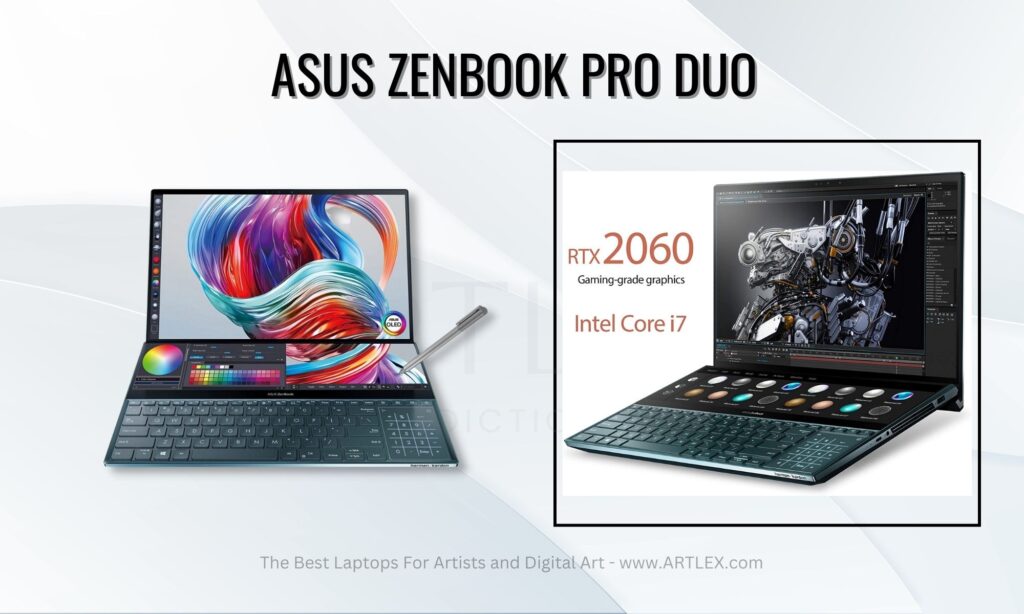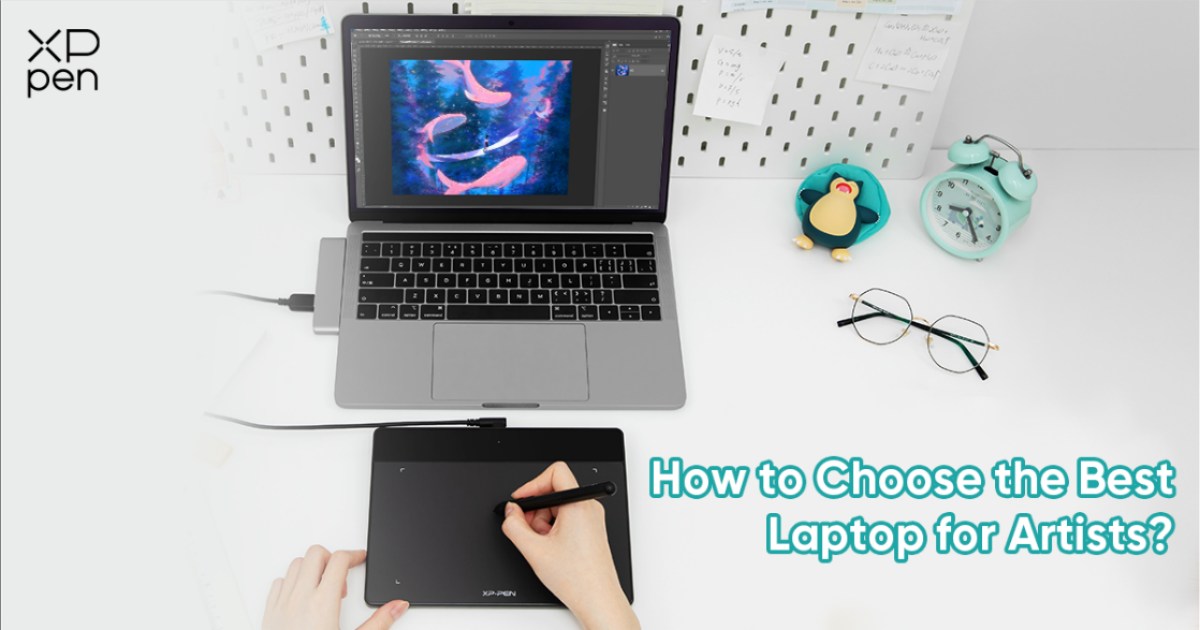Best Budget Laptop For Digital Art

Listen up, fellow art hustlers! Let's face it, creative software eats processing power like I eat ramen on a deadline. But who has cash to burn on a fancy workstation when rent's due?
This article is for you, the cost-conscious digital artist, the one who squeezes every last drop of performance out of their gear without breaking the bank. We're diving deep into the world of budget laptops that can actually handle digital art, from sketching to painting to basic photo editing.
Why does this matter? Because access to the right tools shouldn't be a luxury. A decent laptop unlocks your potential, letting you create anywhere, anytime.
The Shortlist: Art on a Shoestring
Here's a quick rundown of our top picks, tailored to different budget levels and artistic needs.
- The Ultra-Budget Beast: Acer Aspire 5 (For Sketching and Basic Tasks)
- The Sweet Spot: Lenovo IdeaPad Flex 5 (Versatile and Powerful Enough)
- The "Almost Pro" Pick: HP Envy x360 (Good Color Accuracy and Performance)
Detailed Reviews: Squeezing the Most Out of Your Dollar
Acer Aspire 5: The Minimalist's Dream
This is your entry point. Don't expect miracles, but for basic sketching, vector work in Inkscape, and light photo editing, it gets the job done.
Look for a model with at least 8GB of RAM and a Ryzen 5 processor for a smoother experience. The screen isn't amazing, but it's usable.
"I use my Aspire 5 for quick sketches on the go. It's not perfect, but it lets me capture ideas without lugging around my bulky desktop." - User Review
Lenovo IdeaPad Flex 5: Jack-of-All-Trades, Master of Some
This is where things get interesting. The Flex 5 offers a great balance of performance, portability, and features for a reasonable price.
Its touchscreen and pen support make it ideal for digital painting and drawing. A Ryzen 7 processor and 16GB of RAM will give you plenty of headroom for larger projects.
The color accuracy is decent for the price, making it suitable for most digital art tasks. It's a versatile option that won't empty your wallet.
HP Envy x360: Approaching Professional Territory
If you can stretch your budget a bit further, the Envy x360 is a solid choice. It boasts better color accuracy than the other options, making it suitable for color-critical work.
Its powerful processors can handle more demanding software like Photoshop and Clip Studio Paint with ease. The 2-in-1 design also offers a comfortable drawing experience.
It's not quite a professional-grade workstation, but it's a great stepping stone.
Specs Showdown: By the Numbers
Here's a side-by-side comparison of the key specifications and performance scores.
| Laptop | Processor | RAM | Screen | Graphics | Geekbench Score (Single/Multi) | Price (Approx.) |
|---|---|---|---|---|---|---|
| Acer Aspire 5 | Ryzen 5 | 8GB | 15.6" FHD | Integrated | 1200/4500 | $400 - $500 |
| Lenovo IdeaPad Flex 5 | Ryzen 7 | 16GB | 14" FHD Touch | Integrated | 1400/6000 | $600 - $700 |
| HP Envy x360 | Ryzen 7 | 16GB | 13.3" FHD Touch | Integrated | 1450/6200 | $750 - $850 |
Note: Prices are approximate and may vary. Geekbench scores are for illustrative purposes only and may vary depending on the specific model.
The People Have Spoken: Customer Satisfaction
We scoured the internet for user reviews and satisfaction ratings for each laptop. Here's a summary:
- Acer Aspire 5: Generally positive reviews for value for money, but some complaints about screen quality.
- Lenovo IdeaPad Flex 5: High satisfaction rates for versatility and performance. Touchscreen and pen support are popular features.
- HP Envy x360: Praised for its color accuracy and overall performance, but some users report shorter battery life.
The Long Game: Maintenance Costs
Don't just think about the initial purchase price. Consider potential maintenance costs down the line.
Generally, laptops with more complex features (like 2-in-1 designs) may have higher repair costs. Battery replacements are also a common expense.
Consider purchasing an extended warranty for added peace of mind. Also, factor in the cost of software subscriptions (Adobe Creative Cloud, etc.).
The Bottom Line: Making the Right Choice
Choosing the best budget laptop for digital art is a balancing act. You need to weigh your needs, your budget, and the compromises you're willing to make.
The Acer Aspire 5 is a great option for beginners on a tight budget. The Lenovo IdeaPad Flex 5 offers the best all-around experience for most users. The HP Envy x360 is a solid choice if you need better color accuracy and performance.
Remember to consider factors like screen quality, processor power, RAM, and customer reviews. Don't forget about potential maintenance costs and software subscriptions.
Take Action!
Now that you're armed with this knowledge, it's time to do your research. Read more reviews, compare prices, and visit a local electronics store to try out the laptops in person.
Don't be afraid to ask questions and negotiate for a better deal. Happy creating!
Frequently Asked Questions (FAQ)
Q: Can I run Photoshop on a budget laptop?
A: Yes, but performance will vary depending on the laptop's specifications. Look for a laptop with at least 8GB of RAM and a decent processor. Smaller projects should be fine.
Q: Is a touchscreen necessary for digital art?
A: Not necessarily, but it can greatly enhance the drawing experience. A 2-in-1 laptop with pen support is ideal for digital painting and sketching.
Q: How much RAM do I need for digital art?
A: At least 8GB is recommended, but 16GB is preferable for larger projects and smoother performance. More RAM will let you work with bigger files and more complex layers without slowdowns.
Q: What is color accuracy and why does it matter?
A: Color accuracy refers to how accurately a display reproduces colors. It's important for digital artists who need to ensure that their work looks the same on different devices. A higher color accuracy rating (e.g., 100% sRGB) is better.
Q: Should I buy a used or refurbished laptop?
A: Buying used or refurbished can save you money, but be sure to purchase from a reputable seller with a warranty. Inspect the laptop carefully for any signs of damage or wear and tear.