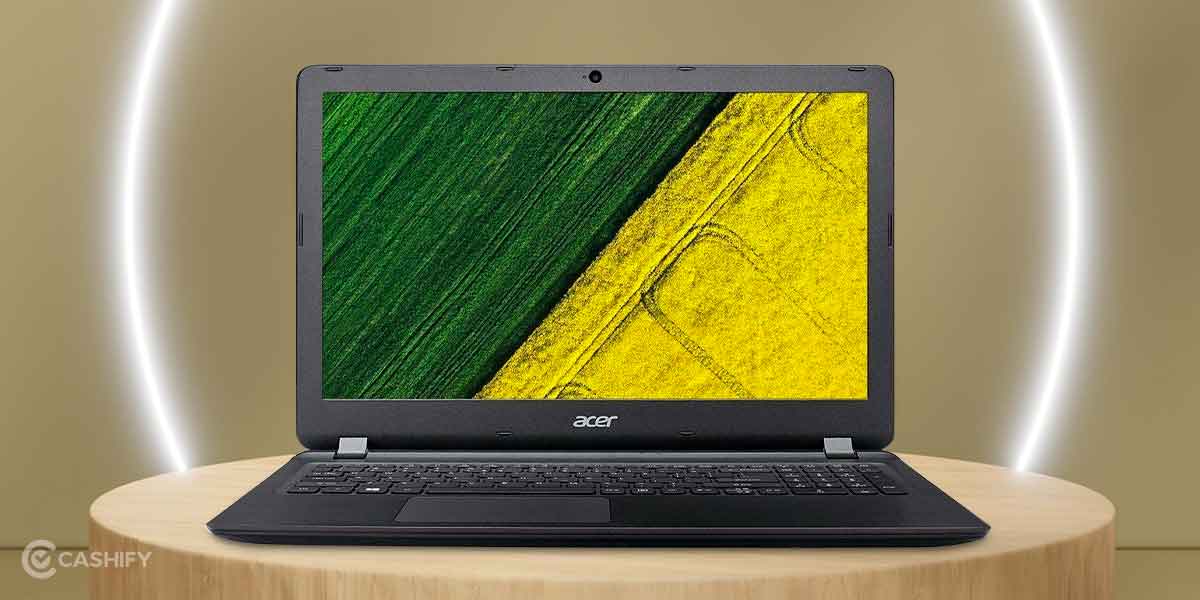Best Budget Laptop Under $500

Buying your first laptop can feel like navigating a minefield. Jargon flies around, prices fluctuate, and everyone seems to have a different opinion. This guide is for you, the first-time buyer, who wants a solid, reliable laptop without breaking the bank – specifically, under $500. We'll cut through the noise and help you find the perfect machine.
Why does finding the right budget laptop matter? Because a good laptop unlocks opportunities. Whether it's for school, work, streaming your favorite shows, or staying connected with loved ones, having a functional and dependable device is crucial in today's world.
Top 5 Budget Laptops (Under $500): A Quick Comparison
| Model | Price (USD) | Processor | RAM | Storage | Screen Size | Warranty |
|---|---|---|---|---|---|---|
| Lenovo IdeaPad 1 14" | $279 | AMD Athlon Silver 3050U | 4GB | 128GB SSD | 14" | 1 Year |
| HP Chromebook 14 | $249 | Intel Celeron N4020 | 4GB | 32GB eMMC | 14" | 1 Year |
| Acer Aspire 3 | $349 | AMD Ryzen 3 3250U | 4GB | 128GB SSD | 15.6" | 1 Year |
| Dell Inspiron 15 3000 | $399 | Intel Celeron N4020 | 4GB | 128GB SSD | 15.6" | 1 Year |
| Gateway 15.6" Ultra Slim Notebook | $179 | Intel Celeron N4020 | 4GB | 64GB eMMC | 15.6" | 1 Year |
Detailed Reviews: Diving Deeper
Lenovo IdeaPad 1 14"
The Lenovo IdeaPad 1 14" is a solid all-around choice. Its AMD processor handles everyday tasks with ease. The 128GB SSD provides decent storage and quick boot times.
The 14-inch screen is good for portability. However, the 4GB of RAM might feel limiting for heavier multitasking.
HP Chromebook 14
If you live in the cloud, the HP Chromebook 14 is a great option. ChromeOS is lightweight and secure. It also offers excellent battery life.
Keep in mind that Chromebooks rely heavily on internet connectivity. Local storage is limited, making it less ideal for offline work.
Acer Aspire 3
The Acer Aspire 3 offers a larger 15.6" screen. This makes it suitable for those who prefer more screen real estate. The AMD Ryzen 3 processor provides a noticeable performance boost over Celeron options.
The 4GB of RAM might still be a bottleneck for demanding users. The design is fairly basic, but functional.
Dell Inspiron 15 3000
The Dell Inspiron 15 3000 offers a familiar brand name. Its 15.6" screen provides a comfortable viewing experience. Dell is known for its reliable build quality.
The Celeron processor is adequate for basic tasks. However, consider upgrading if you need more power.
Gateway 15.6" Ultra Slim Notebook
The Gateway 15.6" Ultra Slim Notebook is incredibly budget-friendly. At this price point, it's hard to beat its value. The large screen is a plus for media consumption.
Performance is basic due to the Celeron processor and limited eMMC storage. It's best for light use like browsing and word processing.
Used vs. New: Weighing Your Options
New Laptops: The Pros
Guaranteed Condition: You know exactly what you're getting – a laptop in pristine condition.
Warranty Protection: New laptops come with manufacturer warranties, offering peace of mind.
Latest Technology: New models feature the most up-to-date components and software.
New Laptops: The Cons
Higher Price: New laptops are, naturally, more expensive.
Depreciation: Laptops depreciate quickly, losing value as soon as you open the box.
Used Laptops: The Pros
Lower Price: Significantly cheaper than new models.
More Value for Money: You might be able to get a more powerful machine for the same price as a new budget laptop.
Used Laptops: The Cons
Uncertain Condition: You don't always know the history or potential issues.
No Warranty: Used laptops typically don't come with warranties.
Outdated Technology: Older models may have slower processors and less efficient batteries.
Recommendation: For first-time buyers, a new laptop is generally recommended for the warranty and guaranteed condition. However, if you're tech-savvy and comfortable assessing the condition, a used laptop can be a good way to save money.
Reliability Ratings by Brand
Reliability is a key factor when choosing a budget laptop. While individual models can vary, some brands have a better overall track record.
- Lenovo: Generally considered reliable, especially their ThinkPad line (though those are usually above the $500 budget). Their IdeaPad series offers a good balance of affordability and durability.
- HP: HP has a decent reputation for reliability. Their Chromebooks are often well-built.
- Acer: Acer offers competitive pricing, but their reliability can be inconsistent.
- Dell: Dell is known for its solid build quality and reliable components. Even their budget models tend to be durable.
- Gateway: Gateway's recent resurgence focuses on affordability. Long-term reliability data is still emerging.
Important Note: These are general ratings. Always read reviews for specific models to get a better sense of their reliability.
Checklist: 5 Must-Check Features Before Buying
- Processor: Ensure it's adequate for your needs. An Intel Celeron or AMD Athlon is fine for basic tasks, but consider an Intel Core i3 or AMD Ryzen 3 for better performance.
- RAM: 4GB is the bare minimum, but 8GB is recommended for smoother multitasking.
- Storage: An SSD (Solid State Drive) is much faster than a traditional HDD (Hard Disk Drive). Aim for at least 128GB SSD.
- Screen Resolution: Opt for a screen resolution of at least 1920x1080 (Full HD) for a sharper image.
- Battery Life: Check the manufacturer's claims and read user reviews to get a realistic estimate of battery life.
Key Takeaways
Finding the best budget laptop under $500 requires careful consideration. Prioritize the features that are most important to you. Don't be afraid to read reviews and compare specifications.
Assess your needs realistically. A Chromebook might be perfect if you primarily use web-based applications. A laptop with a more powerful processor and more RAM is better if you need to run demanding software.
Consider the pros and cons of buying used versus new. Factor in brand reliability, and always check the "5 Must-Check Features" before making a purchase.
Ultimately, the best laptop is the one that meets your needs and fits your budget. Take your time, do your research, and make an informed decision.
Ready to Choose Your Laptop?
Now that you're equipped with the knowledge, start exploring the models we've discussed and others within your budget. Read user reviews, compare specifications, and find the laptop that perfectly matches your needs.
Good luck with your purchase!