Best Budget Laptop With Microsoft Office

Let's face it: jumping into the world of laptops can feel overwhelming, especially when you need one that's ready to work right out of the box. This guide is for you – the student, the freelancer, the anyone who needs a reliable laptop without breaking the bank, and one that comes with the essential Microsoft Office suite.
We're cutting through the jargon and focusing on laptops that deliver the best value for your money. We'll explore models that offer a balance of performance, portability, and, most importantly, come with Microsoft Office pre-installed or readily available at a budget-friendly price.
Why a Budget Laptop with Microsoft Office Matters
In today's digital landscape, a laptop is more than just a gadget; it's a gateway to productivity, learning, and connection. Having Microsoft Office – including Word, Excel, and PowerPoint – is often non-negotiable for students, professionals, and anyone who deals with documents, spreadsheets, or presentations.
Investing in a laptop bundled with Microsoft Office saves you the additional cost and hassle of purchasing the software separately. It allows you to start working or studying immediately, without any delays.
Top 5 Budget Laptops with Microsoft Office: A Comparison
| Model | Price (USD) | Processor | RAM | Storage | Warranty |
|---|---|---|---|---|---|
| Lenovo IdeaPad 1 | $250 | AMD A6 | 4GB | 64GB eMMC | 1 Year |
| HP Stream 11 | $220 | Intel Celeron N4020 | 4GB | 32GB eMMC | 1 Year |
| Acer Aspire 1 | $280 | Intel Celeron N4500 | 4GB | 128GB SSD | 1 Year |
| Asus Vivobook L210 | $230 | Intel Celeron N4020 | 4GB | 64GB eMMC | 1 Year |
| Dell Inspiron 15 3000 | $350 | Intel Celeron N4500 | 4GB | 128GB SSD | 1 Year |
Detailed Reviews
Lenovo IdeaPad 1
The Lenovo IdeaPad 1 is a solid contender for basic tasks. It's lightweight and portable, making it great for students on the go. It typically comes with a trial version of Microsoft Office, which you can then upgrade to a full subscription.
The AMD A6 processor is sufficient for word processing and web browsing. However, the limited storage might require you to rely on cloud storage.
HP Stream 11
The HP Stream 11 is known for its affordability and vibrant colors. It's an ultra-portable option, ideal for users who need a laptop primarily for writing and browsing. It also comes with a trial version of Microsoft Office.
The Intel Celeron processor is adequate for basic tasks, but don't expect to run demanding applications. Similar to the IdeaPad, the small eMMC storage is a limitation.
Acer Aspire 1
The Acer Aspire 1 offers a slight upgrade in performance and storage compared to the previous two. It has faster SSD storage, which significantly improves boot times and application loading. It often includes a Microsoft Office trial.
The Intel Celeron N4500 offers slightly better performance than the N4020. The SSD storage is a major advantage.
Asus Vivobook L210
The Asus Vivobook L210 is another ultra-portable option that focuses on simplicity and affordability. It's lightweight and compact, making it easy to carry around. Expect a Microsoft Office trial.
The Intel Celeron processor is sufficient for basic productivity tasks. The battery life is also a strong point.
Dell Inspiron 15 3000
The Dell Inspiron 15 3000 offers a larger screen for better productivity, and often comes with a Microsoft Office trial. Although slightly more expensive, it offers better performance than other laptop on the list.
The Intel Celeron N4500 is a good processor for the price point. The Dell Inspiron 15 3000 provides a great balance of performance, price, and size.
Used vs. New: Weighing Your Options
Buying a used laptop can save you money upfront, but it comes with risks. A used laptop will often show wear and tear, and its battery life may be significantly reduced.
Pros of Used: Lower cost, potential for higher specs at a lower price.
Cons of Used: No warranty, potential for hidden issues, shorter lifespan.
A new laptop offers peace of mind with a warranty and the assurance of a fresh battery. You know exactly what you're getting, and you have recourse if something goes wrong.
Pros of New: Warranty, brand new condition, latest technology.
Cons of New: Higher upfront cost.
Reliability Ratings by Brand
While individual models vary, some brands consistently score higher in reliability. Lenovo and Asus are often praised for their durability and build quality.
HP and Dell are also reputable brands, although some of their budget models may cut corners on certain components. Acer often offers competitive pricing, but their build quality may not be as robust as Lenovo or Asus.
Checklist: 5 Must-Check Features Before Buying
- Processor: Ensure it's adequate for your tasks (Intel Celeron or AMD A-series are typically sufficient for basic use).
- RAM: 4GB is the minimum; 8GB is preferable for smoother multitasking.
- Storage: Opt for an SSD (Solid State Drive) for faster performance; 128GB is a good starting point.
- Microsoft Office: Confirm if it's pre-installed or if you'll need to purchase a subscription. Look for "trial version" mentions.
- Warranty: A one-year warranty is standard and provides essential protection against defects.
Summary
Choosing the best budget laptop with Microsoft Office requires careful consideration of your needs and priorities. Performance, portability, storage, and warranty are key factors to weigh.
Consider whether a used or new laptop is the better option for your budget and risk tolerance. Remember to check the specifications and warranty before making a purchase. Evaluate which brand has the best track record for reliability in your price range.
Ultimately, the best laptop is the one that meets your specific requirements and budget. Don't hesitate to read reviews and compare models before making a decision. Good luck!
Call to Action
Now that you're armed with this knowledge, start your search! Visit online retailers like Amazon or Best Buy, or check out your local electronics stores. Read user reviews and compare specifications to find the perfect budget laptop with Microsoft Office for your needs. Share this guide with anyone you know who's also looking for an affordable laptop!




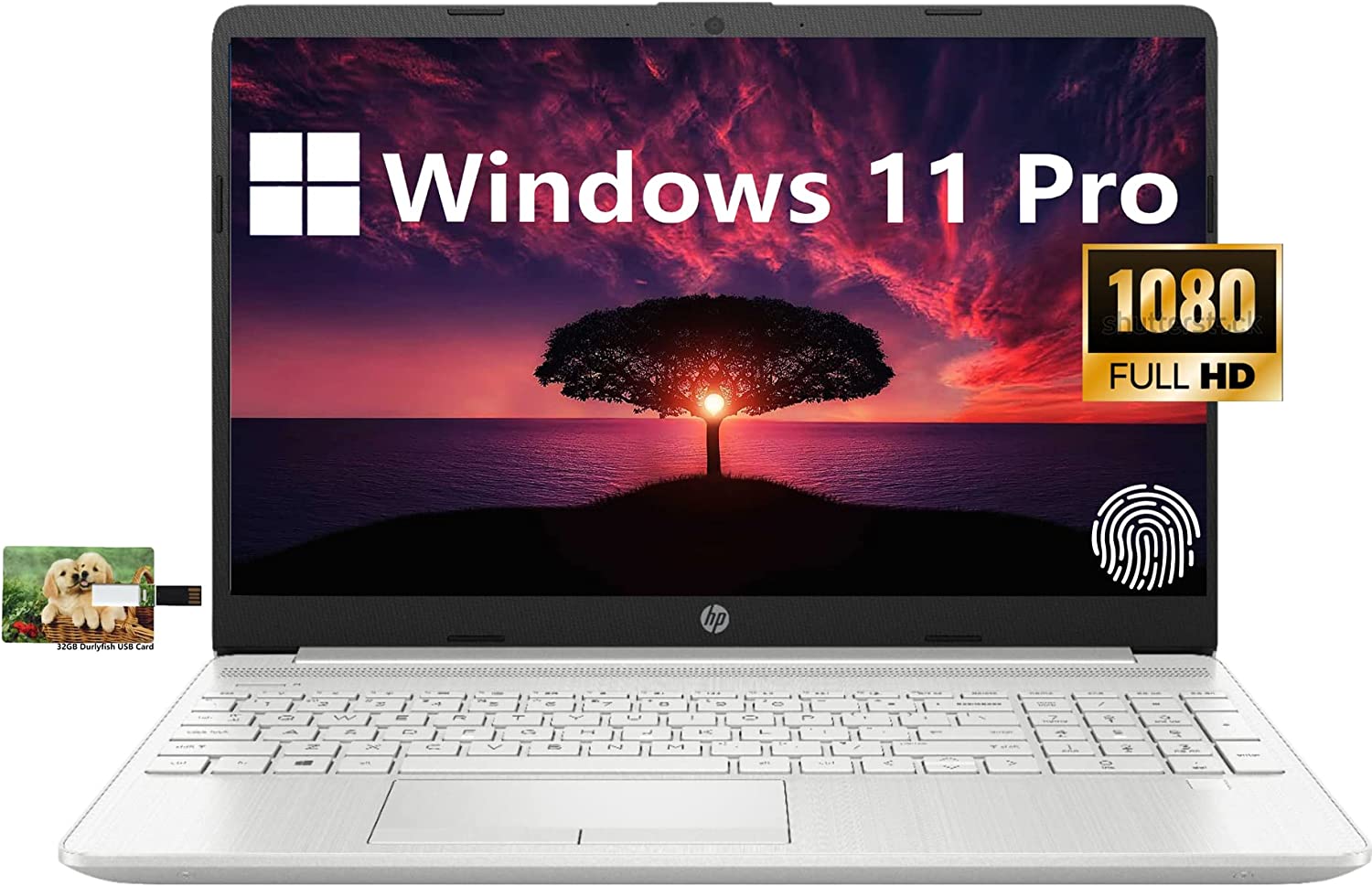


![Best Budget Laptop With Microsoft Office 7 Best Laptops with Microsoft Office in 2023 [Top Picks]](https://m.media-amazon.com/images/I/41qj8g0hJiL.jpg)










