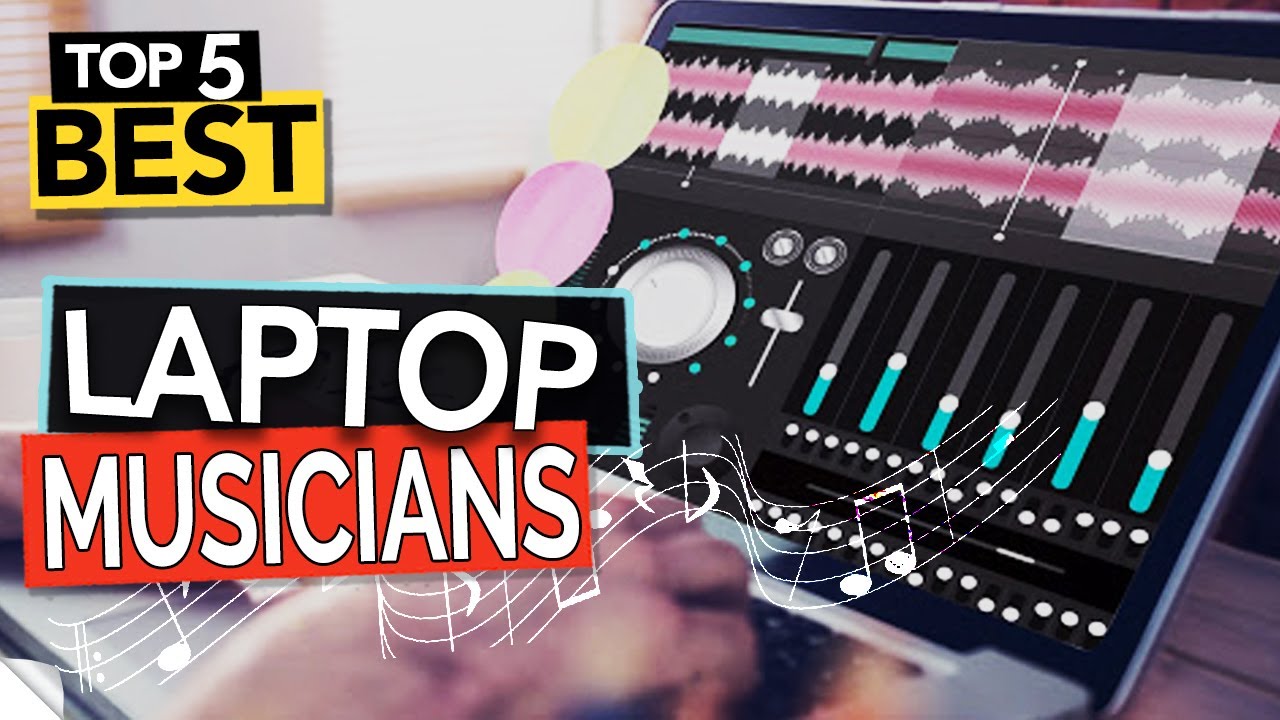Best Budget Laptops For Music Production 2020

Alright, budget beatmakers and bedroom producers! Let's face it: platinum records don't magically appear, and neither does the cash to buy a top-of-the-line workstation. This guide is for you, the cost-cutting creative, the sample-slicing saver, the DAW devotee who needs a laptop that won't break the bank.
Forget fancy marketing and celebrity endorsements. We're digging deep into the dirt-cheap realm of affordable laptops, finding the gems that can actually handle music production without sputtering and dying. We're talking real-world performance, folks, not just specs on a screen.
Why a Budget Laptop for Music Production Matters (More Than You Think!)
A decent laptop opens doors. Portability is key for inspiration on the go or collaborating with other musicians. It allows you to capture ideas wherever they strike.
But let's be clear: We are not talking about replacing a high-end desktop studio. We're talking about getting a foot in the door, sketching ideas, and getting real work done without selling your kidneys.
The 2020 Budget Laptop Shortlist: Your Wallet Will Thank You
The Frugal Phenom: Acer Aspire 5 (A515-43)
For producers prioritizing affordability, the Acer Aspire 5 is a strong contender.
The Balanced Beatmaker: Lenovo IdeaPad Flex 5
If you want a bit more oomph without emptying your account, the IdeaPad Flex 5 is a winner.
The Portable Producer: ASUS VivoBook 15 (F512FA)
If portability is paramount, the VivoBook 15 offers a lightweight design and decent performance.
Detailed Reviews: Under the Hood of Budget Beasts
Acer Aspire 5 (A515-43) Review
This laptop boasts an AMD Ryzen 3 processor. Expect reasonable performance for basic tasks and lighter DAWs like GarageBand or Ableton Live Lite.
The integrated graphics aren't ideal for video editing. However, they are adequate for basic visuals within your DAW.
Its biggest selling point is undeniably its low price. You can find these for under $400, making it a steal for budget-conscious producers.
Lenovo IdeaPad Flex 5 Review
The IdeaPad Flex 5 provides a notable step up in performance. It usually comes with an AMD Ryzen 5 processor.
The extra processing power handles larger projects with more plugins and virtual instruments. The 2-in-1 design lets you use it as a tablet for sketching melodies.
While slightly more expensive than the Acer, the added versatility and power make it worth the investment.
ASUS VivoBook 15 (F512FA) Review
The VivoBook 15 shines in its slim and lightweight design. This makes it an excellent option for producers on the go.
Powered by an Intel Core i3 processor, it handles basic music production tasks with ease. Just keep your project sizes manageable.
The display isn't the brightest or most color-accurate, but it's sufficient for everyday use. Prioritize portability and battery life with this one.
Side-by-Side Specs & Performance: Numbers Don't Lie
| Laptop | Processor | RAM | Storage | Graphics | Price (USD, Approx.) | Geekbench 5 Score (Single-Core) | Customer Satisfaction (Out of 5) |
|---|---|---|---|---|---|---|---|
| Acer Aspire 5 (A515-43) | AMD Ryzen 3 | 8GB | 256GB SSD | Integrated Radeon Vega 3 | $350 | 700 | 3.8 |
| Lenovo IdeaPad Flex 5 | AMD Ryzen 5 | 8GB | 256GB SSD | Integrated Radeon Vega 6 | $500 | 1000 | 4.2 |
| ASUS VivoBook 15 (F512FA) | Intel Core i3 | 8GB | 256GB SSD | Integrated Intel UHD Graphics | $400 | 900 | 4.0 |
Disclaimer: Prices and specifications may vary based on retailer and availability. Geekbench scores are estimates and can vary depending on specific configurations.
Customer Satisfaction: What Are Users Saying?
Across various online retailers, users consistently praise the Acer Aspire 5 for its unbeatable price and solid performance for basic tasks. Some users mentioned the need for a RAM upgrade for larger projects.
The Lenovo IdeaPad Flex 5 receives high marks for its versatility, processing power, and responsive touchscreen. Battery life seems to be a common complaint, though.
ASUS VivoBook 15 owners appreciate the laptop's portability and lightweight design. Some users expressed concerns about the display quality and audio performance.
Maintenance Cost Projections: Keeping Your Budget Beast Alive
Budget laptops often mean budget components. Expect to replace the battery sooner rather than later, which can cost around $50-$100.
Upgrading storage with an external hard drive is almost inevitable. Factor in an extra $50-$100 for a decent external drive.
Consider purchasing a laptop cooler to prevent overheating, especially during extended production sessions. A simple cooler can extend the lifespan of your components.
Key Takeaways: Making the Right Choice
Choosing the right budget laptop for music production depends on your specific needs and priorities. The Acer Aspire 5 is an excellent entry-level option for those on a tight budget.
The Lenovo IdeaPad Flex 5 offers a great balance of performance and versatility for slightly more money. If portability is key, the ASUS VivoBook 15 is worth considering.
Remember to factor in potential maintenance costs and upgrade needs when making your decision. Don't forget headphones or studio monitors for accurate mixing!
Take Action!
Now that you're armed with the knowledge, go forth and conquer the world of budget music production! Compare prices, read reviews, and find the laptop that best suits your needs and budget. Start creating some magic today!
Frequently Asked Questions (FAQ)
Q: Can I really produce professional-quality music on a budget laptop?
A: Absolutely! While a high-end workstation offers advantages, skilled producers can create amazing tracks with the right software and techniques, regardless of hardware.
Q: How much RAM do I really need for music production?
A: 8GB is generally the minimum. However, 16GB is recommended for larger projects with multiple plugins and virtual instruments.
Q: Is an SSD essential for music production?
A: Yes! An SSD (Solid State Drive) provides significantly faster loading times and overall system responsiveness compared to a traditional HDD (Hard Disk Drive).
Q: What DAWs (Digital Audio Workstations) are best for budget laptops?
A: GarageBand (free on macOS), Ableton Live Lite, Cakewalk by BandLab (free), and Reaper are all excellent options that are relatively lightweight and resource-efficient.
Q: Do I need a dedicated sound card for music production?
A: Not necessarily. However, an external audio interface generally offers better audio quality, lower latency, and more inputs/outputs for connecting microphones and instruments. Consider it an upgrade down the line.