Best Budget Laptops Under 400

So, you're looking for a laptop that won't break the bank? You're in the right place! This guide is designed for first-time laptop buyers navigating the sometimes-overwhelming world of budget-friendly computers. We'll cut through the jargon and help you find a reliable machine for under $400.
Why Budget Laptops Matter
In today's digital age, a laptop is practically a necessity. But for many, especially students or those on a tight budget, affording a high-end device simply isn't feasible. Budget laptops offer a crucial entry point into the world of computing, providing access to essential tools for education, work, and entertainment. Don't underestimate their power!
Top 5 Budget Laptops Under $400: A Quick Comparison
Let's jump straight into a head-to-head comparison. We've selected five popular models that consistently pop up in the budget-friendly conversation. Check out the table below:
| Model | Price (USD) | Processor | RAM | Storage | Warranty |
|---|---|---|---|---|---|
| Lenovo IdeaPad 1 14" | $249 | AMD A6-9220e | 4GB | 64GB eMMC | 1 Year |
| HP Stream 14" | $229 | Intel Celeron N4020 | 4GB | 32GB eMMC | 1 Year |
| Acer Chromebook Spin 311 | $279 | MediaTek MT8183 | 4GB | 32GB eMMC | 1 Year |
| ASUS L210MA | $219 | Intel Celeron N4020 | 4GB | 64GB eMMC | 1 Year |
| Gateway 11.6" Ultra Slim Notebook | $179 | Intel Celeron N4020 | 4GB | 64GB eMMC | 1 Year |
Detailed Reviews: Diving Deeper
Lenovo IdeaPad 1 14"
The Lenovo IdeaPad 1 is a solid all-arounder for basic tasks. Its 14-inch screen offers a decent viewing experience. However, the AMD A6 processor might struggle with more demanding applications.
HP Stream 14"
The HP Stream 14" is known for its lightweight design and affordability. Keep in mind that its limited storage might require you to rely heavily on cloud storage. It's best suited for light browsing and document editing.
Acer Chromebook Spin 311
The Acer Chromebook Spin 311 stands out with its 2-in-1 design. This allows you to use it as a laptop or a tablet. Chromebooks are excellent for web browsing, using Google Workspace apps, and running Android apps.
ASUS L210MA
The ASUS L210MA is a compact and affordable option for basic computing needs. It's lightweight and portable, making it ideal for students or users on the go. The keyboard design may take some getting used to.
Gateway 11.6" Ultra Slim Notebook
The Gateway 11.6" Ultra Slim Notebook is an exceptionally budget-friendly choice, often found at the lower end of the price range. While it offers a basic computing experience, its limited specs may not be suitable for demanding tasks. Its compact size makes it highly portable.
Used vs. New: Weighing the Options
Buying used can save you money, but comes with risks. A used laptop might have hidden problems or a shorter lifespan. A new laptop provides peace of mind with a warranty and the latest features.
- Used Laptop Pros: Lower price, potential for better specs at a lower cost.
- Used Laptop Cons: No warranty, potential for hidden issues, shorter lifespan.
- New Laptop Pros: Warranty, brand new condition, latest features.
- New Laptop Cons: Higher price.
Reliability Ratings by Brand
Brand reputation can offer some insights into potential reliability. While every manufacturer can have occasional issues, some brands are generally considered more reliable than others. Here are some general observations:
- Lenovo: Generally known for durability and solid build quality.
- HP: Wide range of products, some models are more reliable than others.
- Acer: Offers competitive pricing, reliability can vary by model.
- ASUS: Known for innovation and quality, although budget models might have compromises.
Checklist: 5 Must-Check Features Before Buying
Before you click "buy," make sure you've considered these crucial aspects:
- Processor: Ensure it's powerful enough for your intended use (browsing, document editing, etc.).
- RAM: 4GB is the bare minimum; 8GB is recommended for smoother multitasking.
- Storage: Consider your storage needs and whether you need an SSD (faster) or a traditional HDD (more storage for the price).
- Screen Size and Resolution: Choose a size that suits your portability needs. Opt for at least 1366x768 resolution for comfortable viewing.
- Battery Life: Check the manufacturer's estimate and read reviews to get a realistic expectation.
Key Takeaways
Finding the best budget laptop requires careful consideration of your needs and priorities. While a $400 laptop won't match the performance of a high-end machine, it can still be a valuable tool for everyday tasks. Don't compromise on build quality and reliability.
Remember to weigh the pros and cons of buying used versus new. Thoroughly research the specifications and read user reviews before making your final decision. A little research goes a long way.
Your Next Step
Ready to find your perfect budget laptop? Start by defining your primary use case. Consider your checklist of must-have features and explore the models we've discussed in detail. Don't hesitate to visit local electronics stores to get a feel for the keyboards and trackpads before committing to a purchase. Happy hunting!
![Best Budget Laptops Under 400 5 Best Laptops Under $400 [2021] | Best Cheap Laptops 2021 For Multi](https://i.ytimg.com/vi/Z0h65f9RjrE/maxresdefault.jpg)






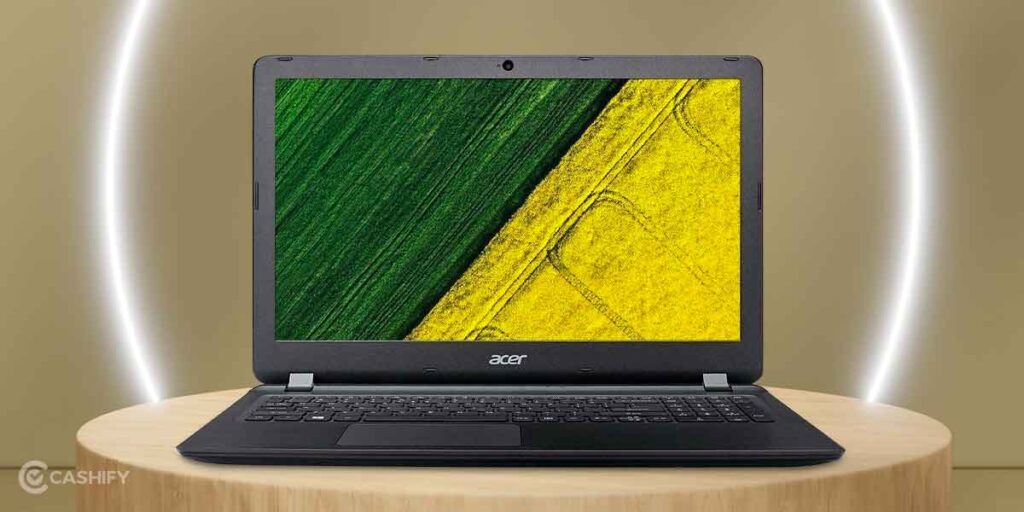









:format(webp)/cdn.vox-cdn.com/uploads/chorus_asset/file/22646162/mchin_20190829_4618_0001.jpg)
