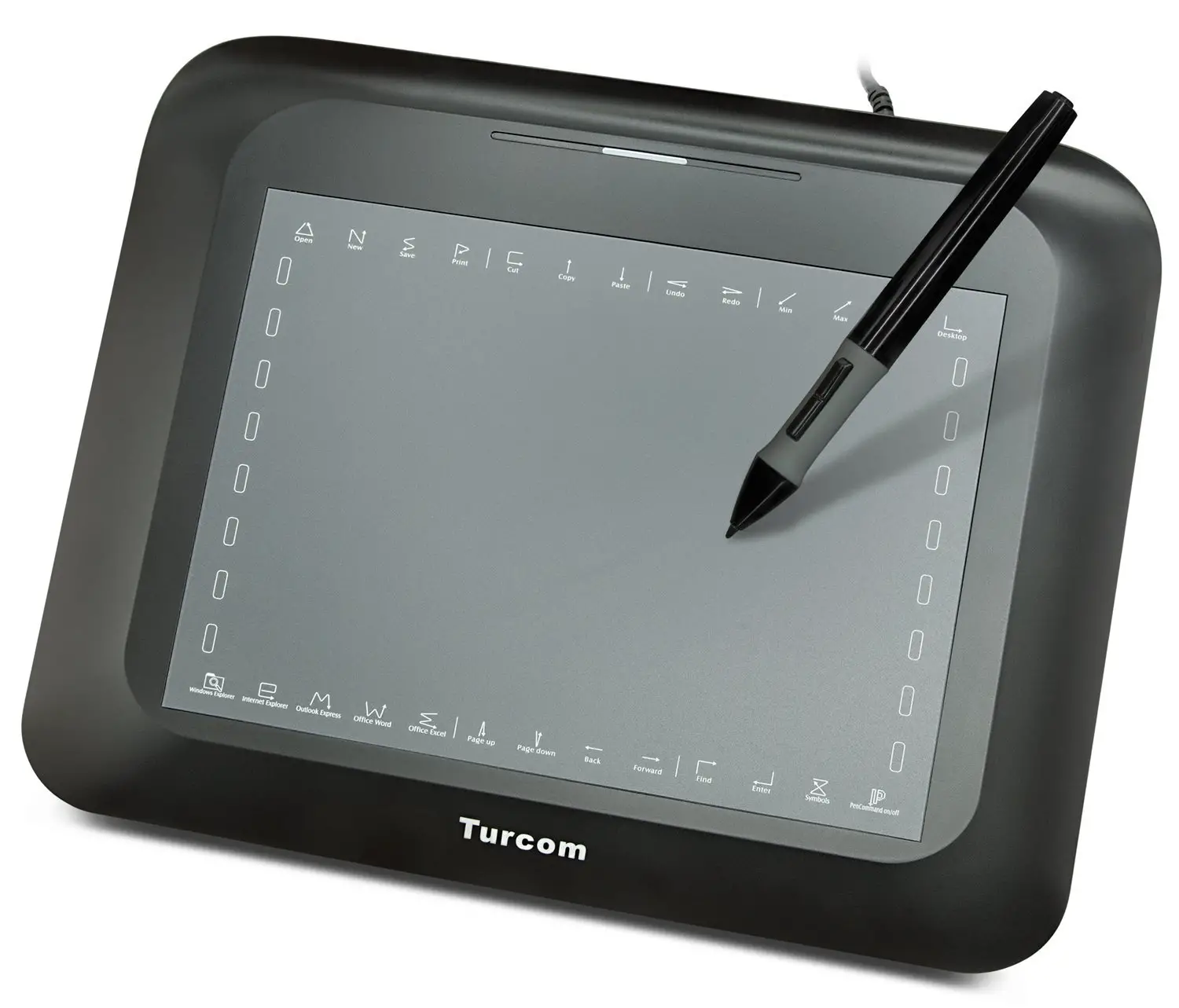Best Budget Tablets For Drawing

Calling all aspiring artists and digital doodlers on a dime! Let's face it, top-of-the-line drawing tablets can cost a small fortune. But fear not, fellow frugal creatives, because we're diving deep into the world of budget-friendly tablets that won't break the bank.
This guide is specifically for you, the cost-conscious creator, the savvy student, the hobbyist on a budget. We're here to unearth the hidden gems that deliver decent drawing performance without requiring you to sell your prized possessions. So, ditch the debt and embrace the digital art revolution without emptying your wallet!
Why Budget Drawing Tablets Matter
Why spend a king's ransom when you don't have to? Budget tablets offer an accessible entry point into digital art. They're perfect for experimenting, learning new techniques, and developing your skills without a huge initial investment.
Plus, a lower price point often means you're less stressed about potential damage or loss. This freedom can actually boost your creativity!
The Budget Tablet Shortlist
Here are a few budget-friendly drawing tablets that won't disappoint, tailored to different needs:
- For the Absolute Beginner: Huion Inspiroy H640P - Affordable, reliable, and easy to set up.
- For the On-the-Go Artist: Samsung Galaxy Tab A8 (with S Pen) - A versatile tablet that doubles as a drawing tool.
- For the Aspiring Pro: XP-Pen Deco 01 V2 - Offers a larger drawing area and more advanced features at a reasonable price.
- For a Screen Drawing Experience VEIKK VK1200 Pen Display Great entry level pen display tablet.
Detailed Reviews
Huion Inspiroy H640P
The Huion Inspiroy H640P is a fantastic starting point for anyone new to drawing tablets. It's lightweight, portable, and boasts a responsive pen with 8192 levels of pressure sensitivity. Setting it up is a breeze, making it ideal for beginners who just want to jump right in.
However, don't expect the bells and whistles of more expensive models. The drawing surface is relatively small, and it lacks tilt recognition. Nevertheless, it's an excellent choice for practicing basic techniques and getting comfortable with digital art.
Samsung Galaxy Tab A8 (with S Pen)
The Samsung Galaxy Tab A8 offers a unique proposition: a full-fledged Android tablet with a built-in S Pen. This means you can browse the web, watch videos, and, of course, create digital art. The S Pen provides a decent drawing experience, although it may not be as precise as dedicated drawing tablets.
The Tab A8's versatility is its biggest strength. It's a great option for students or anyone who wants a single device for both work and play. Battery life is solid too, which is perfect for artists on the move.
XP-Pen Deco 01 V2
The XP-Pen Deco 01 V2 bridges the gap between beginner and professional tablets. It features a larger drawing area than the Huion H640P and includes tilt recognition, giving you more control over your strokes. It also comes with eight customizable express keys for quick access to your favorite shortcuts.
While the XP-Pen Deco 01 V2 is a step up from the basic models, it still has its limitations. The pen isn't battery-free, and the build quality isn't quite as premium as higher-end tablets. However, for the price, it's a fantastic value and a solid choice for aspiring professionals.
VEIKK VK1200 Pen Display
The VEIKK VK1200 Pen Display offers drawing directly on screen for a beginner price. The active area is 11.6 inch with full laminated screen. It support 60 degree tilt and comes with 8192 levels of pen pressure.
This drawing tablet does come with limitation compare to expensive models such as display color and brightness. However, it is a good start to experience pen display at the fraction of price.
Specs Comparison
| Tablet | Active Area | Pressure Sensitivity | Tilt Recognition | Express Keys | Performance Score (out of 10) |
|---|---|---|---|---|---|
| Huion Inspiroy H640P | 6.3 x 3.9 inches | 8192 levels | No | 6 | 7 |
| Samsung Galaxy Tab A8 (S Pen) | Varies (Screen Size) | 4096 levels | No | N/A (Software-based) | 6.5 |
| XP-Pen Deco 01 V2 | 10 x 6.25 inches | 8192 levels | Yes | 8 | 8 |
| VEIKK VK1200 | 11.6 inches | 8192 levels | Yes | 6 | 8.5 |
Customer Satisfaction
Based on customer reviews, the Huion Inspiroy H640P scores high on ease of use and affordability. Users praise its simplicity and responsiveness, making it a great entry-level tablet.
The Samsung Galaxy Tab A8 receives positive feedback for its versatility and portability. However, some users find the S Pen less precise than dedicated drawing tablet pens.
The XP-Pen Deco 01 V2 is generally well-received for its balance of features and price. Customers appreciate the larger drawing area and tilt recognition, although some mention occasional driver issues.
The VEIKK VK1200 receives positive feedback for affordability and ease of setup. Some users complaint about the display color is not vivid enough compare to expensive model.
Maintenance Cost Projections
Maintenance costs for budget drawing tablets are generally low. The primary expense is likely to be replacement pen nibs, which are relatively inexpensive. Software updates are usually free, though occasional driver issues may require some troubleshooting.
Tablets with screens are prone to scratching, it's recommended to invest screen protector.
Key Takeaways
Choosing the best budget drawing tablet depends on your individual needs and priorities. The Huion Inspiroy H640P is a great choice for beginners on a tight budget. The Samsung Galaxy Tab A8 offers versatility and portability. The XP-Pen Deco 01 V2 provides more advanced features at a reasonable price. The VEIKK VK1200 is a good choice for budget screen drawing experience.
Consider your drawing style, software preferences, and portability needs before making a decision. Don't be afraid to read reviews and compare specs to find the perfect tablet for your creative journey.
Ready to Start Creating?
Now that you're armed with the knowledge, it's time to take the plunge! Click the links above to explore the tablets mentioned and find the one that sparks your artistic fire. Unleash your creativity without emptying your wallet!
Frequently Asked Questions (FAQ)
Q: Do I need special software to use a drawing tablet?
A: Most drawing tablets are compatible with popular art software like Adobe Photoshop, Clip Studio Paint, and Krita. Check the tablet's specifications to ensure compatibility with your preferred software.
Q: How long do drawing tablet pens last?
A: The lifespan of a drawing tablet pen depends on usage. The pen nibs usually need to be replaced regularly, depending on your drawing style.
Q: Can I use a drawing tablet with my phone?
A: Some drawing tablets are compatible with smartphones, but it's important to check the device specifications. The Samsung Galaxy Tab A8 is a notable example of a tablet that can be used as both a tablet and a drawing device.
Q: Are budget drawing tablets good for professional work?
A: While budget tablets may not offer the same level of precision and features as professional models, they can still be used for professional work, especially for tasks like sketching, illustration, and photo editing.
Q: What does pen pressure sensitivity mean?
A: Pen pressure sensitivity determines how much the tablet responds to the amount of pressure you apply with the pen. Higher pressure sensitivity allows for more nuanced and expressive strokes.