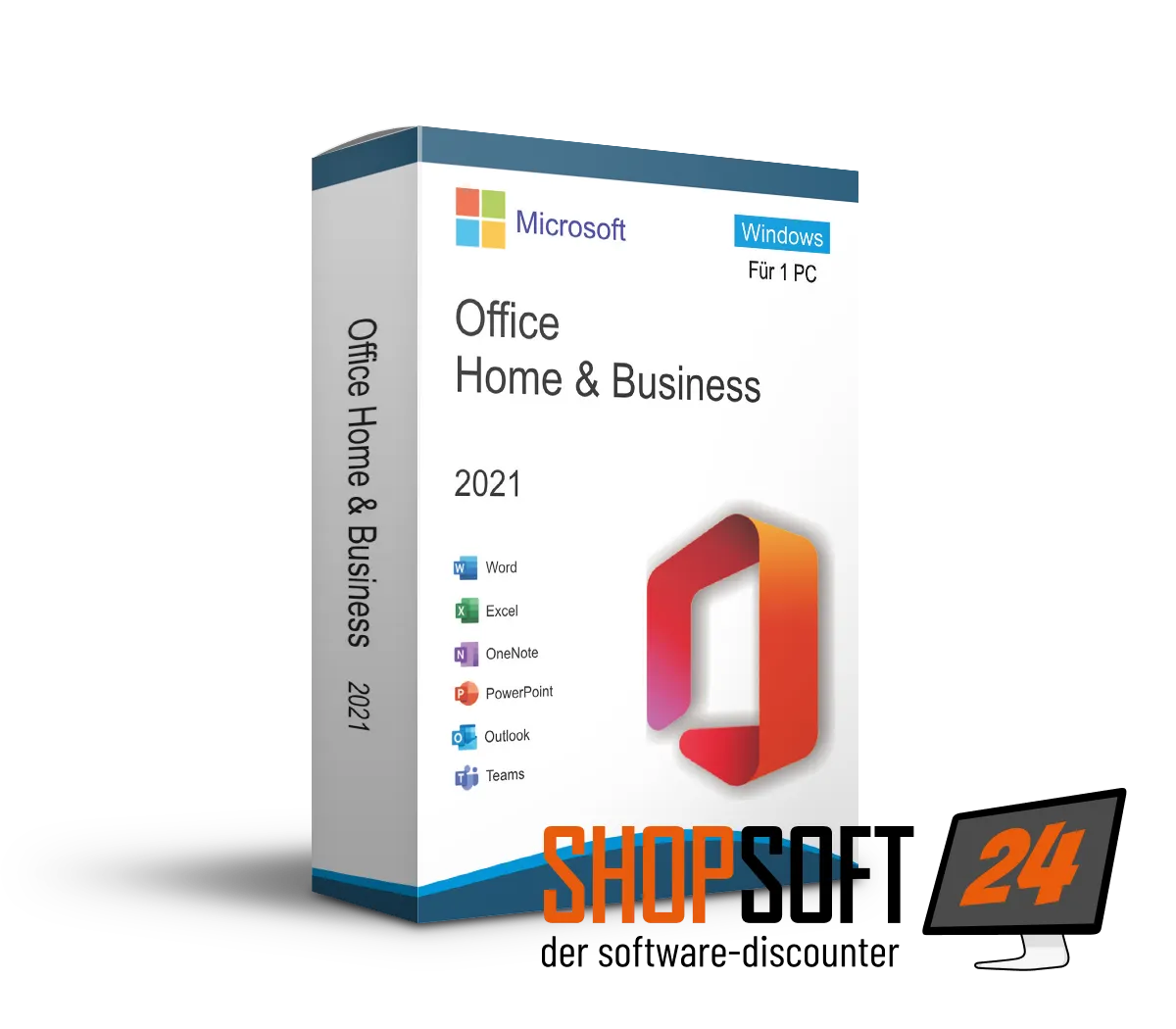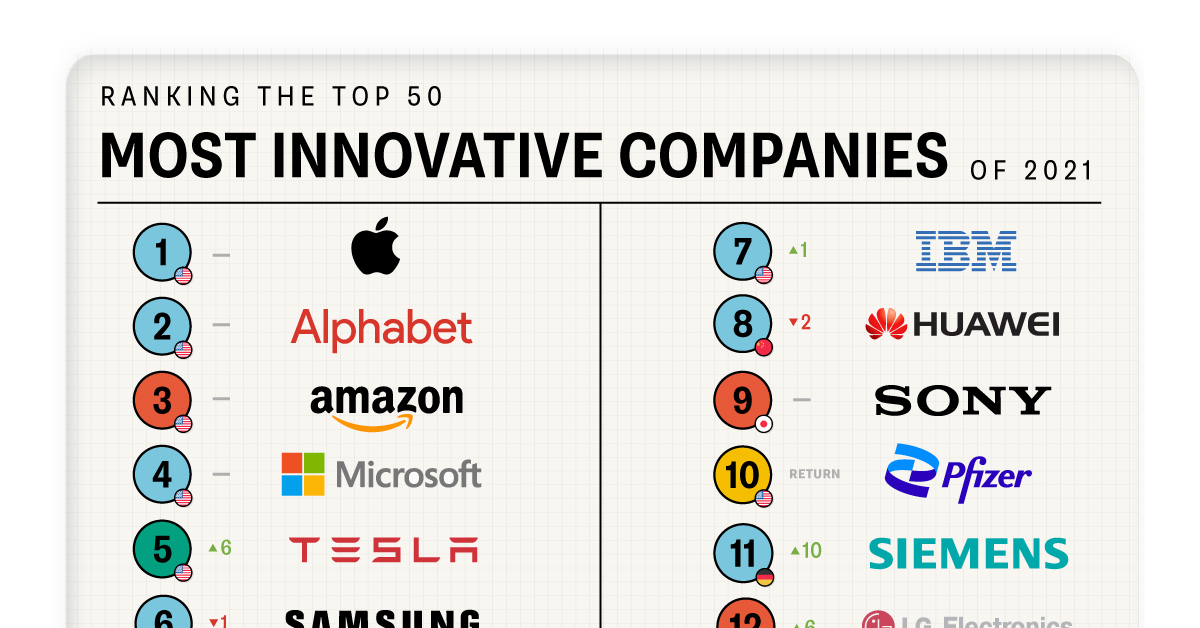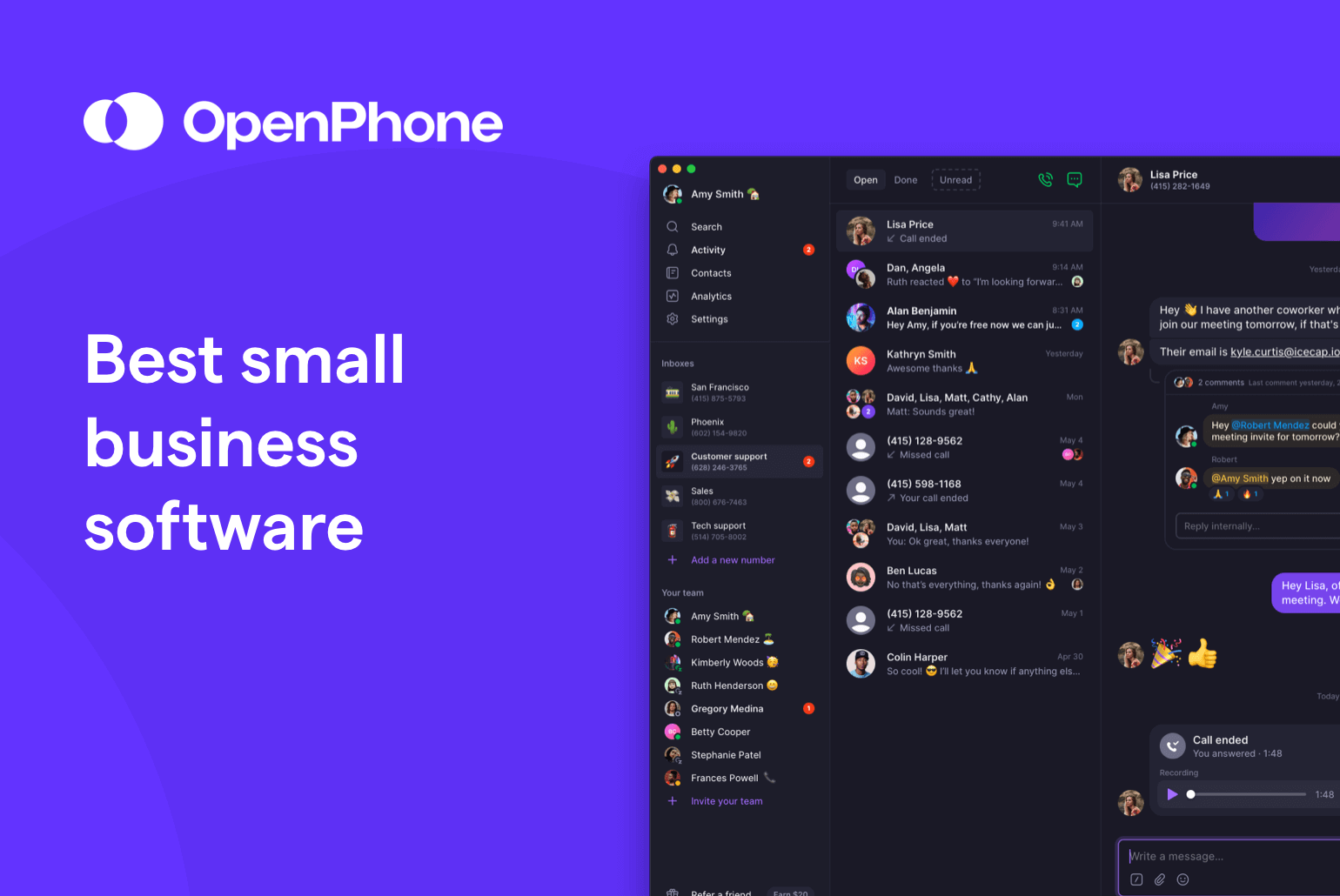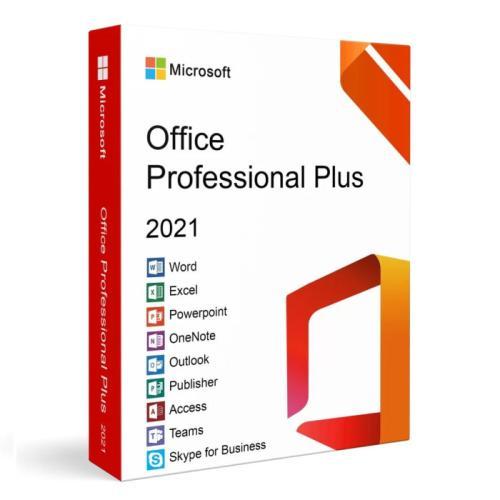Best Business Computers 2021
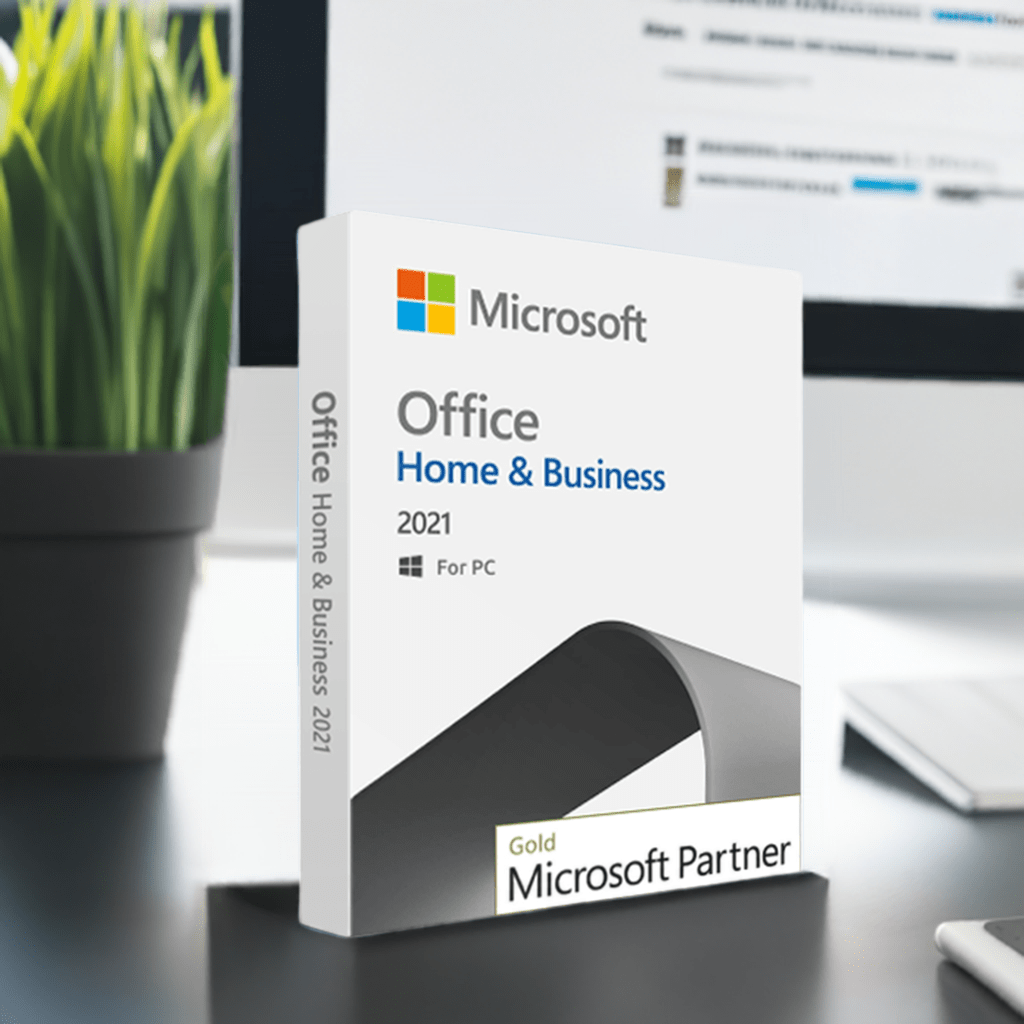
So, you're starting a business or upgrading your current setup? You're in the right place. This guide cuts through the jargon and helps first-time buyers like you find the best business computer for your needs in 2021.
Why does your computer matter? Because it's not just a machine. It's your command center, your creative hub, and often the first impression you make on clients. A reliable and efficient computer can be the difference between smooth operations and constant headaches.
Top 5 Business Computers of 2021: Compared
Let's get straight to the point. Here's a comparison table to give you a quick overview of the top contenders:
| Model | Price (USD) | Processor | RAM | Storage | Warranty |
|---|---|---|---|---|---|
| Dell XPS 13 | $999+ | Intel Core i5/i7 | 8GB/16GB | 256GB/512GB SSD | 1 Year |
| Apple MacBook Pro (M1) | $1299+ | Apple M1 Chip | 8GB/16GB | 256GB/512GB SSD | 1 Year |
| HP Spectre x360 | $1149+ | Intel Core i5/i7 | 8GB/16GB | 256GB/512GB SSD | 1 Year |
| Lenovo ThinkPad X1 Carbon Gen 9 | $1499+ | Intel Core i5/i7 | 8GB/16GB | 256GB/512GB SSD | 3 Years |
| Microsoft Surface Laptop 4 | $899+ | AMD Ryzen 5/7 or Intel Core i5/i7 | 8GB/16GB | 256GB/512GB SSD | 1 Year |
Detailed Reviews: Diving Deeper
Dell XPS 13: The Reliable All-Rounder
The Dell XPS 13 continues to be a top pick for its sleek design and solid performance. It's a great choice for general office tasks, web browsing, and light content creation. The near-borderless display is a real treat.
It’s powerful enough for most business needs. Just be mindful of the base model’s limited RAM if you plan on running many demanding applications simultaneously.
Apple MacBook Pro (M1): Power and Efficiency
The MacBook Pro with the M1 chip is a game-changer. It offers incredible performance and battery life. This laptop is fantastic for creative professionals and anyone needing serious processing power.
The macOS ecosystem is user-friendly, but switching from Windows can require a learning curve. Consider your software compatibility before making the leap.
HP Spectre x360: Versatility at its Finest
The HP Spectre x360 stands out for its 2-in-1 design. This allows you to use it as a laptop or a tablet. It's a beautiful and functional device.
The touchscreen and pen support are excellent for presentations and note-taking. The Spectre x360 is a great choice for users who value flexibility.
Lenovo ThinkPad X1 Carbon Gen 9: Built for Business
The Lenovo ThinkPad X1 Carbon Gen 9 is known for its durability and reliability. It's a workhorse designed for business users. The keyboard is one of the best in the market.
It's a bit pricier than other options, but the 3-year warranty provides peace of mind. If you need a computer that can withstand the rigors of travel and heavy use, this is an excellent choice.
Microsoft Surface Laptop 4: Sleek and Seamless
The Microsoft Surface Laptop 4 is a stylish and powerful laptop that integrates seamlessly with Windows. The Alcantara keyboard is comfortable to type on. Its sleek design and responsive touchscreen make it a pleasure to use.
The port selection is somewhat limited, which might require you to use dongles. Consider this if you need to connect multiple peripherals.
Used vs. New: Making the Right Choice
Should you buy a used computer to save money? Here’s a quick breakdown:
- Used Pros: Lower price, environmentally friendly.
- Used Cons: Shorter lifespan, potential for hidden issues, no warranty.
- New Pros: Full warranty, latest technology, longer lifespan.
- New Cons: Higher price, faster depreciation.
If you're on a tight budget, a refurbished model from a reputable seller can be a good option. Just be sure to check the warranty and return policy.
Reliability Ratings by Brand
Reliability is key for a business computer. Here's a general overview based on industry reports and customer reviews:
- Lenovo: Generally considered very reliable, especially the ThinkPad line.
- Dell: A solid choice with good reliability ratings.
- Apple: Known for hardware-software integration and generally good reliability.
- HP: Decent reliability, but some models have reported issues.
- Microsoft: Reliability can vary depending on the specific model.
Remember that these are general trends. Always read reviews for the specific model you're considering.
Checklist: 5 Must-Check Features Before Buying
- Processor: Choose a processor that's powerful enough for your needs. Intel Core i5/i7 or AMD Ryzen 5/7 are good choices for most business tasks.
- RAM: 8GB is a minimum, but 16GB is recommended for smoother multitasking.
- Storage: Opt for an SSD (Solid State Drive) for faster boot times and application loading. 256GB is a good starting point.
- Warranty: A longer warranty provides peace of mind and protection against potential issues.
- Ports: Make sure the computer has the ports you need to connect your peripherals (USB, HDMI, etc.).
Key Takeaways: Making an Informed Decision
Choosing the right business computer is a crucial decision. We covered a lot of ground in this article, from comparing top models to understanding reliability and essential features.
Remember to consider your specific needs, budget, and priorities. Think about the software you'll be using, the tasks you'll be performing, and the level of reliability you require.
Don't rush the process. Take your time to research and compare different options.
Ready to Take the Next Step?
Now that you have a better understanding of the options available, it's time to start shopping! Click here to browse the latest deals and find the perfect business computer for your needs. Good luck!
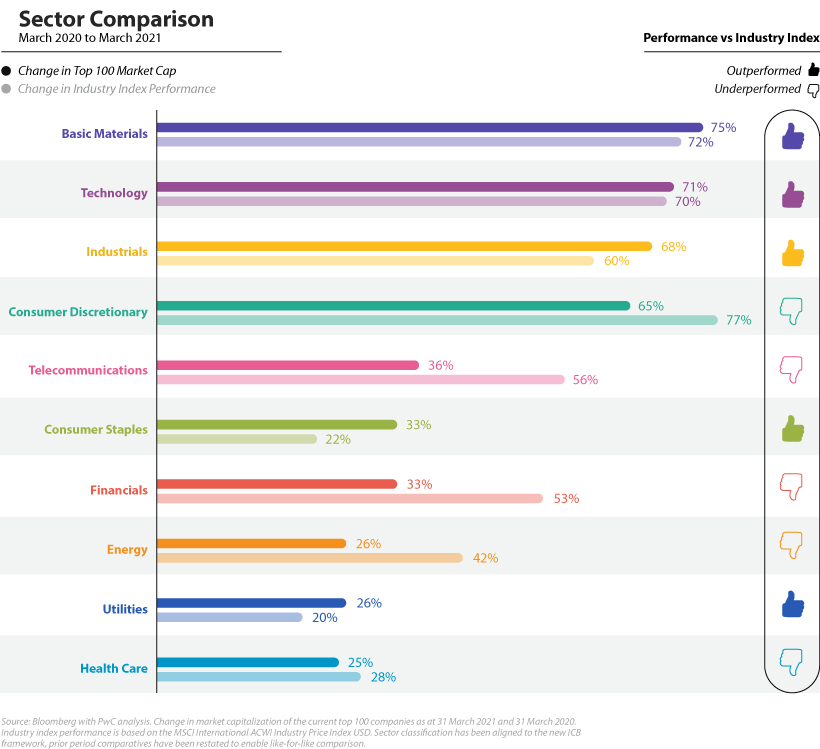

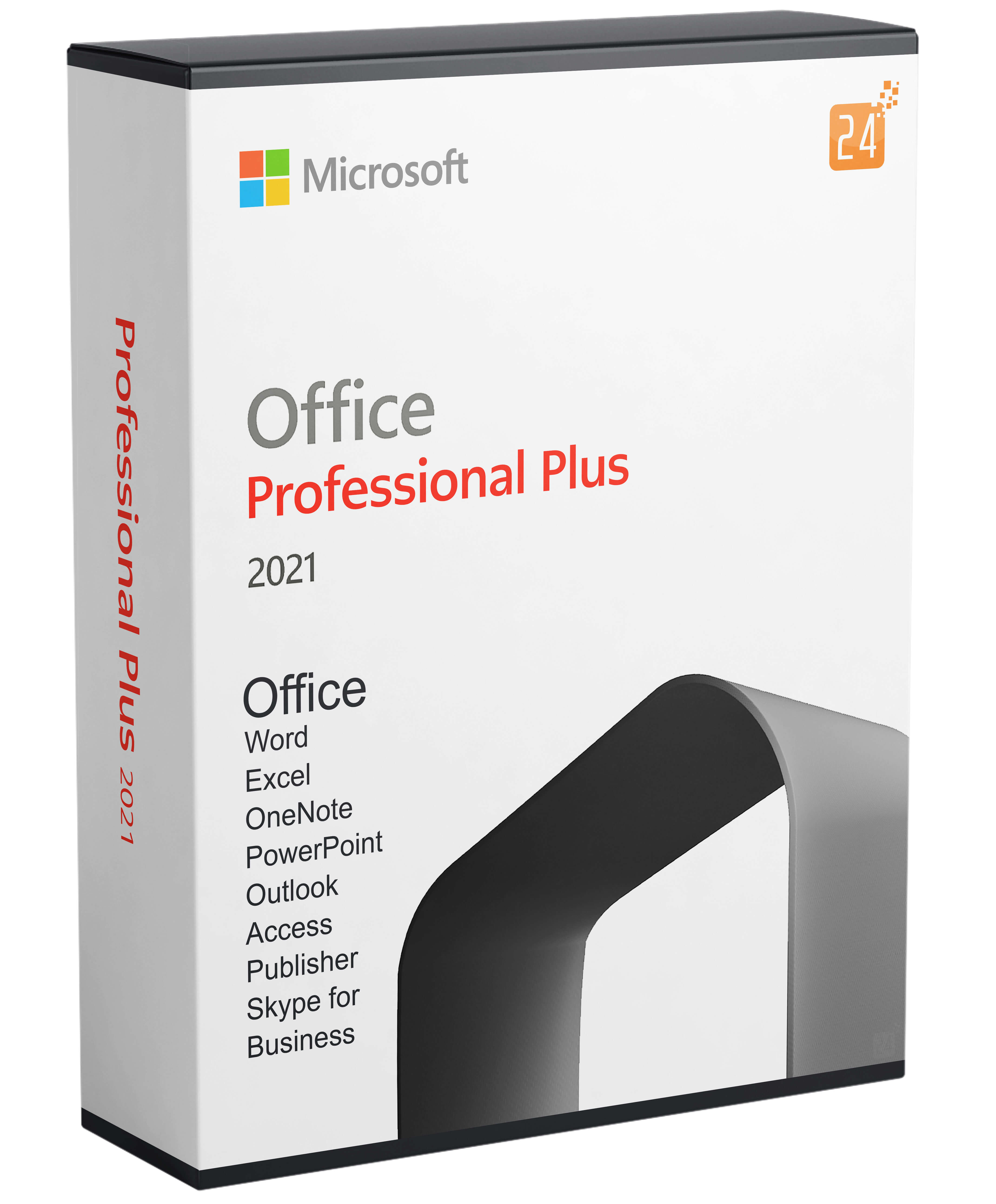




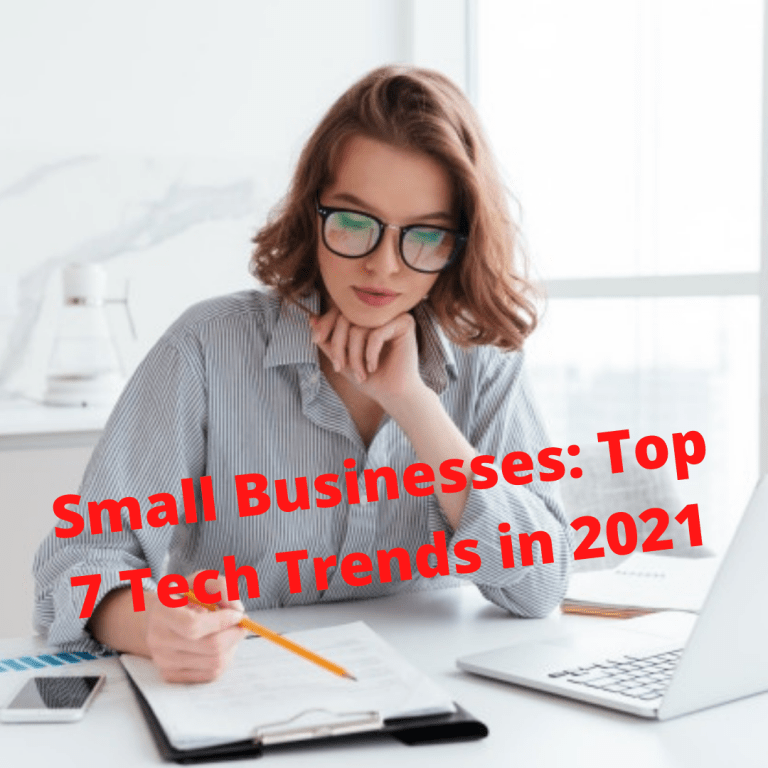
![Best Business Computers 2021 Best Business Laptops 2025 [don’t buy one before watching this] - YouTube](https://i.ytimg.com/vi/of6kFaVEorc/maxresdefault.jpg)