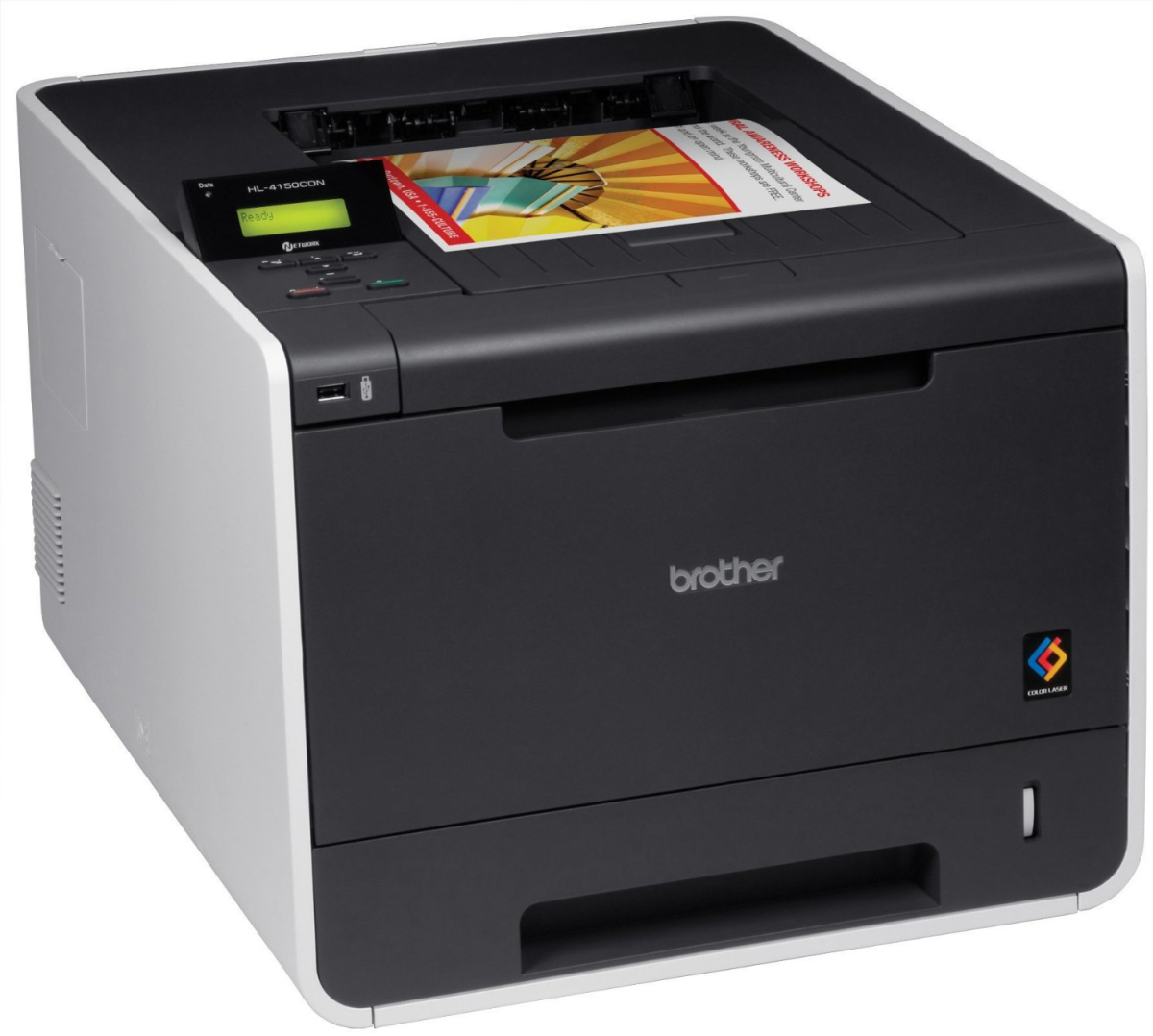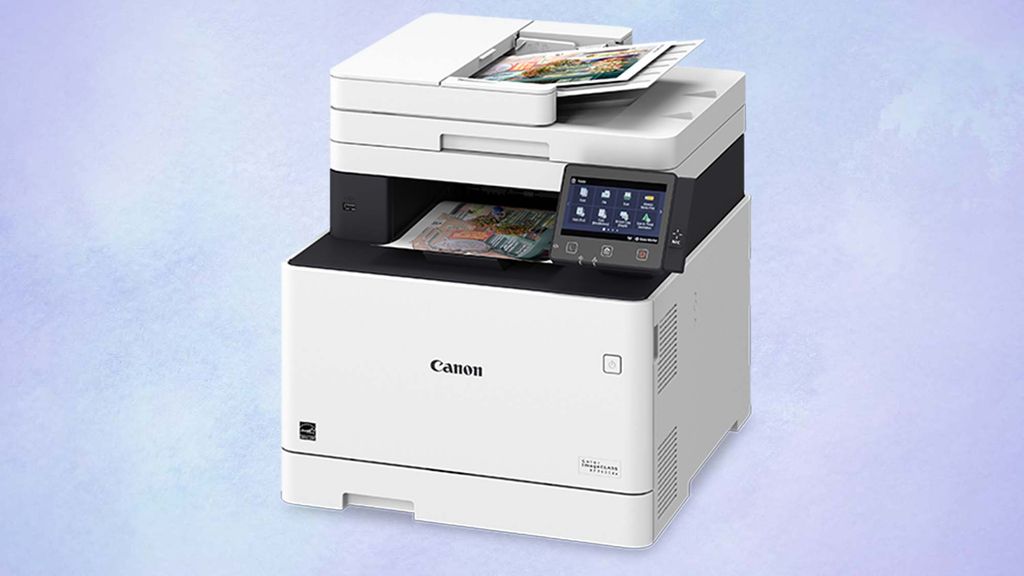Best Business Laser Printer

Stop throwing money away on ink cartridges! For penny-pinching businesses and savvy side-hustlers, the right laser printer can be a game-changer. We’re diving deep into the world of business laser printers, uncovering the models that offer the best bang for your buck.
This guide is tailored for those who cringe at the cost of every print. If you're prioritizing low running costs and a reliable workhorse over fancy features, you're in the right place. Our mission is to find the sweet spot: affordable initial investment combined with minimal long-term expenses.
Why Laser Printers Matter for Your Bottom Line
Inkjet printers guzzle ink like a thirsty camel. Laser printers, on the other hand, use toner, which lasts significantly longer, especially with high-volume printing. The superior text quality of laser printers is a huge advantage for professional documents.
Think crisp contracts, sharp reports, and legible invoices. A laser printer projects a more professional image than a smudged inkjet printout. That’s a win for your brand, and it can help you land more business.
The Bargain Hunter's Shortlist: Top Laser Printers
We've hand-picked a selection of laser printers catering to different needs and budgets. These are the models we’ll be scrutinizing:
- Brother HL-L2300D: The Budget King - For ultra-frugal users with basic printing needs.
- Canon imageCLASS MF264dw: The All-in-One Value - For those needing scanning, copying, and printing on a budget.
- HP LaserJet Pro M404dn: The Reliable Workhorse - For small businesses demanding speed and consistent performance.
Detailed Reviews: Laser Printer Face-Off
Brother HL-L2300D: The Budget King
The Brother HL-L2300D is a no-frills monochrome laser printer that gets the job done. It’s incredibly affordable upfront, making it perfect for startups and home offices on a tight budget. Don't expect bells and whistles.
This printer is designed for pure printing. It offers automatic duplex printing (printing on both sides), saving you paper and money.
Canon imageCLASS MF264dw: The All-in-One Value
Need more than just printing? The Canon imageCLASS MF264dw is an all-in-one laser printer offering scanning, copying, and printing. It provides excellent value for money without breaking the bank.
The MF264dw boasts Wi-Fi connectivity, allowing you to print from your mobile devices. It’s a convenient feature for modern workflows. This printer is ideal for small teams that need a versatile and affordable solution.
HP LaserJet Pro M404dn: The Reliable Workhorse
The HP LaserJet Pro M404dn is built for speed and reliability. It's a robust option for small businesses that handle a higher volume of printing. Expect consistent performance and professional-quality prints.
This printer includes advanced security features to protect sensitive documents. While the initial cost is higher than the other two models, the M404dn can save you money in the long run with its high-yield toner cartridges and efficient operation.
Specs Showdown: Side-by-Side Comparison
| Feature | Brother HL-L2300D | Canon imageCLASS MF264dw | HP LaserJet Pro M404dn |
|---|---|---|---|
| Print Speed (ppm) | 30 | 30 | 40 |
| Duplex Printing | Yes | Yes | Yes |
| All-in-One | No | Yes | No |
| Connectivity | USB | USB, Wi-Fi | USB, Ethernet |
| Monthly Duty Cycle | 10,000 pages | 30,000 pages | 80,000 pages |
| Estimated Cost Per Page | 2.5 cents | 3.0 cents | 2.0 cents |
| Initial Price | $100 | $180 | $250 |
| Performance Score (out of 5) | 3.5 | 4.0 | 4.5 |
Customer Satisfaction: What Users Are Saying
Customer reviews provide valuable insights into real-world performance and reliability. We've scoured online reviews to give you a sense of user satisfaction for each model.
- Brother HL-L2300D: Users praise its affordability and ease of use. Common complaints include its lack of wireless connectivity.
- Canon imageCLASS MF264dw: Customers appreciate its versatile functionality and wireless printing capabilities. Some users report occasional paper jams.
- HP LaserJet Pro M404dn: The HP LaserJet Pro M404dn is lauded for its speed, reliability, and print quality. The higher price point is a common concern.
Maintenance Costs: The Long-Term Picture
The initial price is just one piece of the puzzle. The cost of toner cartridges is a major factor in the total cost of ownership. Lower cost-per-page means more savings over time.
Here's a rough estimate of maintenance costs based on printing 5,000 pages per year:
- Brother HL-L2300D: ~$125 per year
- Canon imageCLASS MF264dw: ~$150 per year
- HP LaserJet Pro M404dn: ~$100 per year
Key Takeaways: Choosing the Right Printer for You
The Brother HL-L2300D is your go-to choice for rock-bottom pricing and basic monochrome printing. If you need scanning and copying capabilities, the Canon imageCLASS MF264dw is the best all-around value. For small businesses that need consistent quality and speed, invest in the HP LaserJet Pro M404dn.
Consider your printing volume, desired features, and long-term budget before making a decision. Don't fall for features you don't need. Prioritize cost-effectiveness and reliable performance.
Take Action: Optimize Your Printing Costs Today!
Ready to slash your printing expenses? Review the detailed reviews, compare the specifications, and assess your specific needs. Click the links to check current prices and read customer reviews.
Make the switch to a business laser printer today and start saving money on every page! Your wallet will thank you.
Frequently Asked Questions (FAQ)
Q: What is the difference between a laser printer and an inkjet printer?
Laser printers use toner, which is more cost-effective for high-volume printing. Inkjet printers use ink, which is better for color printing and photos.
Q: How do I calculate the cost per page?
Divide the cost of the toner cartridge by the number of pages it is expected to print. This will give you the approximate cost per page.
Q: What is duplex printing?
Duplex printing is the ability to print on both sides of a sheet of paper automatically. This feature saves paper and reduces printing costs.
Q: How important is the monthly duty cycle?
The monthly duty cycle indicates the maximum number of pages the printer is designed to print in a month. Choose a printer with a duty cycle that meets or exceeds your printing needs.
Q: What does "ppm" mean?
"ppm" stands for pages per minute, which is a measure of the printer's printing speed. A higher ppm indicates a faster printer.