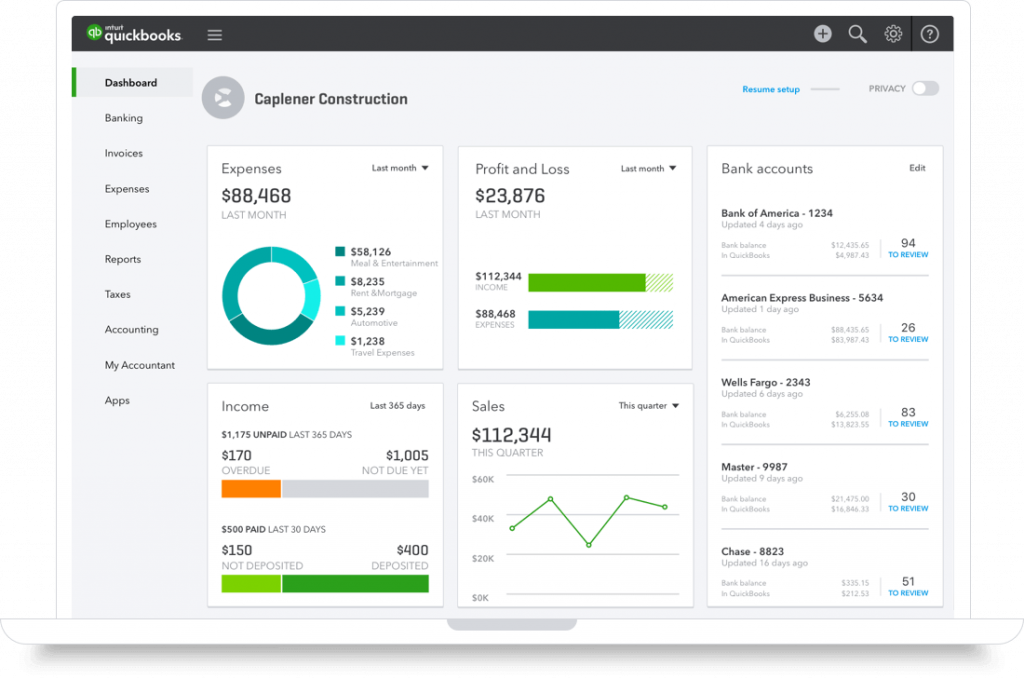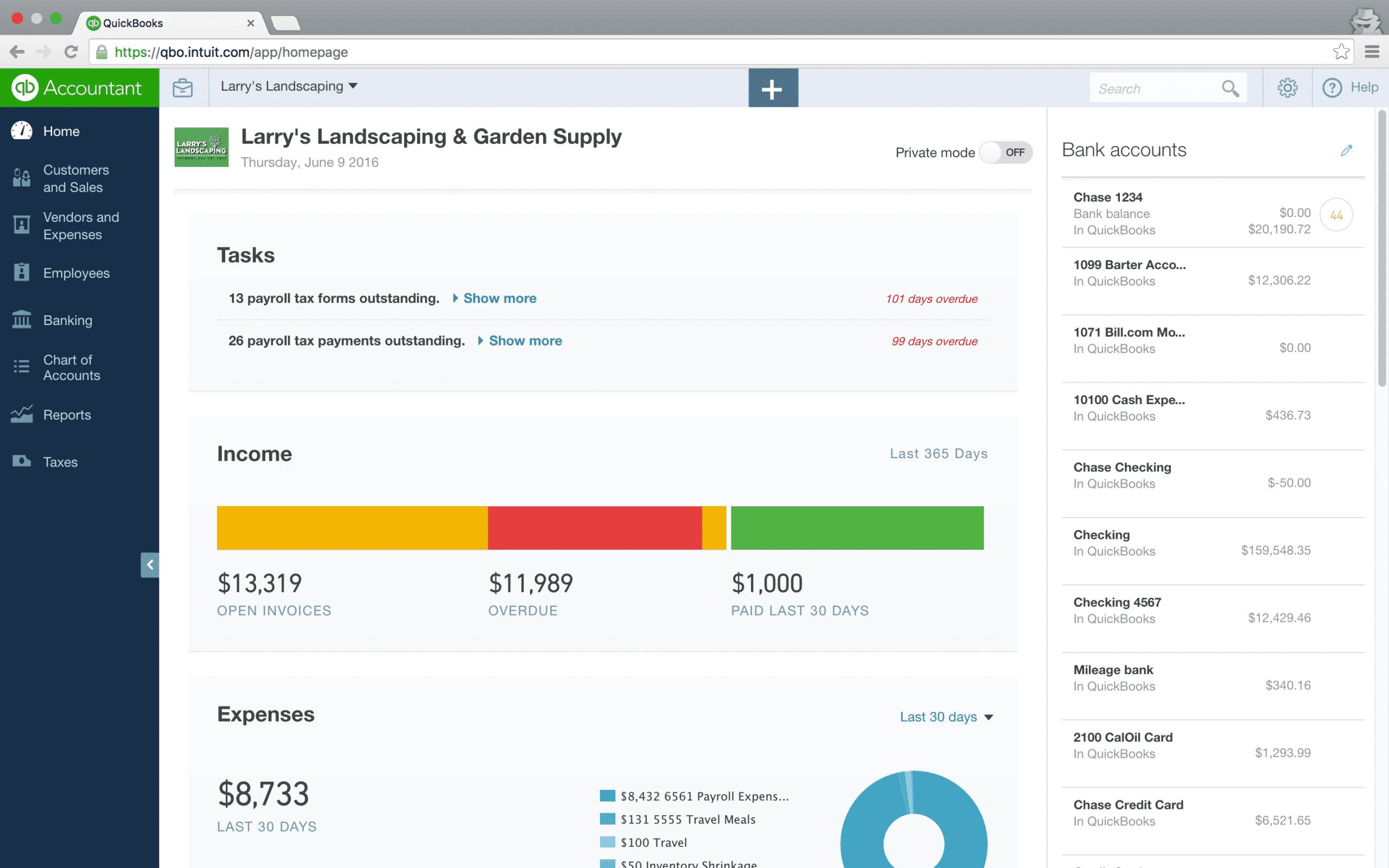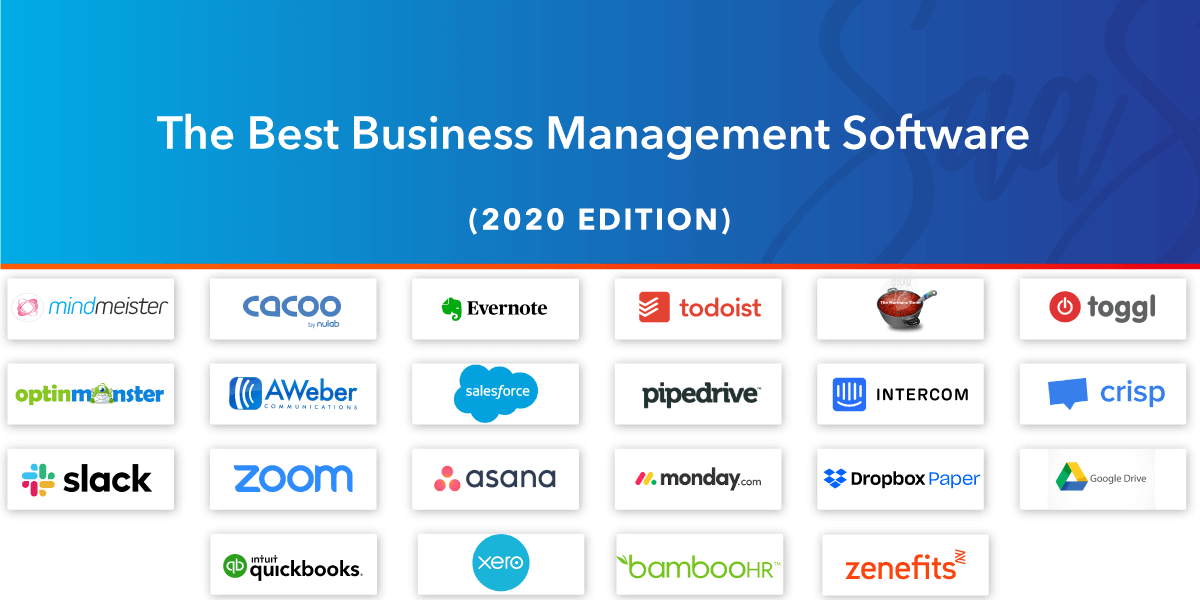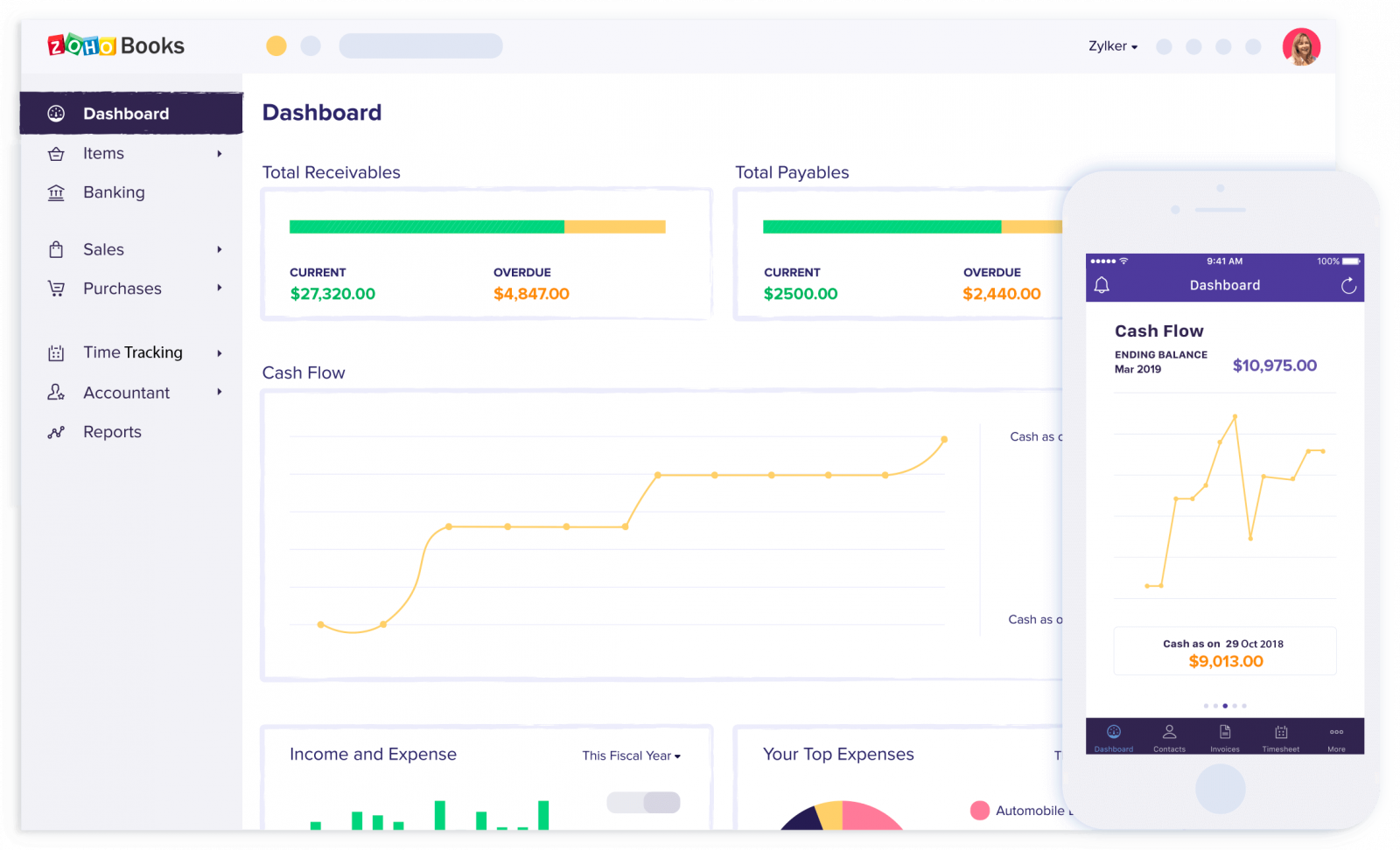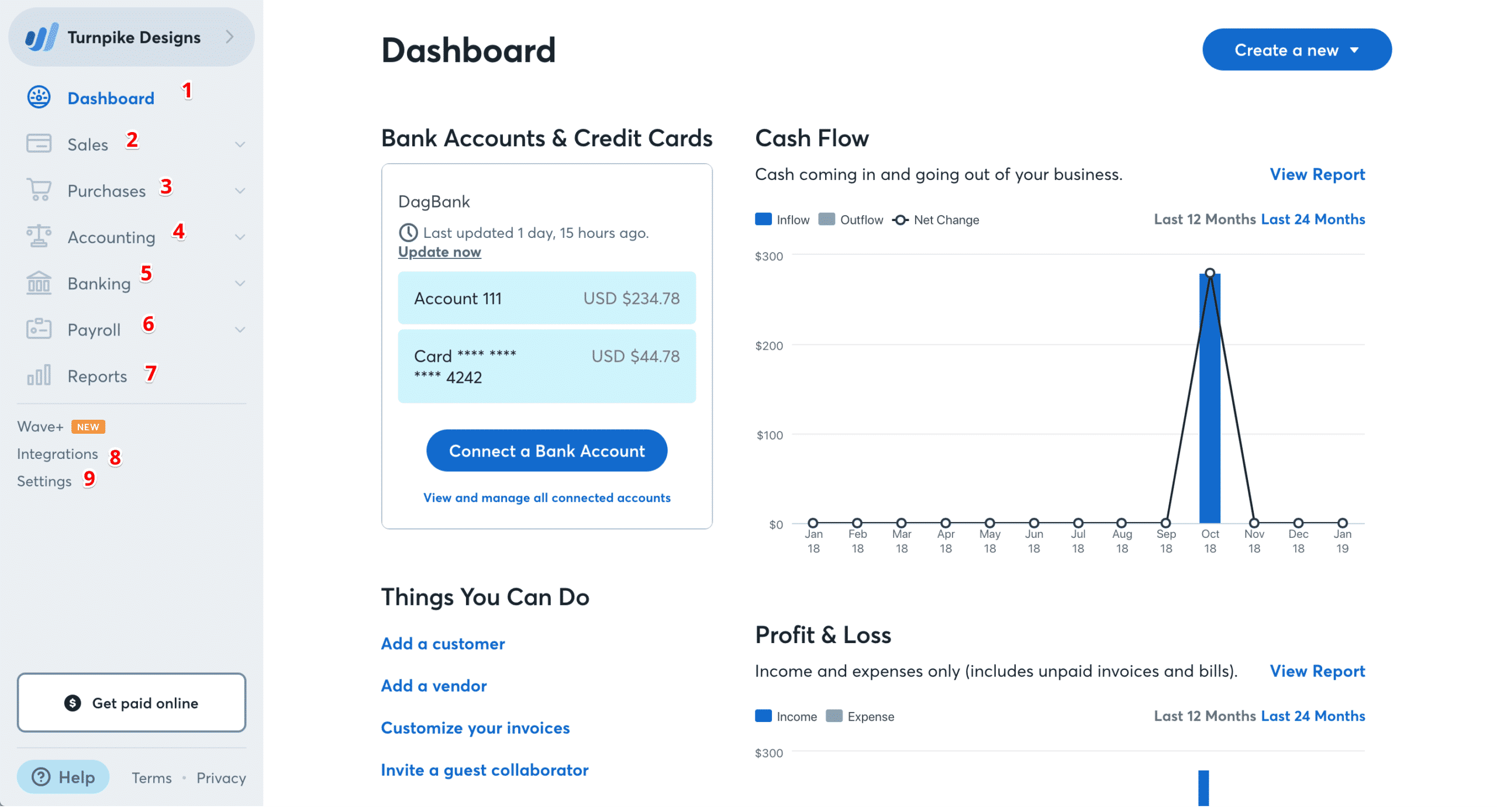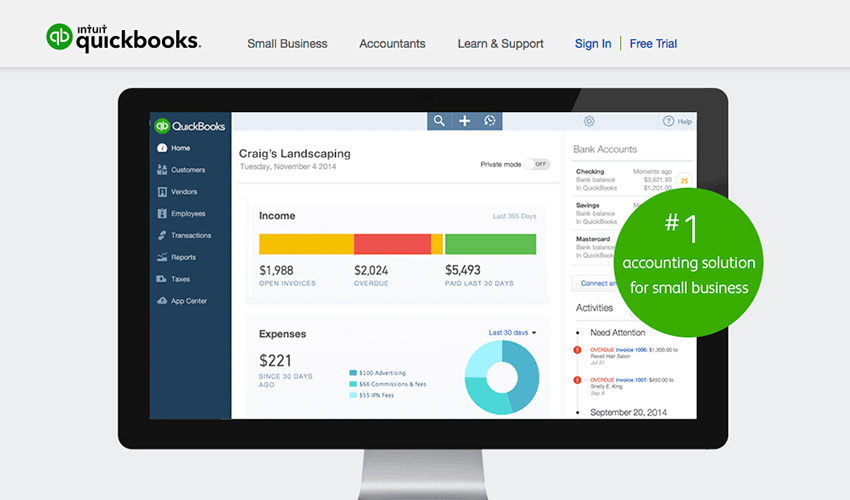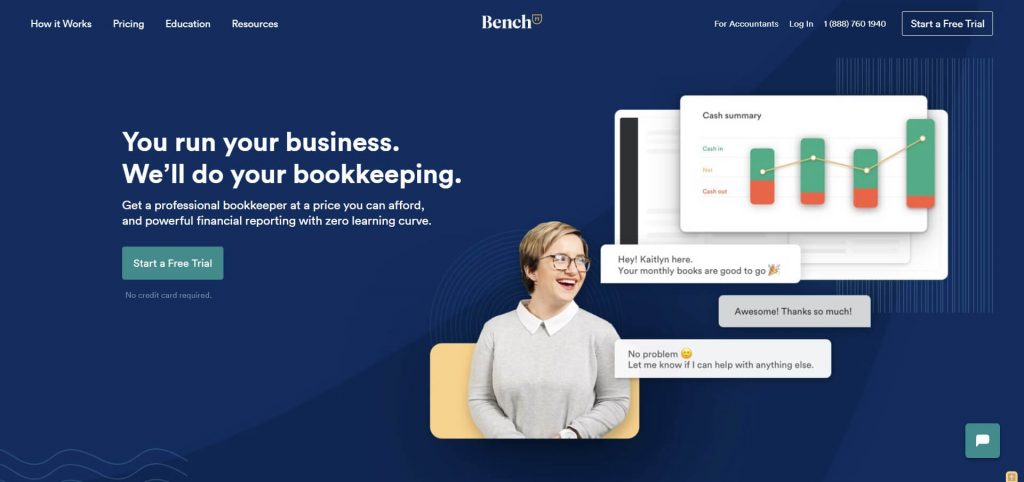Best Business Software For Small Business

Are you tired of bleeding cash on overpriced business software? We get it. You're a small business owner, a scrappy entrepreneur, a cost-cutter extraordinaire, and every penny counts. This review is for you – the one who wants maximum bang for your buck.
Forget fancy features you'll never use. We're diving deep into the world of affordable business software, uncovering the gems that can streamline your operations without emptying your wallet.
Why Affordable Business Software Matters
In today's competitive landscape, efficiency is king. The right software can automate tasks, improve communication, and provide valuable insights, but it shouldn't come at the cost of your financial stability. This article cuts through the marketing hype and helps you find tools that are both effective and budget-friendly.
Shortlist: Software on a Shoestring
Here's a quick rundown of our top picks, tailored to specific needs and budgets:
- Best Overall (Value): Zoho One
- Best for CRM (Free Option): HubSpot CRM
- Best for Accounting (Simple): Wave Accounting
- Best for Project Management (Collaboration): Asana (Free Tier)
- Best for Email Marketing (Entry-Level): Mailchimp (Free Tier)
Detailed Reviews
Zoho One: The All-in-One Powerhouse (Without the Power Price)
Zoho One boasts an impressive suite of applications covering CRM, accounting, marketing, project management, and more. This platform offers remarkable value for businesses seeking a comprehensive solution.
It's a solid choice if you want all your tools under one roof, with consistent integration and a single sign-on. The pricing is surprisingly competitive, especially when compared to purchasing individual software solutions.
Caveat: While Zoho One offers extensive customization options, it can be overwhelming for new users.
HubSpot CRM: Free CRM That Actually Delivers
HubSpot CRM is a powerhouse of a free CRM (Customer Relationship Management) system. This platform offers core features, making it perfect for businesses seeking lead management and customer tracking.
It integrates seamlessly with other HubSpot tools for marketing and sales automation. For small businesses on a tight budget, the free version is an excellent starting point.
Upgrade Consideration: You will likely need to upgrade to a paid plan as your business grows to unlock advanced automation and reporting features.
Wave Accounting: Free and Easy Accounting Software
Wave Accounting shines for its simplicity and free price tag, making it ideal for freelancers and very small businesses. This tool handles basic accounting needs, like invoicing, expense tracking, and financial reporting.
The user-friendly interface makes it accessible even to those with limited accounting knowledge. Paid features, such as payroll and payments, are available if your needs expand.
Drawback: Wave is suitable for simpler business structures. Complex inventory or advanced accounting requirements might necessitate a more robust solution.
Asana: Project Management for Teams (at a Bargain)
Asana is a project management platform with a generous free tier suitable for small teams and basic projects. It facilitates task assignment, progress tracking, and team communication, streamlining your project workflow.
Its collaborative features help teams stay organized and informed. Asana's intuitive interface makes it easy to learn and use.
Paid Plans: For larger teams or more complex projects, paid plans unlock advanced features like custom fields, timelines, and dependencies.
Mailchimp: Email Marketing for Starters (Free or Cheap)
Mailchimp is a popular email marketing platform offering a free plan for small lists and basic campaigns. It allows you to build email lists, design attractive emails, and automate your email marketing efforts.
The platform also provides analytics to track the performance of your campaigns. For businesses starting their email marketing journey, Mailchimp is an affordable and user-friendly option.
Scaling Costs: Keep in mind that Mailchimp's pricing scales based on the number of subscribers.
Side-by-Side Specs & Performance Scores
| Software | Pricing | Key Features | Ease of Use (1-5) | Customer Support (1-5) | Overall Score (1-5) |
|---|---|---|---|---|---|
| Zoho One | Starts at $37/user/month | CRM, Accounting, Project Management, Marketing | 3 | 4 | 4 |
| HubSpot CRM | Free (Paid plans available) | Contact Management, Sales Pipeline, Basic Automation | 4 | 3 | 4.5 |
| Wave Accounting | Free (Paid for payroll & payments) | Invoicing, Expense Tracking, Reporting | 5 | 2 | 4 |
| Asana | Free (Paid plans available) | Task Management, Collaboration, Project Tracking | 4 | 3 | 4 |
| Mailchimp | Free (Paid plans available) | Email Marketing, Automation, Analytics | 4 | 4 | 4 |
Note: Scores are based on independent reviews and user feedback.
Customer Satisfaction Survey Data
Based on aggregated data from various review platforms, here's a summary of customer sentiment:
- Zoho One: Users appreciate its comprehensive features and competitive pricing, but some find the interface complex.
- HubSpot CRM: Highly rated for its user-friendliness and the value of its free version.
- Wave Accounting: Praised for its simplicity and zero cost for basic accounting needs.
- Asana: Users value its collaborative features and easy-to-use interface.
- Mailchimp: Popular for its email marketing capabilities, but pricing can be a concern for larger lists.
Maintenance Cost Projections
Software maintenance costs extend beyond the initial subscription. Consider potential expenses for training, data migration, and ongoing support.
- Zoho One: Implementation and training may require an initial investment.
- HubSpot CRM: The free version requires minimal maintenance. Paid plans may necessitate dedicated support.
- Wave Accounting: Simple to use, requiring minimal training or ongoing support.
- Asana: The free tier is easy to manage. Paid plans come with increased support options.
- Mailchimp: Requires ongoing time investment for campaign creation and list management.
Key Takeaways & Recommendations
Choosing the right business software is a crucial decision that directly impacts your bottom line. Carefully evaluate your specific needs, budget constraints, and technical capabilities.
Consider starting with free or low-cost options and scaling up as your business grows. Don't be afraid to try different platforms to find the perfect fit.
Prioritize user-friendliness and excellent customer support. Remember, the cheapest option isn't always the best if it leads to wasted time and frustration.
Ready to Streamline Your Business?
Take the first step towards efficiency and profitability. Explore the software options reviewed in this article and find the perfect solution to power your small business. Sign up for free trials, read user reviews, and make an informed decision that will benefit your business for years to come.
Frequently Asked Questions (FAQ)
Q: What if my needs change in the future?
A: Many software providers offer scalable plans, allowing you to upgrade or downgrade as your business evolves. Choose platforms that provide flexible options.
Q: How much time will it take to learn new software?
A: This depends on the software's complexity and your technical skills. Opt for user-friendly platforms and utilize available training resources.
Q: Are free software options secure?
A: It's crucial to research the security measures implemented by free software providers. Look for platforms with strong data encryption and privacy policies.
Q: Can I integrate different software platforms?
A: Many software platforms offer integrations with other tools. Check compatibility before making a decision.
Q: What is the best way to compare software options?
A: Create a list of your specific requirements, compare features and pricing, read user reviews, and take advantage of free trials.