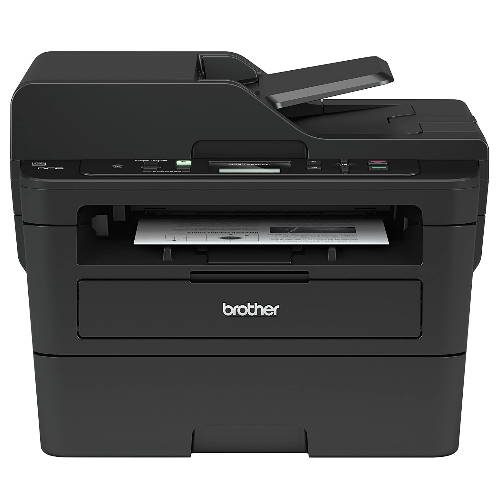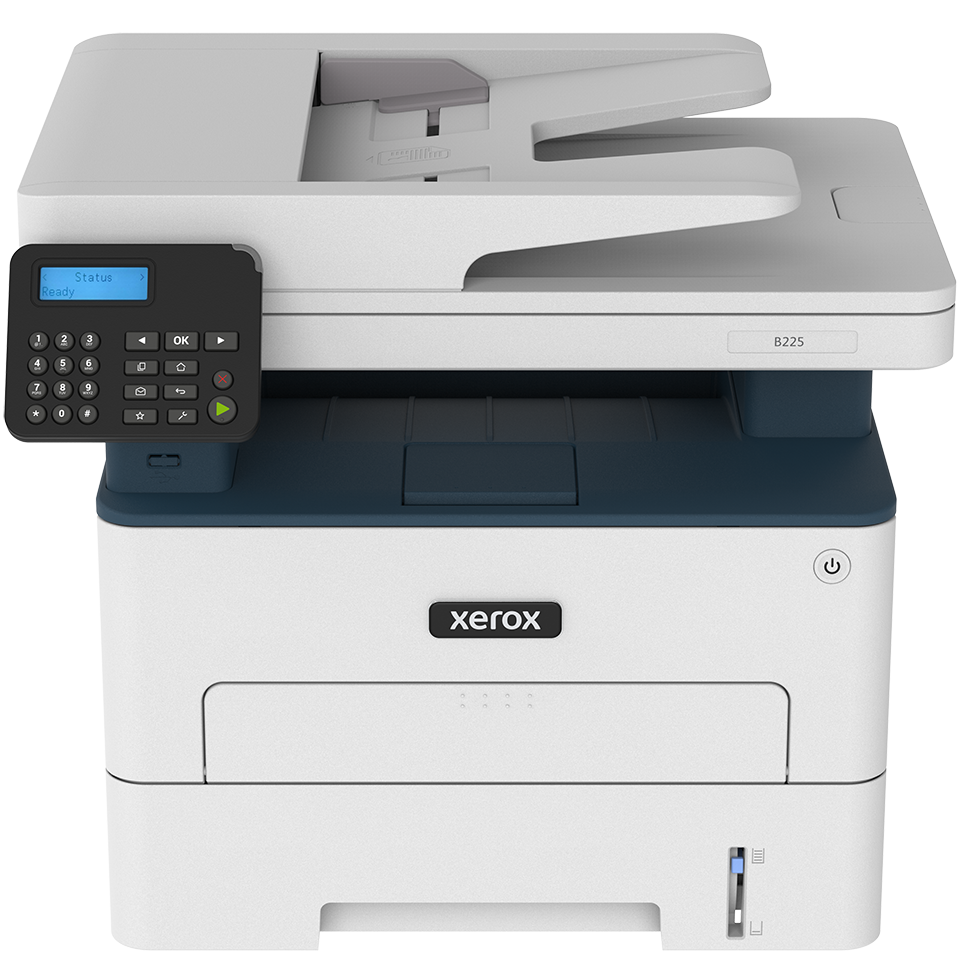Best Compact Multifunction Printer

Tired of juggling multiple devices for printing, scanning, and copying? You're not alone. This article is for first-time buyers diving into the world of compact multifunction printers (MFPs), aiming to simplify home or small office tasks.
A good MFP streamlines workflows and saves space. It's a vital tool for everything from printing documents to scanning important papers directly to your computer.
Why a Compact Multifunction Printer Matters
In today's fast-paced world, efficiency is key. A compact MFP combines several essential office functions into one small device. This reduces clutter and streamlines your workflow.
Choosing the right MFP can save you time, money, and frustration. It simplifies tasks ranging from printing essential documents to scanning important papers and making quick copies.
Top 5 Compact Multifunction Printers: A Comparison
| Model | Price (USD) | Print Speed (ppm) | Resolution (dpi) | Warranty |
|---|---|---|---|---|
| Brother MFC-J1010DW | $120 | 17 (Black), 9.5 (Color) | 6000 x 1200 | 1 Year Limited |
| HP OfficeJet 250 | $350 | 10 (Black), 7 (Color) | 4800 x 1200 | 1 Year Limited |
| Canon PIXMA TR4720 | $80 | 8.8 (Black), 4.4 (Color) | 4800 x 1200 | 1 Year Limited |
| Epson WorkForce WF-2960 | $100 | 10 (Black), 5 (Color) | 5760 x 1440 | 2 Year Limited |
| Xerox B215 | $230 | 22 (Black) | 1200 x 1200 | 1 Year Limited |
Detailed Reviews
Brother MFC-J1010DW
The Brother MFC-J1010DW is a budget-friendly option perfect for light use. It offers decent print quality and wireless connectivity.
Its compact design makes it ideal for small spaces. However, its print speed is slower compared to more expensive models.
HP OfficeJet 250
The HP OfficeJet 250 is a portable option with a built-in battery. This makes it great for printing on the go.
It's more expensive than other compact MFPs. Its print speed is also lower than other models in the list.
Canon PIXMA TR4720
The Canon PIXMA TR4720 is another affordable option. It provides decent print quality for everyday tasks.
Its running costs can be high due to ink consumption. It also lacks some advanced features found on pricier models.
Epson WorkForce WF-2960
The Epson WorkForce WF-2960 offers excellent print quality. It also comes with a user-friendly interface.
Its paper tray capacity is somewhat limited. This might require more frequent refills for high-volume printing.
Xerox B215
The Xerox B215 is a monochrome laser MFP designed for text-heavy documents. It's the only black and white printer in the comparison.
It offers fast printing speeds and sharp text quality. It's only suited for users who don't need color printing.
Used vs. New: Weighing the Options
Buying a used MFP can save you money upfront. However, it comes with potential risks.
Pros of Used MFPs: Lower initial cost, environmentally friendly. Cons of Used MFPs: Shorter lifespan, potential for repairs, outdated technology.
A new MFP offers peace of mind with a warranty and the latest features. But it represents a larger initial investment.
Pros of New MFPs: Warranty coverage, latest technology, longer lifespan. Cons of New MFPs: Higher initial cost, depreciation.
Reliability Ratings by Brand
Brand reliability is a crucial factor when choosing an MFP. Some brands consistently score higher in customer satisfaction surveys.
Brother and Epson are often praised for their reliability and customer support. HP and Canon also have solid reputations, but can have mixed reviews depending on the specific model. Xerox is known for its robust office equipment, but some models may be overkill for home use.
Checklist: 5 Must-Check Features Before Buying
- Print Quality: Ensure the MFP produces sharp, clear prints for your needs.
- Connectivity: Verify compatibility with your devices (Wi-Fi, USB, mobile printing).
- Ink/Toner Costs: Research the cost of replacement cartridges to avoid long-term expenses.
- Paper Handling: Check the paper tray capacity and supported paper sizes.
- Scanning Capabilities: Consider resolution and features like automatic document feeding (ADF).
Key Takeaways
Choosing the best compact MFP depends on your individual needs and budget. Consider the features most important to you, such as print quality, speed, and connectivity.
Don't forget to factor in long-term costs, such as ink or toner replacement. Evaluate the pros and cons of buying used versus new before making a final decision.
Reliability ratings can guide your choice, but read user reviews for model-specific feedback. Prioritize features like wireless connectivity, automatic document feeders, and reasonable replacement ink costs for maximum value.
Ready to Simplify Your Printing Needs?
Take the next step towards a more organized and efficient workspace. Research the models that piqued your interest, read user reviews, and visit a local electronics store for a hands-on demo.
Make an informed decision, and enjoy the convenience of a compact multifunction printer that fits your lifestyle.