Best Computer For Media Server

In today's digital age, having a dedicated media server is essential for streaming movies, music, and photos seamlessly across your home network. But with a plethora of options available, choosing the best computer for your media server needs can be overwhelming. This guide is tailored for value-conscious shoppers seeking to build or buy a reliable and cost-effective media server.
Why a Dedicated Media Server Matters
A dedicated media server centralizes all your digital content, making it easily accessible from any device on your network. It eliminates the need to store files on individual devices, simplifies content management, and ensures consistent streaming performance. A well-configured media server can transform your home entertainment experience, offering convenience and flexibility.
Shortlist of Recommended Computers
Here's a selection of computers tailored to different audiences and budgets, providing options for various needs.
- Budget Pick: Raspberry Pi 4 Model B (for basic streaming and smaller libraries)
- Mid-Range Pick: Intel NUC 11/12/13 (balance of performance and affordability)
- High-End Pick: Custom-built PC with Intel Core i5/AMD Ryzen 5 or better (for large libraries and transcoding)
- NAS Solution: Synology DS220+ or similar (for integrated storage and server functionality)
Detailed Reviews
Raspberry Pi 4 Model B
The Raspberry Pi 4 Model B is an excellent entry-level option for those on a tight budget. Its low power consumption and compact size make it ideal for running a basic media server using software like Plex or Emby. However, its limited processing power may struggle with transcoding high-resolution videos, especially for multiple simultaneous streams.
It requires some technical know-how to set up, but the vibrant Raspberry Pi community offers extensive support and tutorials.
Intel NUC 11/12/13
The Intel NUC (Next Unit of Computing) is a small form factor PC that offers a good balance of performance and affordability. These mini-PCs are powerful enough to handle most media server tasks, including transcoding and serving content to multiple devices. They are easy to set up and consume relatively little power.
The Intel NUC offers more processing power than the Raspberry Pi 4, allowing it to handle more demanding tasks, such as transcoding videos for different devices or serving multiple streams simultaneously. The integrated Intel Iris Xe graphics (on newer models) provide decent hardware acceleration for transcoding.
Custom-Built PC
Building your own PC offers the greatest flexibility and control over performance and features. Choosing components like an Intel Core i5 or AMD Ryzen 5 processor, along with sufficient RAM (8GB-16GB), ensures smooth performance even with large media libraries and multiple users. A dedicated graphics card can further enhance transcoding capabilities.
This option requires more technical expertise, but the reward is a powerful and customized media server tailored to your specific needs. You can also select the operating system and software that best suit your preferences.
Synology DS220+
The Synology DS220+ is a network-attached storage (NAS) device that also functions as a capable media server. It provides integrated storage and server functionality, making it a convenient all-in-one solution. Synology's DiskStation Manager (DSM) operating system offers a user-friendly interface and supports popular media server software like Plex and Emby.
NAS devices are designed for data storage and are also capable of running media server software. It is generally quieter and requires less power than building a custom PC.
Side-by-Side Specs and Performance
| Feature | Raspberry Pi 4 | Intel NUC | Custom-Built PC | Synology DS220+ |
|---|---|---|---|---|
| Processor | Broadcom BCM2711, Quad-core Cortex-A72 | Intel Core i3/i5/i7 | Intel Core i5/AMD Ryzen 5 or better | Intel Celeron J4025 |
| RAM | 2GB/4GB/8GB | 8GB/16GB/32GB | 8GB/16GB/32GB+ | 2GB/6GB |
| Storage | MicroSD card, USB HDD/SSD | M.2 SSD, 2.5" SSD/HDD | SSD/HDD | HDD/SSD (2 bays) |
| Transcoding | Limited | Good | Excellent | Moderate |
| Power Consumption | Low | Moderate | High | Low |
| Ease of Setup | Moderate | Easy | Moderate to Hard | Easy |
| Price | Very Low | Moderate | Moderate to High | Moderate |
Practical Considerations
When choosing a media server, consider the size of your media library, the number of users who will be streaming content simultaneously, and your transcoding needs. Transcoding is the process of converting video files into a format compatible with the streaming device.
A larger library and more simultaneous users require more processing power and RAM. Also consider power consumption, noise levels, and ease of setup.
Summary
Selecting the best computer for your media server involves balancing performance, cost, and ease of use. The Raspberry Pi 4 is a budget-friendly option for basic needs, while an Intel NUC offers a good balance of performance and affordability. A custom-built PC provides the most power and flexibility, while a Synology NAS offers a convenient all-in-one solution.
Carefully evaluate your needs and budget to make an informed decision. Don't forget about the software that you will be running.
Call to Action
Ready to build your ultimate media server? Research the models mentioned and compare the specs to identify the perfect fit for your entertainment needs. Start streaming your favorite content today!
Frequently Asked Questions (FAQ)
What software can I use for my media server?
Popular media server software options include Plex, Emby, Jellyfin (open source), and Kodi. Plex and Emby offer user-friendly interfaces, extensive features, and support for various devices.
Do I need a powerful computer for my media server?
The required processing power depends on your transcoding needs. If you only stream content to devices that support the native file format, you may not need a powerful computer. However, transcoding requires significant processing power.
Can I use an old computer as a media server?
Yes, you can repurpose an old computer as a media server, provided it meets the minimum system requirements for the chosen media server software. Ensure it has sufficient storage space and a stable network connection.
How much storage do I need for my media server?
The amount of storage depends on the size of your media library. A general rule of thumb is to allocate at least 1TB for every 500 movies or 10,000 songs.
What is transcoding, and why is it important?
Transcoding is the process of converting video files into a format compatible with the streaming device. It is important because different devices support different video formats and resolutions. Transcoding ensures that your content can be played on any device, regardless of its capabilities.





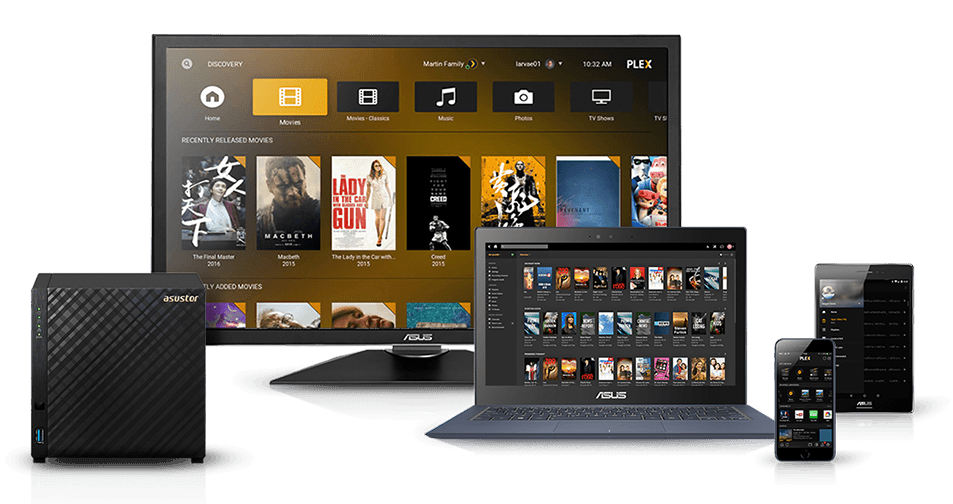
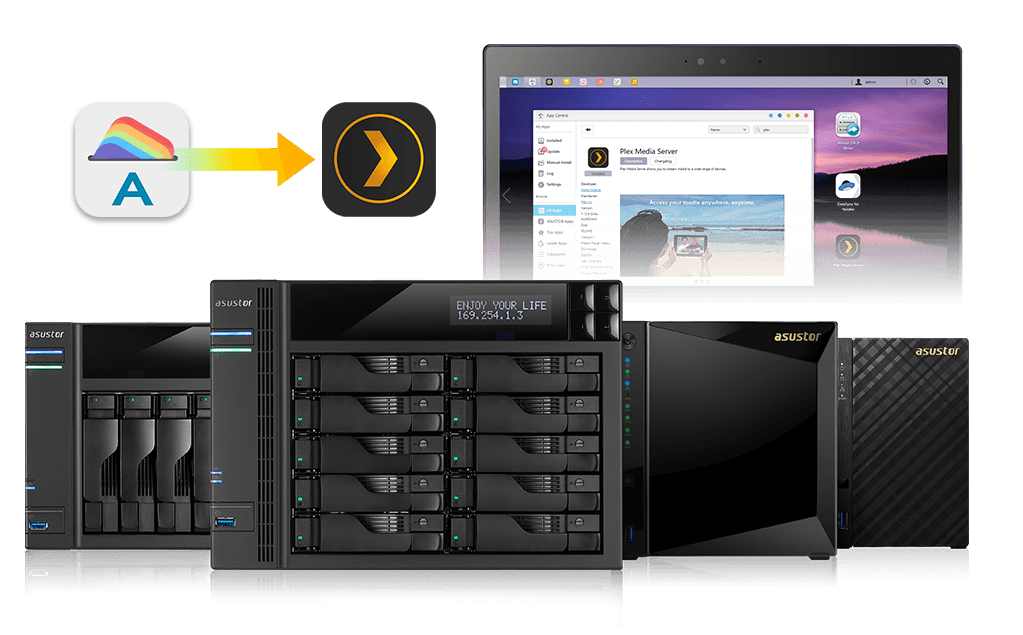



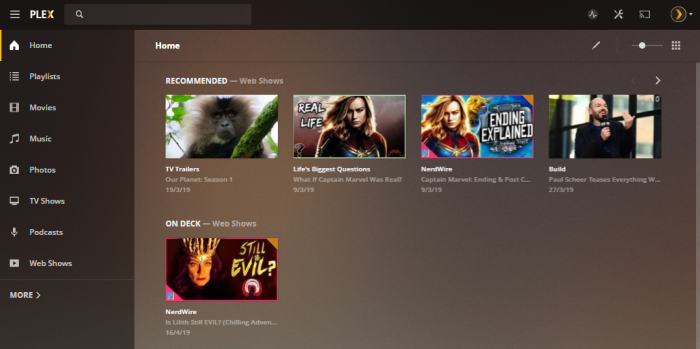


![Best Computer For Media Server 10 Best Media Server for Plex + one SURPRISING bonus [2022] | SHB](https://www.smarthomebeginner.com/images/2020/02/best-media-server-for-plex-ft.jpg)




