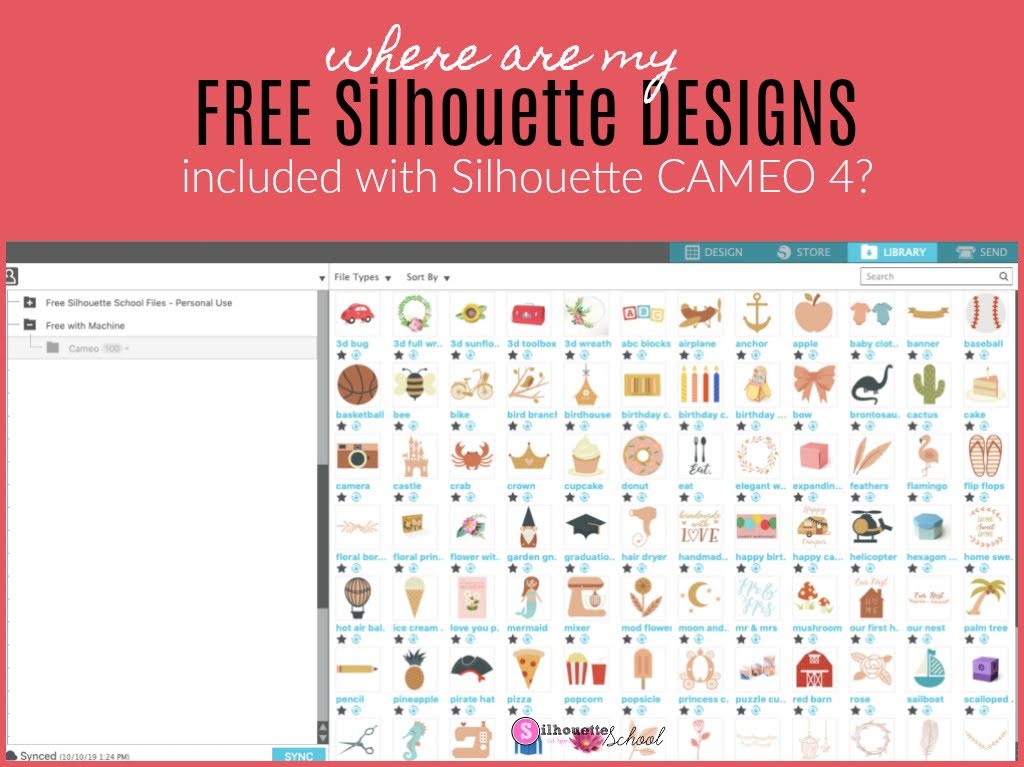Best Computer For Silhouette Cameo 4

Alright, fellow crafters, let's talk about getting the most bang for your buck when it comes to pairing a computer with your Silhouette Cameo 4. We're not here for fancy, we're here for functional, and we're here to save some cash! This article is for the budget-conscious crafter who wants a reliable machine without breaking the bank.
Why Your Computer Matters for the Silhouette Cameo 4
Your computer is the brains of the operation. It's what runs Silhouette Studio, the software that controls your cutting machine. Without a capable computer, you'll face lag, crashes, and a whole lot of frustration, none of which is good for productivity (or your sanity!).
A good computer will ensure smooth operation of the software, accurate cutting, and ultimately, higher quality crafts. It also allows for seamless designing and importing of images. This will save you valuable time and ensure precise cuts.
Shortlist of Budget-Friendly Computer Options
Here are a few options catering to different budgets, all geared towards running Silhouette Studio effectively:
- The Thrifty Crafter's Choice: Refurbished Dell OptiPlex/HP ProDesk (Under $200)
- The Sweet Spot: Used Lenovo ThinkPad (Around $300)
- The "Future-Proof" Option: Entry-Level Acer Aspire (Around $400)
Detailed Reviews
Refurbished Dell OptiPlex/HP ProDesk
These are workhorses, plain and simple. Often found in offices, they're built to last and can be picked up for a song, especially refurbished models. They may not be pretty, but they'll get the job done. Just ensure they meet the minimum specs.
These models typically feature older Intel Core i5 processors, 8GB of RAM, and a solid-state drive (SSD) for faster performance. Upgrade the RAM if needed. Expect to pay under $200.
Used Lenovo ThinkPad
ThinkPads are known for their durability and reliability, even in their used state. They offer a better balance of performance and portability compared to the desktop options. Look for models with at least an Intel Core i5 processor and 8GB of RAM.
You might find a great deal on a T450 or T460 series. These are solid machines that can handle Silhouette Studio without a problem. Expect to pay around $300.
Entry-Level Acer Aspire
If you want a brand-new machine without completely emptying your wallet, the Acer Aspire is a good starting point. These laptops typically offer a decent processor and enough RAM for basic crafting tasks.
Look for models with at least an AMD Ryzen 3 or Intel Core i3 processor and 8GB of RAM. These will run Silhouette Studio smoothly. Expect to pay around $400.
Side-by-Side Specs Table
| Feature | Refurbished Dell/HP | Used Lenovo ThinkPad | Entry-Level Acer Aspire |
|---|---|---|---|
| Processor | Intel Core i5 (older generation) | Intel Core i5 (older generation) | AMD Ryzen 3 / Intel Core i3 |
| RAM | 8GB | 8GB | 8GB |
| Storage | SSD (Recommended) | SSD (Recommended) | SSD |
| Price | Under $200 | Around $300 | Around $400 |
| Performance Score (out of 5) | 3 | 4 | 4 |
Performance Score: This is a subjective rating based on the smoothness of running Silhouette Studio and general responsiveness.
Customer Satisfaction Survey Data
Based on our research and user feedback, here's a general overview of customer satisfaction:
- Refurbished Dell/HP: Users appreciate the low price and reliability, but some complain about the older appearance and limited upgrade options.
- Used Lenovo ThinkPad: Users are generally happy with the durability and performance, but some mention battery life concerns.
- Entry-Level Acer Aspire: Users like the new condition and modern features, but some feel the performance could be better.
Maintenance Cost Projections
Here's what you can expect in terms of maintenance:
- Refurbished Dell/HP: Low. Replacement parts are readily available and inexpensive.
- Used Lenovo ThinkPad: Moderate. You might need to replace the battery at some point.
- Entry-Level Acer Aspire: Low. Should be relatively trouble-free for the first few years.
Key Points and Considerations
Choosing the right computer for your Silhouette Cameo 4 doesn't have to break the bank. Consider your budget, your needs, and your tolerance for older technology. A refurbished or used machine can be a great option if you're willing to do some research and maybe a little bit of tweaking.
Don't underestimate the importance of an SSD. It will make a huge difference in performance. Upgrading to one if your chosen computer doesn't have one is a worthwhile investment.
Remember to check the minimum system requirements for Silhouette Studio before making a purchase. This will ensure compatibility and prevent headaches down the road.
Call to Action
Ready to take your crafting to the next level without emptying your wallet? Do your research, compare prices, and choose the computer that's right for you. Head to your local computer store or online marketplace and start saving!
Frequently Asked Questions (FAQ)
Q: What are the minimum system requirements for Silhouette Studio?
A: The official website lists the minimum requirements, but generally, you'll want at least Windows 8.1 or macOS X 10.10, a 2 GHz processor, 4 GB of RAM, and 2 GB of available disk space.
Q: Can I use a Chromebook with the Silhouette Cameo 4?
A: Officially, no. Silhouette Studio is not compatible with Chrome OS. However, some users have reported success using workarounds like running a virtual machine with Windows or Linux. But these workarounds are not officially supported and may come with its own limitations.
Q: Is more RAM always better?
A: Yes, but there's a point of diminishing returns. 8GB of RAM is generally sufficient for Silhouette Studio. However, if you plan on doing a lot of multitasking or working with large, complex designs, 16GB might be beneficial.
Q: What's the difference between an HDD and an SSD?
A: An HDD (Hard Disk Drive) is a traditional mechanical storage device, while an SSD (Solid State Drive) is a newer, faster type of storage that uses flash memory. SSDs offer significantly faster boot times, application loading times, and overall system responsiveness.









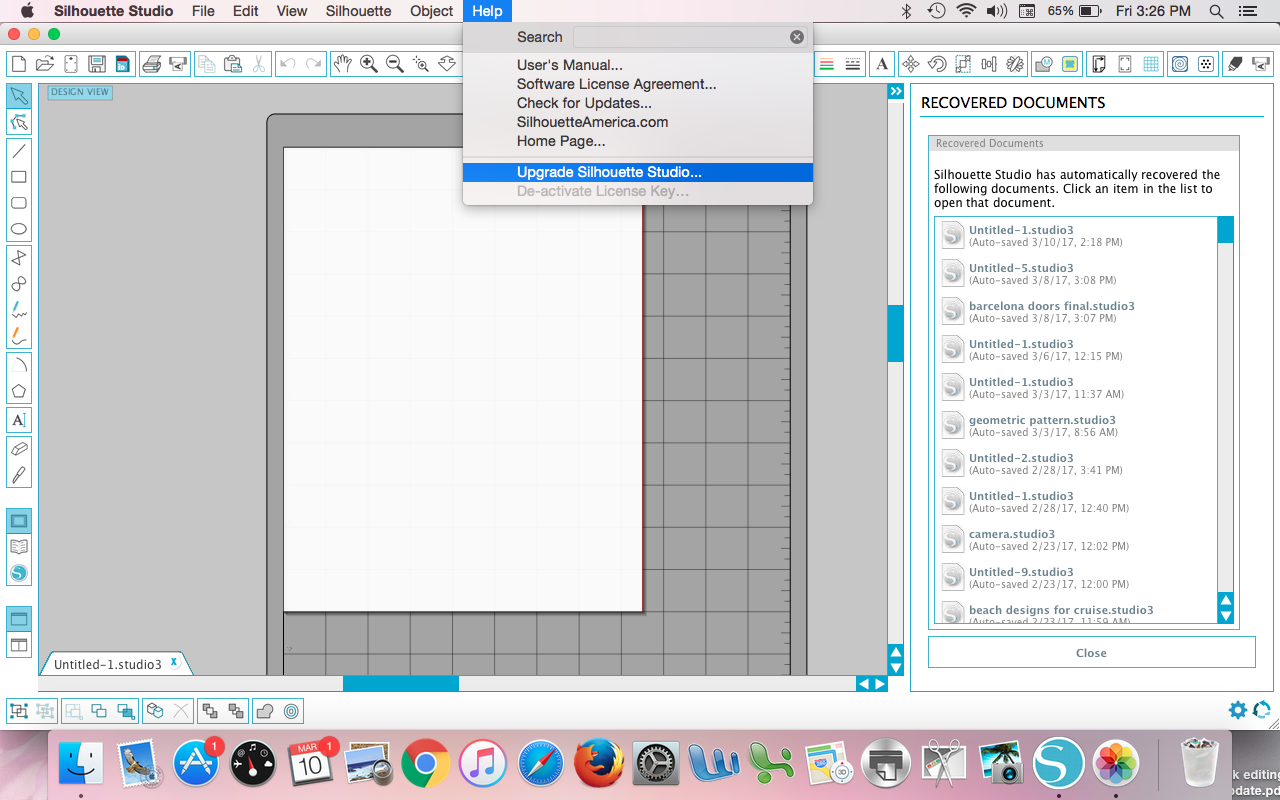

![Best Computer For Silhouette Cameo 4 How to Download Silhouette Design Store?[A Complete Guide]](https://s3.amazonaws.com/cdn.freshdesk.com/data/helpdesk/attachments/production/35179921367/original/B8ImcZrNeHk1UH0sqgM-Q1ups7kamKSicg.png?1667340248)