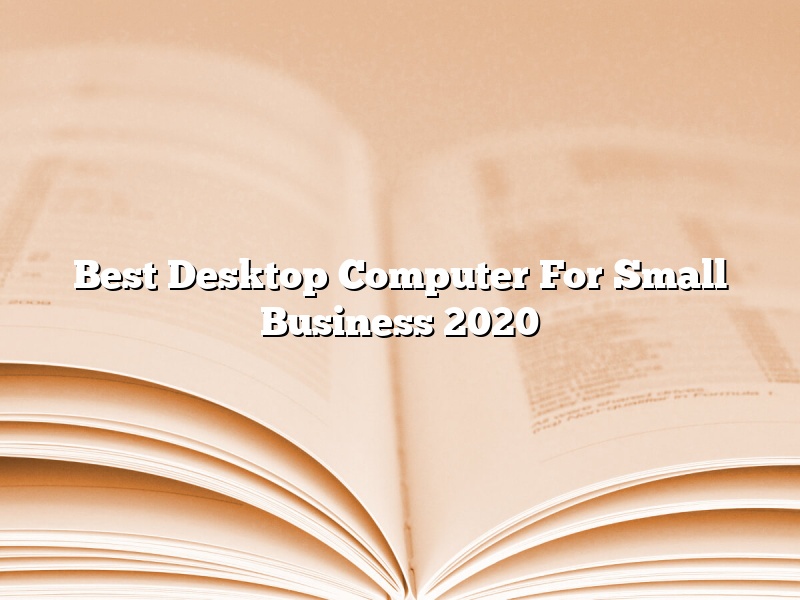Best Computer For Small Business Owner 2020

Running a small business is tough. You're the CEO, the marketing manager, and often, the IT department. But in today's digital world, one thing is certain: you need a reliable computer. Let's find the best option for you.
Why Your Next Computer Matters
Choosing the right computer can be a game-changer for your business. It's more than just a tool; it's the engine driving your productivity. The right computer can save you time, reduce frustration, and ultimately, boost your bottom line.
This guide is specifically for first-time buyers, focusing on what truly matters without getting bogged down in technical jargon. We'll cut through the noise and focus on practical solutions for your small business needs.
Top 5 Computers for Small Business Owners (2020)
Here's a quick comparison of some of the best computers available in 2020, focusing on price, specifications, and warranty information. Remember, prices can fluctuate, so it's always a good idea to check current listings.
| Model | Price (Approx.) | Key Specs | Warranty |
|---|---|---|---|
| Apple iMac (21.5-inch) | $1,099 | Intel Core i5, 8GB RAM, 256GB SSD | 1 Year Limited |
| Dell XPS 13 | $999 | Intel Core i5, 8GB RAM, 256GB SSD | 1 Year Limited |
| HP Spectre x360 | $1,149 | Intel Core i7, 8GB RAM, 512GB SSD | 1 Year Limited |
| Lenovo ThinkPad E15 | $749 | Intel Core i5, 8GB RAM, 256GB SSD | 1 Year Limited |
| Microsoft Surface Pro 7 | $899 (w/o keyboard) | Intel Core i5, 8GB RAM, 128GB SSD | 1 Year Limited |
Detailed Reviews
Apple iMac (21.5-inch)
The iMac is a stylish all-in-one computer that's perfect for businesses that prioritize aesthetics and ease of use. It's known for its user-friendly macOS operating system and excellent display. A strong choice for creative tasks.
Dell XPS 13
The Dell XPS 13 is a powerhouse of performance packed into a compact and lightweight design. It's a great option for entrepreneurs who are always on the go. The near-borderless display and long battery life make it a favorite among professionals.
HP Spectre x360
The HP Spectre x360 is a versatile 2-in-1 laptop that combines the functionality of a laptop and a tablet. The ability to switch between modes makes it ideal for presentations, note-taking, and creative work. It's sleek, powerful, and offers excellent security features.
Lenovo ThinkPad E15
The Lenovo ThinkPad E15 is a reliable and durable laptop that's built for business. It offers excellent performance at a reasonable price point. Known for its comfortable keyboard and robust security features, it's a workhorse for everyday tasks.
Microsoft Surface Pro 7
The Microsoft Surface Pro 7 is a tablet that can replace your laptop. It's incredibly portable and versatile, perfect for businesses that need to work on the go. Keep in mind the keyboard is sold seperately.
Used vs. New: Weighing the Options
Buying a used computer can save you money, but it also comes with risks. New computers offer peace of mind with warranties and the latest technology.
Used Computers: Pros
- Lower cost: Significant savings compared to buying new.
- Environmental benefits: Reduces electronic waste.
Used Computers: Cons
- No warranty: Repairs can be costly.
- Outdated technology: May not be compatible with the latest software.
- Potential for hidden problems: Hard to assess the computer's history.
New Computers: Pros
- Warranty protection: Covered for repairs and defects.
- Latest technology: Faster performance and new features.
- Peace of mind: Knowing the computer is in perfect condition.
New Computers: Cons
- Higher cost: Requires a larger upfront investment.
- Depreciation: Loses value quickly.
Reliability Ratings by Brand
Some computer brands are known for their reliability. These ratings are based on customer reviews, expert opinions, and industry reports.
- Apple: Consistently ranks high in reliability, but repairs can be expensive.
- Dell: Known for its business-focused laptops and strong customer support.
- HP: Offers a wide range of reliable computers for various needs.
- Lenovo: ThinkPads are renowned for their durability and performance.
- Microsoft: Surface devices are well-designed and generally reliable, but can have occasional software issues.
Checklist: 5 Must-Check Features Before Buying
Before you make a purchase, consider these essential features.
- Processor: Choose a processor that's powerful enough for your business needs. Consider Intel Core i5 or AMD Ryzen 5 as a minimum.
- RAM: 8GB of RAM is generally sufficient, but 16GB is recommended for demanding tasks.
- Storage: Opt for an SSD (Solid State Drive) for faster performance. 256GB is a good starting point.
- Operating System: Choose an OS that you're comfortable with and that supports your business software. Windows and macOS are the most popular options.
- Warranty: Make sure the computer comes with a reasonable warranty. A one-year warranty is standard, but longer warranties are always a plus.
Summary
Choosing the best computer for your small business is a crucial decision. Consider your budget, your needs, and the reliability of the brand. Whether you opt for a new or used computer, make sure it has the necessary features to support your business goals.
We have discussed several factors, including pricing, specifications, reliability ratings, and the pros and cons of buying used versus new. Thoroughly analyze your needs and consider the factors we discussed to make a decision.
Ready to Upgrade?
Now that you have a better understanding of the available options, take the next step! Research current prices, read customer reviews, and visit local retailers to test out different models. Invest in the right computer to empower your business and drive your success. Start your search today!