Best Computers For Animation
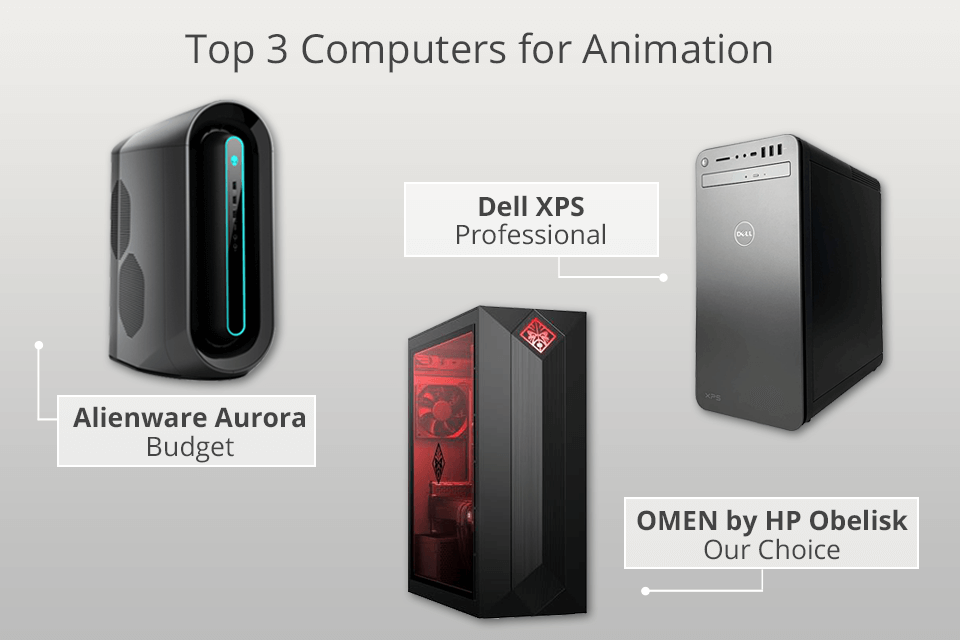
So, you're ready to breathe life into your imagination, to craft worlds and characters that dance across the screen. Welcome to the thrilling world of animation! But before you dive headfirst into frame rates and rendering, you'll need the right tool: a computer that can keep up with your artistic vision. This guide is for you, the aspiring animator, the beginner eager to learn, and the hobbyist ready to invest in your passion. We'll break down the often-confusing world of computer specs and hardware to help you choose the perfect machine to bring your animations to life.
Why the Right Computer Matters for Animation
Animation isn't just about artistic skill; it's a computationally intensive process. Your computer is your digital canvas, your studio, and your tireless assistant. A slow or underpowered machine can lead to frustrating lag, crashes, and ultimately, a stifled creative process. Investing in the right computer means investing in a smoother, more efficient, and ultimately, more enjoyable animation journey.
Top 5 Computers for Animation (Beginner-Friendly Picks)
| Model | Price (USD - Approx.) | CPU | RAM | GPU | Warranty |
|---|---|---|---|---|---|
| Apple iMac (24-inch) | $1,300 | Apple M1 chip | 8GB | Integrated 8-core GPU | 1 Year Limited |
| Dell XPS 15 | $1,500 | Intel Core i7 | 16GB | NVIDIA GeForce RTX 3050 | 1 Year Limited |
| HP Envy Desktop | $900 | Intel Core i5 | 16GB | NVIDIA GeForce GTX 1660 SUPER | 1 Year Limited |
| Microsoft Surface Laptop Studio | $2,000 | Intel Core i7 | 16GB | NVIDIA GeForce RTX 3050 Ti | 1 Year Limited |
| Acer Aspire TC | $600 | Intel Core i5 | 8GB | Integrated Intel UHD Graphics | 1 Year Limited |
Detailed Reviews
Apple iMac (24-inch)
The iMac is an excellent all-in-one option, particularly for those already invested in the Apple ecosystem. Its stunning display and powerful M1 chip offer a smooth and intuitive animation experience. While its integrated graphics aren't as powerful as dedicated GPUs, it's more than capable for many 2D and some 3D animation tasks.
Dell XPS 15
The Dell XPS 15 is a powerhouse laptop that balances portability and performance. Featuring a dedicated NVIDIA GeForce RTX 3050 graphics card, this laptop can handle more demanding 3D animation projects with ease. The sleek design and excellent display make it a pleasure to work on.
HP Envy Desktop
The HP Envy Desktop offers a great balance of power and affordability. With a dedicated NVIDIA GeForce GTX 1660 SUPER graphics card, this desktop is capable of handling both 2D and 3D animation software. It also provides ample storage space for your projects.
Microsoft Surface Laptop Studio
The Surface Laptop Studio is a unique and innovative device that's perfect for creative professionals. Its dynamic hinge allows you to transform it from a laptop to a tablet, making it ideal for sketching and drawing directly on the screen. The dedicated NVIDIA GeForce RTX 3050 Ti graphics card provides plenty of power for animation tasks.
Acer Aspire TC
The Acer Aspire TC is a budget-friendly option that's perfect for beginners who are just starting out. While it doesn't have a dedicated graphics card, its Intel Core i5 processor and 8GB of RAM are sufficient for basic 2D animation tasks. It's a great way to get started without breaking the bank.
Used vs. New: Weighing the Options
Buying a used computer can save you a significant amount of money. You can often find high-end models at a fraction of their original price. However, there are risks involved.
Pros of Buying Used: Lower cost, access to higher-end specs for less, environmentally friendly.
Cons of Buying Used: No warranty (or limited warranty), potential for hidden issues, older technology, shorter lifespan.
Buying new offers peace of mind and the latest technology. You'll have a warranty and can be confident that the computer is in good working condition. However, it comes at a premium.
Pros of Buying New: Full warranty, latest technology, guaranteed working condition, longer lifespan.
Cons of Buying New: Higher cost, faster depreciation.
Reliability Ratings by Brand
While individual experiences can vary, certain brands are generally known for their reliability. Apple consistently ranks high in customer satisfaction and reliability surveys. Dell and HP are also generally considered reliable brands, offering a good balance of performance and durability. Microsoft's Surface line is known for its innovative design but can sometimes have reported issues with repairability. Acer provides budget-friendly options, but may not be as robust as some of the more premium brands.
Checklist: 5 Must-Check Features Before Buying
- CPU: The Central Processing Unit is the brain of your computer. For animation, look for at least an Intel Core i5 or AMD Ryzen 5 processor. An i7 or Ryzen 7 is even better for demanding tasks.
- RAM: Random Access Memory is crucial for running multiple applications and handling large files. 16GB of RAM is recommended for animation, though 8GB may suffice for basic tasks. Consider 32GB if you're working with complex 3D scenes.
- GPU: The Graphics Processing Unit is responsible for rendering images and videos. A dedicated GPU (NVIDIA GeForce or AMD Radeon) is essential for 3D animation. Look for models with at least 4GB of VRAM.
- Storage: A solid-state drive (SSD) is much faster than a traditional hard drive (HDD). It's best to have an SSD for your operating system and animation software, and a separate HDD for storage.
- Display: A high-resolution display with good color accuracy is important for visual work. Look for a display with at least 1920x1080 (Full HD) resolution and good color gamut coverage.
Summary
Choosing the right computer for animation is a crucial step in your creative journey. We've explored the importance of a capable machine, reviewed five beginner-friendly options, weighed the pros and cons of buying used versus new, and highlighted key features to consider. Remember to prioritize the CPU, RAM, GPU, storage type, and display quality based on your budget and the type of animation you plan to create. Brand reliability can also be a factor, but ultimately, the best computer for you is the one that meets your specific needs and budget.
Animation is an exciting and rewarding field, but it requires the right tools to succeed. By carefully considering the factors outlined in this guide, you can make an informed decision and invest in a computer that will empower your creativity and bring your animated visions to life.
Ready to Animate?
Now that you're armed with the knowledge, take the next step! Browse the recommended models, compare specs, and read user reviews. Visit local electronics stores or online retailers to explore your options. Don't be afraid to ask questions and seek advice from experienced animators. Your animation adventure awaits!
![Best Computers For Animation Building the Best PC for 3D Animation [2023 Guide]](https://www.cgdirector.com/wp-content/uploads/media/2018/11/Building_Best_PC_for_3D_animation-Twitter-1200x675.jpg)

![Best Computers For Animation Best Laptop for Animation [2024 Guide]](https://www.cgdirector.com/wp-content/uploads/media/2018/09/Best-Laptop-for-Animation-Twitter-1200x675.jpg)




![Best Computers For Animation Building the best PC for 3D Animation [2021 Guide]](https://www.cgdirector.com/wp-content/uploads/media/2020/05/PreBuiltVSCustomPC-Twitter_1200x675-768x432.jpg)


![Best Computers For Animation Best Laptop for Animation [2024 Guide]](https://www.cgdirector.com/wp-content/uploads/media/2018/09/202003AM250000001_158507350356655800022781-e1611589033625.jpg)







