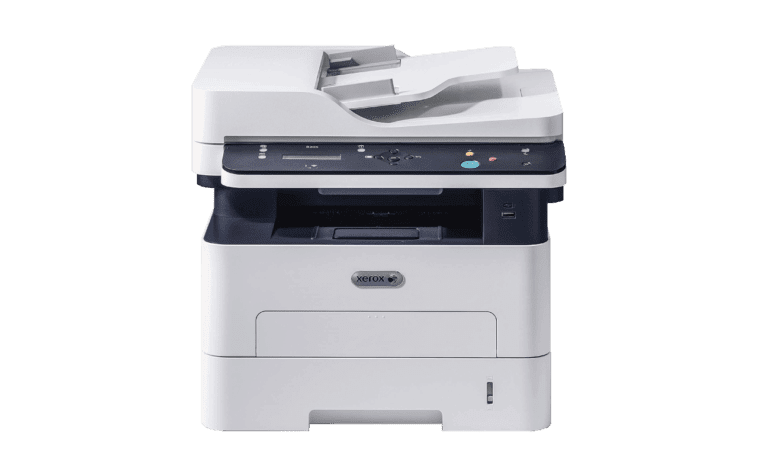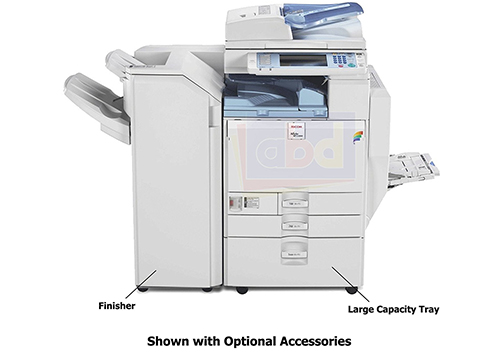Best Copier For Small Office

In today's fast-paced business environment, even small offices need reliable document management solutions. Choosing the right copier can significantly impact productivity and efficiency.
This review is designed for value-conscious shoppers seeking the best copier for their small office needs, balancing cost with essential features.
Why a Dedicated Copier Matters for Small Offices
While multifunction printers (MFPs) offer versatility, dedicated copiers often provide superior performance and durability for high-volume copying. They are built for a specific task, ensuring reliability and speed when you need it most.
Investing in the right copier can minimize downtime, reduce costs associated with frequent repairs, and improve overall office workflow.
Shortlist of Top Copiers for Small Offices
Budget-Friendly Option: Brother DCP-L2550DW
Ideal for offices with limited budgets, the Brother DCP-L2550DW offers reliable black and white printing and copying. It's a great starter copier for light-duty use.
Mid-Range Workhorse: Canon imageCLASS MF264dw
The Canon imageCLASS MF264dw strikes a balance between price and performance, delivering fast copying speeds and network connectivity. It’s a solid choice for growing businesses.
Premium Performance: Xerox WorkCentre 6515
For small offices requiring color copying and advanced features, the Xerox WorkCentre 6515 offers exceptional print quality and a user-friendly interface. It's a worthwhile investment for image-conscious businesses.
Detailed Reviews
Brother DCP-L2550DW Review
The Brother DCP-L2550DW is a monochrome laser copier that's easy to set up and use. It excels in its ability to quickly produce crisp, clear black and white documents. With automatic duplex printing, it helps to reduce paper usage.
Its main drawbacks are the lack of color copying and limited paper capacity. It’s ideal for basic copying needs where budget is a primary concern.
Canon imageCLASS MF264dw Review
The Canon imageCLASS MF264dw stands out for its fast print and copy speeds. It also boasts a user-friendly touchscreen and mobile printing capabilities. It offers both wired and wireless connectivity, making it easy to integrate into any office environment.
While it only offers black and white printing, the image quality is excellent. This copier is a dependable all-rounder, suitable for small to medium copying requirements.
Xerox WorkCentre 6515 Review
The Xerox WorkCentre 6515 delivers vibrant color prints and copies, making it perfect for marketing materials and presentations. Its intuitive touchscreen interface simplifies complex tasks. Advanced features like secure printing and mobile connectivity further enhance its appeal.
The higher price point may be a deterrent for some businesses. However, the superior print quality and advanced features justify the cost for those who need them.
Side-by-Side Specs and Performance
| Feature | Brother DCP-L2550DW | Canon imageCLASS MF264dw | Xerox WorkCentre 6515 |
|---|---|---|---|
| Print Technology | Monochrome Laser | Monochrome Laser | Color Laser |
| Copy Speed (ppm) | 36 | 30 | Up to 28 (Color/Black) |
| Monthly Duty Cycle | 15,000 pages | 30,000 pages | 50,000 pages |
| Connectivity | USB, Wireless | USB, Ethernet, Wireless | USB, Ethernet, Wireless |
| Duplex Printing | Yes | Yes | Yes |
| Performance Score (out of 5) | 3.5 | 4.0 | 4.5 |
Practical Considerations When Choosing a Copier
Consider your office's specific needs before making a purchase. Assess the volume of copies you typically make each month. Determine whether color copying is a necessity.
Think about the copier's connectivity options and ease of use. A user-friendly interface can save time and reduce frustration.
Factor in the cost of consumables like toner and paper. Choose a copier with reasonable operating costs to stay within budget.
Key Takeaways and Recommendations
Selecting the best copier for your small office requires careful consideration of your needs and budget. The Brother DCP-L2550DW is a budget-friendly option for basic copying needs.
The Canon imageCLASS MF264dw offers a balance of price and performance for growing businesses. The Xerox WorkCentre 6515 is a premium option for offices requiring high-quality color copies.
Consider volume, quality, and cost. Weigh these factors carefully to make an informed decision.
Take Action Today!
Ready to streamline your office workflow? Research your options and compare prices from trusted retailers. Ensure the copier meets your requirements. Invest in a copier that empowers your small office to achieve its goals.
Frequently Asked Questions (FAQ)
Q: What is the difference between a copier and a multifunction printer (MFP)?
A copier primarily focuses on copying documents, while an MFP combines copying, printing, scanning, and faxing functionalities. Dedicated copiers are often more robust and better suited for high-volume copying.
Q: How important is print speed?
Print speed, measured in pages per minute (ppm), is crucial for offices with high copying demands. Faster print speeds translate to less waiting time and increased productivity.
Q: What is a monthly duty cycle?
The monthly duty cycle refers to the maximum number of pages a copier can produce in a month without experiencing performance issues. Choose a copier with a duty cycle that matches or exceeds your office's copying volume.
Q: Is color copying necessary for my small office?
Color copying is essential for businesses that produce marketing materials, presentations, or documents with images. If your copying needs are primarily text-based, a monochrome copier may suffice.
Q: What should I consider when evaluating the cost of ownership?
The cost of ownership includes the initial purchase price, the cost of consumables (toner, paper), and maintenance expenses. Choose a copier with reasonable operating costs to minimize your long-term expenses.