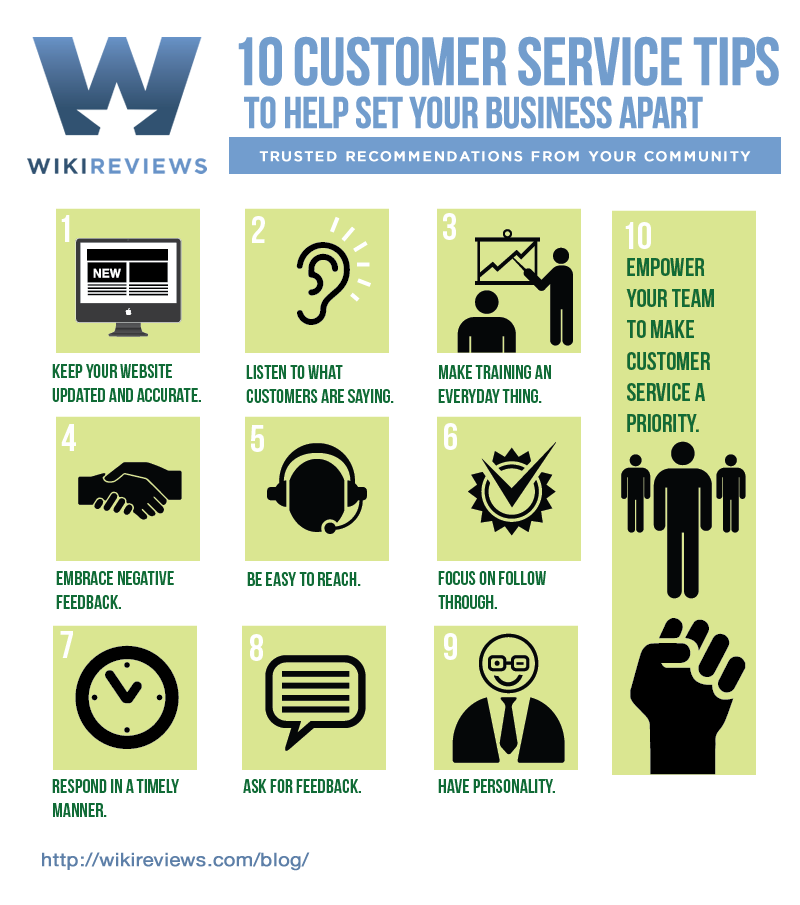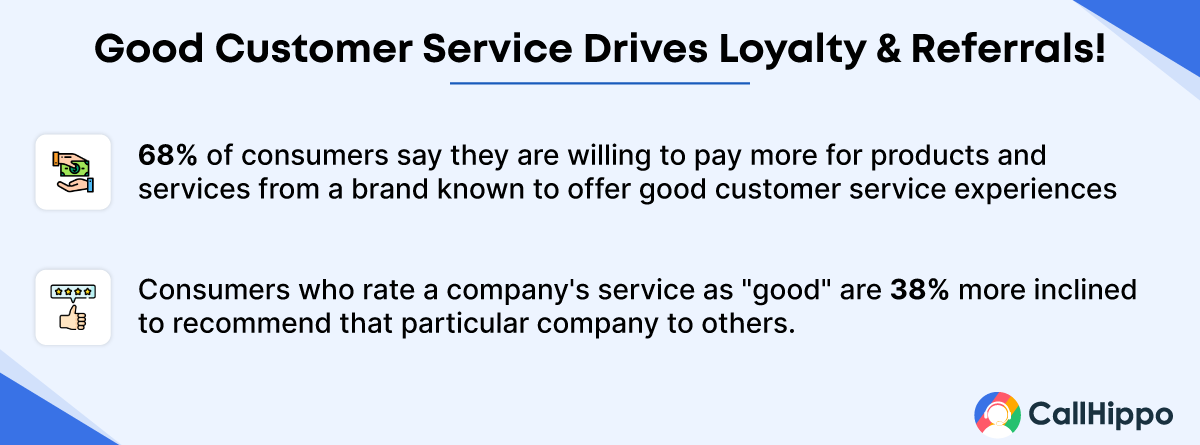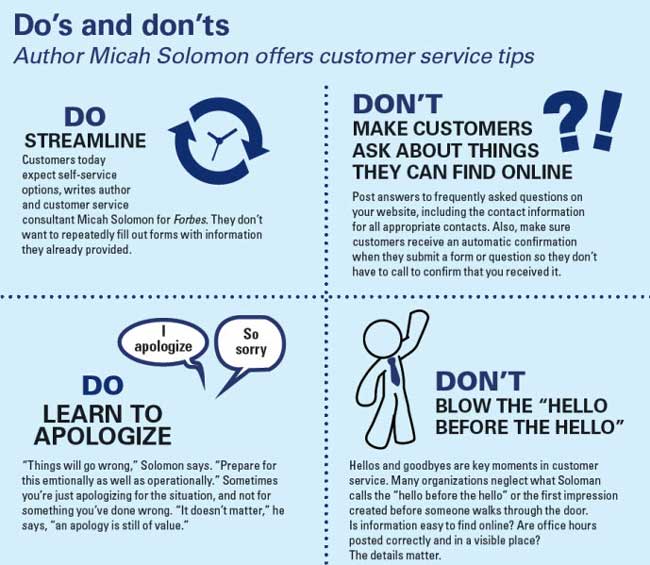Best Customer Service Tips

Tighten your belts, folks! We're diving deep into the world of customer service, but not with a blank check. We're talking budget-friendly brilliance for business owners who know the value of a dime. This guide is for the cost-cutter, the spreadsheet warrior, and the entrepreneur who understands that exceptional customer service doesn't have to break the bank.
Why should you care about customer service? Because happy customers are repeat customers. And repeat customers are the most cost-effective way to grow your business. Skip the expensive marketing campaigns and focus on keeping the customers you already have!
Top Tips for Thrifty Customer Service
1. Embrace the Power of "Free" Tools
Forget expensive CRM systems right away. Start with what you already have. Gmail can be a surprisingly effective customer service tool. Just set up filters and labels to organize inquiries.
Google Voice offers free business phone numbers for calls and texts. This allows you to keep your personal number private while still offering convenient communication.
2. Master the Art of the Prompt Reply
Customers value quick responses. Use auto-replies to acknowledge inquiries immediately. Set realistic expectations for response times.
Even a simple "We received your message and will respond within 24 hours" goes a long way. It shows you care, even if you're swamped.
3. Train Your Team on Empathy (It's Free!)
Empathy doesn't cost a thing. Teach your team to truly listen to customers' concerns. Encourage them to put themselves in the customer's shoes.
A sincere apology can diffuse even the tensest situation. Role-playing exercises can help your team practice empathetic communication.
4. Knowledge Base is Your Best Friend
Create a comprehensive FAQ or knowledge base on your website. This allows customers to find answers to common questions themselves. Reduce the number of inquiries your team has to handle.
Use a free platform like Google Sites to build a simple knowledge base. Regularly update it with new information based on customer feedback.
5. Social Media Monitoring (The Cheap Version)
You don't need expensive social listening tools. Set up Google Alerts to track mentions of your brand. Respond quickly to both positive and negative feedback.
This allows you to address concerns and showcase your commitment to customer satisfaction without a hefty investment.
Budget-Friendly Customer Service Tools: A Shortlist
Here's a breakdown of tools for various budgets, remember that sometimes, the best option is to use what you have and improve processes before investing heavily.
- The Frugal Founder: Gmail + Google Voice + Google Sites (for knowledge base). Cost: $0
- The Growing Startup: Free CRM (e.g., HubSpot Free) + Helpdesk software with limited free plan (e.g., Zendesk Free, Freshdesk Free). Cost: $0 - $50/month
- The Scaling Business: Paid CRM (e.g., HubSpot Starter, Zoho CRM) + Dedicated helpdesk software (e.g., Zendesk Suite, Freshdesk Growth). Cost: $50 - $200+/month
Detailed Reviews
Gmail + Google Voice + Google Sites
This combo is surprisingly effective for small businesses just starting out. It offers a basic, yet functional, customer service system for absolutely nothing.
Pros: Free, easy to set up, familiar interface. Cons: Limited features, manual organization required, scalability issues.
HubSpot Free CRM + Zendesk Free/Freshdesk Free
The free versions of CRM and helpdesk software provide more advanced features. Manage customer interactions and track support tickets more effectively.
Pros: Improved organization, basic automation, reporting features. Cons: Limited storage, limited users, feature restrictions.
HubSpot Starter/Zoho CRM + Zendesk Suite/Freshdesk Growth
Investing in paid plans unlock powerful automation and customization options. This helps streamline customer service operations.
Pros: Advanced features, greater scalability, dedicated support. Cons: Higher cost, learning curve, potential for unused features.
Specs and Performance
| Tool | Price | Ease of Use (1-5) | Features (1-5) | Scalability (1-5) | Support (1-5) |
|---|---|---|---|---|---|
| Gmail + Google Voice | Free | 4 | 2 | 1 | 1 (Community) |
| HubSpot Free + Zendesk Free | Free | 3 | 3 | 2 | 2 (Community) |
| HubSpot Starter + Zendesk Suite | Paid | 4 | 5 | 5 | 5 (Dedicated) |
Customer Satisfaction Data
Based on user reviews, here's a general idea of customer satisfaction with different tools:
* Free Tools (Gmail, Google Voice, Free CRM/Helpdesk): Satisfaction is high for basic functionality but decreases as business needs grow. Users often cite limitations as a source of frustration. * Paid Tools (HubSpot Starter, Zendesk Suite): Satisfaction is generally high due to advanced features and dedicated support. However, some users find the cost prohibitive or the learning curve steep.Maintenance Cost Projections
The cost of maintaining a customer service system extends beyond the initial investment. Consider these factors:
* Free Tools: Low monetary cost but high time investment. Requires significant manual effort for organization and management. * Paid Tools: Higher monetary cost but lower time investment. Automation and streamlined workflows reduce the need for manual intervention. * Training: Regardless of the tools you choose, budget for ongoing training for your team. Keep them up-to-date on best practices and new software features.Key Takeaways
Effective customer service doesn't require a huge budget. Focus on building a strong foundation of empathy, prompt responses, and self-service resources.
Carefully evaluate your business needs and choose tools that align with your budget and growth stage. Don't be afraid to start small and scale up as needed.
Prioritize training and empower your team to provide exceptional service. Happy employees lead to happy customers.
Ready to Elevate Your Customer Service?
Take action today! Start by implementing at least one of the free tips mentioned in this article. Explore the free versions of CRM and helpdesk software. Invest time in training your team on empathetic communication.
Your customers (and your bottom line) will thank you!
Frequently Asked Questions (FAQ)
Q: Is free customer service software really effective?
A: Yes, it can be! Especially in the beginning. Free software is excellent for learning and getting familiar with the functions to look for in paid versions later. However, it may not scale well as your business grows.
Q: How important is it to respond quickly to customer inquiries?
A: Very important! Prompt responses demonstrate that you value your customers' time and concerns. It can significantly improve customer satisfaction.
Q: What if I can't afford dedicated customer service software?
A: Focus on maximizing the tools you already have. Optimize your email communication, build a knowledge base, and empower your team to provide excellent service.
Q: How do I measure the success of my customer service efforts?
A: Track key metrics such as customer satisfaction scores (CSAT), net promoter score (NPS), and customer retention rate. Monitor customer feedback and reviews.
Q: What are some common mistakes to avoid in customer service?
A: Ignoring customer feedback, failing to acknowledge complaints, and providing inconsistent service are common pitfalls. Avoid being too dismissive and always take all input into consideration.