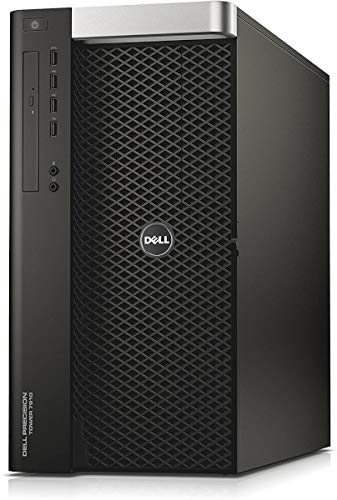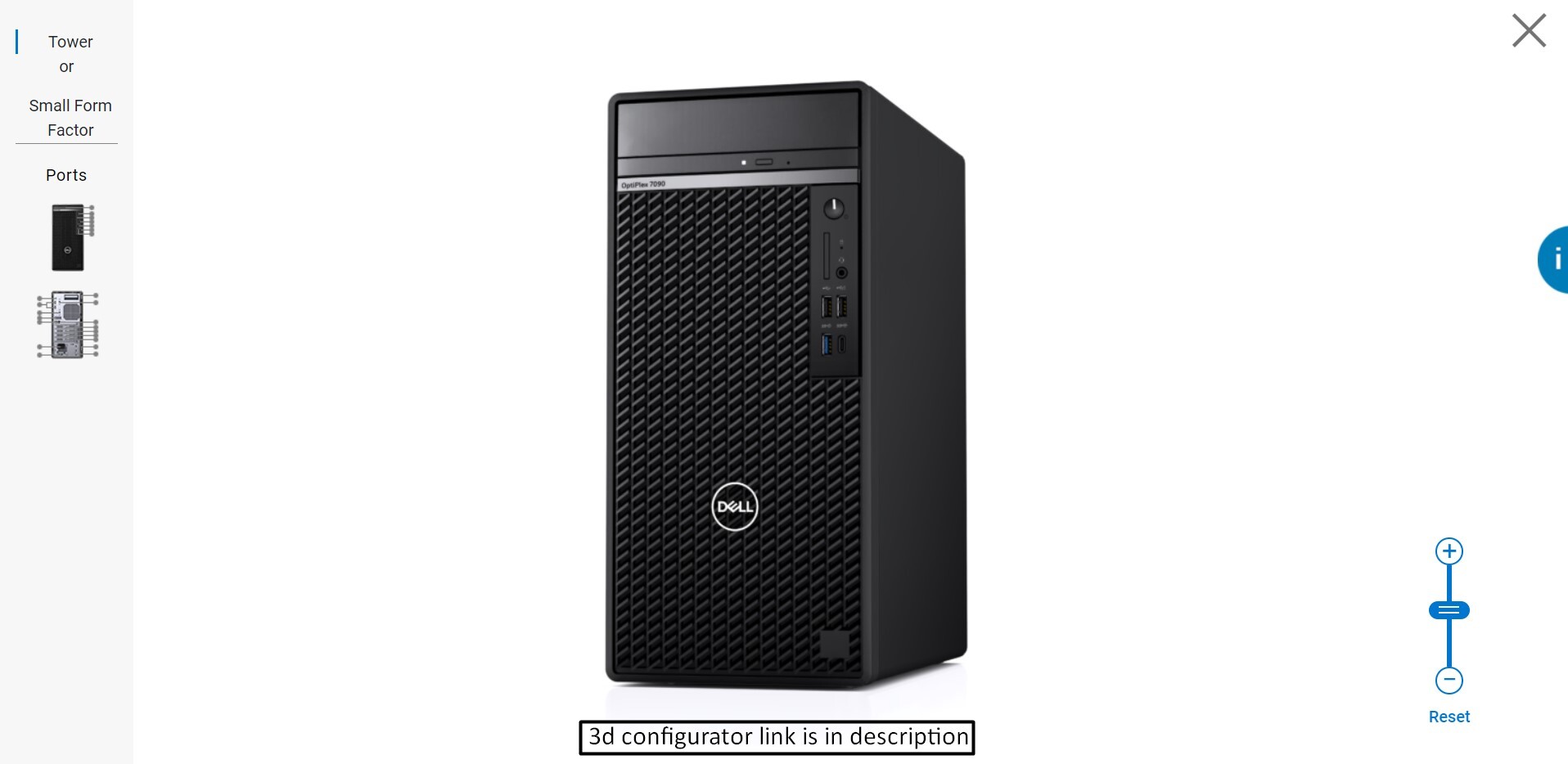Best Dell Tower For Video Editing

So, you're ready to dive into the world of video editing. You've got the creative vision, the editing software, and maybe even a decent camera. But there's a nagging feeling that your current computer just isn't cutting it. This is where a dedicated Dell tower for video editing comes into play.
This article is designed for first-time buyers who are feeling overwhelmed by the technical jargon and endless options. We'll break down the key features to look for, compare top Dell models, and guide you toward finding the perfect workstation to unleash your editing potential.
Why a Dell Tower for Video Editing Matters
Video editing is a resource-intensive task. Choppy playback, long rendering times, and frequent crashes can stifle your creativity and waste valuable time. A powerful Dell tower designed for demanding workloads can drastically improve your workflow.
These machines are built with robust processors, ample RAM, dedicated graphics cards, and fast storage solutions. This allows you to handle large video files, complex timelines, and demanding effects without a headache.
Top 5 Dell Towers for Video Editing: A Comparison
Here's a comparison of five Dell tower models suitable for video editing, highlighting their key specs, prices, and warranty information:
| Model | Price (USD, approx.) | Processor | RAM (Max) | Graphics Card | Storage | Warranty |
|---|---|---|---|---|---|---|
| Dell XPS Desktop | $1,200 - $2,500 | Intel Core i7/i9 | 64 GB | NVIDIA GeForce RTX 3060/3070 | 1TB SSD + 2TB HDD | 1 Year |
| Dell Precision 3660 Tower | $1,500 - $3,000 | Intel Core i7/i9 or Xeon | 128 GB | NVIDIA RTX A2000/A4000 | 2TB SSD + 4TB HDD | 3 Years |
| Dell Precision 5860 Tower | $2,500 - $5,000 | Intel Xeon W | 512 GB | NVIDIA RTX A4000/A5000 | 4TB SSD + 8TB HDD | 3 Years |
| Dell Alienware Aurora R16 | $1,800 - $3,500 | Intel Core i7/i9 | 64 GB | NVIDIA GeForce RTX 4070/4080 | 2TB SSD + 4TB HDD | 1 Year |
| Dell OptiPlex 7010 Tower | $800 - $1,500 | Intel Core i5/i7 | 64 GB | Integrated/NVIDIA GeForce GTX 1660 | 512GB SSD + 1TB HDD | 1 Year |
Detailed Reviews
Dell XPS Desktop
The Dell XPS Desktop offers a great balance of performance and value. It's a stylish and powerful machine suitable for intermediate to advanced video editors. The Intel Core i7 or i9 processors provide plenty of horsepower for most editing tasks, and the NVIDIA GeForce RTX graphics cards ensure smooth playback and rendering.
Dell Precision 3660 Tower
The Dell Precision 3660 is a professional-grade workstation designed for demanding workloads. Featuring Intel Core i7/i9 or Xeon processors and NVIDIA RTX A-series graphics, it excels at handling complex video projects and resource-intensive tasks. The robust build quality and ISV certifications make it a reliable choice for professionals.
Dell Precision 5860 Tower
This is a powerhouse workstation. The Dell Precision 5860 Tower is for editors who demand the absolute best performance. With Intel Xeon W processors, tons of RAM, and high-end NVIDIA RTX A-series graphics, it can handle even the most challenging video editing projects with ease.
Dell Alienware Aurora R16
While primarily a gaming PC, the Alienware Aurora R16 packs a serious punch for video editing. Its powerful Intel Core i7 or i9 processors and NVIDIA GeForce RTX graphics cards offer excellent performance. The aggressive cooling system ensures stable performance during long editing sessions.
Dell OptiPlex 7010 Tower
If you're on a tight budget, the Dell OptiPlex 7010 is a decent entry-level option. While not as powerful as the other models, it can handle basic video editing tasks. Consider upgrading the graphics card to an NVIDIA GeForce GTX 1660 for better performance.
Used vs. New: A Cost-Benefit Analysis
Buying Used: Pros – Lower cost. Cons – Shorter lifespan, potential reliability issues, outdated technology, no warranty. Used hardware can be a gamble.
Buying New: Pros – Latest technology, full warranty, longer lifespan, guaranteed reliability. Cons – Higher upfront cost. New systems offer peace of mind.
For video editing, reliability is paramount. If your budget allows, opting for a new machine is almost always the better choice. The peace of mind and improved performance are worth the investment.
Reliability Ratings by Brand
Dell generally enjoys a reputation for producing reliable workstations. The Dell Precision line is specifically known for its robust build quality and stability. While anecdotal evidence varies, most users report positive experiences with Dell's business-class computers.
However, it's crucial to remember that reliability can depend on specific models and configurations. Always read reviews and consider the warranty offered before making a purchase.
Checklist: 5 Must-Check Features Before Buying
- Processor: Opt for an Intel Core i7 or i9 (or Xeon for professional workstations) with a high clock speed.
- RAM: At least 16GB, but 32GB or 64GB is recommended for complex projects.
- Graphics Card: A dedicated NVIDIA GeForce RTX or Quadro/RTX A-series card is essential for smooth playback and rendering.
- Storage: A fast SSD (Solid State Drive) is crucial for the operating system and editing software. Consider a secondary HDD for storing large media files.
- Ports: Ensure the tower has enough USB ports (including USB 3.0/3.1/3.2), Thunderbolt ports (if needed), and display outputs for your monitors.
Key Takeaways
Choosing the right Dell tower for video editing is a significant decision. A powerful machine can dramatically improve your editing workflow and allow you to focus on your creativity. Consider your budget, the complexity of your projects, and the features you need most.
Carefully weigh the pros and cons of buying used versus new. Look into different Dell models and compare their specifications, prices, and warranty options. Don't forget to check the key features listed in our checklist before making your purchase.
Ultimately, the best Dell tower for you will depend on your individual needs and budget. By carefully considering the factors discussed in this article, you can make an informed decision and choose a machine that will help you unleash your editing potential. Remember, a well-chosen workstation is an investment in your creative future.
Ready to Get Started?
Now that you're armed with the knowledge to choose the perfect Dell tower for video editing, it's time to start exploring your options. Visit the Dell website, read more user reviews, and compare prices. Don't hesitate to reach out to Dell's customer support if you have any questions. Happy editing!