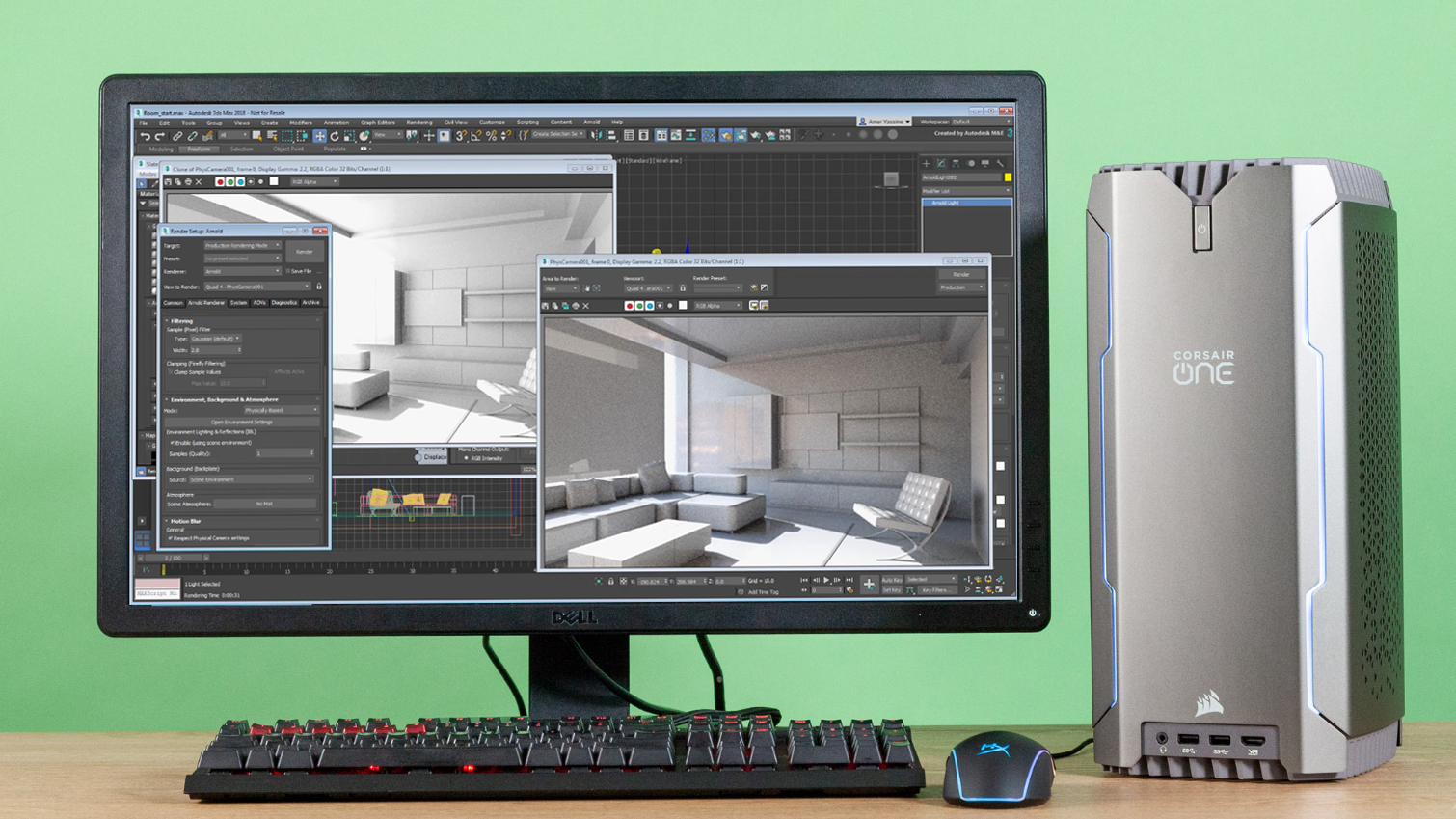Best Desktop Computer For Business

In today's competitive business landscape, a reliable and efficient desktop computer is no longer a luxury, but a necessity. It's the workhorse that powers productivity, fuels innovation, and ensures seamless operations. For value-conscious shoppers, finding the best desktop computer for business means balancing performance, features, and budget.
Why a Desktop Computer Matters for Your Business
A well-chosen desktop computer can significantly impact your business's bottom line. It can improve employee efficiency, reduce downtime, and support critical business applications. Investing in the right desktop can lead to a greater return on investment.
Desktops typically offer more power and upgradability compared to laptops at a similar price point. This makes them a better long-term investment for many businesses.
Shortlist of Top Desktop Computers for Business (Value-Conscious)
Here are a few of the best desktop computer options for businesses on a budget:
- Dell OptiPlex 3000: Best overall value for everyday business tasks.
- HP ProDesk 400 G9: A solid and dependable option with good security features.
- Lenovo ThinkCentre Neo 50s: Compact design with strong performance.
- Apple Mac Mini (M2): Great performance and efficiency for Mac-centric workflows (higher price point).
Detailed Reviews
Dell OptiPlex 3000
The Dell OptiPlex 3000 stands out as a versatile and affordable desktop for a wide range of business needs. Its configurations are highly customizable, allowing businesses to tailor the system to their specific requirements.
It offers a balance of performance, reliability, and price, making it an excellent choice for small to medium-sized businesses. The OptiPlex 3000 offers a range of processor options, including Intel Core i3, i5, and i7 processors.
Its compact design saves space, while its robust construction ensures durability. It’s easy to set up and maintain, reducing IT support costs.
HP ProDesk 400 G9
The HP ProDesk 400 G9 is designed with security and manageability in mind. It includes HP Wolf Security for Business, providing a strong layer of protection against threats.
The ProDesk 400 G9 is designed for everyday business tasks. It offers a variety of configuration options to meet different needs.
Its compact form factor fits well in office environments, and the available ports provide ample connectivity. HP's reputation for reliability makes it a dependable choice.
Lenovo ThinkCentre Neo 50s
The Lenovo ThinkCentre Neo 50s emphasizes both performance and sustainability. It's built with eco-friendly materials and designed to be energy-efficient.
Despite its small size, the Neo 50s delivers impressive performance thanks to its Intel Core processors. The compact design is ideal for offices with limited space.
It provides essential features for business productivity, including fast storage and reliable connectivity. This model is a good choice for businesses concerned about environmental impact.
Apple Mac Mini (M2)
The Apple Mac Mini (M2) offers exceptional performance and energy efficiency thanks to Apple's silicon. It's a powerful and compact machine that's well-suited for creative tasks and demanding applications.
The M2 chip delivers blazing-fast speeds, making it ideal for tasks like video editing and graphic design. While the base model is affordable, upgrading the RAM and storage can increase the price significantly.
If your business relies on macOS-specific software, the Mac Mini (M2) is a compelling option. It’s a premium choice that delivers exceptional performance.
Side-by-Side Specs Table
| Feature | Dell OptiPlex 3000 | HP ProDesk 400 G9 | Lenovo ThinkCentre Neo 50s | Apple Mac Mini (M2) |
|---|---|---|---|---|
| Processor Options | Intel Core i3/i5/i7 (12th Gen) | Intel Core i3/i5/i7 (12th Gen) | Intel Core i3/i5/i7 (12th Gen) | Apple M2 |
| RAM (Max) | 64 GB DDR4 | 64 GB DDR4 | 64 GB DDR4 | 24 GB Unified Memory |
| Storage Options | HDD, SSD, NVMe | HDD, SSD, NVMe | HDD, SSD, NVMe | SSD |
| Graphics | Intel UHD Graphics | Intel UHD Graphics | Intel UHD Graphics | Apple M2 Integrated GPU |
| Operating System | Windows 11 | Windows 11 | Windows 11 | macOS |
| Security Features | Optional TPM 2.0 | HP Wolf Security for Business | TPM 2.0 | Apple T2 Security Chip |
| Estimated Geekbench 5 Score (Single-Core) | 1200-1500 (depending on CPU) | 1200-1500 (depending on CPU) | 1200-1500 (depending on CPU) | 1900-2000 |
| Estimated Geekbench 5 Score (Multi-Core) | 4000-7000 (depending on CPU) | 4000-7000 (depending on CPU) | 4000-7000 (depending on CPU) | 8500-9000 |
Note: Geekbench scores are estimates and can vary based on specific configurations.
Practical Considerations
When choosing a desktop computer, consider the specific needs of your business. Think about the types of applications you'll be running, the number of users, and your budget.
Upgradability is another important factor. Choose a desktop that can be easily upgraded with more RAM or storage in the future.
Consider the total cost of ownership, including warranty, support, and energy consumption. Don't forget about peripherals like monitors, keyboards, and mice.
Summary
Selecting the best desktop computer for business requires careful consideration of your specific needs and budget. The Dell OptiPlex 3000, HP ProDesk 400 G9, and Lenovo ThinkCentre Neo 50s offer excellent value for everyday business tasks. For Mac-centric workflows, the Apple Mac Mini (M2) provides outstanding performance.
Evaluate factors such as performance, upgradability, security, and total cost of ownership. By considering all these elements, you can make an informed decision that supports your business's success.
Take Action
Ready to upgrade your business's desktop computers? Visit the manufacturer websites or contact a trusted IT reseller to explore these options further. Invest in the right technology to boost productivity and efficiency.
Frequently Asked Questions (FAQ)
What is the ideal amount of RAM for a business desktop?
8GB of RAM is generally sufficient for basic office tasks, but 16GB or more is recommended for demanding applications or multitasking. Consider your specific software requirements when determining RAM needs.
Should I choose an SSD or HDD for storage?
SSDs (Solid State Drives) are significantly faster than HDDs (Hard Disk Drives). Choose an SSD for the operating system and frequently used applications for improved performance. HDDs can be used for bulk storage of less frequently accessed files.
What security features should I look for in a business desktop?
Look for desktops with features like TPM (Trusted Platform Module) for hardware-based security and support for Windows security features. Consider desktops with integrated security suites for comprehensive protection.
How important is energy efficiency for a business desktop?
Energy-efficient desktops can help reduce your business's operating costs and environmental footprint. Look for desktops with ENERGY STAR certification.
How often should I replace my business desktops?
A typical refresh cycle for business desktops is 3-5 years. This ensures that you're running on up-to-date hardware and software. It also helps minimize downtime and maintain productivity.