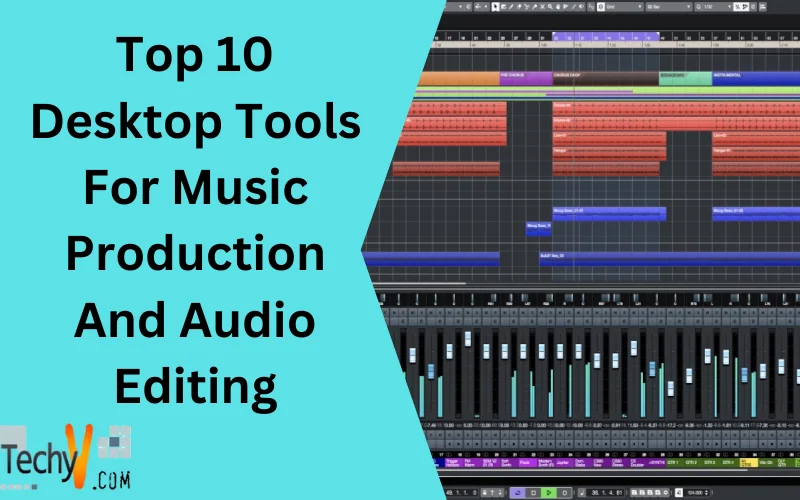Best Desktop For Music Production Under 500

Let's face it, shelling out thousands for a music production powerhouse isn't always in the cards. You're a cost-cutter, a budget-conscious beatmaker, a sound sculptor on a shoestring. This article is for you.
We're diving headfirst into the trenches to unearth the best desktop computers for music production under $500. Forget emptying your bank account; we're talking maximum creative bang for your hard-earned buck.
Why a Desktop Matters (Even on a Budget)
Why choose a desktop over a laptop? Desktops typically offer better performance for the price. Plus, they are easily upgradeable.
This translates to more processing power for your DAW (Digital Audio Workstation), smoother plugin performance, and the ability to handle larger projects without your computer gasping for air.
The Contenders: Our Top Picks Under $500
Here's a shortlist of desktops that punch above their weight, catering to different needs and budgets within our $500 limit:
- The Budget King: Refurbished Dell OptiPlex (Various configurations)
- The Versatile Value: HP ProDesk (Various configurations)
- The DIY Dream: Building your own (Used parts)
Detailed Reviews: Decoding the Specs
Refurbished Dell OptiPlex: The Budget King
The Dell OptiPlex is a workhorse. Typically found in offices, these machines are often available refurbished at rock-bottom prices.
Look for models with at least an Intel Core i5 processor (4th generation or newer) and 8GB of RAM. You can usually snag one within our budget and still have money left over for essential software.
Pros: Extremely affordable, readily available, surprisingly capable. Cons: May require upgrades (RAM, storage), potentially older components.
HP ProDesk: The Versatile Value
The HP ProDesk series offers a similar proposition to the OptiPlex, but often with slightly newer hardware. These are another common work computers, so refurb are usually availible.
Again, aim for an Intel Core i5 or equivalent AMD processor and 8GB of RAM. The ProDesk tends to be a bit more stylish than the OptiPlex, if aesthetics matter to you.
Pros: Good balance of price and performance, more modern options available. Cons: Similar limitations to the OptiPlex regarding upgrades.
Building Your Own (Used Parts): The DIY Dream
If you're feeling adventurous, building your own desktop from used parts can be incredibly rewarding. It gives you maximum control over component selection, and you can often squeeze more performance out of your budget.
This requires more research and technical know-how, but the savings can be significant. Sites like eBay and Facebook Marketplace are goldmines for used CPUs, motherboards, RAM, and graphics cards.
Pros: Maximum performance per dollar, complete customization. Cons: Requires technical knowledge, risk of faulty parts, time-consuming.
Side-by-Side Specs Table
Here's a comparison of the typical specs and estimated performance scores for each option:
| Desktop | Processor (Typical) | RAM (Typical) | Storage (Typical) | Estimated DAW Performance Score (Out of 10) | Price (Approximate) |
|---|---|---|---|---|---|
| Refurbished Dell OptiPlex | Intel Core i5 (4th Gen+) | 8GB | 500GB HDD | 6 | $150 - $300 |
| HP ProDesk | Intel Core i5 (6th Gen+) | 8GB | 500GB HDD | 7 | $200 - $350 |
| DIY (Used Parts) | Varies (Intel i5/AMD Ryzen Equivalent) | 8GB+ | SSD Recommended | 7-9 (depending on parts) | $300 - $500 |
Note: DAW Performance Score is a relative estimate based on common music production tasks. Actual performance will vary depending on software, plugins, and project complexity.
Customer Satisfaction Survey Data
While formal surveys for specific refurbished models are scarce, general user reviews for Dell OptiPlex and HP ProDesk consistently highlight their reliability and value for money.
DIY builds, of course, rely heavily on the quality of the individual components and the builder's skill. The customer satisfaction depend on your capability.
Maintenance Cost Projections
Maintenance costs for refurbished desktops are generally low. Replacing a hard drive or adding more RAM are relatively inexpensive and straightforward tasks.
DIY builds can be more unpredictable, as the lifespan of used components is uncertain. However, the ability to replace individual parts can also make repairs more affordable in the long run.
Regardless of your choice, consider purchasing a can of compressed air to keep your computer dust-free and prevent overheating.
Key Considerations and Summary
Choosing the best desktop for music production under $500 is a balancing act. It is a tradeoff between price, performance, and your own technical skills.
Refurbished OptiPlex or ProDesk are great entry-level options, but might require upgrades. A DIY build offers the most potential, but demands more expertise.
Remember to factor in the cost of essential software (DAW, plugins) and peripherals (keyboard, mouse, audio interface) when planning your budget.
Ready to Make Some Noise?
Don't let a limited budget hold you back from pursuing your musical aspirations! Explore the options we've discussed, do your research, and find the desktop that's right for you.
Ready to start creating? Click here to check out current prices on refurbished desktops and used computer parts! (Affiliate link)
Frequently Asked Questions (FAQ)
Q: Can I run Ableton Live/Logic Pro X on a computer under $500?
A: Yes, absolutely! However, you may need to be mindful of project size and plugin usage, especially with demanding virtual instruments.
Q: How much RAM do I really need?
A: 8GB is a good starting point, but 16GB is highly recommended for smoother performance, especially with larger projects and multiple plugins.
Q: Should I get an SSD (Solid State Drive)?
A: YES! An SSD will drastically improve loading times for your operating system, DAW, and plugins. Even a small SSD for your operating system and software can make a huge difference.
Q: What about a graphics card?
A: For music production, a dedicated graphics card is generally not essential. The integrated graphics on most modern processors will suffice. However, if you plan on doing video editing as well, consider a basic dedicated graphics card.
Q: Is it hard to build my own computer?
A: It's easier than you might think! There are countless online resources (YouTube tutorials, guides) that walk you through the process step-by-step. However, it does require patience and attention to detail.














![Best Desktop For Music Production Under 500 Best Computer For Music Production [2025]: Top 9 Picks | HSR](https://homestudiorecordings.com/wp-content/uploads/Best-Computers-for-Music-Production-768x432.png)