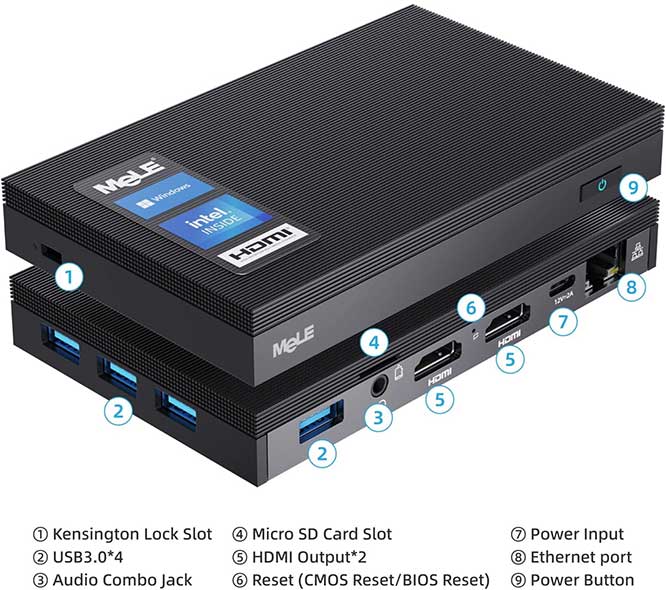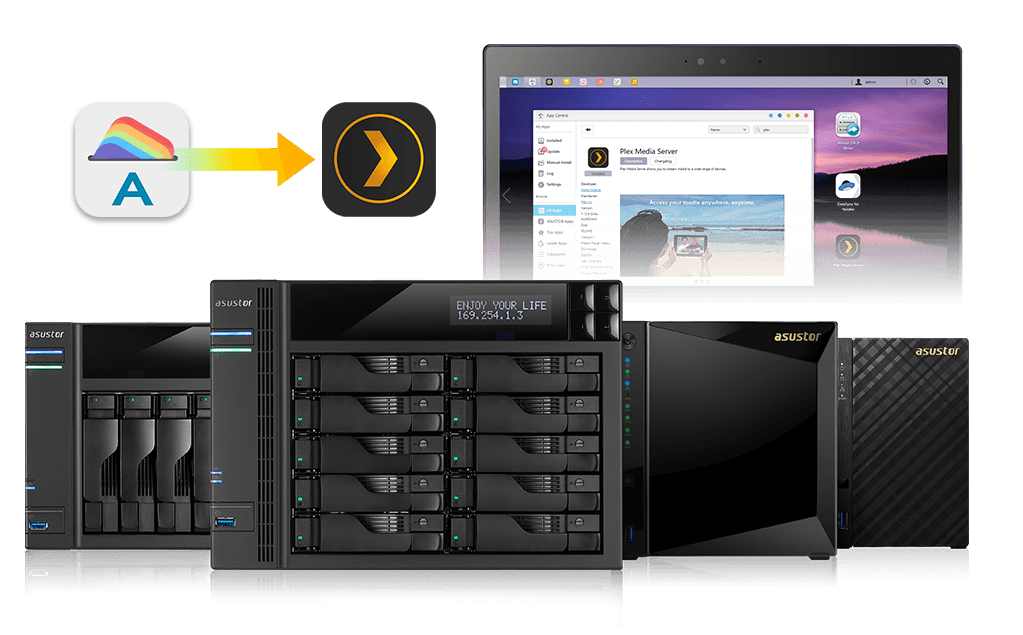Best Device For Plex Media Server

Imagine a world where your entire movie collection, family photos, and favorite music are accessible from any device, anywhere in the world. That's the power of Plex, and it all starts with choosing the right Plex Media Server.
This guide is designed for those venturing into the world of Plex for the first time. We'll break down the complexities, explore the best devices, and help you confidently choose the perfect server for your needs.
Why Choosing the Right Plex Media Server Matters
Your Plex Media Server is the heart of your entertainment ecosystem. It transcodes, streams, and organizes your media, making it accessible on your TV, phone, tablet, and more. The right device ensures smooth playback, multiple simultaneous streams, and a seamless user experience for you and your family.
Top 5 Plex Media Server Devices: A Comparison
| Device | Price (USD) | Processor | RAM | Storage | Warranty |
|---|---|---|---|---|---|
| Nvidia Shield TV Pro | $199 | Tegra X1+ | 3 GB | 16 GB | 1 Year |
| Intel NUC 11 (with suitable storage added) | $400 (without storage) | Intel Core i5-1135G7 | 8 GB (expandable) | Variable (SSD/HDD) | 3 Year |
| Synology DS220+ | $300 (without storage) | Intel Celeron J4025 | 2 GB (expandable) | Variable (HDD) | 2 Years |
| Raspberry Pi 4 (with suitable storage added) | $75 (without storage) | Broadcom BCM2711, Quad core Cortex-A72 (ARM v8) 64-bit SoC | 4 GB | Variable (SSD/HDD via USB) | 1 Year |
| Apple Mac Mini (M1) | $599 | Apple M1 | 8 GB | 256 GB SSD | 1 Year |
Detailed Reviews: Diving Deeper
Nvidia Shield TV Pro
The Nvidia Shield TV Pro is a powerhouse for Plex, known for its exceptional transcoding capabilities. Its Tegra X1+ processor handles demanding formats with ease. It's also a fantastic streaming device in its own right, offering access to popular services like Netflix and Amazon Prime Video.
Intel NUC 11
The Intel NUC 11 is a mini-PC that packs a punch. Its Core i5 processor and expandable RAM make it ideal for multiple simultaneous streams. Adding an SSD for the operating system and a large HDD for media ensures optimal performance.
Synology DS220+
The Synology DS220+ is a network-attached storage (NAS) device designed for storing and sharing files. Its Plex Media Server capabilities are respectable. It offers a user-friendly interface and robust data protection features. This is a good choice if your priority is storage and backup, with Plex functionality as a bonus.
Raspberry Pi 4
The Raspberry Pi 4 is a budget-friendly option for those comfortable with a bit of technical setup. While it's not as powerful as other options, it can handle basic Plex tasks. You'll need to add an external hard drive for media storage. This solution requires more configuration effort compared to pre-built options.
Apple Mac Mini (M1)
The Apple Mac Mini (M1) offers a blend of power and simplicity. The M1 chip delivers excellent performance for Plex. Its compact size and ease of use make it a compelling option for those already within the Apple ecosystem.
Used vs. New: Weighing the Pros and Cons
Buying used can save you money, but it also comes with risks. Consider the device's age, condition, and potential for future support.
Used: Cheaper, but risk of hidden issues and limited lifespan.
New: More expensive, but comes with a warranty and peace of mind.
For critical components like a Plex Media Server, a new device is often the safer bet.
Reliability Ratings by Brand
Nvidia: Generally reliable, especially the Shield TV Pro. Known for its strong performance and consistent updates.
Intel: High reliability, particularly for NUC devices. A reputation for robust hardware and software support.
Synology: Excellent reliability for NAS devices. Offers a good balance of performance and stability.
Raspberry Pi: Reliability depends on the specific components used and the operating system configuration. Requires more technical knowledge to maintain consistently.
Apple: Generally very reliable hardware, especially the M1 chip. Excellent software support and integration.
Checklist: 5 Must-Check Features Before Buying
- Processor Power: Ensure it can handle transcoding your media.
- RAM: More RAM is better for simultaneous streams.
- Storage Capacity: Choose enough storage for your existing and future media library.
- Network Connectivity: Gigabit Ethernet is recommended for smooth streaming.
- Software Support: Check for regular updates and active community support.
Key Points Summary
Choosing the best Plex Media Server depends on your specific needs and budget. Consider factors like processor power, RAM, storage, and network connectivity. Decide whether the peace of mind of a new device outweighs the potential cost savings of a used one. Research reliability ratings to minimize potential problems. Ultimately, an informed decision will lead to the best experience.
Ready to Take Control of Your Media?
Now that you're armed with the knowledge, take the next step and choose the Plex Media Server that's right for you. Start exploring the devices mentioned above and compare them based on your priorities. Happy streaming!
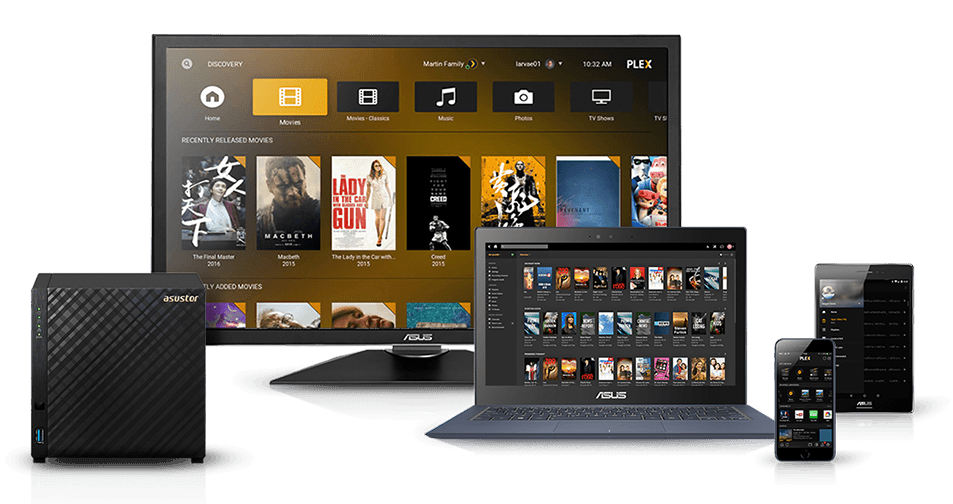








![Best Device For Plex Media Server 2024 Best NAS for Plex Media Server [4K Transcoding]](https://www.winxdvd.com/seo-img/streaming-video/nas-for-plex.jpg)