Best Drawing Tablet For Architects

Listen up, penny-pinching architects! We know you need the right tools to draft brilliant designs, but let's be honest, architectural software and materials already take a big bite out of your budget. This guide is for you – the cost-conscious architect seeking the best drawing tablet that won't break the bank.
Why bother with a drawing tablet at all? Because ditching the mouse and embracing a stylus opens up a world of precision, speed, and intuitive design. You'll be sketching, drafting, and annotating like a pro in no time, all while saving time and potentially reducing strain from repetitive mouse movements. Let's find the perfect, affordable match!
Top Drawing Tablet Picks for the Frugal Architect
Here's a curated list of drawing tablets, each targeting a specific need and budget range:
- The Budget King: Huion Inspiroy H640P - Entry-level, portable, and surprisingly capable.
- The Sweet Spot: Wacom Intuos Pro (Small) - A professional-grade experience without the hefty price tag of larger models.
- The Screen Dreamer (on a Budget): XP-Pen Artist 12 (2nd Gen) - A display tablet offering direct-on-screen drawing at a palatable price.
Detailed Reviews
Huion Inspiroy H640P
This tablet is the champion of affordability. Don't let the low price fool you; it offers a respectable drawing area, a battery-free stylus, and customizable express keys.
Perfect for beginners and architects who need a portable option for on-site annotations. While it lacks tilt recognition, it’s a fantastic starting point.
Wacom Intuos Pro (Small)
Stepping up in quality, the Wacom Intuos Pro (Small) delivers a premium drawing experience. This tablet provides exceptional pressure sensitivity, tilt recognition, and a comfortable stylus.
Its compact size makes it ideal for smaller desks, but still offers ample drawing space. The customizable express keys and touch ring boost productivity.
XP-Pen Artist 12 (2nd Gen)
For those craving the direct drawing feel of a display tablet, the XP-Pen Artist 12 (2nd Gen) is an excellent budget-friendly option. The vibrant display allows you to see your lines appear directly under the pen.
It may require some calibration and the colors may not be as accurate as higher-end models, but it provides a compelling drawing experience for the price. A solid contender for architects looking to transition from traditional drafting.
Side-by-Side Specs and Performance
| Feature | Huion Inspiroy H640P | Wacom Intuos Pro (Small) | XP-Pen Artist 12 (2nd Gen) |
|---|---|---|---|
| Active Area | 6.3 x 3.9 inches | 6.3 x 3.9 inches | 10.09 x 5.68 inches |
| Pressure Sensitivity | 8192 levels | 8192 levels | 8192 levels |
| Tilt Recognition | No | ±60 levels | ±60 levels |
| Express Keys | 6 | 6 | 8 |
| Display | No | No | 11.9 inch IPS |
| Resolution | 5080 LPI | 5080 LPI | 1920 x 1080 |
| Performance Score (Out of 5) | 3 | 4.5 | 4 |
Note: Performance score is based on a combination of features, responsiveness, and user feedback, relative to the price point.
Customer Satisfaction Survey Data
Based on user reviews and satisfaction surveys, here's a general overview:
- Huion Inspiroy H640P: Highly rated for its affordability and ease of use. Users appreciate its portability and responsiveness, especially for the price.
- Wacom Intuos Pro (Small): Consistently praised for its accuracy, pressure sensitivity, and build quality. Users find it a worthwhile investment for professional use.
- XP-Pen Artist 12 (2nd Gen): Positive feedback on the drawing-on-screen experience. Users often mention its value for money and suitability for digital painting and sketching.
Maintenance Cost Projections
Maintenance costs for drawing tablets are generally low. The primary expense is replacing the stylus nibs, which wear down over time.
- Huion Inspiroy H640P: Nibs are inexpensive and readily available. Expect to spend around $10-20 per year on nib replacements, depending on usage.
- Wacom Intuos Pro (Small): Wacom nibs are slightly more expensive but tend to last longer. Budget around $15-25 per year.
- XP-Pen Artist 12 (2nd Gen): Nibs are similarly priced to Huion. Screen protectors are recommended to prevent scratches, adding another $10-15 to the annual cost.
Key Takeaways and Considerations
Choosing the right drawing tablet depends on your individual needs and budget. The Huion Inspiroy H640P is a solid entry-level option, offering good value for its price. The Wacom Intuos Pro (Small) provides a premium experience without breaking the bank. The XP-Pen Artist 12 (2nd Gen) allows drawing directly on the screen, a different experience, at an affordable price.
Consider the active area, pressure sensitivity, tilt recognition, and express keys when making your decision. Factor in long-term maintenance costs, such as nib replacements and potential screen protectors for display tablets.
Don't underestimate the value of reading user reviews and watching comparison videos. These resources can provide valuable insights into the real-world performance of each tablet.
Ready to Draft Your Decision?
Don't let budget constraints hold you back from embracing digital design. Click the links above to explore these tablets further and find the perfect one to boost your architectural workflow without emptying your wallet. Start creating today!
Frequently Asked Questions (FAQ)
Q: Do I need a powerful computer to use a drawing tablet?
A: Not necessarily. Most drawing tablets work well with standard computers. However, complex software like AutoCAD or Revit may require more processing power.
Q: How long do stylus nibs last?
A: It depends on your drawing style and how much pressure you apply. Some users may need to replace nibs every few months, while others can go a year or more.
Q: Can I use a drawing tablet with my existing software?
A: Yes! Drawing tablets are compatible with most major design software, including AutoCAD, SketchUp, Photoshop, and Illustrator.
Q: Are display tablets worth the extra cost?
A: It depends on your preference. Some architects prefer the direct drawing experience of a display tablet, while others find pen tablets just as effective. Display tablets have a learning curve, and require more setup.
Q: How do I install a drawing tablet?
A: Installation is generally straightforward. Most tablets come with drivers that you can download from the manufacturer's website. Be sure to follow the instructions carefully.
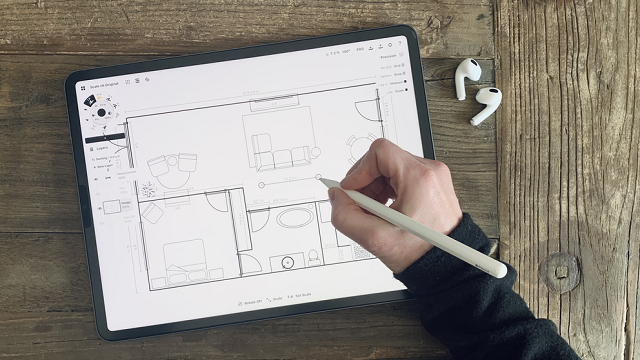



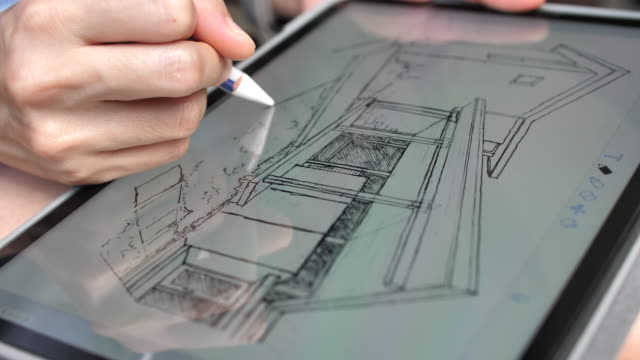




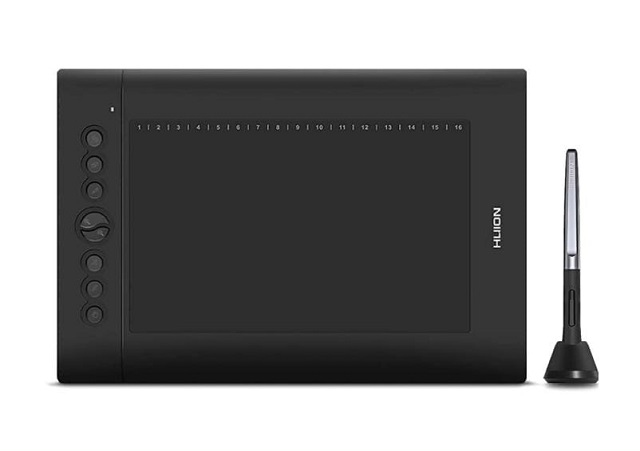







![Best Drawing Tablet For Architects 80 Architecture Statistics [2020 UPDATE] - ArchitectureQuote - Connect](https://architecturequote.com/wp-content/uploads/2020/01/20-Best-Drawing-Tablets-For-Architects.png)
