Best Drawing Tablet For Photographers
Are you a photographer feeling chained to your mouse when editing photos? Do you dream of seamlessly dodging and burning, or precisely masking details with the ease of a paintbrush? You're not alone. A drawing tablet can unlock a new level of control and creativity in your workflow, transforming your digital editing experience.
This guide is specifically for photographers who are new to the world of drawing tablets. We'll cut through the jargon and technical specs to find the best tablet to suit your needs and budget. We'll focus on what really matters for photo editing, so you can make an informed decision and start creating stunning images.
Why Use a Drawing Tablet for Photo Editing?
For photographers, the benefits are numerous. A drawing tablet offers unparalleled precision compared to a mouse. This allows for more natural and intuitive edits.
Think of tasks like dodging and burning, frequency separation, and complex masking. A tablet makes these processes much faster and more accurate. The pressure sensitivity also allows you to control brush size and opacity with incredible nuance.
Top 5 Drawing Tablets for Photographers: A Quick Comparison
Here's a breakdown of five popular drawing tablets, perfect for beginners. Consider this a starting point, we'll delve deeper in the following sections.
| Model | Price (USD) | Active Area | Pressure Levels | Warranty |
|---|---|---|---|---|
| Wacom Intuos Pro (Medium) | $379.95 | 8.7 x 5.8 inches | 8192 | 1 Year |
| XP-Pen Deco Pro Medium | $129.99 | 9 x 5 inches | 8192 | 1 Year |
| Huion Inspiroy H1060P | $79.99 | 10 x 6.25 inches | 8192 | 1 Year |
| Wacom Intuos (Small) | $79.95 | 6.0 x 3.7 inches | 4096 | 1 Year |
| Gaomon S620 | $39.99 | 6.5 x 4 inches | 8192 | 1 Year |
Detailed Reviews
Wacom Intuos Pro (Medium)
The Wacom Intuos Pro is a professional-grade tablet. It's the industry standard for a reason. Its build quality is superb, the pen feels fantastic in hand, and its responsiveness is unparalleled.
It features customizable ExpressKeys and a Touch Ring. This speeds up your workflow considerably. The only downside is the price, which might be prohibitive for beginners.
XP-Pen Deco Pro Medium
The XP-Pen Deco Pro Medium offers excellent value for money. It boasts similar specifications to the Wacom Intuos Pro at a fraction of the cost. The pen is comfortable to use, and the tablet is highly responsive.
While it might not have the same level of refinement as the Wacom, it's a fantastic option for photographers looking to upgrade without breaking the bank. It's also a solid choice for first-time tablet users.
Huion Inspiroy H1060P
The Huion Inspiroy H1060P is a budget-friendly option that doesn't compromise too much on performance. It offers a large active area. This provides ample space for editing.
The pen is lightweight and comfortable. While the build quality isn't as robust as the Wacom or XP-Pen, it's a solid performer for the price. It is perfect for photographers who want to try out a tablet without a significant investment.
Wacom Intuos (Small)
The Wacom Intuos (Small) is a great entry point into the Wacom ecosystem. It is compact and easy to transport. It's also a good option for photographers with limited desk space.
While the smaller active area might feel restrictive to some. It is still a significant improvement over using a mouse. The pressure sensitivity is good. This offers a decent level of control for basic photo editing tasks.
Gaomon S620
The Gaomon S620 is an ultra-budget-friendly option. This makes it perfect for beginners who are unsure about committing to a more expensive tablet. Despite its low price, it offers impressive pressure sensitivity.
The active area is small, but functional for basic edits. This tablet is a great way to test the waters and see if a drawing tablet is right for your workflow.
Used vs. New: Weighing the Options
Buying a used drawing tablet can save you money. However, there are risks involved. Let's consider the pros and cons.
Used Tablets: Pros
- Lower Price: Significant savings compared to buying new.
- Depreciation: Someone else has already absorbed the initial depreciation.
Used Tablets: Cons
- Wear and Tear: The tablet may have scratches or other cosmetic damage.
- Reduced Lifespan: The tablet's lifespan may be shorter than a new one.
- No Warranty: You likely won't have any warranty coverage.
- Driver Compatibility Issues: Older tablets may have outdated drivers.
Buying new ensures you get a pristine product. You also get the full warranty and the latest driver support.
Reliability Ratings by Brand
When it comes to reliability, some brands stand out. Here's a general overview of brand reliability.
- Wacom: Generally considered the most reliable brand, known for its build quality and longevity.
- XP-Pen: Offers good reliability, especially for the price point.
- Huion: Reliability is generally good, but may vary depending on the specific model.
- Gaomon: Being a budget brand, reliability might be slightly lower compared to the others.
Checklist: 5 Must-Check Features Before Buying
Before you click that "buy" button, make sure to consider these key features.
- Pressure Sensitivity: Aim for at least 4096 levels of pressure sensitivity. This will give you more control over your brushstrokes.
- Active Area: Choose an active area that feels comfortable for you. A medium-sized tablet is usually a good starting point.
- Pen Comfort: The pen should feel comfortable in your hand. Consider the weight and grip of the pen.
- Driver Compatibility: Ensure the tablet is compatible with your operating system and photo editing software.
- Customizable Buttons: Customizable ExpressKeys can significantly speed up your workflow.
Summary
Choosing the right drawing tablet for photo editing can greatly improve your workflow. It offers precision, control, and a more natural editing experience.
We've covered a range of tablets, from budget-friendly options to professional-grade models. Remember to consider your budget, needs, and preferred editing style when making your decision.
Think about the active area, pressure sensitivity, pen comfort, driver compatibility, and customizable buttons. Weigh the pros and cons of buying used versus new. Consider brand reliability to make an informed choice.
Ready to Elevate Your Photo Editing?
Now that you're armed with the knowledge, it's time to take the plunge. Check out the tablets we've discussed. Read user reviews, and find the perfect drawing tablet to unlock your creative potential. Start editing photos with newfound precision and ease!

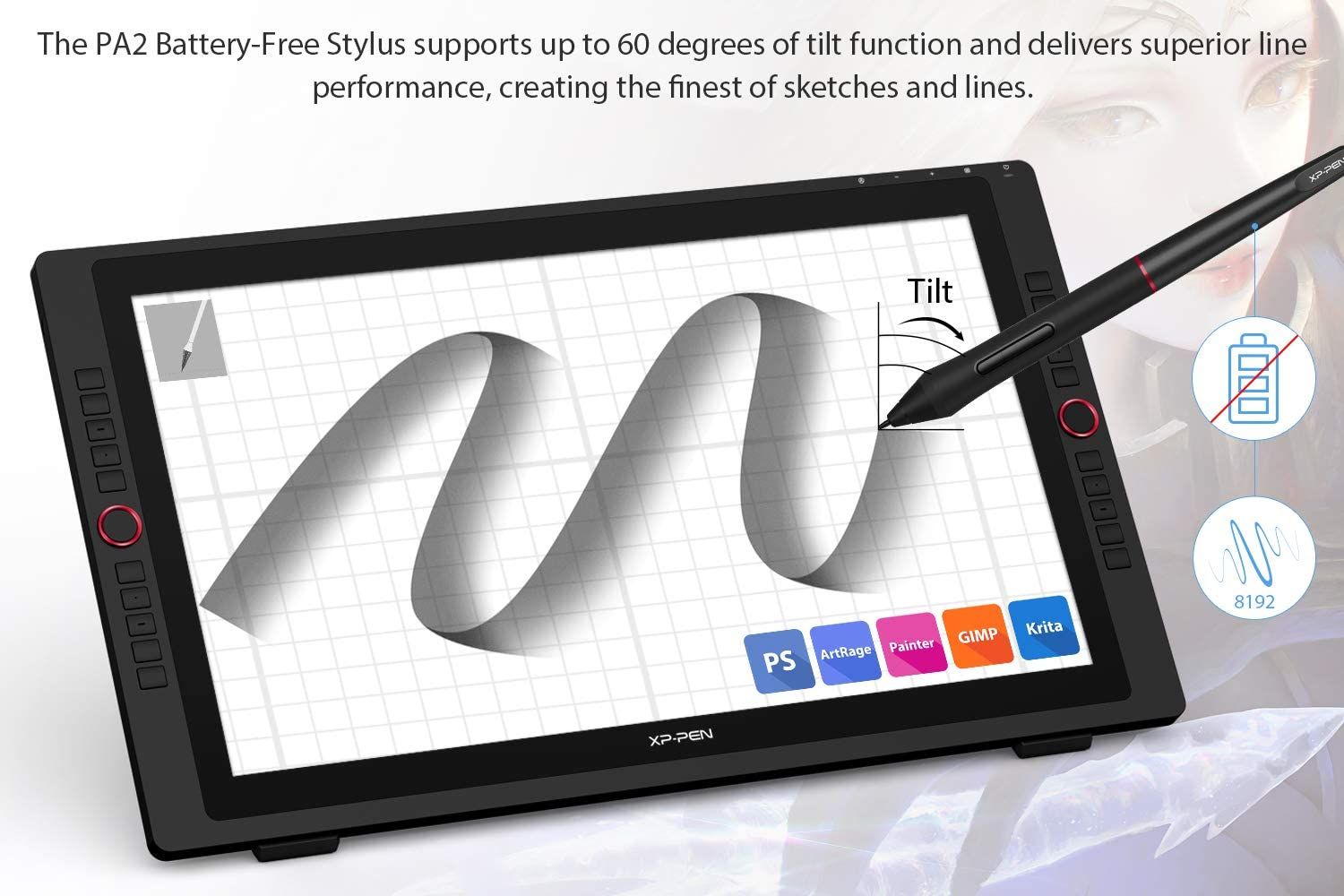









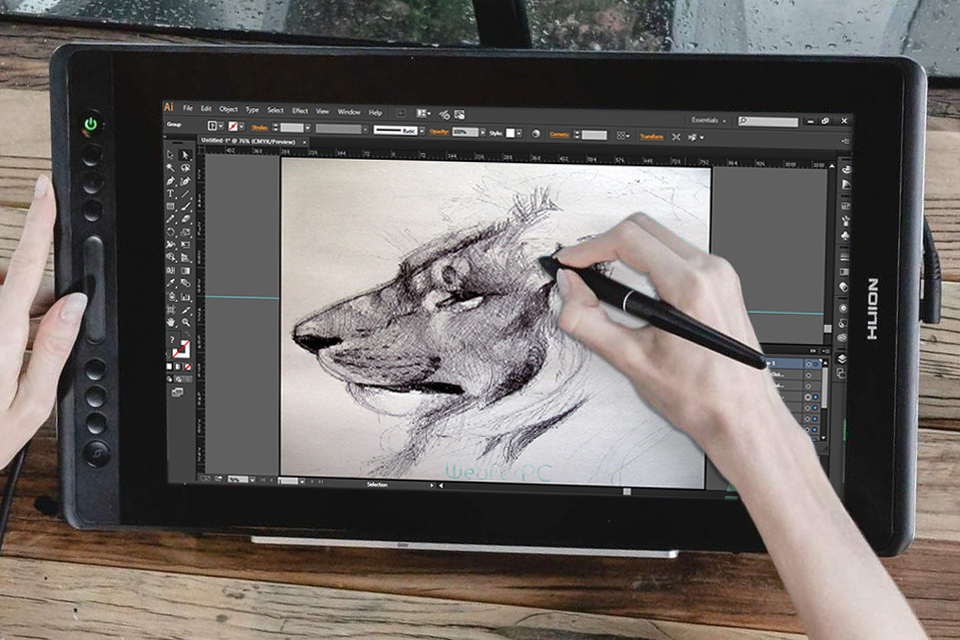
:max_bytes(150000):strip_icc()/5LW4141661-4-5ba3c57b4cedfd0025041697.jpg)


