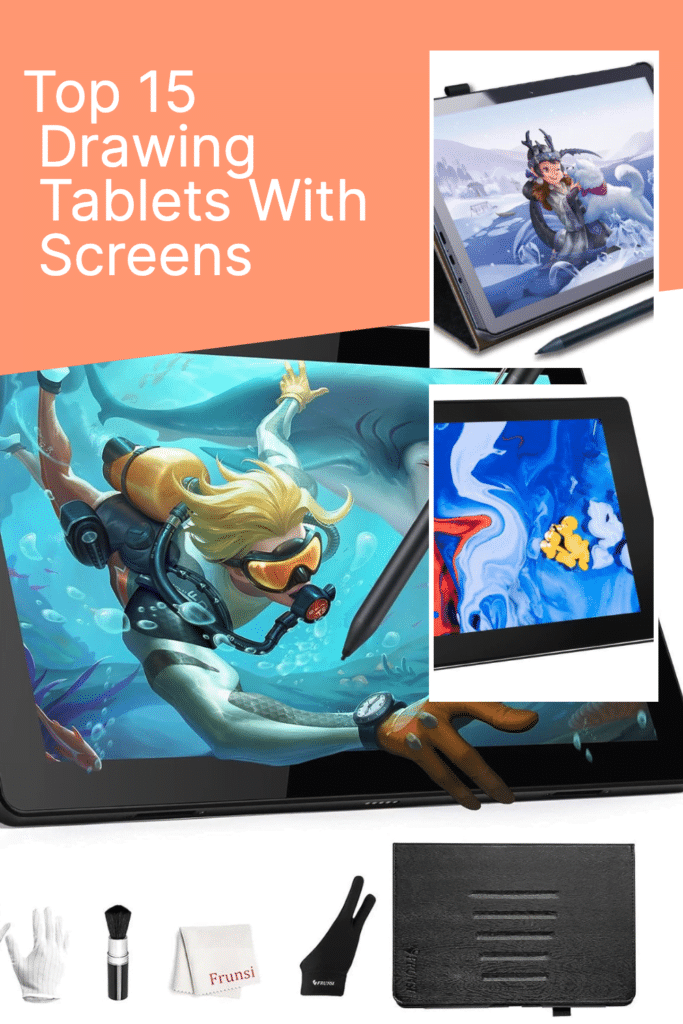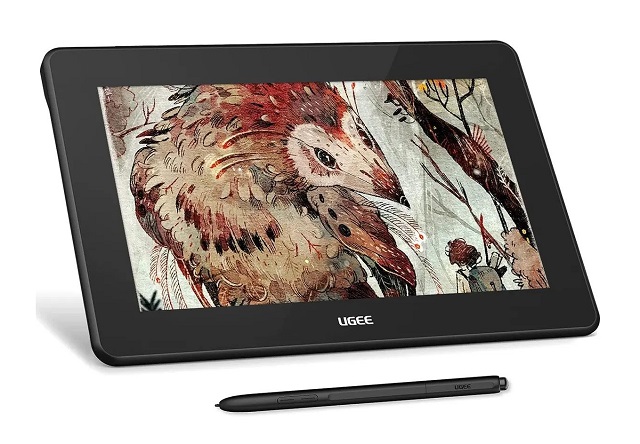Best Drawing Tablet With Screen Cheap

For aspiring artists, graphic designers on a budget, or simply those seeking a more intuitive digital art experience without breaking the bank, a drawing tablet with a screen is a game-changer. But navigating the market for the "best" cheap drawing tablet with a screen can feel overwhelming. This article provides a comprehensive guide to help value-conscious shoppers find the perfect balance between affordability and performance.
Why a Drawing Tablet with a Screen Matters
Drawing tablets with screens offer a more natural and direct drawing experience compared to traditional pen tablets. Seeing your digital artwork directly under your stylus improves accuracy and fosters a deeper connection with your creation. This is especially beneficial for beginners and anyone looking to enhance their digital art workflow.
Shortlist: Best Drawing Tablets with a Screen on a Budget
Here are a few recommendations tailored to different needs and budgets:
- For Beginners: Huion Kamvas 13 - A well-rounded option with good color accuracy and a responsive pen.
- For Portability: XPPen Artist 12 (2nd Gen) - Compact and lightweight, ideal for creating on the go.
- For a Larger Display: GAOMON PD1560 - Offers a generous screen size at a competitive price point.
Detailed Reviews
Huion Kamvas 13
The Huion Kamvas 13 is a popular choice for its balanced features and affordability. It boasts a vibrant display with good color accuracy (120% sRGB), making it suitable for various artistic tasks. The battery-free pen is comfortable to hold and provides 8192 levels of pressure sensitivity.
The laminated screen reduces parallax, minimizing the gap between the pen tip and the cursor. It's a solid all-around performer that delivers a satisfying drawing experience. The included stand is somewhat basic, however, it gets the job done.
XPPen Artist 12 (2nd Gen)
The XPPen Artist 12 (2nd Gen) shines as a portable drawing solution. Its compact size and lightweight design make it easy to carry around for creating art wherever you go. Despite its small size, the display offers decent color accuracy and a good drawing experience.
The fully laminated display minimizes parallax, offering precise control. It comes with a battery-free pen with 8192 levels of pressure sensitivity. Its compact design may feel cramped for some users, particularly those used to larger displays.
GAOMON PD1560
The GAOMON PD1560 offers a larger drawing area for those who prefer a more expansive canvas. The 15.6-inch display provides ample space for detailed work. The pen is comfortable and responsive, with 8192 levels of pressure sensitivity.
While it offers a larger screen, its color accuracy is lower than the Huion Kamvas 13 (72% NTSC). The display lacks lamination, resulting in some parallax. It still provides a good value for its size and feature set.
Side-by-Side Specs Table & Performance Scores
| Feature | Huion Kamvas 13 | XPPen Artist 12 (2nd Gen) | GAOMON PD1560 |
|---|---|---|---|
| Screen Size | 13.3 inches | 11.9 inches | 15.6 inches |
| Resolution | 1920 x 1080 | 1920 x 1080 | 1920 x 1080 |
| Color Gamut | 120% sRGB | 127% sRGB | 72% NTSC |
| Pressure Sensitivity | 8192 Levels | 8192 Levels | 8192 Levels |
| Laminated Display | Yes | Yes | No |
| Overall Performance Score (out of 5) | 4.2 | 4.0 | 3.8 |
Practical Considerations
Screen Size: Consider the size of your workspace and the type of art you create. Smaller tablets are more portable, while larger tablets offer more drawing space.
Color Accuracy: If color accuracy is crucial for your work (e.g., professional graphic design), prioritize tablets with a higher sRGB or Adobe RGB coverage.
Parallax: Laminated displays reduce parallax, improving accuracy and creating a more natural drawing experience. This is especially important for detailed work.
Pen Quality: Look for a comfortable and responsive pen with good pressure sensitivity and tilt recognition. Battery-free pens are generally preferred.
Software Compatibility: Ensure the tablet is compatible with your preferred drawing software, such as Adobe Photoshop, Clip Studio Paint, or Krita.
Build Quality: A well-built tablet will withstand daily use and last longer. Read reviews to gauge the durability of different models.
Summary
Choosing the best cheap drawing tablet with a screen requires careful consideration of your specific needs and budget. The Huion Kamvas 13 offers a balanced combination of features and performance. The XPPen Artist 12 (2nd Gen) is an excellent portable option. The GAOMON PD1560 provides a larger drawing area at a competitive price.
Consider screen size, color accuracy, parallax, pen quality, software compatibility, and build quality to make an informed decision. Remember that "cheap" doesn't necessarily mean "low quality," and the right tablet can unlock your creative potential without emptying your wallet.
Ready to Create?
Now that you're armed with the knowledge, explore the options and find the drawing tablet with a screen that best suits your needs and budget. Start creating your digital masterpieces today!
Frequently Asked Questions (FAQ)
Q: What is parallax?
A: Parallax is the apparent displacement of an object when viewed from different angles. In drawing tablets, it refers to the gap between the pen tip and the cursor on the screen. Laminated displays minimize parallax.
Q: Do I need a powerful computer to use a drawing tablet with a screen?
A: Most modern computers can handle drawing tablets with screens, but the requirements may vary depending on the software you use. Check the software's system requirements for optimal performance.
Q: What is pressure sensitivity?
A: Pressure sensitivity refers to the tablet's ability to detect the amount of pressure you apply with the pen. Higher pressure sensitivity allows for more nuanced control over line weight and opacity.
Q: Are these tablets compatible with Mac and Windows?
A: Yes, all the tablets mentioned are generally compatible with both Mac and Windows operating systems. Always check the product specifications to confirm compatibility.
Q: Can I use these tablets for purposes other than drawing?
A: Yes, you can use these tablets for various tasks, such as photo editing, graphic design, and even note-taking. The pressure sensitivity and pen accuracy make them versatile tools.



![Best Drawing Tablet With Screen Cheap 16 Cheap Drawing Tablets with Screens in 2024 [iPad Alternatives]](https://jaejohns.com/wp-content/uploads/2021/03/wacom-cintiq-22-1080x828.png)