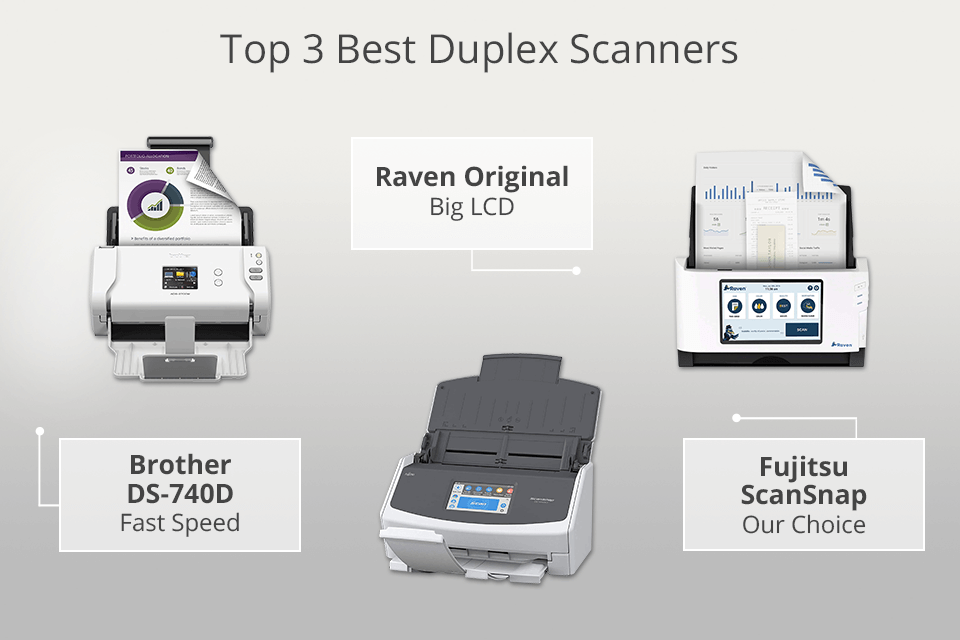Best Duplex Scanner Printer

In today's fast-paced world, efficiency is paramount, especially when it comes to managing documents. A duplex scanner printer can be a game-changer, saving you time, paper, and effort by automatically scanning or printing on both sides of a page. This review is tailored for value-conscious shoppers seeking the best duplex scanner printer to streamline their workflow without breaking the bank.
We understand that your needs vary based on your usage, from occasional home tasks to demanding office operations. This guide will help you navigate the market and find the perfect fit for your specific requirements.
Why a Duplex Scanner Printer Matters
A duplex scanner printer offers numerous advantages. It significantly reduces paper consumption and storage space.
Duplex printing/scanning saves time compared to manual flipping. Automating the process increases productivity, whether you're managing invoices, contracts, or reports.
It's also an environmentally responsible choice, contributing to a more sustainable office.
Shortlist: Top Duplex Scanner Printers
Here's a curated list of duplex scanner printers catering to different budgets and needs:
- For Home Use/Budget-Friendly: Epson EcoTank ET-4850
- For Small Office/Mid-Range: Brother MFC-L2750DW
- For High-Volume Office/Premium: HP LaserJet Pro MFP 4101fdwe
Detailed Reviews
Epson EcoTank ET-4850
The Epson EcoTank ET-4850 is an excellent choice for home users or small businesses looking for an affordable and eco-friendly option. Its key feature is its cartridge-free system, using refillable ink tanks instead of traditional cartridges.
This results in significant savings on ink costs over time. The ET-4850 offers automatic duplex printing and scanning, a decent print speed, and a user-friendly interface.
While its print quality may not be the absolute best for professional-grade photos, it excels at everyday documents and general use.
Brother MFC-L2750DW
The Brother MFC-L2750DW is a reliable and efficient monochrome laser printer designed for small offices. It offers fast printing speeds and automatic duplex printing and scanning, making it ideal for handling large document volumes.
Its compact design saves space, and its mobile printing capabilities allow you to print from your smartphone or tablet. The MFC-L2750DW is known for its durability and low running costs, making it a smart investment for businesses.
While it only prints in black and white, its speed, efficiency, and reliability make it a top contender in its class.
HP LaserJet Pro MFP 4101fdwe
The HP LaserJet Pro MFP 4101fdwe is a high-performance color laser printer designed for demanding office environments. It boasts fast printing speeds, excellent print quality, and advanced security features.
Automatic duplex printing and scanning are standard, and its large paper capacity minimizes the need for frequent refills. The MFP 4101fdwe also offers mobile printing and seamless integration with cloud services.
While it comes at a higher price point, its speed, quality, and features make it a worthwhile investment for businesses that require high-volume, professional-quality printing and scanning.
Side-by-Side Specs Table
| Feature | Epson EcoTank ET-4850 | Brother MFC-L2750DW | HP LaserJet Pro MFP 4101fdwe |
|---|---|---|---|
| Print Technology | Inkjet | Laser (Monochrome) | Laser (Color) |
| Duplex Printing | Automatic | Automatic | Automatic |
| Duplex Scanning | Automatic | Automatic | Automatic |
| Print Speed (Black) | 15 ppm | 36 ppm | 42 ppm |
| Print Speed (Color) | 8 ppm | N/A | 42 ppm |
| Monthly Duty Cycle | 5,000 pages | 15,000 pages | 80,000 pages |
| Connectivity | Wi-Fi, USB, Ethernet | Wi-Fi, USB, Ethernet | Wi-Fi, USB, Ethernet |
| Price Range | $$ | $$ | $$$ |
Note: Prices are relative and may vary based on retailer and promotions.
Practical Considerations
Before making a purchase, consider your specific needs. How often will you be printing and scanning?
What types of documents will you be handling? Do you require color printing, or is monochrome sufficient?
Also think about your budget and the long-term costs of ink or toner. Inkjet printers generally have lower upfront costs but higher ink costs, while laser printers have higher upfront costs but lower toner costs.
Finally, factor in the printer's size and connectivity options. Ensure it fits comfortably in your workspace and that it supports your preferred printing methods (e.g., Wi-Fi, mobile printing).
Key Takeaways
Choosing the best duplex scanner printer requires careful consideration of your specific needs and budget. The Epson EcoTank ET-4850 is a great option for home users seeking affordability and eco-friendliness.
The Brother MFC-L2750DW is a reliable and efficient choice for small offices that primarily need monochrome printing. The HP LaserJet Pro MFP 4101fdwe is a high-performance option for demanding office environments that require color printing and advanced features.
Remember to weigh the pros and cons of each model based on your usage patterns and long-term cost considerations. By carefully evaluating these factors, you can make an informed decision and find the perfect duplex scanner printer for your needs.
Make the Right Choice
Ready to streamline your document management? Take the next step and compare the models discussed in this article. Consider your printing volume, budget, and feature requirements.
Visit the manufacturers' websites or your local electronics store to explore these printers in more detail. Invest in a duplex scanner printer that will save you time, money, and effort in the long run.
Frequently Asked Questions (FAQ)
Q: What is the difference between inkjet and laser printers?
Inkjet printers use liquid ink to create images, while laser printers use toner powder and a laser to fuse the toner to the paper. Inkjet printers are generally better for photos, while laser printers are better for text-based documents.
Q: What is duplex printing/scanning?
Duplex printing/scanning refers to the ability to automatically print or scan on both sides of a page. This saves paper and reduces the need for manual flipping.
Q: How do I connect my printer to my computer or mobile device?
Most printers offer multiple connectivity options, including USB, Wi-Fi, and Ethernet. Refer to your printer's user manual for specific instructions on how to connect it to your devices.
Q: What is the monthly duty cycle?
The monthly duty cycle is the maximum number of pages a printer is designed to print in a month. It's a good indicator of the printer's durability and suitability for high-volume printing.
Q: How can I save on ink or toner costs?
To save on ink or toner costs, consider using draft mode for less important documents, printing on both sides of the paper, and purchasing high-yield cartridges or refillable ink tanks.
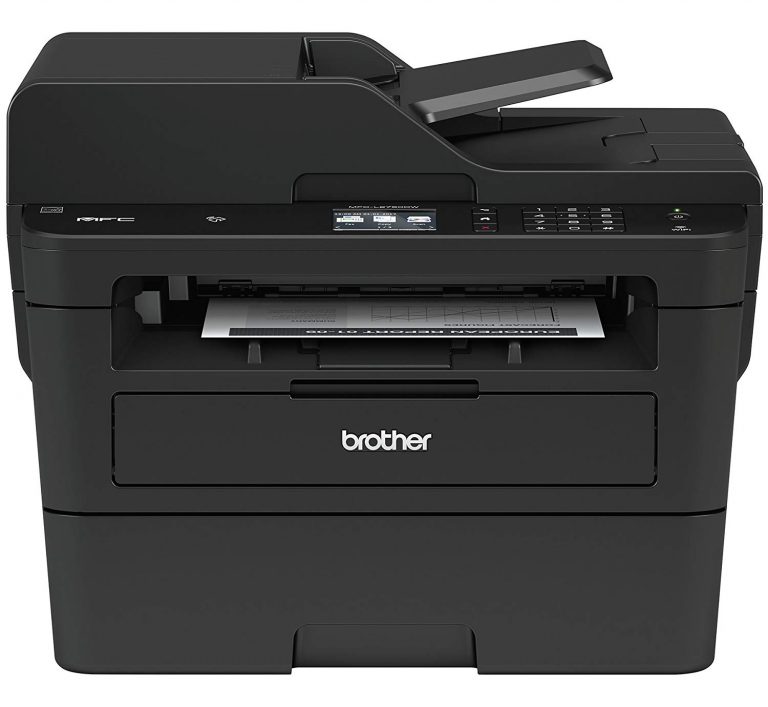
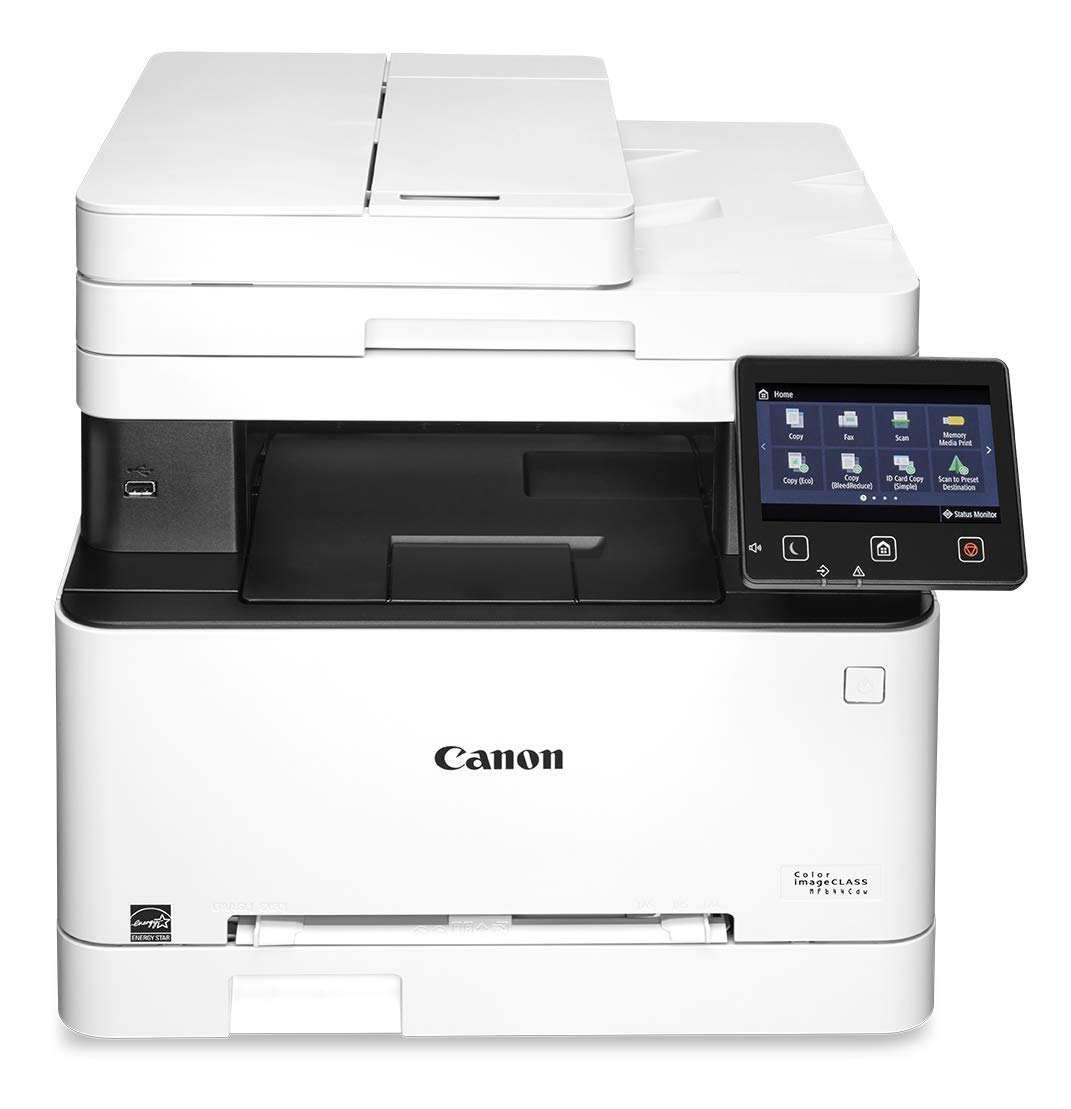





![Best Duplex Scanner Printer Top 7 Best Duplex Scanning Printers in 2023 [ Review ] - YouTube](https://i.ytimg.com/vi/D4SVS3rWMiM/maxresdefault.jpg?sqp=-oaymwEmCIAKENAF8quKqQMa8AEB-AH-CYAC0AWKAgwIABABGHIgUyhCMA8=&rs=AOn4CLB1b_Y8x7eEjCUMcLdsyPdMYTo7Kg)