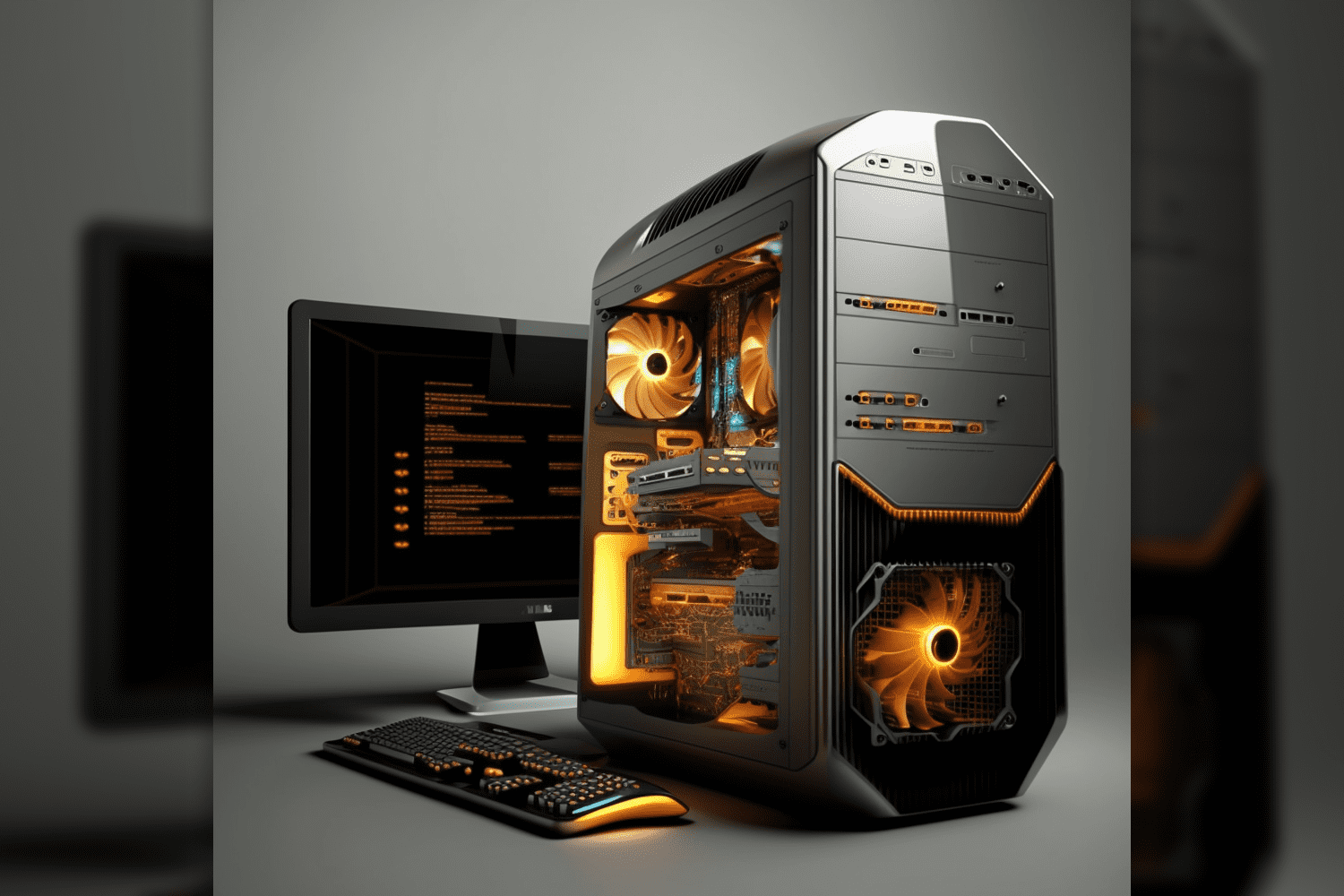Best Graphic Design Pc Build

So, you're ready to ditch the lag and unleash your inner artist? Welcome! Building a PC for graphic design can feel daunting, especially when you're staring down a mountain of tech specs. This guide will break down everything you need to know, from understanding the crucial components to choosing the right build for your specific needs.
This guide is crafted for first-time buyers diving into the world of custom-built PCs for graphic design. We'll focus on getting you the best bang for your buck without drowning you in jargon. The purpose is simple: equip you with the knowledge to confidently choose the right components or pre-built system to fuel your creativity.
Why does your choice of PC *matter*? Because graphic design demands serious horsepower. A slow or underpowered machine can choke your creativity, turning inspiration into frustration. Investing in the right build ensures smooth performance, faster rendering times, and the ability to handle complex projects without breaking a sweat.
Top 5 Graphic Design PC Builds: A Quick Comparison
Here's a snapshot of some popular builds, pre-built or with suggested components. Remember prices are approximate and fluctuate.
| Model/Build Name | Approx. Price | Key Specs (CPU, GPU, RAM, Storage) | Warranty |
|---|---|---|---|
| Puget Systems Genesis Pro | $3,500 - $5,000+ | Intel Core i9, NVIDIA GeForce RTX, 64GB+ RAM, 1TB NVMe SSD + Large HDD | 1-3 Year (Varies by Component) |
| NZXT Creator PC | $2,500 - $4,000+ | AMD Ryzen 9 or Intel Core i9, NVIDIA GeForce RTX, 32GB+ RAM, 1TB NVMe SSD | 2 Year (System) |
| Custom Build (High-End) | $2,000 - $3,500 | AMD Ryzen 7/9 or Intel Core i7/i9, NVIDIA GeForce RTX, 32GB RAM, 1TB NVMe SSD + 2TB HDD | Varies by Component (Typically 1-3 Years) |
| Custom Build (Mid-Range) | $1,200 - $2,000 | AMD Ryzen 5/7 or Intel Core i5/i7, NVIDIA GeForce RTX or AMD Radeon RX, 16GB-32GB RAM, 500GB-1TB NVMe SSD + 1TB HDD | Varies by Component (Typically 1-3 Years) |
| Apple iMac 27" (5K) | $1,800 - $2,500+ | Intel Core i5/i7, AMD Radeon Pro, 8GB-32GB+ RAM, 256GB SSD - 1TB SSD | 1 Year Limited Warranty |
Detailed Reviews
Puget Systems Genesis Pro: The Powerhouse
Puget Systems is renowned for building high-performance workstations tailored to specific professional workloads. The Genesis Pro is no exception. This beast is designed for demanding tasks like 3D rendering, video editing, and complex graphic design projects.
Expect top-of-the-line components, meticulous assembly, and rigorous testing. However, this level of performance comes at a premium price. Be prepared for a significant investment, but you'll get unparalleled reliability and performance.
NZXT Creator PC: The Sleek All-Rounder
NZXT offers pre-built PCs that balance performance and aesthetics. The Creator PC is a great option for graphic designers who want a stylish and powerful machine. It's well-suited for handling Adobe Creative Suite and other design software.
The build quality is solid, and NZXT's CAM software lets you monitor and customize system performance. It's a less customizable option than building your own, but it's a convenient and reliable choice for those who prefer a pre-configured system.
Custom Build (High-End & Mid-Range): The DIY Champion
Building your own PC gives you complete control over every component. This allows you to optimize your build for your specific needs and budget. It requires more research and effort, but the result is a machine perfectly tailored to your workflow.
A high-end custom build will rival the Puget Systems and NZXT offerings. A mid-range build provides excellent value while still delivering a significant performance boost over a standard consumer PC. The key is choosing the right components and ensuring they're compatible.
Apple iMac 27" (5K): The Integrated Ecosystem
The iMac offers a seamless integration of hardware and software. The stunning 5K display is a major draw for visual artists. It’s a strong contender for graphic design, especially for those already invested in the Apple ecosystem.
However, upgrading components later can be challenging or impossible. The iMac tends to be less powerful for the price compared to custom-built PCs. Consider your long-term needs and potential upgrades before committing to an iMac.
Used vs. New: Weighing the Options
Buying used components can save you money, but it comes with risks. There's no guarantee of reliability or remaining lifespan. Used parts may lack warranty coverage, leaving you on your own if something fails.
Pros of Used: Lower cost, potential for getting high-end components at discounted prices. Cons of Used: Increased risk of failure, no warranty, potential for compatibility issues.
New components offer peace of mind with warranty coverage and guaranteed performance. You'll be paying a premium, but you're investing in reliability and longevity. New parts also ensure compatibility, reducing the risk of unexpected issues.
Pros of New: Warranty coverage, guaranteed performance, compatibility. Cons of New: Higher cost.
Reliability Ratings by Brand
While individual components can vary, some brands consistently score higher in reliability. Consider these brands when choosing parts:
- CPU: Intel, AMD
- GPU: NVIDIA, AMD
- Motherboard: ASUS, MSI, Gigabyte
- RAM: Corsair, G.Skill, Crucial
- Storage: Samsung, Western Digital, Crucial
- Power Supply: Corsair, Seasonic, EVGA
Research specific models within these brands to find the best balance of performance and reliability for your budget. User reviews and professional benchmarks are invaluable resources.
Checklist: 5 Must-Check Features Before Buying
- CPU Cores and Clock Speed: More cores and higher clock speeds mean faster processing. Prioritize these for tasks like rendering and simulations.
- GPU Memory (VRAM): A dedicated GPU with ample VRAM is crucial for handling large textures and complex models. Look for at least 8GB for modern design software.
- RAM Capacity and Speed: 16GB is the minimum for graphic design, but 32GB is recommended for smoother multitasking and handling large files. Opt for faster RAM speeds (e.g., DDR4 3200MHz or higher).
- Storage Type and Speed: NVMe SSDs offer significantly faster read and write speeds compared to traditional hard drives. They are essential for quick boot times and fast loading of large files.
- Monitor Color Accuracy: A color-accurate monitor is critical for ensuring your designs look the way you intend. Look for monitors with high sRGB and Adobe RGB coverage and consider professional calibration.
Summary
Choosing the best PC for graphic design requires careful consideration of your budget, needs, and priorities. Whether you opt for a pre-built system or a custom build, understanding the key components is essential.
Remember to weigh the pros and cons of used vs. new parts, research brand reliability, and prioritize the features that matter most to your workflow. Don't forget the monitor! A great PC deserves a color-accurate display.
By considering all the factors discussed, you can make an informed decision and invest in a machine that empowers your creativity and boosts your productivity.
Ready to Build Your Dream Machine?
Start your research, compare components, and don't be afraid to ask for help! Online communities and forums are great resources for getting advice and troubleshooting issues. Begin planning your perfect graphic design PC today and unlock your full creative potential!