Best Graphics Card For Adobe Creative Cloud
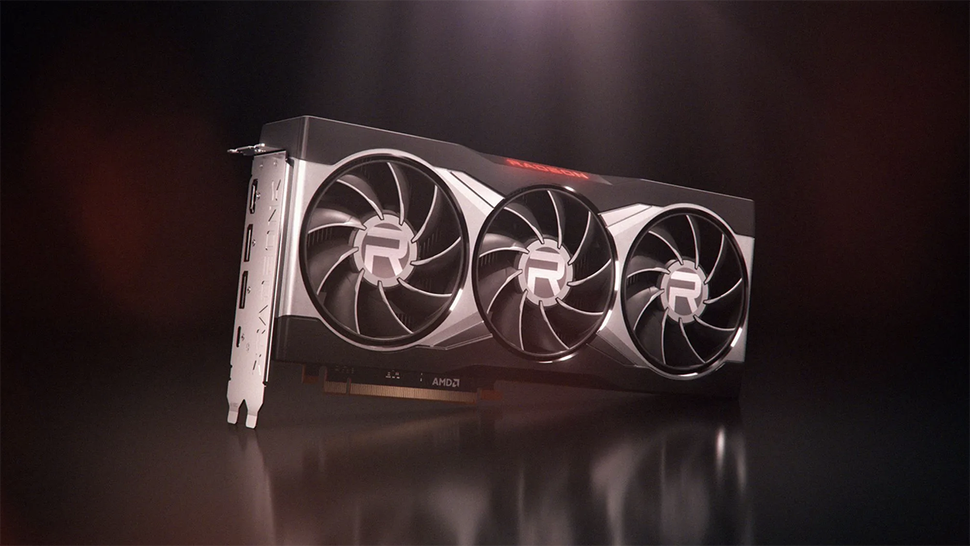
Tired of Adobe Creative Cloud grinding to a halt when you're trying to meet that deadline? A powerful graphics card is the key to unlocking smooth performance in applications like Photoshop, Premiere Pro, and After Effects. This guide is for value-conscious creatives and professionals looking to optimize their workflow without breaking the bank.
We'll break down the best graphics cards for different budgets and needs, providing detailed reviews, performance benchmarks, and practical advice to help you choose the right GPU for your Adobe Creative Cloud setup. Let's get started and boost your creative productivity.
Why Your Graphics Card Matters for Adobe Creative Cloud
Modern Adobe Creative Cloud applications heavily leverage the GPU for tasks like rendering, video editing, and applying complex filters. A dedicated graphics card with sufficient VRAM and processing power can significantly reduce rendering times, improve playback smoothness, and enhance overall responsiveness.
A faster GPU translates directly to less waiting and more creating. This efficiency boosts your productivity and ultimately contributes to project deadlines.
Shortlist: Best Graphics Cards for Adobe Creative Cloud (Budget-Friendly to High-End)
- Budget Pick: NVIDIA GeForce RTX 3050
- Mid-Range Sweet Spot: NVIDIA GeForce RTX 3060 or AMD Radeon RX 6700 XT
- High-End Powerhouse: NVIDIA GeForce RTX 3070 or AMD Radeon RX 6800 XT
- Professional Workstation: NVIDIA RTX A4000 or AMD Radeon Pro W6800
Detailed Reviews
NVIDIA GeForce RTX 3050 (Budget Pick)
The RTX 3050 is an excellent entry-level option for users with limited budgets. It offers a solid performance boost compared to integrated graphics, particularly in Photoshop and less demanding video editing tasks. The RTX 3050 includes ray tracing and DLSS support for future-proofing.
The 8GB of VRAM is sufficient for most 1080p and some 1440p workflows. Users working primarily with still images or shorter video projects will find this a capable card.
NVIDIA GeForce RTX 3060 (Mid-Range Sweet Spot)
The RTX 3060 strikes a great balance between price and performance. Featuring 12GB of VRAM, it handles more demanding tasks in Premiere Pro and After Effects with ease. This card provides a significant advantage for users working with 4K footage.
The RTX 3060 is a solid option for both video editing and motion graphics. It offers improved rendering times and smoother playback.
AMD Radeon RX 6700 XT (Mid-Range Alternative)
The RX 6700 XT is a strong competitor to the RTX 3060, offering comparable performance in many Adobe Creative Cloud applications. Its 12GB of VRAM is a bonus for handling larger projects.
Consider the RX 6700 XT if you prefer AMD's architecture or find it at a more attractive price point. However, be mindful of software optimizations; NVIDIA cards sometimes have a slight edge due to better Adobe integration.
NVIDIA GeForce RTX 3070 (High-End Powerhouse)
For professionals needing a substantial performance boost, the RTX 3070 is a worthy upgrade. The 8GB of VRAM might seem limiting compared to the 3060, but the increased processing power delivers faster rendering and smoother performance. This particularly benefits complex After Effects compositions and large Photoshop files.
The RTX 3070 is a great choice for serious video editors and motion graphics artists. Consider this if you frequently work with 4K and 8K footage.
AMD Radeon RX 6800 XT (High-End Alternative)
Similar to the 6700 XT, the RX 6800 XT offers competitive performance at the high end. With 16GB of VRAM, it excels in memory-intensive tasks. The RX 6800 XT is a good option for those looking for a powerful card with ample memory.
Make sure to weigh the AMD vs NVIDIA software optimization question. This is essential when choosing.
NVIDIA RTX A4000 (Professional Workstation)
Designed for professional workloads, the RTX A4000 offers exceptional stability and reliability. It is optimized for Adobe Creative Cloud applications and certified for demanding tasks. The 16GB of VRAM is ideal for handling massive projects.
This is the ideal GPU for mission-critical work and high-resolution workflows. Its reliability makes it ideal for professional environments.
AMD Radeon Pro W6800 (Professional Workstation)
AMD's professional offering, the Radeon Pro W6800, delivers comparable performance to the RTX A4000. Its 32GB of VRAM is a standout feature for handling extremely large datasets and complex scenes. This makes it ideal for demanding VFX and animation work.
This card's large memory capacity is great if you work with 8k video, huge images, and massive 3D scenes.
Side-by-Side Specs Table & Performance Scores (Illustrative)
Note: These scores are illustrative and can vary depending on the specific benchmark, system configuration, and software version.
| Graphics Card | VRAM | Photoshop Score (PugetBench) | Premiere Pro Score (PugetBench) | After Effects Score (PugetBench) |
|---|---|---|---|---|
| RTX 3050 | 8GB | 700 | 500 | 600 |
| RTX 3060 | 12GB | 850 | 650 | 750 |
| RX 6700 XT | 12GB | 800 | 600 | 700 |
| RTX 3070 | 8GB | 950 | 750 | 850 |
| RX 6800 XT | 16GB | 900 | 700 | 800 |
| RTX A4000 | 16GB | 1000 | 800 | 900 |
| Radeon Pro W6800 | 32GB | 950 | 750 | 850 |
Practical Considerations
Budget: Determine your budget before diving into the specifics. Prioritize the applications you use most frequently when allocating resources.
VRAM: Video memory is crucial for handling large files and complex scenes. Aim for at least 8GB, but 12GB or more is recommended for 4K video editing and high-resolution workflows.
Software Optimization: NVIDIA cards often have better driver support and software optimization for Adobe Creative Cloud applications. This can lead to slightly better performance in some cases.
Power Supply: Ensure your power supply can handle the graphics card's power requirements. Check the manufacturer's specifications and plan accordingly.
Cooling: A powerful graphics card generates heat. Ensure your system has adequate cooling to prevent thermal throttling and maintain optimal performance.
Summary
Choosing the right graphics card for Adobe Creative Cloud depends on your budget, workflow, and specific application requirements. A solid understanding of these elements is crucial for your selection.
Consider the VRAM, software optimization, and power requirements to make the best choice. Weigh these factors to maximize your creative workflow.
Call to Action
Ready to upgrade your Adobe Creative Cloud experience? Explore the graphics cards discussed in this article and compare their prices and features. Don't hesitate to research additional reviews and benchmarks to make a well-informed decision that fits your needs and budget. Your creative workflow will thank you.
Frequently Asked Questions (FAQ)
Q: Does more VRAM always mean better performance?
Not necessarily. VRAM is important, but the GPU's processing power also plays a crucial role. A card with more VRAM but a weaker GPU might not outperform a card with less VRAM and a stronger GPU.
Q: Are professional workstation cards worth the extra cost?
For demanding professional workflows requiring maximum stability and reliability, workstation cards are a worthwhile investment. They are certified for professional applications and often offer features not found in consumer-grade cards.
Q: Can I use two graphics cards for Adobe Creative Cloud?
While some Adobe applications support multiple GPUs, the benefits are often limited. In most cases, investing in a single, more powerful graphics card is a better approach.
Q: How important is my CPU for Adobe Creative Cloud?
The CPU is also very important for Adobe Creative Cloud. It handles tasks such as project loading, file management, and certain effects. A strong CPU paired with a good GPU provides a balanced and efficient workflow.
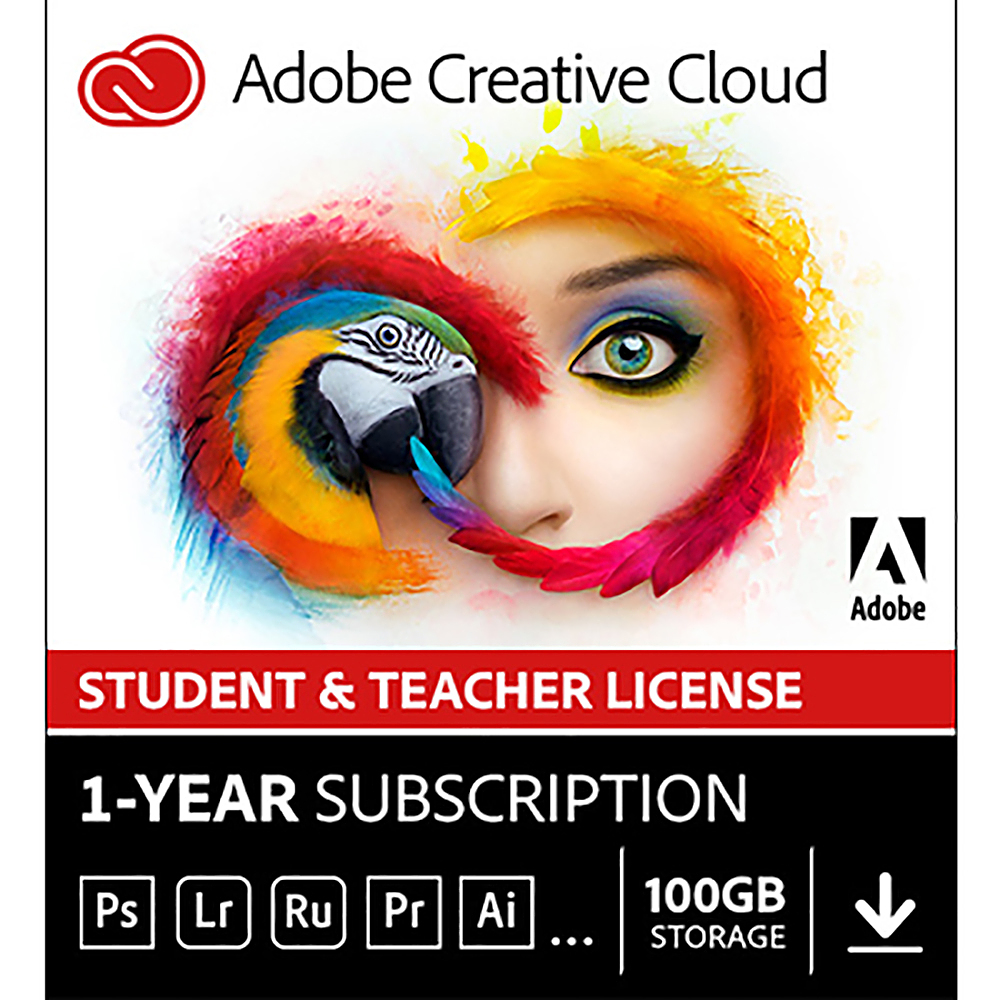
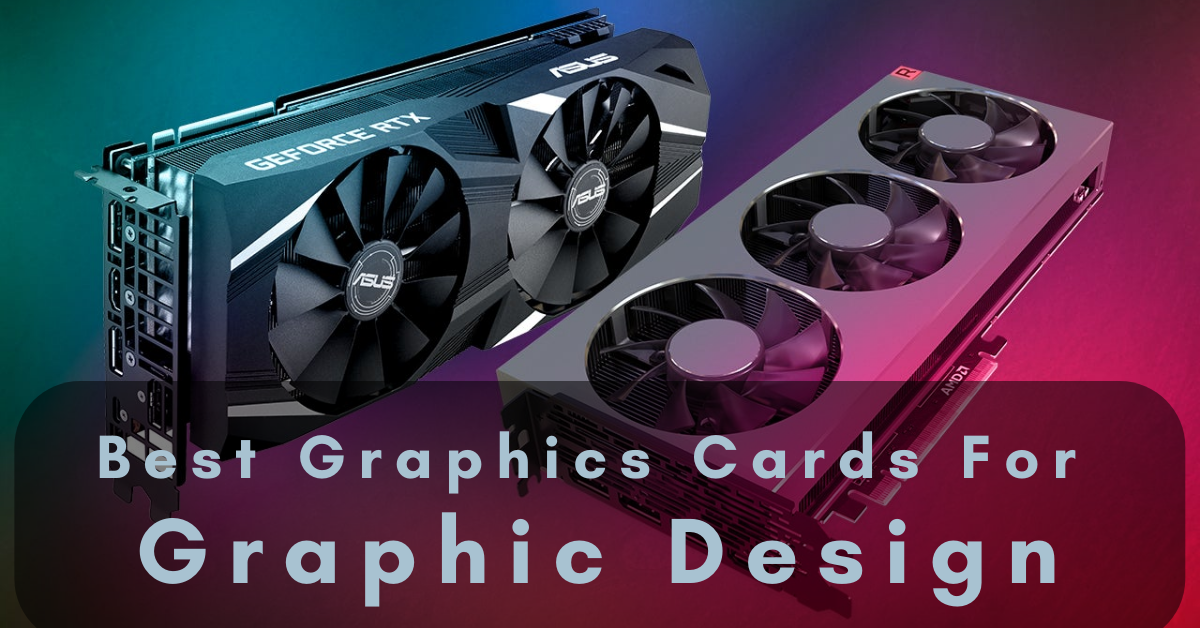

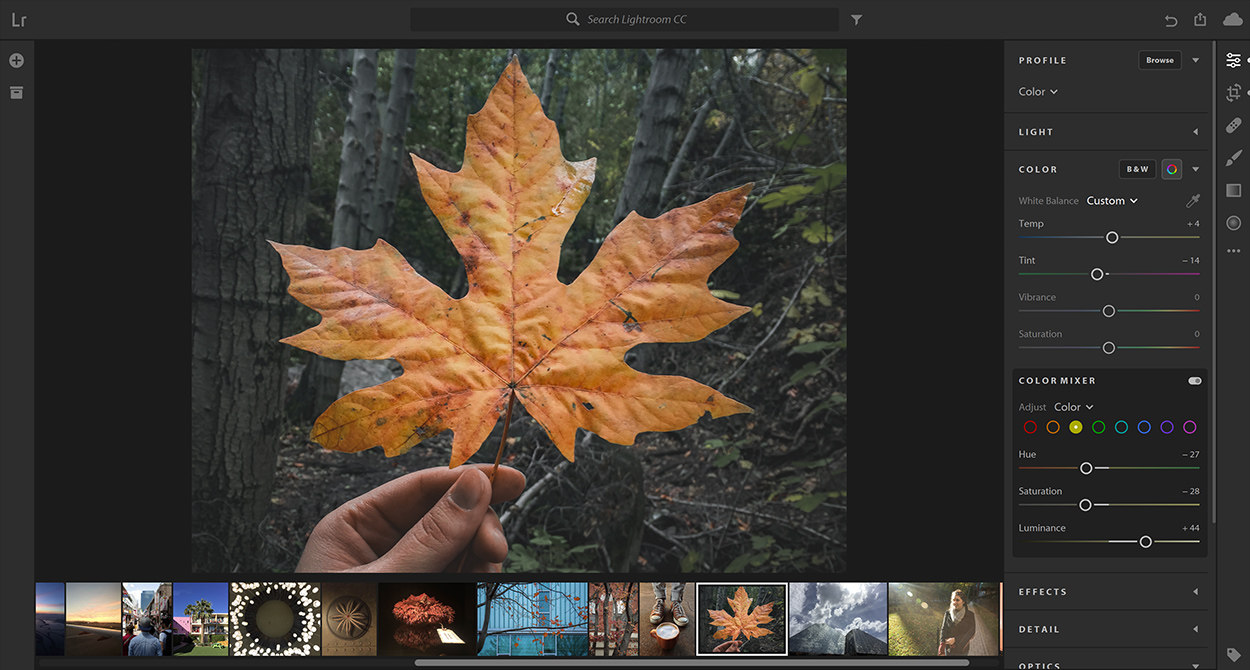


![Best Graphics Card For Adobe Creative Cloud 9 Best Graphics Card For Photoshop For Creative Work [2025]](https://technicalustad.com/wp-content/uploads/2023/05/Factors-To-Consider-When-Choosing-a-Graphics-Card-for-Photoshop-1024x537.webp)










![Best Graphics Card For Adobe Creative Cloud Best Graphics Cards For Video Editing And Rendering [2024 List]](https://www.gpumag.com/wp-content/uploads/2022/08/Best-Budget-Graphics-Cards-For-Gaming-1024x576.jpg)
