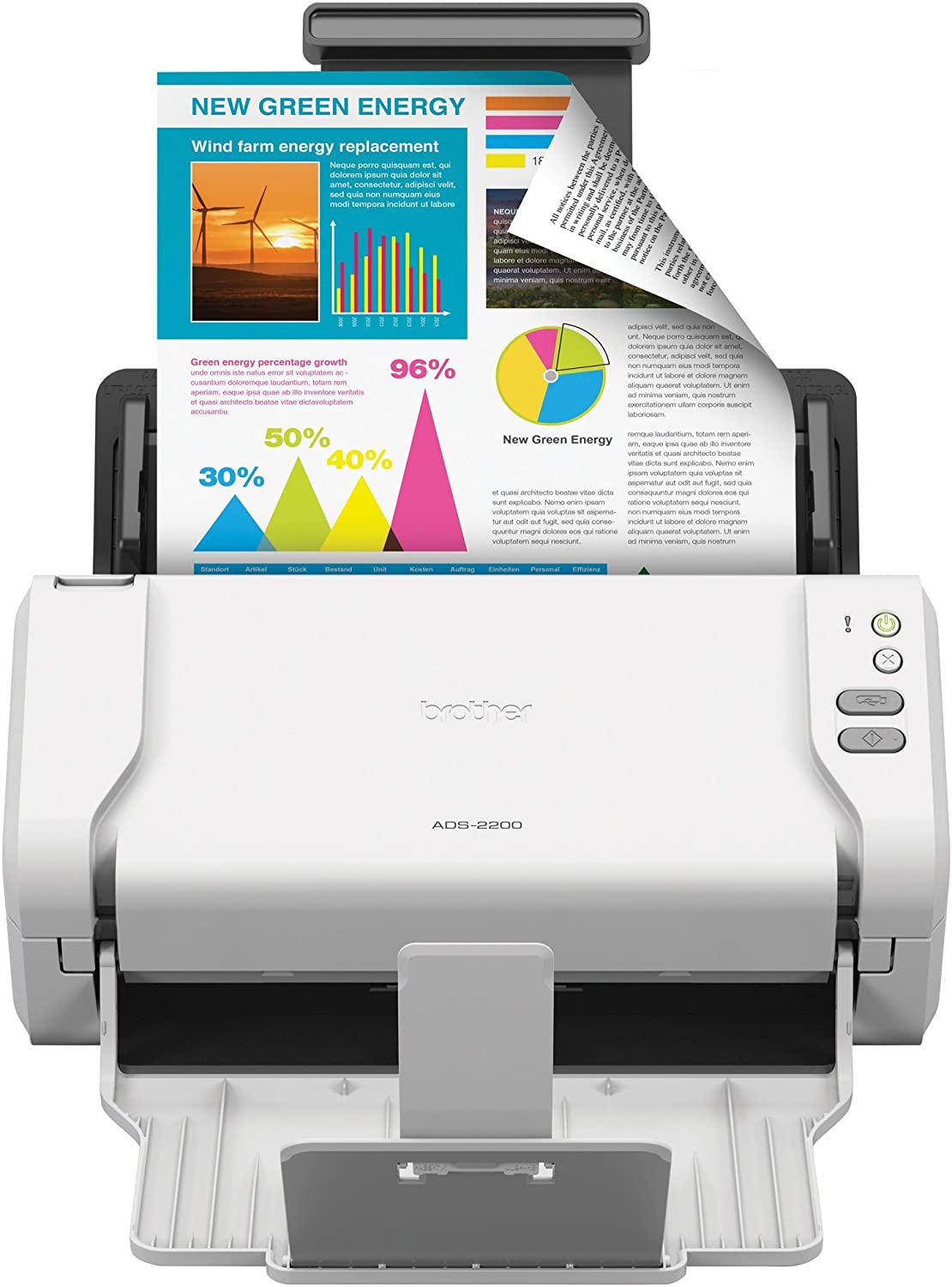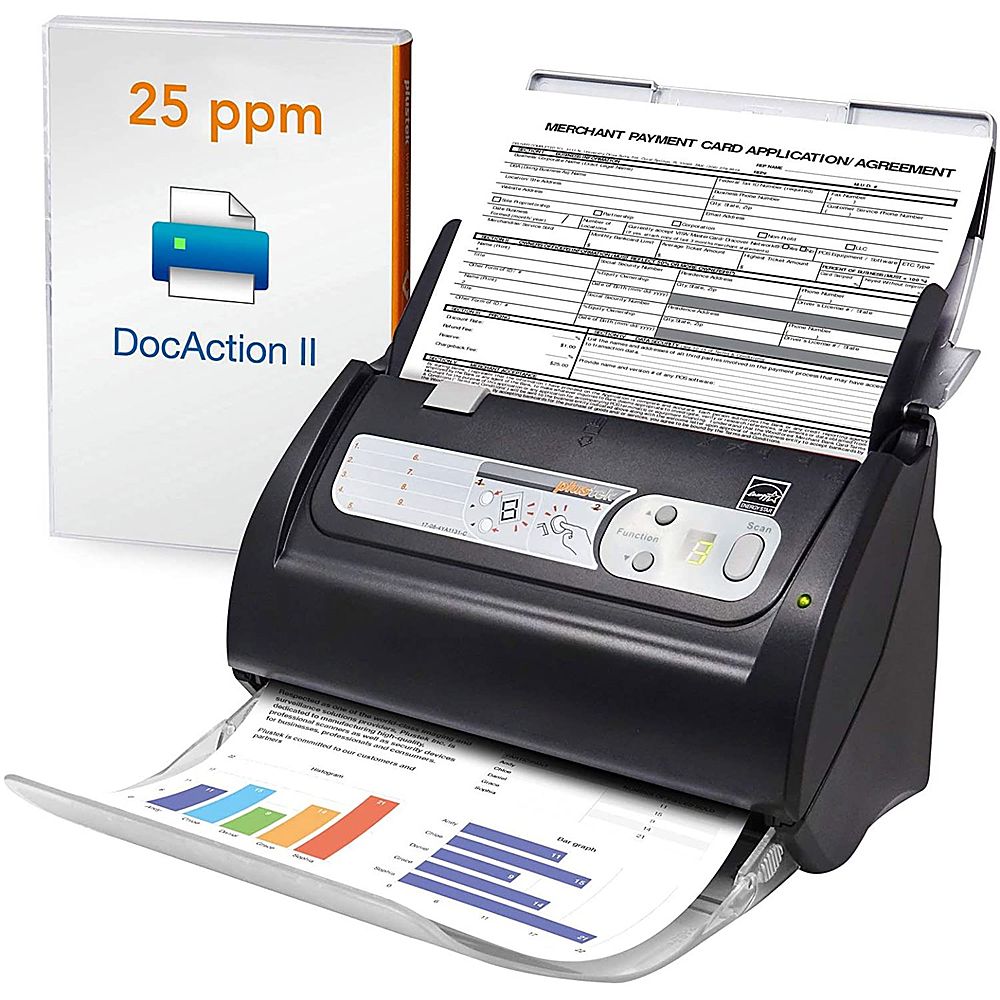Best High Speed Scanner For Home Office

Time is money, and nobody knows that better than the budget-conscious entrepreneur or freelancer grinding it out from their home office. We're talking to you: the spreadsheet warriors, the deal-finders, the ones who know the true value of a dollar (and a second). You need to digitize documents fast without breaking the bank.
Why a high-speed scanner matters? Because that mountain of paperwork on your desk isn't paying the bills. A speedy scanner transforms those paper piles into searchable, shareable digital files, freeing up your time for what truly matters: growing your business (or finally getting some sleep).
Shortlist: Speed Demons for Every Budget
Here are a few top contenders, catering to different needs and wallet sizes:
- The Frugal Champion: Brother ADS-1250W - Entry-level speed and wireless connectivity without the premium price.
- The Balanced Performer: Epson ES-400 II - A sweet spot of speed, image quality, and reasonable cost.
- The High-Volume Hustler: Fujitsu ScanSnap iX1600 - Top-tier speed and features for demanding workloads.
Detailed Reviews: No-Frills Assessments
Brother ADS-1250W: The Budget Baller
This compact scanner punches above its weight. The Brother ADS-1250W offers decent speed (up to 25 ppm) and wireless connectivity, perfect for smaller home offices.
It's easy to set up and use, but don't expect professional-grade image quality or advanced features. Consider this scanner a solid choice if you are looking for a cost-effective and efficient solution for occasional scanning needs.
Epson ES-400 II: The All-Around Ace
The Epson ES-400 II is a workhorse. This model strikes a great balance between speed (up to 35 ppm), image quality, and affordability.
It handles various document types with ease and includes robust software for organization and OCR. This is a perfect pick for someone with a medium sized home office with a steady stream of documents coming in and out.
Fujitsu ScanSnap iX1600: The Speed King
If speed is your ultimate goal, the Fujitsu ScanSnap iX1600 reigns supreme. It is blazing fast (up to 40 ppm) and packed with advanced features like a large touchscreen and intelligent image processing.
However, expect to pay a premium for this level of performance. It is for those with larger budgets that still want to save money with a quality product that is going to last longer than the lower tier options.
Specs Showdown: Let the Numbers Talk
Here's a side-by-side comparison to help you visualize the key differences:
| Feature | Brother ADS-1250W | Epson ES-400 II | Fujitsu ScanSnap iX1600 |
|---|---|---|---|
| Speed (ppm) | 25 | 35 | 40 |
| Duplex Scanning | Yes | Yes | Yes |
| ADF Capacity | 20 pages | 50 pages | 50 pages |
| Wireless Connectivity | Yes | No | Yes |
| Image Quality (DPI) | 600 | 600 | 600 |
| Performance Score (1-5) | 3 | 4 | 5 |
| Price (USD) | $200 | $300 | $500 |
Performance Score is based on an average user that wants a scanner that can do as many tasks as possible, while still being affordable.
Customer Satisfaction: What Are People Saying?
Real-world feedback is invaluable. Here's a glimpse into customer satisfaction levels for each scanner:
- Brother ADS-1250W: Users praise its ease of use and compact size, but some complain about its slower speed and limited features. Average satisfaction score: 4/5.
- Epson ES-400 II: Customers appreciate its balance of speed, image quality, and reliability. A few have noted occasional paper jams. Average satisfaction score: 4.5/5.
- Fujitsu ScanSnap iX1600: Owners rave about its speed, intelligent features, and user-friendly software. The high price is the biggest drawback. Average satisfaction score: 4.8/5.
Maintenance Costs: The Long Game
Don't forget to factor in ongoing expenses. All scanners require occasional cleaning and consumable replacements (like rollers). Here's a rough estimate of annual maintenance costs:
- Brother ADS-1250W: $10 - $20 (minimal maintenance required)
- Epson ES-400 II: $20 - $30 (roller replacement may be needed every 1-2 years)
- Fujitsu ScanSnap iX1600: $30 - $50 (more frequent cleaning and roller replacements for heavy use)
The Bottom Line: Your Choice Matters
Choosing the right high-speed scanner is a balancing act. Consider your budget, scanning volume, and desired features. The Brother ADS-1250W is a solid budget option, the Epson ES-400 II offers a great balance, and the Fujitsu ScanSnap iX1600 is the ultimate speed demon.
Remember to factor in customer reviews and maintenance costs to make a fully informed decision. A scanner is going to be with your business for a long period of time, so find a product that can grow with you!
Take Action!
Ready to ditch the paper clutter and reclaim your time? Click the links below to compare prices and read more reviews on your chosen scanner!
Frequently Asked Questions (FAQ)
Still have questions? We've got answers.
- Q: What is OCR?
- A: Optical Character Recognition (OCR) converts scanned images of text into editable, searchable text.
- Q: What does "duplex scanning" mean?
- A: Duplex scanning automatically scans both sides of a document in a single pass.
- Q: How important is ADF capacity?
- A: ADF (Automatic Document Feeder) capacity determines how many pages the scanner can automatically feed at once. A larger capacity is better for high-volume scanning.
- Q: Do I really need wireless connectivity?
- A: Wireless connectivity allows you to scan documents directly to your computer or mobile device without needing a USB cable. It's convenient but not essential.
- Q: What if I only need to scan a few documents per month?
- A: If you only scan occasionally, a basic flatbed scanner or even your smartphone camera might suffice. However, a dedicated high-speed scanner will still save you time and effort.