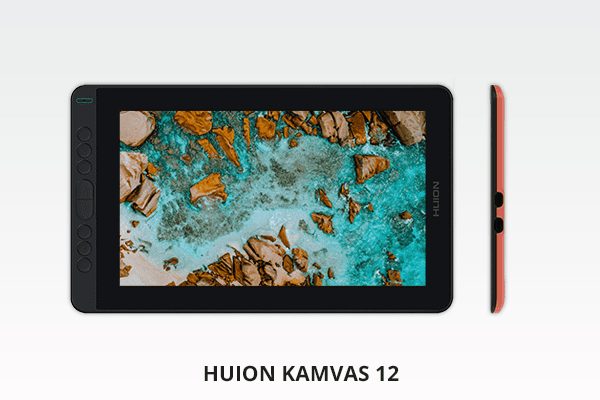Best Huion Tablet For Photo Editing
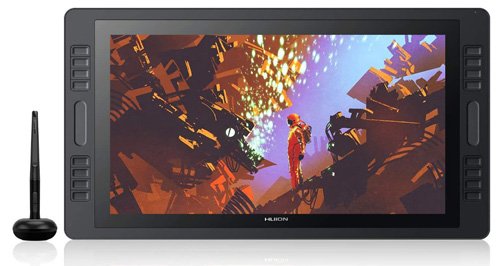
Photo editing software can cost a small fortune, and subscriptions drain your wallet. Don't let expensive tablets join the fray! This review is for cost-cutters, those who need a reliable tablet for photo editing without breaking the bank. We're diving into the world of Huion tablets, known for offering excellent value.
Why Huion for the Frugal Photo Editor?
Huion has carved a niche as a budget-friendly alternative to industry giants. They deliver impressive performance at a fraction of the cost. Forget brand names, we're focused on value for money here.
The Bargain Hunter's Shortlist
Here's a quick look at our top picks, catering to different needs and budgets. These options will keep your bank account happy.
- For the Absolute Beginner: Huion Inspiroy H640P
- For the Aspiring Pro: Huion Kamvas 13 (2020)
- For the Space-Conscious Editor: Huion Inspiroy Dial Q620M
Detailed Reviews: No-Frills Assessments
Huion Inspiroy H640P: Entry-Level Excellence
The Huion Inspiroy H640P is perfect for beginners dipping their toes into digital photo editing. It's small, lightweight, and easy to set up. Don't expect professional-grade performance, but it's a solid starting point.
This tablet offers 8192 levels of pen pressure sensitivity. It provides a decent level of control for basic editing tasks. The battery-free pen is a bonus, saving you money on replacements.
Expect a learning curve if you're used to a mouse, but the price makes it worth the effort. It's an excellent value for those on a tight budget.
Huion Kamvas 13 (2020): The Sweet Spot
The Huion Kamvas 13 (2020) offers a fantastic balance of price and performance. It's a display tablet, meaning you can see your work directly on the screen. This can significantly improve your workflow.
The fully laminated screen minimizes parallax, providing a more natural drawing experience. The color accuracy is surprisingly good for the price. It makes the Kamvas 13 a great option for aspiring professionals.
It requires connection to a computer to function, but the improved precision is well worth it. The price tag is higher than the H640P, but the increased capabilities justify the investment.
Huion Inspiroy Dial Q620M: Wireless Freedom
The Huion Inspiroy Dial Q620M is a graphics tablet with a unique dial controller. It allows for quick adjustments to brush size, zoom, and other parameters. The wireless connectivity adds flexibility to your workspace.
The large active area provides ample space for drawing and editing. The battery life is impressive, allowing for extended use without needing to recharge. It's ideal for editors who value portability and customization.
While not a display tablet, the dial controller offers a unique level of control. The wireless functionality makes it a compelling option for on-the-go editing.
Specs and Performance: Numbers Don't Lie
Here's a side-by-side comparison to help you visualize the differences:
| Feature | Huion Inspiroy H640P | Huion Kamvas 13 (2020) | Huion Inspiroy Dial Q620M |
|---|---|---|---|
| Active Area | 6.3 x 3.9 inches | 11.57 x 6.5 inches | 10.5 x 6.56 inches |
| Pen Pressure | 8192 Levels | 8192 Levels | 8192 Levels |
| Display | No | Yes (1920 x 1080) | No |
| Wireless | No | No | Yes |
| Express Keys | 6 | 8 | 6 + Dial |
| Performance Score (out of 10) | 6 | 8 | 7 |
Customer Satisfaction: What Are People Saying?
We've scoured online reviews to get a sense of customer satisfaction.
- Huion Inspiroy H640P: Users praise its affordability and ease of use, citing it as a great entry-level tablet.
- Huion Kamvas 13 (2020): Customers are impressed with the display quality and color accuracy for the price, calling it a great value for money.
- Huion Inspiroy Dial Q620M: Reviewers highlight the convenience of the dial and the wireless connectivity, appreciating its portability.
Keep in mind that satisfaction is subjective, but these insights provide a general overview.
Maintenance Cost Projections: Planning Ahead
Huion tablets are generally reliable, but here's what to expect in terms of maintenance.
- Pen Nibs: These will eventually wear down and need replacing. Nibs are relatively inexpensive and readily available.
- Cables: Exercise care with the cables, especially for display tablets. Replacements are available, but prevention is better than cure.
- Software Updates: Keep your drivers updated for optimal performance. Huion provides free driver updates on their website.
Overall, maintenance costs are minimal compared to higher-end brands.
Key Takeaways: Making the Right Choice
Choosing the right Huion tablet depends on your individual needs and budget. The H640P is a fantastic entry point, while the Kamvas 13 offers a more professional experience. The Q620M provides unique features for specific workflows.
Consider your budget, desired features, and editing style. Don't overspend on features you won't use. Focus on value for money, and you'll find a Huion tablet that meets your needs without emptying your wallet.
Remember that performance scores are subjective and based on general user feedback. Consider the reviews and specifications carefully.
Ready to Edit? Take Action!
Now that you're armed with information, it's time to make a decision. Visit the Huion website or your favorite retailer to explore these tablets further. Start your photo editing journey without breaking the bank!
Frequently Asked Questions (FAQ)
Here are some common questions about Huion tablets.
Q: Are Huion tablets compatible with my software?
A: Yes, Huion tablets are compatible with most popular photo editing software, including Adobe Photoshop, GIMP, and Corel Painter.
Q: Do I need to install drivers?
A: Yes, you need to install the drivers from the Huion website for your tablet to function correctly.
Q: What is pen pressure sensitivity?
A: Pen pressure sensitivity determines how much the tablet responds to the pressure you apply with the pen. Higher levels of sensitivity allow for more nuanced control.
Q: Can I use a Huion display tablet as a second monitor?
A: Yes, Huion display tablets can be used as a second monitor, extending your workspace.
Q: Where can I find replacement pen nibs?
A: Replacement pen nibs are available on the Huion website and through various online retailers like Amazon.