Best Inexpensive Laser Printers

Tired of inkjet printers that guzzle ink and leave you with blurry documents? You're not alone. Many first-time printer buyers quickly realize that ink cartridges are a recurring expense. That's where laser printers come in – offering a cost-effective and efficient alternative for crisp, professional-looking prints.
This guide is for you: the student, the home office worker, the small business owner. We're diving into the world of affordable laser printers to find the best options that won't break the bank. We'll explore the key features, compare top models, and help you make an informed decision before you commit.
Why Laser Printers Matter
Laser printers use a toner cartridge instead of ink, and that's where the savings kick in. Toner cartridges generally last much longer than ink cartridges, translating to a lower cost per page. Plus, laser printers are known for their speed and precision, making them ideal for documents with sharp text and graphics.
Compared to inkjet, laser printers are generally better at handling high-volume printing. This makes them a solid choice if you are constantly printing reports, essays, or other text-heavy documents.
Top 5 Inexpensive Laser Printers: A Comparison
Here's a quick rundown of some of the top contenders in the affordable laser printer market:
| Model | Price (USD) | Print Speed (ppm) | Max Resolution (dpi) | Connectivity | Warranty |
|---|---|---|---|---|---|
| Brother HL-L2300D | $100 | 32 | 2400 x 600 | USB | 1 Year |
| HP LaserJet Pro M15w | $120 | 19 | 600 x 600 | USB, Wi-Fi | 1 Year |
| Canon imageCLASS LBP6030w | $130 | 19 | 600 x 600 | USB, Wi-Fi | 1 Year |
| Samsung Xpress M2020W | $110 | 21 | 1200 x 1200 | USB, Wi-Fi | 1 Year |
| Xerox B210 | $140 | 31 | 1200 x 1200 | USB, Wi-Fi | 1 Year |
Detailed Reviews
Brother HL-L2300D
The Brother HL-L2300D is a workhorse. This no-frills, monochrome laser printer offers impressive print speeds and reliable performance. It's a duplex printer, meaning it can automatically print on both sides of a page, saving you paper and money.
While it lacks wireless connectivity, its USB interface is straightforward to set up. It's an excellent choice for high-volume text printing at a budget-friendly price.
HP LaserJet Pro M15w
The HP LaserJet Pro M15w is one of the smallest laser printers on the market. Its compact size makes it perfect for tight spaces. It offers wireless connectivity, allowing you to print from your smartphone or tablet.
While its print speed isn't the fastest, it's a solid option for light to moderate printing needs. The HP Smart app provides a user-friendly interface for managing your printer.
Canon imageCLASS LBP6030w
The Canon imageCLASS LBP6030w focuses on delivering quality prints. It provides clear text and sharp graphics. It also boasts a quiet operation, making it ideal for noise-sensitive environments.
Its sleek design and user-friendly interface add to its appeal. It's a reliable option for both home and small office use.
Samsung Xpress M2020W
The Samsung Xpress M2020W stands out with its high resolution printing. This delivers crisp, detailed text and graphics. Its wireless connectivity makes it easy to print from various devices.
While Samsung no longer manufactures printers, toner cartridges are still readily available. It remains a solid choice for those seeking high-quality monochrome prints.
Xerox B210
The Xerox B210 offers a blend of speed and convenience. This printer offers both USB and Wireless connectivity. The Xerox B210 also has fast print speeds, making it a good option for people who print many documents quickly.
The Xerox B210 also has the ability to print from mobile devices. This makes it a good option for use in home and small office environments.
Used vs. New: Which is Right for You?
Buying a used laser printer can save you money upfront, but it's a gamble. You might get a good deal, but you're also inheriting someone else's problems. Toner cartridges may be near empty, and the printer might have hidden mechanical issues.
Pros of Used: Lower initial cost. Cons of Used: Unknown history, potential for repairs, shorter lifespan.
A new printer comes with a warranty and the peace of mind of knowing its history. Pros of New: Warranty, clean slate, longer lifespan. Cons of New: Higher initial cost.
If you're on a tight budget and technically inclined, a used printer might be worth considering. However, for most first-time buyers, a new printer offers better value and reliability.
Reliability Ratings by Brand
Brother and HP generally have strong reputations for printer reliability. Their printers are known for being durable and easy to maintain. Canon and Xerox printers are also generally reliable, but may sometimes cost more to repair.
Remember to check online reviews and forums for specific models to get a sense of their reliability. User experiences can provide valuable insights into potential issues.
Checklist: 5 Must-Check Features Before Buying
- Print Speed (PPM): How many pages per minute can it print? Consider your printing volume.
- Connectivity: USB, Wi-Fi, or both? Do you need to print wirelessly from your phone?
- Duplex Printing: Can it automatically print on both sides of the page? Saves paper!
- Resolution (DPI): How sharp are the prints? Aim for at least 600 x 600 dpi for text.
- Toner Cost & Availability: How much does the toner cartridge cost, and how easy is it to find?
Summary
Choosing the right laser printer depends on your individual needs and budget. Consider factors like print speed, connectivity, print quality, and toner costs. Weigh the pros and cons of buying used versus new. Research brand reliability ratings and user reviews.
Whether you prioritize speed, compactness, or print quality, there's an affordable laser printer out there for you. Remember to focus on the features that matter most to your specific printing needs. It is important to take all of these things into consideration so that you make an informed decision.
Don't just settle for the cheapest option. Look for a balance of features, reliability, and long-term cost-effectiveness.
Ready to Print?
Now that you're armed with this information, it's time to start browsing. Click the links above to view prices, specifications, and customer reviews for each model. Don't delay in getting a laser printer today!


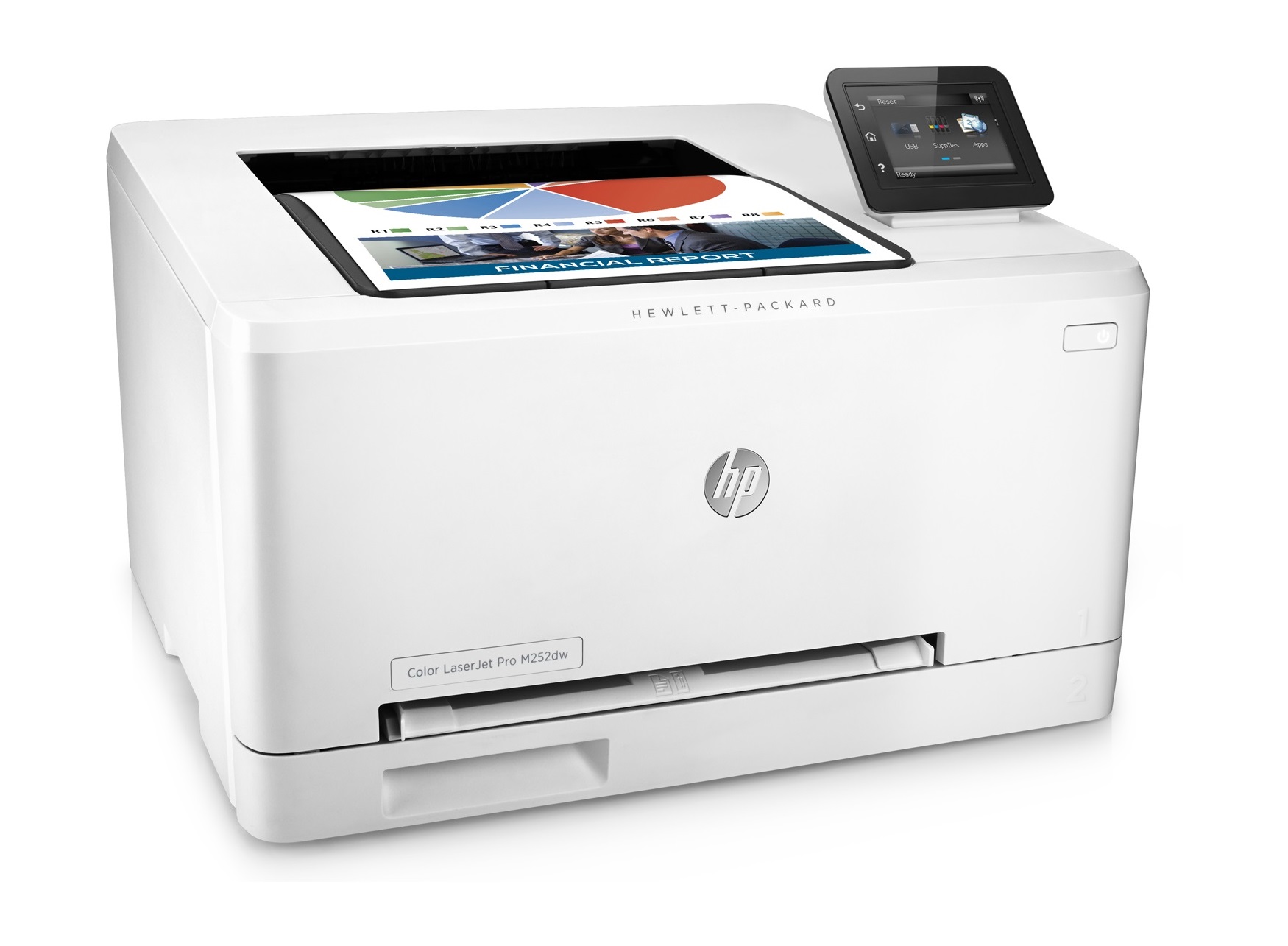
![Best Inexpensive Laser Printers Top 5 Best Cheap Laser Printer [Review in 2023] With Wireless Printing](https://i.ytimg.com/vi/shMkOe9DCic/maxresdefault.jpg)

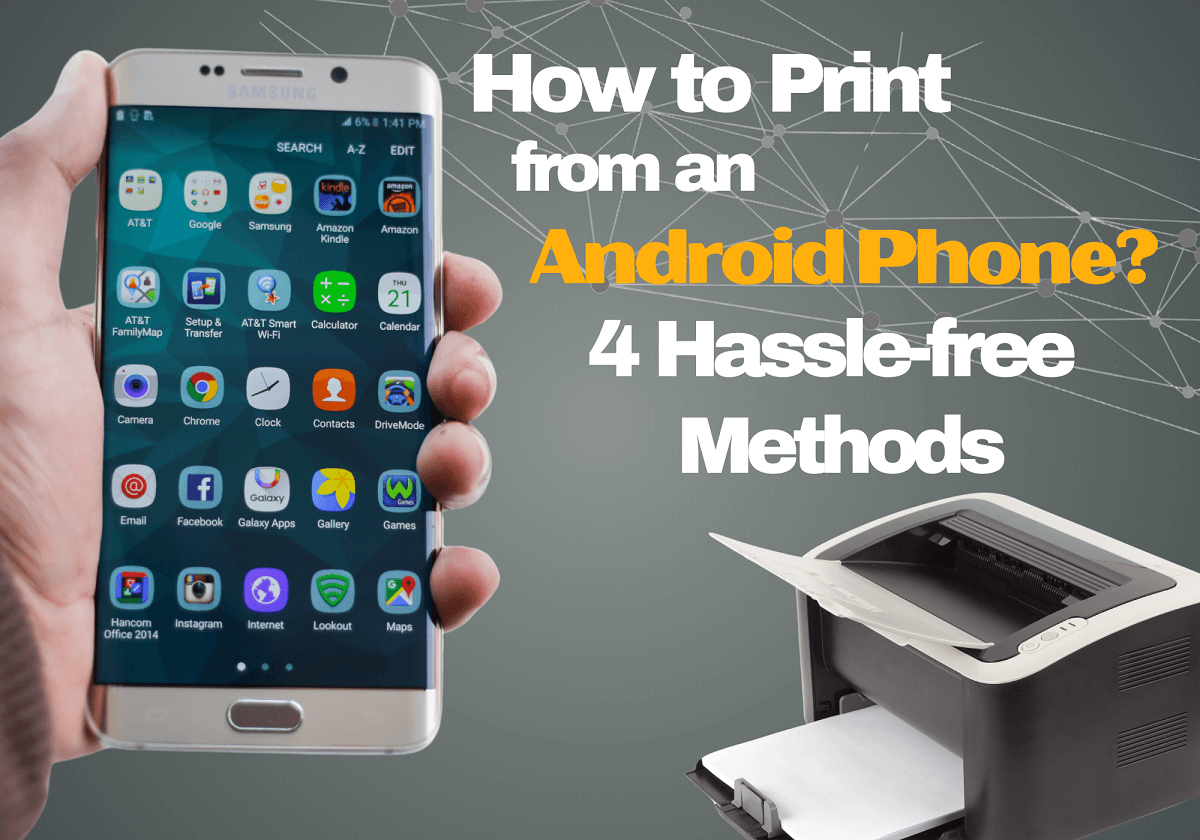
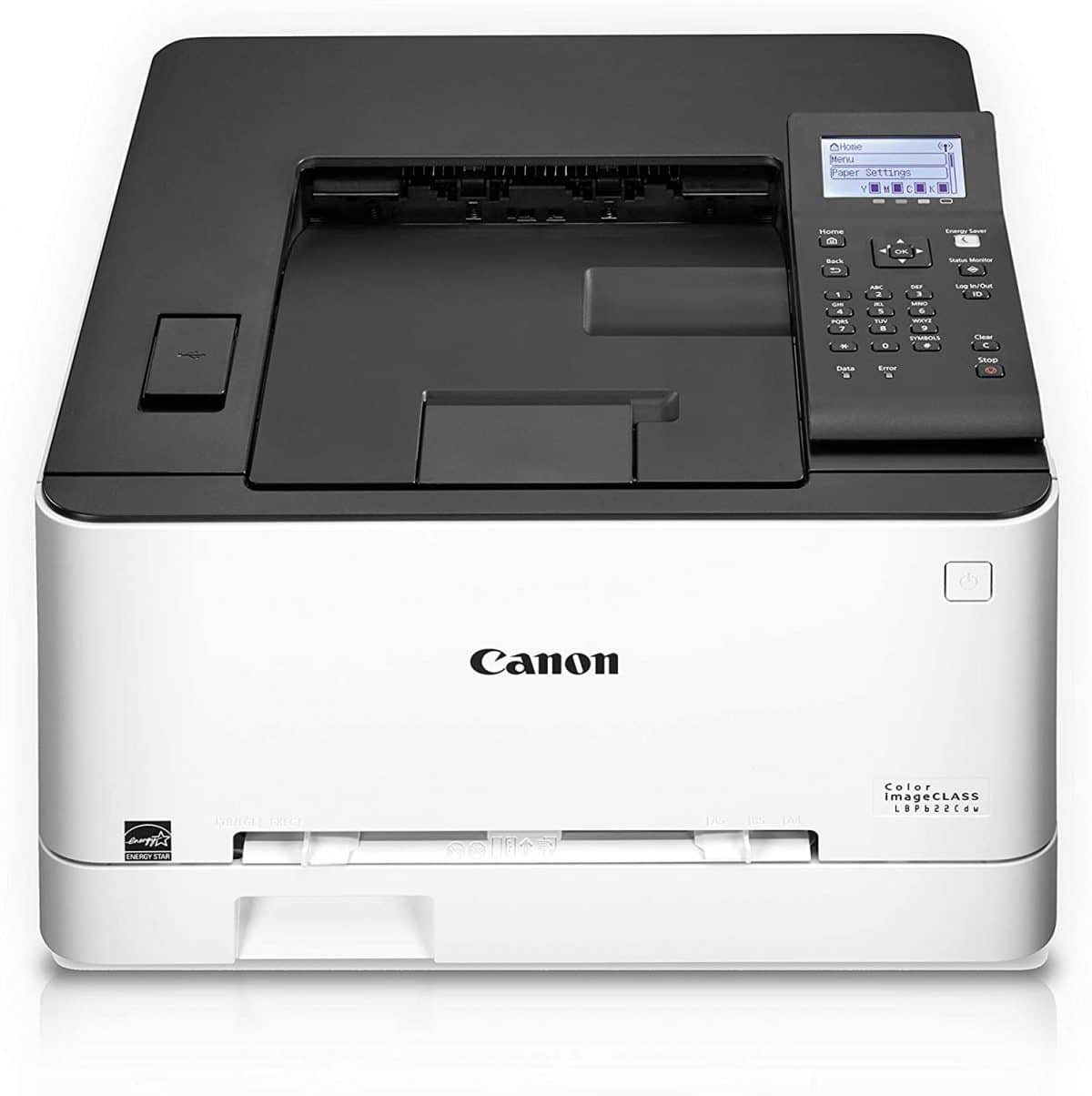

/BrotherMFC-L8900CDW-be27510bae664ce8a8bb481f766ecd65.jpeg)









