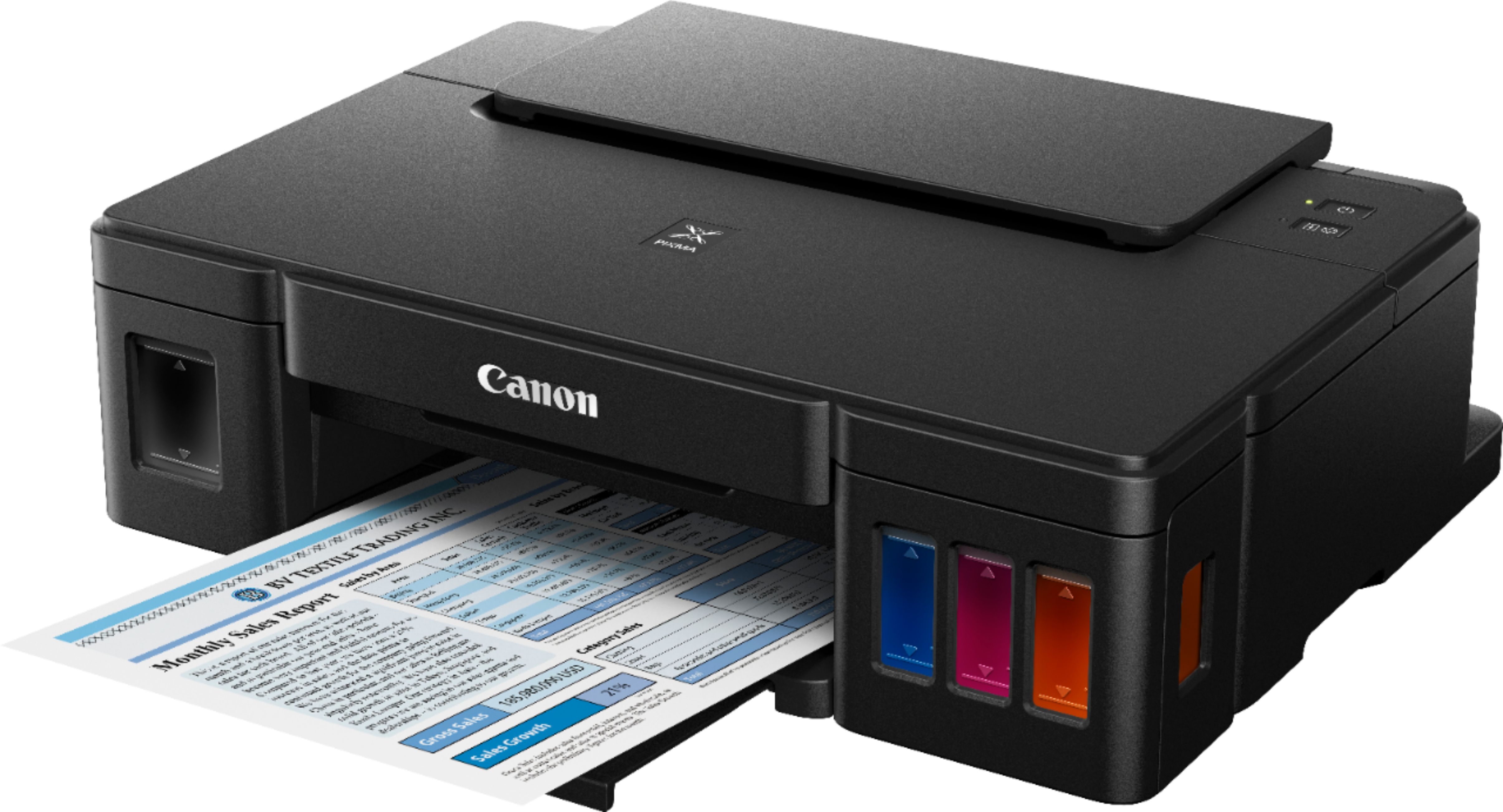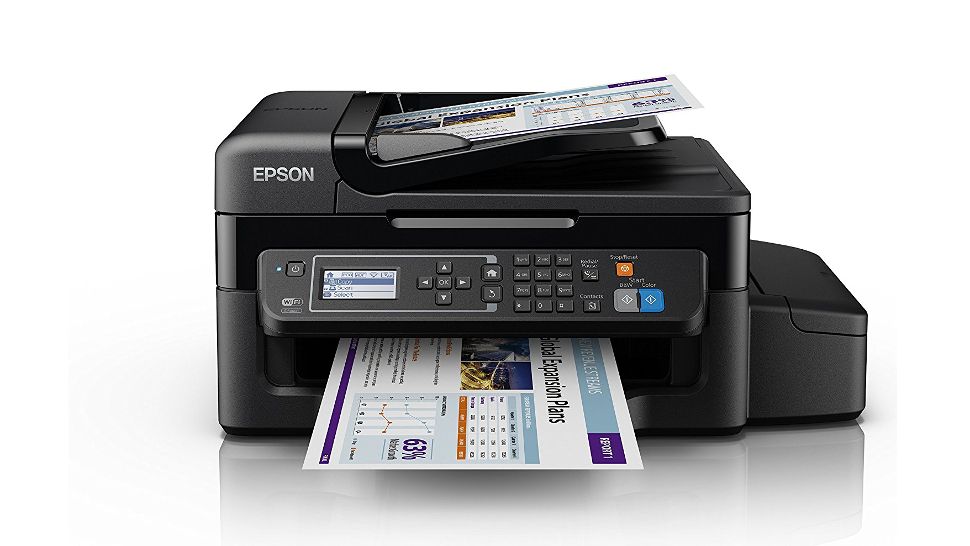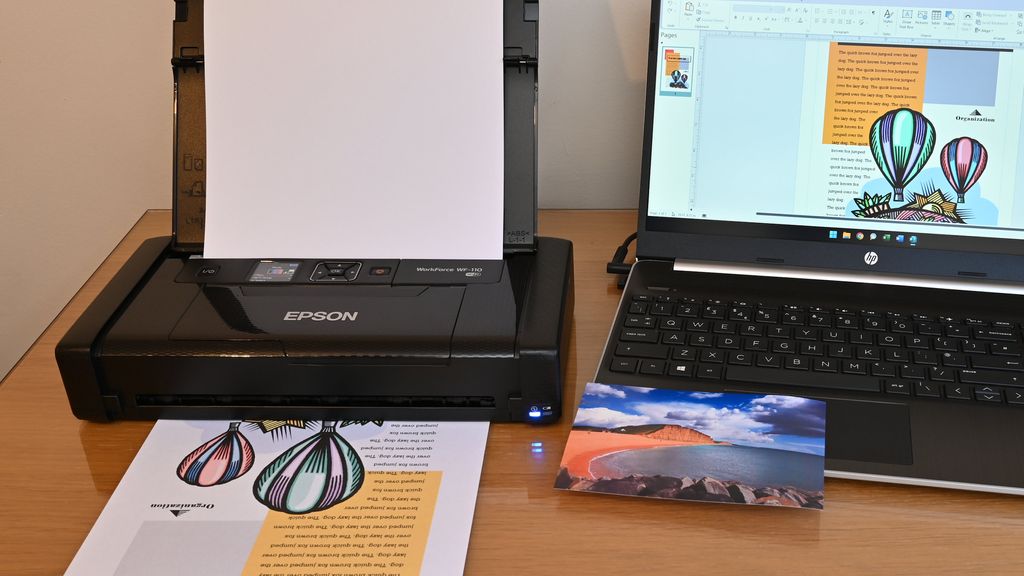Best Inkjet Printer To Buy

In today's digital age, a reliable inkjet printer remains a crucial tool for both homes and small offices. But navigating the vast landscape of available models can be overwhelming, especially for budget-conscious shoppers.
This review is specifically tailored for value-conscious shoppers seeking the best inkjet printer for their needs. Our aim is to provide an analytical overview of top contenders, balancing performance with affordability.
Why Inkjet Printers Still Matter
Despite the rise of digital documents, hard copies remain essential for various tasks. From printing important documents and school assignments to creating vibrant photos and marketing materials, a quality inkjet printer offers unparalleled versatility.
Inkjet printers excel at producing high-quality color prints, making them ideal for tasks where visual accuracy is paramount. Moreover, they typically boast a lower initial cost compared to laser printers, making them an attractive option for budget-minded individuals.
Shortlist of Top Inkjet Printers (by Budget and Needs)
Here's a curated selection of inkjet printers catering to diverse needs and budgets:
- Best Overall (Budget-Friendly): Epson EcoTank ET-2850
- Best for Photo Printing: Canon PIXMA G620
- Best for Home Office: Brother MFC-J4335DW
- Best Ultra-Budget Option: Canon PIXMA MG3620
Detailed Reviews
Epson EcoTank ET-2850
The Epson EcoTank ET-2850 stands out with its refillable ink tanks, a game-changer in cost savings. This printer eliminates the need for cartridges, significantly reducing long-term printing expenses.
It delivers decent print quality for both documents and photos. It's a user-friendly all-in-one printer with wireless connectivity and mobile printing capabilities.
Canon PIXMA G620
For photo enthusiasts, the Canon PIXMA G620 is an exceptional choice. This printer uses six dye-based inks to produce stunning, vibrant photos with excellent color accuracy.
Its refillable ink tanks offer cost-effective photo printing. The G620 is primarily designed for photo printing, so its document printing speed may be slower.
Brother MFC-J4335DW
The Brother MFC-J4335DW is a robust all-in-one printer designed for home office environments. This printer offers a good balance of performance, features, and affordability.
It features automatic duplex printing, wireless connectivity, and a decent print speed. It is a reliable workhorse for everyday printing, scanning, and copying needs.
Canon PIXMA MG3620
The Canon PIXMA MG3620 is an ultra-budget option for basic printing needs. It's a compact and affordable all-in-one printer suitable for occasional use.
While it doesn't offer advanced features, it provides decent print quality for everyday documents. Be aware that ink cartridges may need replacing more frequently than with higher-end models.
Side-by-Side Specs and Performance
| Printer Model | Print Speed (Black/Color) | Print Quality (Documents) | Print Quality (Photos) | Ink Cost | Features | Overall Score |
|---|---|---|---|---|---|---|
| Epson EcoTank ET-2850 | 10 ppm / 5 ppm | Good | Good | Very Low | All-in-one, Wireless, Refillable Ink | 8.5/10 |
| Canon PIXMA G620 | 3.9 ipm / 3.9 ipm | Good | Excellent | Low | Photo-centric, Wireless, Refillable Ink | 9/10 |
| Brother MFC-J4335DW | 20 ppm / 19 ppm | Good | Good | Medium | All-in-one, Wireless, Duplex Printing | 8/10 |
| Canon PIXMA MG3620 | 9.9 ipm / 5.7 ipm | Decent | Decent | High | All-in-one, Wireless | 7/10 |
Practical Considerations
Before making a purchase, carefully consider your printing needs and usage patterns. Think about the volume of prints you anticipate, the types of documents or photos you'll be printing, and your budget.
Ink costs are a significant factor to consider over the printer's lifespan. Look for printers with high-yield cartridges or refillable ink tanks to minimize long-term expenses.
Consider the printer's features, such as wireless connectivity, duplex printing, and mobile printing capabilities. Determine which features are essential for your specific needs.
Summary and Conclusion
Choosing the best inkjet printer involves a careful balance of performance, features, and affordability. The Epson EcoTank ET-2850 offers excellent value with its refillable ink tanks, while the Canon PIXMA G620 excels in photo printing.
The Brother MFC-J4335DW is a solid choice for home offices, and the Canon PIXMA MG3620 serves as a basic, ultra-budget option.
Remember to weigh your individual needs and budget constraints to make an informed decision. Evaluate the long-term ink costs and feature requirements before settling on a particular model.
By considering all the factors discussed, you can confidently select an inkjet printer that meets your needs and provides years of reliable service.
Ready to Print Smart?
Now that you're equipped with the knowledge, start comparing prices and reading user reviews. Click the links provided to explore the models discussed and find the perfect inkjet printer for your needs!
Frequently Asked Questions (FAQ)
Q: What is the difference between inkjet and laser printers?
Inkjet printers use liquid ink to create images, while laser printers use toner powder and heat. Inkjet printers are generally better for photos, while laser printers are faster and more efficient for text documents.
Q: How much does ink cost for inkjet printers?
Ink costs vary widely depending on the printer model and cartridge type. Refillable ink tank printers typically offer the lowest long-term ink costs.
Q: What is duplex printing?
Duplex printing is the ability to automatically print on both sides of a sheet of paper. This feature saves paper and reduces printing costs.
Q: Do I need a color printer?
If you frequently print photos or documents with color graphics, a color printer is essential. However, if you primarily print black and white text documents, a monochrome printer may suffice.
Q: What does PPM mean?
PPM stands for pages per minute, and is used to measure the printing speed of a printer. This is a good way to compare one printer speed versus another.