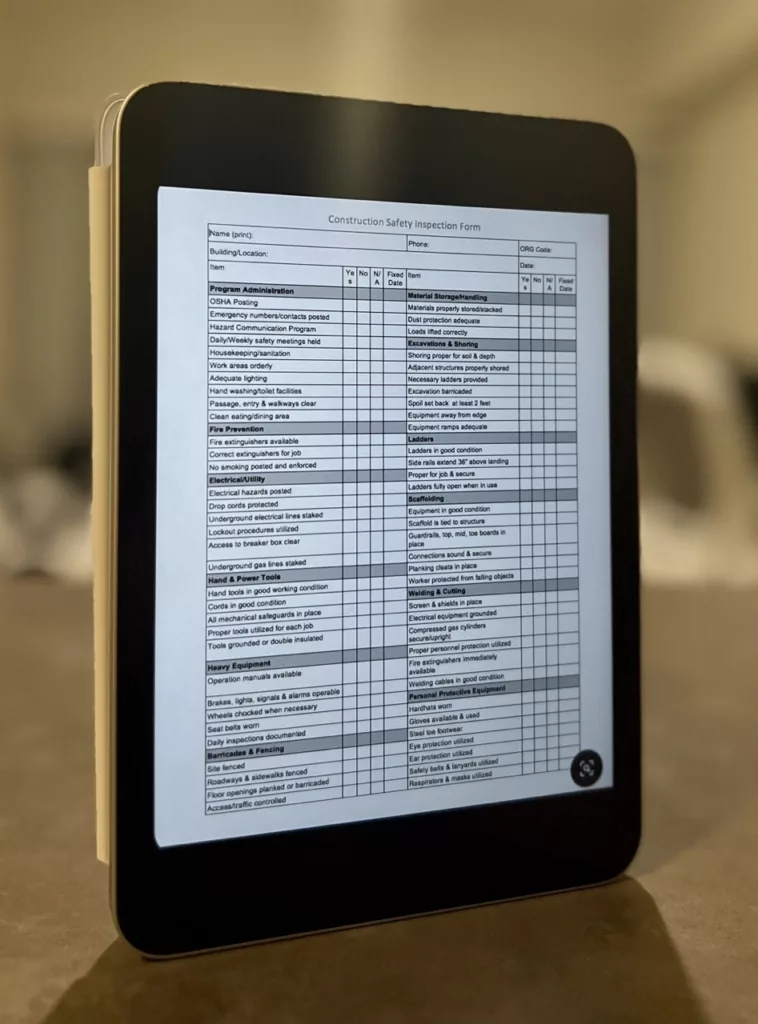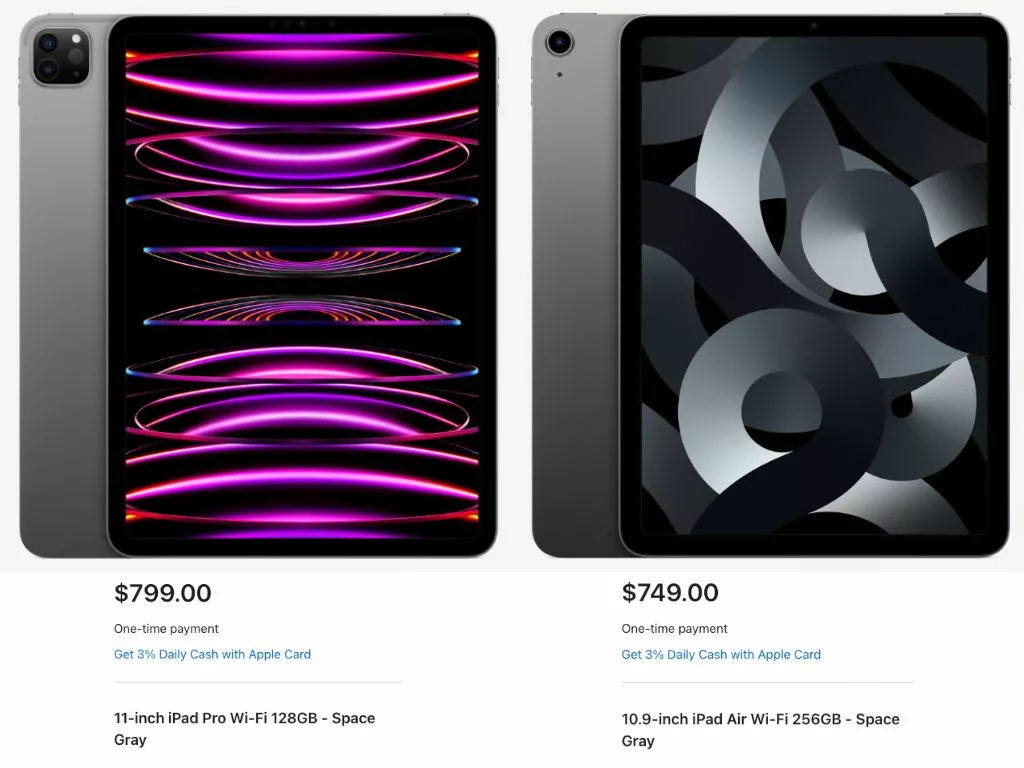Best Ipad For Construction

Tired of blueprints getting ripped in the wind? Is your current system of paper checklists and handwritten notes turning into a disorganized mess? A ruggedized tablet can be a game-changer for anyone in construction, but for many, the iPad is the go-to choice. But which iPad is the best iPad for construction?
This review is for the first-time iPad buyer in the construction industry. We'll break down the top models, comparing their strengths and weaknesses, to help you find the perfect fit for your needs and budget. We'll cover everything from processing power to durability, ensuring you make an informed decision that boosts your productivity on the job site.
Why an iPad on the Construction Site?
In the fast-paced world of construction, efficiency and accuracy are paramount. iPads offer instant access to blueprints, project management apps, communication tools, and more, all in a portable and relatively rugged package. They can replace stacks of paper, streamline workflows, and improve collaboration between teams.
Furthermore, many construction-specific apps are optimized for iOS, giving iPad users an edge. From punch lists to safety inspections, an iPad can handle it all.
Top 5 iPads for Construction: A Head-to-Head Comparison
| Model | Price (Starting) | Processor | Screen Size | Durability | Warranty |
|---|---|---|---|---|---|
| iPad Pro 12.9-inch (M2) | $1099 | Apple M2 | 12.9 inches | High (with case) | 1 year limited |
| iPad Pro 11-inch (M2) | $799 | Apple M2 | 11 inches | High (with case) | 1 year limited |
| iPad Air (5th Generation) | $599 | Apple M1 | 10.9 inches | Medium (with case) | 1 year limited |
| iPad (10th Generation) | $449 | Apple A14 Bionic | 10.9 inches | Medium (with case) | 1 year limited |
| iPad mini (6th Generation) | $499 | Apple A15 Bionic | 8.3 inches | Medium (with case) | 1 year limited |
Detailed Reviews of Each iPad
iPad Pro 12.9-inch (M2)
The iPad Pro 12.9-inch (M2) is the powerhouse of the iPad lineup. Its large display is ideal for viewing detailed blueprints and complex documents. The M2 chip provides blazing-fast performance, handling demanding applications with ease.
While expensive, its performance and screen size justify the cost for users who need the best of the best. This model is not the most rugged on its own, so factor in a heavy-duty case.
iPad Pro 11-inch (M2)
The iPad Pro 11-inch (M2) offers similar performance to its larger sibling in a more compact form factor. The smaller size makes it easier to carry around the job site. Its still powerful M2 chip allows effortless multitasking between construction apps.
For construction professionals who value portability without sacrificing too much screen real estate, this is an excellent choice. Adding a protective case is essential to ensure its longevity in demanding environments.
iPad Air (5th Generation)
The iPad Air (5th Generation) strikes a balance between performance and affordability. Powered by the M1 chip, it's more than capable of handling most construction-related tasks. Its lightweight design makes it comfortable to use for extended periods.
The iPad Air is a great all-around option for those who don't need the absolute top-tier performance of the Pro models. Remember to invest in a rugged case to protect it from the elements.
iPad (10th Generation)
The iPad (10th Generation) is the most budget-friendly option in the current lineup. While it doesn't pack the same punch as the Air or Pro, the A14 Bionic chip is still capable for many construction tasks. This model is great for basic tasks like viewing documents, email, and simple data entry.
It's a good choice for those on a tight budget or who primarily need an iPad for less demanding tasks. A robust case is highly recommended to protect it from drops and impacts.
iPad mini (6th Generation)
The iPad mini (6th Generation) is the most portable iPad, perfect for those who prioritize size and weight above all else. Despite its small size, the A15 Bionic chip delivers surprisingly good performance. This model excels at quick tasks, inspections, and field notes.
If you need something that fits easily in your pocket or tool belt, the iPad mini is worth considering. Its smaller screen may not be ideal for viewing large blueprints, but is perfect for compact use.
Used vs. New: Which is Right for You?
Buying a used iPad can save you money, but it comes with risks. The battery life may be diminished, and the device may have cosmetic damage. You also won't get the benefit of a full warranty.
A new iPad offers peace of mind with a warranty and the latest features. However, the upfront cost is significantly higher. Consider your budget and risk tolerance when making your decision.
Pros of buying Used: Lower cost, environmental benefits.
Cons of buying Used: Potential for hidden problems, shorter battery life, no warranty.
Pros of buying New: Full warranty, latest features, pristine condition.
Cons of buying New: Higher cost.
Reliability Ratings by Brand
Apple iPads generally have a good reputation for reliability. However, they are not indestructible. Their longevity largely depends on how well they are cared for.
Proper protection with a rugged case is crucial in a construction environment. Regular cleaning and avoiding extreme temperatures can also extend the life of your iPad.
Checklist: 5 Must-Check Features Before Buying
- Processor: Ensure it's powerful enough for your required apps and tasks.
- Screen Size: Choose a size that's comfortable for viewing blueprints and documents.
- Storage: Select sufficient storage for your files, photos, and videos.
- Durability: Factor in a rugged case and screen protector for job site conditions.
- Battery Life: Consider how long you need the iPad to last on a single charge.
Key Takeaways
Choosing the best iPad for construction depends on your individual needs and priorities. The iPad Pro offers top-tier performance, while the iPad Air provides a balance of features and affordability. The iPad (10th generation) is a budget-friendly option, and the iPad mini is ideal for portability.
Carefully consider your budget, required apps, screen size preferences, and desired level of durability. Don't forget to factor in the cost of a rugged case and other accessories.
Make an Informed Decision Today!
Investing in an iPad can significantly improve your efficiency and productivity on the construction site. By carefully considering the factors discussed in this review, you can choose the perfect model for your needs.
Ready to take the next step? Visit your local electronics store or browse online retailers to compare models and prices. Don't hesitate to ask questions and read customer reviews before making your final decision. Start streamlining your workflow and boosting your productivity with the right iPad today!