Best Laptop Brands For Work From Home

Working from home has become the new normal for many, and a reliable laptop is no longer a luxury, but an absolute necessity. This guide is designed for first-time laptop buyers who are navigating the world of remote work and need help choosing the right machine.
Choosing the right laptop can significantly impact productivity, comfort, and overall job satisfaction. We're here to investigate the best laptop brands for work from home, offering clear and actionable insights to make your decision easier.
Top 5 Laptops for Work From Home: A Comparison
| Model | Price (USD) | Processor | RAM | Storage | Warranty |
|---|---|---|---|---|---|
| Dell XPS 13 | $999 - $1899 | Intel Core i5/i7 | 8GB - 32GB | 256GB - 1TB SSD | 1 Year |
| Apple MacBook Air (M1/M2) | $999 - $1499 | Apple M1/M2 Chip | 8GB - 16GB | 256GB - 2TB SSD | 1 Year |
| HP Spectre x360 14 | $1199 - $1799 | Intel Core i5/i7 | 8GB - 16GB | 256GB - 1TB SSD | 1 Year |
| Lenovo ThinkPad X1 Carbon | $1299 - $2099 | Intel Core i5/i7 | 8GB - 32GB | 256GB - 1TB SSD | 1 Year |
| Microsoft Surface Laptop 5 | $999 - $1699 | Intel Core i5/i7 | 8GB - 32GB | 256GB - 1TB SSD | 1 Year |
Detailed Laptop Reviews
Dell XPS 13
The Dell XPS 13 consistently ranks as a top choice. Its sleek design, powerful performance, and stunning display make it ideal for professionals.
The XPS 13 is praised for its portability and long battery life, perfect for those who move around the house while working.
Apple MacBook Air (M1/M2)
The MacBook Air with Apple's M1 or M2 chip offers exceptional performance and battery life. It's a fan favorite for its user-friendly interface and seamless integration with other Apple devices.
The silent operation and lightweight design make it a great choice for quiet home offices.
HP Spectre x360 14
The HP Spectre x360 14 is a versatile 2-in-1 laptop. This combines the functionality of a laptop and a tablet.
Its vibrant touchscreen display and comfortable keyboard make it great for both productivity and creative tasks.
Lenovo ThinkPad X1 Carbon
The Lenovo ThinkPad X1 Carbon is known for its durability and reliability. It's a robust choice for professionals who need a laptop that can withstand daily wear and tear.
Its comfortable keyboard and strong security features are highly valued.
Microsoft Surface Laptop 5
The Microsoft Surface Laptop 5 offers a clean and modern design. It seamlessly integrates with the Windows ecosystem.
Its vibrant touchscreen display and comfortable Alcantara keyboard (on some models) make it a pleasure to use.
Used vs. New Laptops: Weighing Your Options
Used Laptops: Pros
Cost Savings: Used laptops are significantly cheaper than new ones.
Value for Money: You can often get a higher-end model for the price of a lower-end new laptop.
Used Laptops: Cons
Wear and Tear: Used laptops may have cosmetic damage or reduced battery life.
Limited Warranty: Used laptops often come with limited or no warranty.
Potential Reliability Issues: Older hardware may be more prone to failure.
New Laptops: Pros
Reliability: New laptops are generally more reliable and come with a full manufacturer's warranty.
Latest Technology: You'll get the latest processors, features, and software.
Peace of Mind: A new laptop offers the peace of mind that comes with knowing it hasn't been previously used.
New Laptops: Cons
Higher Cost: New laptops are more expensive than used ones.
Depreciation: Laptops depreciate quickly, so their value decreases soon after purchase.
Laptop Brand Reliability Ratings
Apple: Known for its reliability and long-term performance. Apple consistently ranks high in customer satisfaction surveys.
Dell: Offers a wide range of reliable laptops, with the XPS and Latitude lines being particularly well-regarded.
HP: Provides a mix of dependable laptops. The Spectre and Envy series are known for their quality.
Lenovo: ThinkPads are renowned for their durability and reliability. They are designed for business use.
Microsoft: The Surface line offers good reliability. It's worth noting that repairs can be more complex compared to other brands.
5 Must-Check Features Before Buying
- Processor: Choose a processor that meets your needs. Intel Core i5/i7 or Apple M1/M2 are great choices for most work-from-home tasks.
- RAM: Aim for at least 8GB of RAM for smooth multitasking. 16GB is preferable if you work with large files or run demanding applications.
- Storage: Opt for an SSD (Solid State Drive) for faster boot times and application loading. 256GB is a good starting point, but 512GB or 1TB is better if you store many files.
- Display: A Full HD (1920x1080) display is sufficient for most users. Consider a higher resolution display (e.g., QHD or 4K) if you work with graphics or video.
- Keyboard and Trackpad: Test the keyboard and trackpad if possible. These impact your comfort and productivity. Make sure they feel comfortable to use for extended periods.
Conclusion
Choosing the best laptop for work from home depends on your individual needs and budget. Consider the factors discussed such as performance, reliability, portability, and budget.
The Dell XPS 13, Apple MacBook Air, HP Spectre x360 14, Lenovo ThinkPad X1 Carbon, and Microsoft Surface Laptop 5 are excellent options worth considering.
Remember to carefully evaluate your requirements and prioritize the features that are most important to you before making a decision.
Ready to find your perfect work-from-home companion? Check out the links to each laptop mentioned above to explore the latest deals and configurations. Start your research today and unlock your full work-from-home potential!





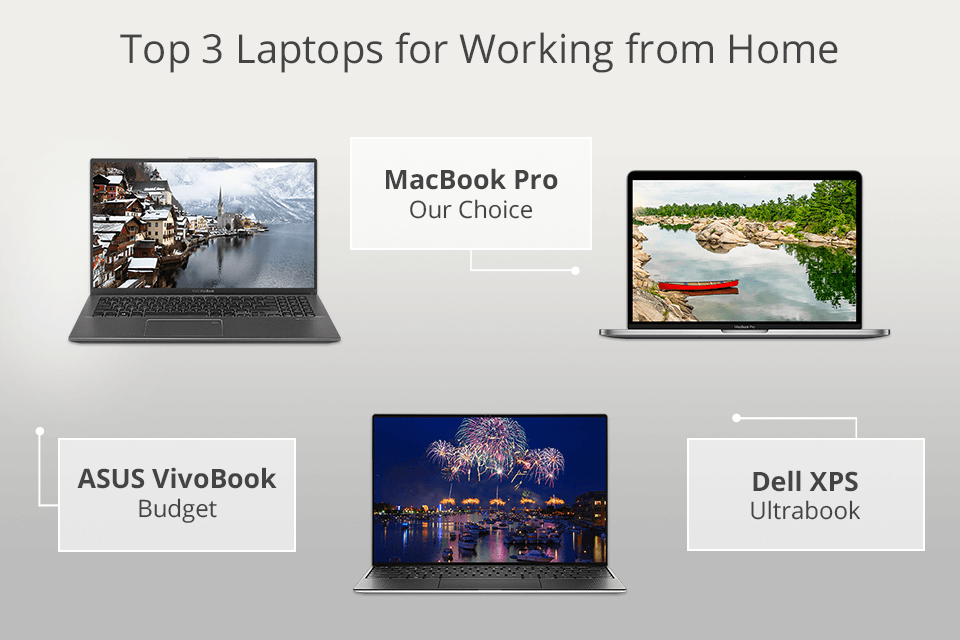
![Best Laptop Brands For Work From Home 10 Best Laptops To Work From Home [Don't Buy This 1!]](https://buildremote.co/wp-content/uploads/2023/02/best-laptops-to-work-from-home-720x541.png)











